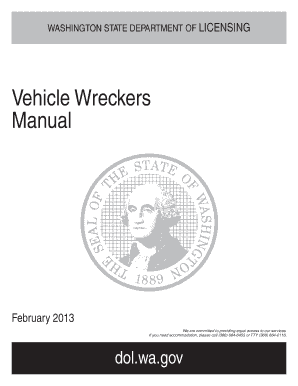
Wreckers Bill Forms


What is the Wreckers Bill Forms
The Wreckers Bill Forms are essential documents used in the process of recording and reporting the disposal of vehicles. These forms serve as a legal record for businesses and individuals involved in vehicle wrecking or salvage operations. They ensure compliance with state regulations and facilitate the transfer of ownership for vehicles that have been deemed a total loss or are no longer operable. Proper completion of these forms is crucial for maintaining accurate records and avoiding potential legal issues.
How to use the Wreckers Bill Forms
Using the Wreckers Bill Forms involves several steps to ensure accurate completion and compliance with legal requirements. Initially, gather all necessary information regarding the vehicle, including its make, model, year, and Vehicle Identification Number (VIN). Next, fill out the form with details about the transaction, including the seller's and buyer's information. Once completed, the form must be signed by both parties to validate the transaction. Finally, submit the form to the appropriate state agency to officially record the vehicle's status.
Steps to complete the Wreckers Bill Forms
Completing the Wreckers Bill Forms requires careful attention to detail. Follow these steps for accurate completion:
- Gather necessary documentation, including the vehicle title and identification.
- Fill in the vehicle details, such as the VIN, make, model, and year.
- Provide information about the seller and buyer, including names and addresses.
- Include the date of the transaction and any relevant fees.
- Sign and date the form to ensure it is legally binding.
- Submit the completed form to the appropriate state office for processing.
Legal use of the Wreckers Bill Forms
The legal use of the Wreckers Bill Forms is governed by state laws that outline the requirements for vehicle disposal and ownership transfer. These forms must be completed accurately to avoid potential penalties or disputes. They serve as a legal record that protects both the seller and buyer in the event of future claims regarding the vehicle. Adhering to state-specific regulations is essential for ensuring that the forms are recognized and accepted by authorities.
Key elements of the Wreckers Bill Forms
Key elements of the Wreckers Bill Forms include:
- Vehicle identification details, including the VIN and description.
- Information about the seller and buyer, including contact details.
- Date of the transaction and any associated fees.
- Signatures of both parties to validate the agreement.
- Verification of compliance with state regulations.
State-specific rules for the Wreckers Bill Forms
State-specific rules for the Wreckers Bill Forms can vary significantly. Each state may have its own requirements regarding the information needed, the format of the form, and the submission process. It is important to consult your state’s Department of Motor Vehicles or equivalent authority to ensure compliance with local regulations. Understanding these rules helps avoid delays in processing and ensures the legality of the vehicle disposal.
Quick guide on how to complete wreckers bill forms
Complete [SKS] effortlessly on any gadget
Digital document management has gained traction among businesses and individuals. It offers an ideal sustainable alternative to conventional printed and signed documents, allowing you to locate the necessary form and securely save it online. airSlate SignNow equips you with all the tools you need to create, modify, and eSign your documents quickly without holdups. Handle [SKS] on any gadget using the airSlate SignNow Android or iOS applications and enhance any document-driven workflow today.
The simplest way to modify and eSign [SKS] with ease
- Find [SKS] and click Get Form to initiate.
- Utilize the tools we provide to complete your document.
- Emphasize pertinent parts of your files or redact sensitive details with tools that airSlate SignNow offers specifically for that purpose.
- Create your eSignature with the Sign tool, which takes moments and carries the same legal validity as a traditional ink signature.
- Review all the information and click on the Done button to save your changes.
- Select how you wish to share your form, via email, text message (SMS), or invite link, or download it to your computer.
Put aside concerns about lost or mislaid documents, tedious form searches, or mistakes that necessitate creating new document copies. airSlate SignNow meets all your document management needs in just a few clicks from any device of your choice. Alter and eSign [SKS] and ensure excellent communication at every stage of your form preparation process with airSlate SignNow.
Create this form in 5 minutes or less
Related searches to Wreckers Bill Forms
Create this form in 5 minutes!
How to create an eSignature for the wreckers bill forms
How to create an electronic signature for a PDF online
How to create an electronic signature for a PDF in Google Chrome
How to create an e-signature for signing PDFs in Gmail
How to create an e-signature right from your smartphone
How to create an e-signature for a PDF on iOS
How to create an e-signature for a PDF on Android
People also ask
-
What are Wreckers Bill Forms?
Wreckers Bill Forms are essential documents used by towing businesses to provide a detailed account of services rendered and charges incurred. These forms include crucial information about the vehicle, owner, and fees, ensuring transparency and legal compliance. Utilizing airSlate SignNow, you can easily create and manage these forms digitally.
-
How can airSlate SignNow help with Wreckers Bill Forms?
airSlate SignNow simplifies the creation, sending, and eSigning of Wreckers Bill Forms. Our platform allows for easy customization and secure storage of these documents, making it efficient for towing businesses to manage paperwork. With intuitive features, you can streamline your billing process effortlessly.
-
Is there a cost associated with using airSlate SignNow for Wreckers Bill Forms?
Yes, airSlate SignNow offers flexible pricing plans that cater to different business needs. With a cost-effective solution, businesses can efficiently manage Wreckers Bill Forms without breaking the bank. Explore our pricing options to find the perfect fit for your towing service.
-
What features does airSlate SignNow offer for Wreckers Bill Forms?
airSlate SignNow provides features such as customizable templates, automated workflows, and secure eSigning for Wreckers Bill Forms. These tools enhance efficiency and accuracy, reducing the time spent on administrative tasks. You can also track document status and receive notifications as forms are signed.
-
Can I integrate airSlate SignNow with other software for Wreckers Bill Forms?
Absolutely! airSlate SignNow seamlessly integrates with various business applications, allowing you to sync data and improve workflow efficiency when handling Wreckers Bill Forms. This integration ensures a smooth transition between different platforms, enhancing your overall productivity.
-
Are Wreckers Bill Forms legally valid when signed electronically?
Yes, Wreckers Bill Forms signed electronically through airSlate SignNow are legally valid and enforceable. Our platform complies with major electronic signature laws, ensuring that your documents meet legal requirements. This feature provides peace of mind for towing businesses when handling sensitive billing information.
-
How can I customize my Wreckers Bill Forms using airSlate SignNow?
Customizing your Wreckers Bill Forms with airSlate SignNow is quick and easy. You can add logos, modify fields, and adjust the layout according to your business branding and specific needs. This level of customization ensures that your documents reflect your brand while meeting industry standards.
Get more for Wreckers Bill Forms
- Letter authorization form
- Deeds trust form
- Agreement to attempt to locate unclaimed property of client form
- Personnel manual defining the rights and responsibilities of employees form
- Letter congratulations form
- Relinquish letter template form
- Affidavit regarding form
- Personal trainer agreement form
Find out other Wreckers Bill Forms
- Can I Sign Vermont Real Estate Document
- How To Sign Wyoming Orthodontists Document
- Help Me With Sign Alabama Courts Form
- Help Me With Sign Virginia Police PPT
- How To Sign Colorado Courts Document
- Can I eSign Alabama Banking PPT
- How Can I eSign California Banking PDF
- How To eSign Hawaii Banking PDF
- How Can I eSign Hawaii Banking Document
- How Do I eSign Hawaii Banking Document
- How Do I eSign Hawaii Banking Document
- Help Me With eSign Hawaii Banking Document
- How To eSign Hawaii Banking Document
- Can I eSign Hawaii Banking Presentation
- Can I Sign Iowa Courts Form
- Help Me With eSign Montana Banking Form
- Can I Sign Kentucky Courts Document
- How To eSign New York Banking Word
- Can I eSign South Dakota Banking PPT
- How Can I eSign South Dakota Banking PPT