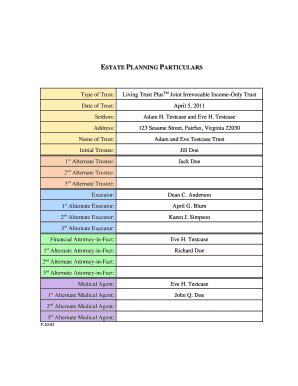
Living Trust Plustm Form


What is the Living Trust Plustm Form
The Living Trust Plustm Form is a legal document designed to establish a living trust, allowing individuals to manage their assets during their lifetime and specify how those assets should be distributed after their death. This form is particularly useful for individuals looking to avoid probate, maintain privacy regarding their estate, and ensure a smoother transition of assets to beneficiaries. By creating a living trust, individuals can retain control over their assets while also providing for their loved ones in a legally binding manner.
How to use the Living Trust Plustm Form
Using the Living Trust Plustm Form involves several straightforward steps. First, gather all necessary information about your assets, including real estate, bank accounts, and personal property. Next, fill out the form with accurate details regarding your assets and designate your beneficiaries. It is crucial to include any specific instructions you wish to provide regarding the management and distribution of your assets. Once completed, the form should be signed in the presence of a notary to ensure its legal validity. This process helps ensure that your wishes are clearly documented and legally enforceable.
Steps to complete the Living Trust Plustm Form
Completing the Living Trust Plustm Form involves a series of clear steps:
- Gather information about your assets, including descriptions and values.
- Identify your beneficiaries and any specific instructions for asset distribution.
- Fill out the form accurately, ensuring all information is complete and correct.
- Review the completed form for any errors or omissions.
- Sign the form in front of a notary public to validate it.
- Store the signed document in a safe place and inform your beneficiaries of its location.
Legal use of the Living Trust Plustm Form
The Living Trust Plustm Form is legally binding when executed according to state laws. It is essential to comply with specific legal requirements, such as proper signing and notarization, to ensure the trust is enforceable. This form helps individuals manage their assets effectively while providing clear instructions for their distribution. Additionally, living trusts can help minimize estate taxes and avoid probate, making them a valuable tool in estate planning.
Key elements of the Living Trust Plustm Form
Several key elements must be included in the Living Trust Plustm Form to ensure its effectiveness:
- Grantor Information: The individual creating the trust must be clearly identified.
- Trustee Designation: Specify who will manage the trust assets, which can be the grantor or another appointed individual.
- Beneficiary Details: Clearly list all beneficiaries who will receive assets from the trust.
- Asset Description: Provide a detailed list of assets included in the trust.
- Distribution Instructions: Outline how and when the assets should be distributed to beneficiaries.
State-specific rules for the Living Trust Plustm Form
Each state in the U.S. has its own regulations regarding living trusts, which can affect the validity and execution of the Living Trust Plustm Form. It is important to be aware of these state-specific rules, including requirements for notarization, witnessing, and any necessary filings. Consulting with a legal professional familiar with estate planning in your state can help ensure that the form complies with local laws and is properly executed to avoid potential legal issues.
Quick guide on how to complete living trust plustm form
Prepare [SKS] easily on any device
Online document management has gained traction among businesses and individuals alike. It offers an ideal eco-friendly substitute for conventional printed and signed papers, allowing you to access the correct form and securely store it online. airSlate SignNow equips you with all the resources necessary to create, edit, and eSign your documents swiftly without any holdups. Manage [SKS] on any platform using airSlate SignNow's Android or iOS applications and streamline any document-related process today.
How to modify and eSign [SKS] effortlessly
- Obtain [SKS] and click on Get Form to commence.
- Utilize the tools we provide to complete your form.
- Emphasize key sections of your documents or redact sensitive information using the tools that airSlate SignNow specifically offers for such tasks.
- Generate your eSignature using the Sign feature, which only takes moments and holds the same legal validity as a traditional signed document.
- Review the details and click on the Done button to save your modifications.
- Select how you wish to send your form—via email, SMS, invitation link, or download it to your computer.
Say goodbye to lost or misplaced files, tedious form navigation, or errors that necessitate printing new document copies. airSlate SignNow addresses all your document management needs within a few clicks from any device you prefer. Edit and eSign [SKS] to ensure effective communication at every step of the form preparation process with airSlate SignNow.
Create this form in 5 minutes or less
Related searches to Living Trust Plustm Form
Create this form in 5 minutes!
How to create an eSignature for the living trust plustm form
How to create an electronic signature for a PDF online
How to create an electronic signature for a PDF in Google Chrome
How to create an e-signature for signing PDFs in Gmail
How to create an e-signature right from your smartphone
How to create an e-signature for a PDF on iOS
How to create an e-signature for a PDF on Android
People also ask
-
What is the Living Trust Plustm Form offered by airSlate SignNow?
The Living Trust Plustm Form is a comprehensive document template designed to help individuals establish a living trust. This form simplifies the process of creating a living trust, ensuring that your assets are managed according to your wishes. airSlate SignNow provides an easy-to-use platform for filling out and signing the Living Trust Plustm Form.
-
How much does the Living Trust Plustm Form cost?
The Living Trust Plustm Form is part of our cost-effective subscription plans at airSlate SignNow. Pricing varies depending on the selected plan, but we offer various options to fit different budgets. Check our pricing page for detailed information on the cost to access the Living Trust Plustm Form.
-
What features are included with the Living Trust Plustm Form?
The Living Trust Plustm Form comes with features that allow you to create, edit, and eSign documents seamlessly. You'll also have access to templates, document storage, and real-time collaboration tools. airSlate SignNow enhances the Living Trust Plustm Form with built-in security measures to protect your sensitive information.
-
Why should I use the Living Trust Plustm Form instead of traditional methods?
Using the Living Trust Plustm Form simplifies a typically complex process, making it easy to establish a living trust without legal hassles. The digital format streamlines the creation and signing process, saving you time and resources. Additionally, airSlate SignNow's secure platform ensures that your documents are safely stored and managed.
-
Can the Living Trust Plustm Form be integrated with other tools?
Yes, the Living Trust Plustm Form can be integrated with various third-party applications and tools. This capability allows users to seamlessly incorporate the Living Trust Plustm Form into existing workflows. airSlate SignNow supports integration with popular platforms to enhance your document management experience.
-
Is the Living Trust Plustm Form legally binding?
Yes, the Living Trust Plustm Form created through airSlate SignNow is legally binding when completed and signed appropriately. Our platform meets legal requirements for electronic signatures, ensuring that your living trust is valid. We recommend reviewing your completed Living Trust Plustm Form with a legal professional for added assurance.
-
What are the benefits of using airSlate SignNow for the Living Trust Plustm Form?
Using airSlate SignNow for the Living Trust Plustm Form offers numerous benefits, including ease of use, cost-effectiveness, and enhanced security. You can access the form from anywhere, collaborate in real-time, and securely store your documents. Ultimately, airSlate SignNow simplifies the estate planning process with its user-friendly features.
Get more for Living Trust Plustm Form
- S ocf 10 form
- Attending physician report form
- Student employment application northern illinois university niu form
- First holy communion registration form our lady of
- Florida rental application fillable form
- Public health officers and technicians council form
- Reading comprehension informationalweather scm rcs k12 tn
- 44 biomes pdf form
Find out other Living Trust Plustm Form
- How To Electronic signature Tennessee Franchise Contract
- Help Me With Electronic signature California Consulting Agreement Template
- How To Electronic signature Kentucky Investment Contract
- Electronic signature Tennessee Consulting Agreement Template Fast
- How To Electronic signature California General Power of Attorney Template
- eSignature Alaska Bill of Sale Immovable Property Online
- Can I Electronic signature Delaware General Power of Attorney Template
- Can I Electronic signature Michigan General Power of Attorney Template
- Can I Electronic signature Minnesota General Power of Attorney Template
- How Do I Electronic signature California Distributor Agreement Template
- eSignature Michigan Escrow Agreement Simple
- How Do I Electronic signature Alabama Non-Compete Agreement
- How To eSignature North Carolina Sales Receipt Template
- Can I Electronic signature Arizona LLC Operating Agreement
- Electronic signature Louisiana LLC Operating Agreement Myself
- Can I Electronic signature Michigan LLC Operating Agreement
- How Can I Electronic signature Nevada LLC Operating Agreement
- Electronic signature Ohio LLC Operating Agreement Now
- Electronic signature Ohio LLC Operating Agreement Myself
- How Do I Electronic signature Tennessee LLC Operating Agreement