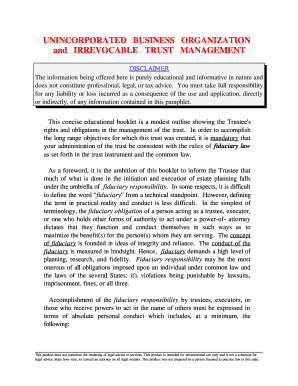
Baldwinlivingtrust Form


What is the Baldwinlivingtrust Form
The Baldwinlivingtrust form is a legal document used to establish a living trust, which allows individuals to manage their assets during their lifetime and specify how those assets should be distributed after their death. This form is essential for individuals looking to ensure their estate is handled according to their wishes, avoiding the lengthy probate process. By creating a living trust, individuals can maintain control over their assets while providing for their beneficiaries in a structured manner.
How to use the Baldwinlivingtrust Form
To effectively use the Baldwinlivingtrust form, individuals should first gather all necessary information regarding their assets, beneficiaries, and any specific instructions they wish to include. The form typically requires details such as the names and addresses of the grantor (the person creating the trust), trustees (those managing the trust), and beneficiaries (those receiving the assets). After filling out the form, it must be signed and notarized to ensure its legal validity.
Steps to complete the Baldwinlivingtrust Form
Completing the Baldwinlivingtrust form involves several key steps:
- Gather necessary information about assets, beneficiaries, and trustees.
- Fill out the form with accurate details, ensuring all sections are completed.
- Review the form for any errors or omissions.
- Sign the form in the presence of a notary public to validate it.
- Distribute copies of the completed form to all relevant parties, including trustees and beneficiaries.
Legal use of the Baldwinlivingtrust Form
The Baldwinlivingtrust form is legally binding when executed correctly. To ensure its enforceability, it must comply with state laws governing living trusts. This includes proper signing and notarization. Additionally, the form should clearly outline the terms of the trust, including asset management and distribution instructions, to prevent disputes among beneficiaries. It is advisable to consult with a legal professional to ensure compliance with all applicable laws.
Key elements of the Baldwinlivingtrust Form
Several key elements are crucial to the Baldwinlivingtrust form:
- Grantor Information: Details about the individual creating the trust.
- Trustee Designation: Names and responsibilities of individuals managing the trust.
- Beneficiary Details: Information about those who will receive assets from the trust.
- Asset Description: A comprehensive list of assets included in the trust.
- Distribution Instructions: Clear guidelines on how and when assets should be distributed.
State-specific rules for the Baldwinlivingtrust Form
Each state in the U.S. has its own regulations regarding living trusts, which can affect the Baldwinlivingtrust form. It is important to be aware of these state-specific rules, as they dictate requirements for signing, notarization, and any additional documentation needed. Consulting a local attorney or estate planner can provide guidance tailored to the specific state laws, ensuring the form is compliant and effective.
Quick guide on how to complete baldwinlivingtrust form
Easily prepare [SKS] on any device
Managing documents online has become widely adopted by both companies and individuals. It serves as an ideal eco-friendly alternative to traditional printed and signed documents, as you can access the necessary form and safely store it online. airSlate SignNow provides all the tools needed to create, modify, and electronically sign your documents swiftly without any hold-ups. Handle [SKS] on any device with the airSlate SignNow applications for Android or iOS, and streamline any document-related process today.
Effortlessly modify and electronically sign [SKS]
- Obtain [SKS] and click on Get Form to start.
- Utilize the tools we offer to complete your document.
- Mark important sections of your documents or conceal sensitive information with tools that airSlate SignNow provides specifically for that purpose.
- Create your electronic signature using the Sign feature, which takes mere seconds and carries the same legal validity as a conventional handwritten signature.
- Review all the details and click on the Done button to save your changes.
- Select how you wish to send your form, whether by email, SMS, or invite link, or download it to your computer.
Say goodbye to lost or misfiled documents, tedious searches for forms, or errors that require reprinting new document copies. airSlate SignNow meets all your document management requirements in just a few clicks from any device you prefer. Edit and electronically sign [SKS] to ensure outstanding communication at every step of the document preparation process with airSlate SignNow.
Create this form in 5 minutes or less
Related searches to Baldwinlivingtrust Form
Create this form in 5 minutes!
How to create an eSignature for the baldwinlivingtrust form
How to create an electronic signature for a PDF online
How to create an electronic signature for a PDF in Google Chrome
How to create an e-signature for signing PDFs in Gmail
How to create an e-signature right from your smartphone
How to create an e-signature for a PDF on iOS
How to create an e-signature for a PDF on Android
People also ask
-
What is the Baldwinlivingtrust Form?
The Baldwinlivingtrust Form is a legal document that facilitates the creation of a living trust, ensuring your assets are managed according to your wishes. Using airSlate SignNow, you can easily complete and eSign this form online, making the process efficient and secure.
-
How much does the Baldwinlivingtrust Form cost?
The cost of the Baldwinlivingtrust Form is included in the airSlate SignNow subscription plans, which are competitively priced to provide great value. With various pricing options, you can select a plan that fits your needs while ensuring access to essential features for document handling.
-
What features does the Baldwinlivingtrust Form offer?
The Baldwinlivingtrust Form on airSlate SignNow offers features such as customizable templates, electronic signing, and secure document storage. These features enable users to create a legally binding trust quickly and streamline the paperwork process.
-
What are the benefits of using the Baldwinlivingtrust Form?
Using the Baldwinlivingtrust Form through airSlate SignNow provides convenience, speed, and legal assurance. This solution allows you to manage your estate planning effectively without the need for complex legal processes, ensuring peace of mind.
-
Can I integrate the Baldwinlivingtrust Form with other tools?
Yes, airSlate SignNow allows you to integrate the Baldwinlivingtrust Form with various platforms such as CRM software, email services, and cloud storage options. This integration enhances workflow efficiency and ensures that all your documents are organized and accessible.
-
Is the Baldwinlivingtrust Form legally binding?
Absolutely, the Baldwinlivingtrust Form completed via airSlate SignNow complies with legal standards, making it a legally binding document. This ensures that your living trust is valid and recognized, offering the protection and management you intend for your assets.
-
How do I fill out the Baldwinlivingtrust Form?
Filling out the Baldwinlivingtrust Form is simple with airSlate SignNow. You can complete the form online by entering your information, and then eSigning the document, making the process fast and efficient.
Get more for Baldwinlivingtrust Form
- Form 1699 aliastranscript of judgment request 16th circuit 16thcircuit
- Please accept this document as formal approval for the release of all official school records including the record of
- Form rw 10 rev 10 13 06 rule 6 12 status report lackawannacounty
- Vsa 12 form
- Work permit application form
- Temporary food permit kauai form
- Print english application anderson columbia form
- District court of maryland for writ of summons maryland state court courts state md form
Find out other Baldwinlivingtrust Form
- How To eSign Wisconsin Real Estate Contract
- How To eSign West Virginia Real Estate Quitclaim Deed
- eSign Hawaii Police Permission Slip Online
- eSign New Hampshire Sports IOU Safe
- eSign Delaware Courts Operating Agreement Easy
- eSign Georgia Courts Bill Of Lading Online
- eSign Hawaii Courts Contract Mobile
- eSign Hawaii Courts RFP Online
- How To eSign Hawaii Courts RFP
- eSign Hawaii Courts Letter Of Intent Later
- eSign Hawaii Courts IOU Myself
- eSign Hawaii Courts IOU Safe
- Help Me With eSign Hawaii Courts Cease And Desist Letter
- How To eSign Massachusetts Police Letter Of Intent
- eSign Police Document Michigan Secure
- eSign Iowa Courts Emergency Contact Form Online
- eSign Kentucky Courts Quitclaim Deed Easy
- How To eSign Maryland Courts Medical History
- eSign Michigan Courts Lease Agreement Template Online
- eSign Minnesota Courts Cease And Desist Letter Free