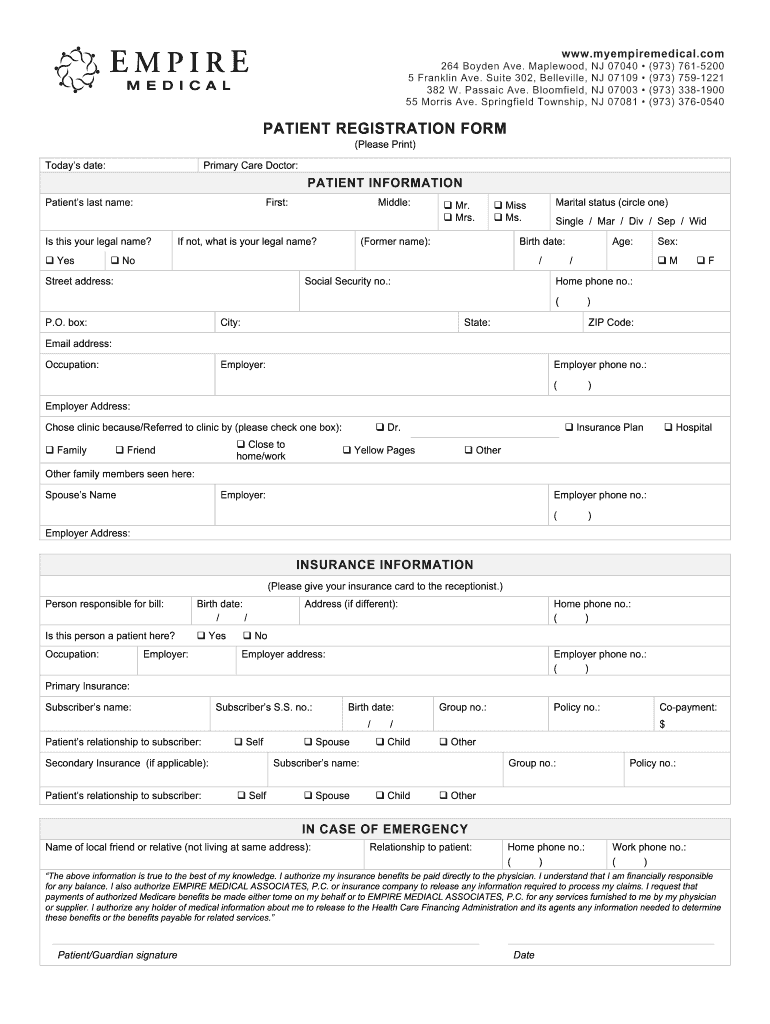
Medical Office Registration Form2


What is the Medical Office Registration Form?
The medical office registration form is a crucial document used by healthcare facilities to collect essential information from patients. This form typically includes personal details such as name, date of birth, contact information, and insurance details. The purpose of this form is to ensure that the medical office has accurate records for each patient, facilitating efficient and effective healthcare delivery.
How to Use the Medical Office Registration Form
Using the medical office registration form involves several straightforward steps. First, patients should obtain the form, which can often be found in printable format on healthcare providers' websites. After downloading or printing the form, patients need to fill in their information accurately. Once completed, the form can be submitted either online, via email, or in person at the medical office, depending on the facility's submission methods.
Steps to Complete the Medical Office Registration Form
Completing the medical office registration form requires careful attention to detail. Here are the steps to follow:
- Download or print the form from the medical office's website.
- Begin by filling in your personal information, including full name, address, and phone number.
- Provide insurance details, if applicable, including the insurance provider's name and policy number.
- Complete any additional sections, such as medical history or emergency contact information.
- Review the form for accuracy before submission.
Legal Use of the Medical Office Registration Form
The medical office registration form must comply with various legal requirements to ensure the protection of patient information. In the United States, healthcare providers must adhere to HIPAA regulations, which govern the confidentiality and security of patient data. By using a secure electronic signature solution like signNow, medical offices can ensure that the registration forms are completed and stored in a legally compliant manner.
Key Elements of the Medical Office Registration Form
Several key elements are essential for a comprehensive medical office registration form. These include:
- Patient Information: Full name, date of birth, and contact details.
- Insurance Information: Provider name, policy number, and group number.
- Medical History: Any pre-existing conditions or allergies.
- Emergency Contact: Name and phone number of a person to contact in case of emergencies.
Examples of Using the Medical Office Registration Form
Medical offices utilize the registration form in various scenarios. For instance, new patients must fill out this form during their first visit to establish their records. Additionally, existing patients may be required to update their information periodically, especially if there are changes in insurance or personal details. This form serves as a foundational document for patient care and billing processes.
Quick guide on how to complete medical office registration form2
The simplest method to locate and sign Medical Office Registration Form2
On a business-wide scale, inefficient workflows related to document approval can consume signNow working hours. Signing documents like Medical Office Registration Form2 is an essential activity in any sector, which is why the effectiveness of each agreement’s lifecycle signNowly impacts the overall performance of the company. With airSlate SignNow, signing your Medical Office Registration Form2 is as straightforward and quick as possible. You will discover on this platform the most recent version of nearly any form. Even better, you can sign it right away without the necessity of installing external applications on your computer or printing hard copies.
How to obtain and sign your Medical Office Registration Form2
- Explore our collection by category or use the search box to find the form you require.
- Check the form preview by clicking on Learn more to verify it’s the correct one.
- Click Get form to start editing immediately.
- Fill out your form and include any required information using the toolbar.
- Once finished, click the Sign tool to sign your Medical Office Registration Form2.
- Select the signature method that suits you best: Draw, Generate initials, or upload an image of your handwritten signature.
- Click Done to finalize editing and move on to document-sharing options as needed.
With airSlate SignNow, you possess everything necessary to manage your documents effectively. You can locate, complete, edit, and even send your Medical Office Registration Form2 in one tab effortlessly. Simplify your workflows by utilizing a single, intelligent eSignature solution.
Create this form in 5 minutes or less
FAQs
-
Do we have to fill out the registration form for various medical colleges before the NEET results as at AMU?
With the current scenario and INTRODUCTION of one medical exam for one nation , there is no requirement of filling up the separate forms and waste money.For the AMU the MCI conducts counselling on their website https://mcc.nic.in/ . overall it is CENTRALISED COUNSELLING FOR BHU , AMU etcCounselling for the various medical colleges and deemed UNIVERSITY will be done on SINGLE WINDOW for ALL INDIA QUOTA .However for the state government quota seat various DME (DIRECTOR OF MEDICAL EDUCATION) unit conducts the counselling procedure.From REGISTERING THEMSELVES to obtaing seat in the medical college for state quota all are managed by the State unit.
-
How do you fill a money order?
How To Fill Out A Money Order sometimes makes the user confusing and irritating. You can easily figure out each and every step with full procedure by visiting on the link.
-
How do I fill out the ICSI registration form?
Online Registration for CS Foundation | Executive | ProfessionalCheck this site
Create this form in 5 minutes!
How to create an eSignature for the medical office registration form2
How to generate an eSignature for the Medical Office Registration Form2 in the online mode
How to make an eSignature for the Medical Office Registration Form2 in Chrome
How to make an eSignature for signing the Medical Office Registration Form2 in Gmail
How to generate an electronic signature for the Medical Office Registration Form2 from your mobile device
How to generate an electronic signature for the Medical Office Registration Form2 on iOS
How to generate an electronic signature for the Medical Office Registration Form2 on Android OS
People also ask
-
What are medical office forms printable, and how can they benefit my practice?
Medical office forms printable are essential documents that healthcare practices use to streamline their operations. These forms can include patient intake forms, consent forms, and billing information, which can be easily customized and printed. By using medical office forms printable, practices can save time, reduce paperwork errors, and improve patient experience.
-
Are the medical office forms printable customizable to fit my specific needs?
Absolutely! Our medical office forms printable can be tailored to meet the unique requirements of your practice. You can easily edit fields, add your logo, and modify any sections to ensure that the forms align with your office's protocols and branding.
-
What features do the medical office forms printable offer?
The medical office forms printable from airSlate SignNow come with various features including easy editing capabilities, PDF format support, and secure document storage. Additionally, you can use our eSignature feature to allow for quick, legally-binding approvals, making your workflow more efficient and compliant.
-
Is there a free trial available for medical office forms printable?
Yes, we offer a free trial for our medical office forms printable. This allows you to explore all the features and see how our solution can benefit your practice without any commitment. During the trial, you can create, edit, and utilize various forms tailored to your needs.
-
What is the pricing structure for using medical office forms printable?
Our pricing structure for medical office forms printable is designed to be cost-effective for practices of all sizes. We offer different plans based on the number of users and features needed, ensuring you can find an option that fits your budget. You can check our pricing page for detailed information.
-
How do medical office forms printable integrate with other software?
The airSlate SignNow platform allows for seamless integration with various healthcare software systems, including EHRs and practice management tools. Our medical office forms printable can be easily linked to your existing systems, enabling smooth data transfer and improved workflow efficiency.
-
Can I access medical office forms printable on mobile devices?
Yes, our medical office forms printable are fully accessible on mobile devices. This means you can fill out and sign forms on the go, providing flexibility for your staff and enhancing patient interaction wherever you are.
Get more for Medical Office Registration Form2
- Authorization for release of health information northwell health
- Online registration form for implanters
- Computer check out form 74646306
- Religare dematerialisation request form
- Zodiac mx8 rebate form
- Medical declaration form
- Project management service level agreement template form
- Project management agreement template form
Find out other Medical Office Registration Form2
- How To eSign New Hampshire Church Donation Giving Form
- eSign North Dakota Award Nomination Form Free
- eSignature Mississippi Demand for Extension of Payment Date Secure
- Can I eSign Oklahoma Online Donation Form
- How Can I Electronic signature North Dakota Claim
- How Do I eSignature Virginia Notice to Stop Credit Charge
- How Do I eSignature Michigan Expense Statement
- How Can I Electronic signature North Dakota Profit Sharing Agreement Template
- Electronic signature Ohio Profit Sharing Agreement Template Fast
- Electronic signature Florida Amendment to an LLC Operating Agreement Secure
- Electronic signature Florida Amendment to an LLC Operating Agreement Fast
- Electronic signature Florida Amendment to an LLC Operating Agreement Simple
- Electronic signature Florida Amendment to an LLC Operating Agreement Safe
- How Can I eSignature South Carolina Exchange of Shares Agreement
- Electronic signature Michigan Amendment to an LLC Operating Agreement Computer
- Can I Electronic signature North Carolina Amendment to an LLC Operating Agreement
- Electronic signature South Carolina Amendment to an LLC Operating Agreement Safe
- Can I Electronic signature Delaware Stock Certificate
- Electronic signature Massachusetts Stock Certificate Simple
- eSignature West Virginia Sale of Shares Agreement Later