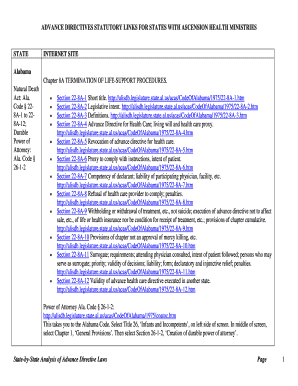
California Advance Directives Form


What is the California Advance Directives Form
The California Advance Directives Form is a legal document that allows individuals to outline their healthcare preferences in the event they become unable to communicate their wishes. This form typically includes instructions regarding medical treatment, the designation of a healthcare agent, and preferences for end-of-life care. By completing this form, individuals ensure that their healthcare decisions are respected and followed, even when they cannot express them directly.
How to use the California Advance Directives Form
Using the California Advance Directives Form involves several key steps. First, individuals should carefully read the instructions provided with the form to understand the options available. Next, they will need to fill out the form, specifying their healthcare preferences and appointing a trusted person as their healthcare agent. After completing the form, it is essential to sign it in the presence of witnesses or a notary public, as required by California law. Once signed, copies should be distributed to relevant family members, healthcare providers, and stored in an accessible location.
Steps to complete the California Advance Directives Form
Completing the California Advance Directives Form requires attention to detail to ensure its validity. The steps include:
- Download the form from a reliable source.
- Read through the instructions and sections carefully.
- Fill in personal information, including your name, address, and date of birth.
- Specify your healthcare preferences, including treatments you wish to receive or avoid.
- Designate a healthcare agent who will make decisions on your behalf if you are unable to do so.
- Sign the form in front of at least two witnesses or a notary public.
- Distribute copies to your healthcare agent, family members, and healthcare providers.
Legal use of the California Advance Directives Form
The California Advance Directives Form is legally recognized under California law, provided it is completed and signed according to the state's requirements. It serves as a binding document that outlines an individual's healthcare wishes and appoints a healthcare agent. This legal recognition ensures that healthcare providers and family members must adhere to the instructions specified in the form, making it a crucial tool for individuals planning for their future healthcare needs.
Key elements of the California Advance Directives Form
Several key elements are essential for the California Advance Directives Form to be effective:
- Healthcare Agent Designation: The individual appoints a trusted person to make medical decisions on their behalf.
- Specific Treatment Preferences: Clear instructions regarding what types of medical treatments the individual wishes to receive or refuse.
- End-of-Life Care Preferences: Guidance on preferences for palliative care and life-sustaining treatments.
- Signature and Witness Requirements: The form must be signed and witnessed to be legally valid.
State-specific rules for the California Advance Directives Form
California has specific rules governing the use of advance directives. These rules include requirements for signing the form, the number of witnesses needed, and the age of the individuals involved. In California, the person completing the form must be at least eighteen years old and of sound mind. Additionally, the witnesses cannot be related to the individual or entitled to any portion of their estate. Understanding these state-specific rules is crucial for ensuring that the advance directive is legally binding.
Quick guide on how to complete california advance directives form
Easily Prepare [SKS] on Any Device
Digital document management has become increasingly popular among businesses and individuals. It offers an ideal eco-friendly alternative to traditional printed and signed paperwork, allowing you to access the necessary form and securely store it online. airSlate SignNow provides all the tools required to create, modify, and electronically sign your documents quickly and efficiently. Manage [SKS] on any device using the airSlate SignNow Android or iOS applications, and enhance your document-based processes today.
Effortlessly Modify and eSign [SKS]
- Locate [SKS] and click on Get Form to begin.
- Utilize the tools available to fill out your document.
- Emphasize pertinent sections of the documents or obscure confidential information using tools provided by airSlate SignNow specifically for that purpose.
- Create your signature using the Sign feature, which takes just seconds and holds the same legal validity as a traditional wet ink signature.
- Review all the information and click on the Done button to save your changes.
- Select how you wish to share your form: via email, text message (SMS), invite link, or download it to your computer.
Say goodbye to lost or misplaced documents, tedious form searching, or mistakes that require reprinting new copies. airSlate SignNow fulfills your document management needs in just a few clicks from any device you choose. Modify and eSign [SKS] while ensuring effective communication at every step of the document preparation process with airSlate SignNow.
Create this form in 5 minutes or less
Related searches to California Advance Directives Form
Create this form in 5 minutes!
How to create an eSignature for the california advance directives form
How to create an electronic signature for a PDF online
How to create an electronic signature for a PDF in Google Chrome
How to create an e-signature for signing PDFs in Gmail
How to create an e-signature right from your smartphone
How to create an e-signature for a PDF on iOS
How to create an e-signature for a PDF on Android
People also ask
-
What is a California Advance Directives Form?
A California Advance Directives Form is a legal document that allows individuals to outline their healthcare preferences in the event that they are unable to communicate their wishes. This form ensures that your medical treatment aligns with your desires, providing peace of mind for you and your loved ones.
-
How can I create a California Advance Directives Form using airSlate SignNow?
Creating a California Advance Directives Form with airSlate SignNow is quick and straightforward. You can choose from our templates or create a custom form, fill in your details, and send it for eSignature effortlessly. Our platform offers a user-friendly interface designed for all ages.
-
Is there a fee to use the California Advance Directives Form on airSlate SignNow?
Yes, airSlate SignNow offers various pricing plans that include the ability to use the California Advance Directives Form. Our plans are designed to be cost-effective, ensuring you can access essential tools for document management without breaking the bank.
-
What are the benefits of using airSlate SignNow for California Advance Directives Form?
Using airSlate SignNow for your California Advance Directives Form provides multiple benefits including fast processing, secure storage, and easy sharing options. It simplifies the completion and signing process, allowing you to focus on what matters most—your health and preferences.
-
Can I integrate airSlate SignNow with other applications?
Absolutely! airSlate SignNow offers seamless integrations with popular applications such as Google Drive, Dropbox, and Microsoft Office. This allows you to manage your California Advance Directives Form and other documents all in one place, enhancing your workflow efficiency.
-
Is my data secure when using the California Advance Directives Form on airSlate SignNow?
Your data security is our top priority. With airSlate SignNow, all California Advance Directives Form transactions are encrypted, ensuring your personal information is safe. We comply with industry-standard security practices to protect your sensitive data.
-
Can I update my California Advance Directives Form after it's been created?
Yes, you can easily update your California Advance Directives Form at any time using airSlate SignNow. If your preferences or circumstances change, you can modify the existing document, ensuring it reflects your current wishes accurately.
Get more for California Advance Directives Form
- Financial services agreement form
- Insurance agreement 497337104 form
- Medical transcriptionist agreement self employed independent contractor form
- Actor actress employment agreement self employed independent contractor form
- General home repair services contract long form self employed
- Outside contractor form
- Moving services contract self employed form
- Removal services contract form
Find out other California Advance Directives Form
- How To Electronic signature Utah Landlord lease agreement
- Electronic signature Wyoming Landlord lease agreement Safe
- Electronic signature Illinois Landlord tenant lease agreement Mobile
- Electronic signature Hawaii lease agreement Mobile
- How To Electronic signature Kansas lease agreement
- Electronic signature Michigan Landlord tenant lease agreement Now
- How Can I Electronic signature North Carolina Landlord tenant lease agreement
- Can I Electronic signature Vermont lease agreement
- Can I Electronic signature Michigan Lease agreement for house
- How To Electronic signature Wisconsin Landlord tenant lease agreement
- Can I Electronic signature Nebraska Lease agreement for house
- eSignature Nebraska Limited Power of Attorney Free
- eSignature Indiana Unlimited Power of Attorney Safe
- Electronic signature Maine Lease agreement template Later
- Electronic signature Arizona Month to month lease agreement Easy
- Can I Electronic signature Hawaii Loan agreement
- Electronic signature Idaho Loan agreement Now
- Electronic signature South Carolina Loan agreement Online
- Electronic signature Colorado Non disclosure agreement sample Computer
- Can I Electronic signature Illinois Non disclosure agreement sample