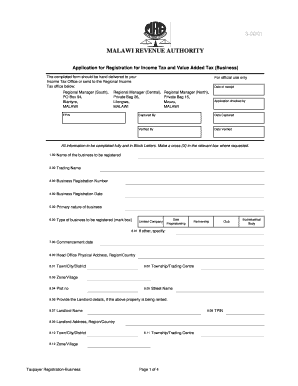
Tpin Registration Form Download


What is the Tpin Registration Form Download
The Tpin registration form is a crucial document used by individuals and businesses in Malawi to apply for a Taxpayer Identification Number (TPIN). This unique identifier is essential for tax purposes and is required for various financial transactions. The form can be downloaded in a fillable format, allowing users to complete it digitally, which simplifies the application process. By obtaining a TPIN, taxpayers can ensure compliance with the Malawi Revenue Authority (MRA) regulations, facilitating smoother interactions with tax authorities.
Steps to Complete the Tpin Registration Form Download
Completing the Tpin registration form involves several straightforward steps. First, download the fillable form from a reliable source. Next, open the form using a compatible PDF reader that allows for text entry. Carefully fill in all required fields, including personal information and any relevant business details. Ensure that all information is accurate to avoid delays in processing. Once completed, review the form for any errors before saving it. Finally, submit the form according to the instructions provided, either online or via mail, depending on the submission method chosen.
Legal Use of the Tpin Registration Form Download
The Tpin registration form is legally binding when completed and submitted according to the guidelines set by the Malawi Revenue Authority. To ensure its validity, the form must be filled out accurately and signed where required. Utilizing a reliable eSignature solution can enhance the legal standing of the document, as it complies with relevant electronic signature laws. This ensures that the form is recognized by tax authorities and can be used for various legal and financial purposes.
Required Documents for Tpin Registration
When filling out the Tpin registration form, certain documents are typically required to support your application. These may include:
- National identification card or passport
- Proof of residence, such as a utility bill
- Business registration documents, if applicable
- Any additional documentation requested by the Malawi Revenue Authority
Having these documents ready will streamline the registration process and help ensure that your application is processed without unnecessary delays.
Form Submission Methods
The completed Tpin registration form can be submitted through various methods, accommodating the preferences of different users. Options typically include:
- Online submission via the Malawi Revenue Authority's official portal
- Mailing the form to the designated tax office
- In-person submission at local MRA offices
Choosing the right submission method depends on individual circumstances and the urgency of obtaining the TPIN.
Eligibility Criteria for Tpin Registration
To be eligible for a TPIN, applicants must meet certain criteria established by the Malawi Revenue Authority. Generally, individuals and businesses that engage in taxable activities or transactions are required to register. This includes:
- Individuals earning an income from employment or self-employment
- Businesses operating in Malawi
- Foreign entities conducting business within Malawi
Understanding these criteria is essential for ensuring compliance with tax regulations and avoiding penalties.
Quick guide on how to complete tpin registration form download
Effortlessly Prepare Tpin Registration Form Download on Any Device
Digital document management has become increasingly popular among businesses and individuals. It serves as a perfect environmentally friendly substitute for traditional printed and signed documents, allowing you to access the appropriate form and securely store it online. airSlate SignNow provides all the tools necessary to create, modify, and eSign your documents quickly and efficiently. Manage Tpin Registration Form Download on any device with airSlate SignNow's Android or iOS apps and simplify any document-related task today.
How to Modify and eSign Tpin Registration Form Download with Ease
- Find Tpin Registration Form Download and click Get Form to begin.
- Use the tools we provide to fill out your document.
- Identify important sections of the documents or redact sensitive information with tools that airSlate SignNow offers specifically for that purpose.
- Create your signature using the Sign tool, which takes just seconds and holds the same legal validity as a conventional ink signature.
- Review all the details and click the Done button to save your changes.
- Select your preferred method to share your form, whether by email, SMS, or invite link, or download it to your computer.
Eliminate concerns about lost or misplaced files, the hassle of searching for forms, or mistakes that require printing new document copies. airSlate SignNow meets your document management needs in just a few clicks, from any device you choose. Edit and eSign Tpin Registration Form Download while ensuring excellent communication at every step of the document preparation process with airSlate SignNow.
Create this form in 5 minutes or less
Create this form in 5 minutes!
How to create an eSignature for the tpin registration form download
How to create an electronic signature for a PDF online
How to create an electronic signature for a PDF in Google Chrome
How to create an e-signature for signing PDFs in Gmail
How to create an e-signature right from your smartphone
How to create an e-signature for a PDF on iOS
How to create an e-signature for a PDF on Android
People also ask
-
What are MRA TPIN registration fillable forms?
MRA TPIN registration fillable forms are digital templates that allow users to efficiently fill out and submit their Taxpayer Identification Number (TPIN) applications. These forms streamline the registration process, ensuring accuracy and compliance. By utilizing airSlate SignNow, users can easily create and manage these fillable forms.
-
How can airSlate SignNow help with MRA TPIN registration fillable forms?
airSlate SignNow provides a user-friendly platform that allows businesses to create, customize, and send MRA TPIN registration fillable forms. With features like eSigning and document tracking, users can ensure their registration process is smooth and efficient. This not only saves time but also enhances compliance with tax regulations.
-
Are MRA TPIN registration fillable forms secure on airSlate SignNow?
Yes, MRA TPIN registration fillable forms are highly secure when handled through airSlate SignNow. The platform employs advanced encryption protocols to protect sensitive data. Additionally, it offers features like password protection and audit trails to further enhance security.
-
What pricing options does airSlate SignNow offer for MRA TPIN registration fillable forms?
airSlate SignNow offers various pricing plans tailored to meet diverse business needs, allowing users to access MRA TPIN registration fillable forms at an affordable rate. The pricing structure is transparent, with no hidden fees, making it accessible for startups and established businesses alike. Users can choose a plan based on their document management needs.
-
Can I integrate airSlate SignNow with other applications for MRA TPIN registration fillable forms?
Absolutely! airSlate SignNow integrates seamlessly with various applications and platforms, allowing users to manage MRA TPIN registration fillable forms alongside their existing workflow. Whether you use CRM systems, cloud storage, or other office tools, integration is straightforward, enhancing productivity and collaboration.
-
What are the benefits of using airSlate SignNow for MRA TPIN registration fillable forms?
Using airSlate SignNow for MRA TPIN registration fillable forms offers numerous benefits, including increased efficiency, reduced errors, and improved compliance. The platform's intuitive interface makes it easy to create and manage forms, while eSigning features expedite the approval process. Overall, it simplifies the entire registration experience.
-
Is there a mobile option for filling MRA TPIN registration fillable forms?
Yes, airSlate SignNow offers a mobile-friendly platform that allows users to complete MRA TPIN registration fillable forms on the go. This ensures that users can fill out and sign documents anytime, anywhere, providing flexibility and convenience. Mobile access enhances the overall user experience and supports remote work scenarios.
Get more for Tpin Registration Form Download
- Bmedicalb clearance for dental treatment audubon dental group form
- Printable employee file checklist form
- Here university health center university of maryland health umd form
- Personal reference form 31171871
- Programming in go creating applications for the 21st century pdf form
- Da 705 form
- Universal pharmacy programs request form
- Ky ged transcript form
Find out other Tpin Registration Form Download
- eSign Maryland Legal LLC Operating Agreement Safe
- Can I eSign Virginia Life Sciences Job Description Template
- eSign Massachusetts Legal Promissory Note Template Safe
- eSign West Virginia Life Sciences Agreement Later
- How To eSign Michigan Legal Living Will
- eSign Alabama Non-Profit Business Plan Template Easy
- eSign Mississippi Legal Last Will And Testament Secure
- eSign California Non-Profit Month To Month Lease Myself
- eSign Colorado Non-Profit POA Mobile
- How Can I eSign Missouri Legal RFP
- eSign Missouri Legal Living Will Computer
- eSign Connecticut Non-Profit Job Description Template Now
- eSign Montana Legal Bill Of Lading Free
- How Can I eSign Hawaii Non-Profit Cease And Desist Letter
- Can I eSign Florida Non-Profit Residential Lease Agreement
- eSign Idaho Non-Profit Business Plan Template Free
- eSign Indiana Non-Profit Business Plan Template Fast
- How To eSign Kansas Non-Profit Business Plan Template
- eSign Indiana Non-Profit Cease And Desist Letter Free
- eSign Louisiana Non-Profit Quitclaim Deed Safe