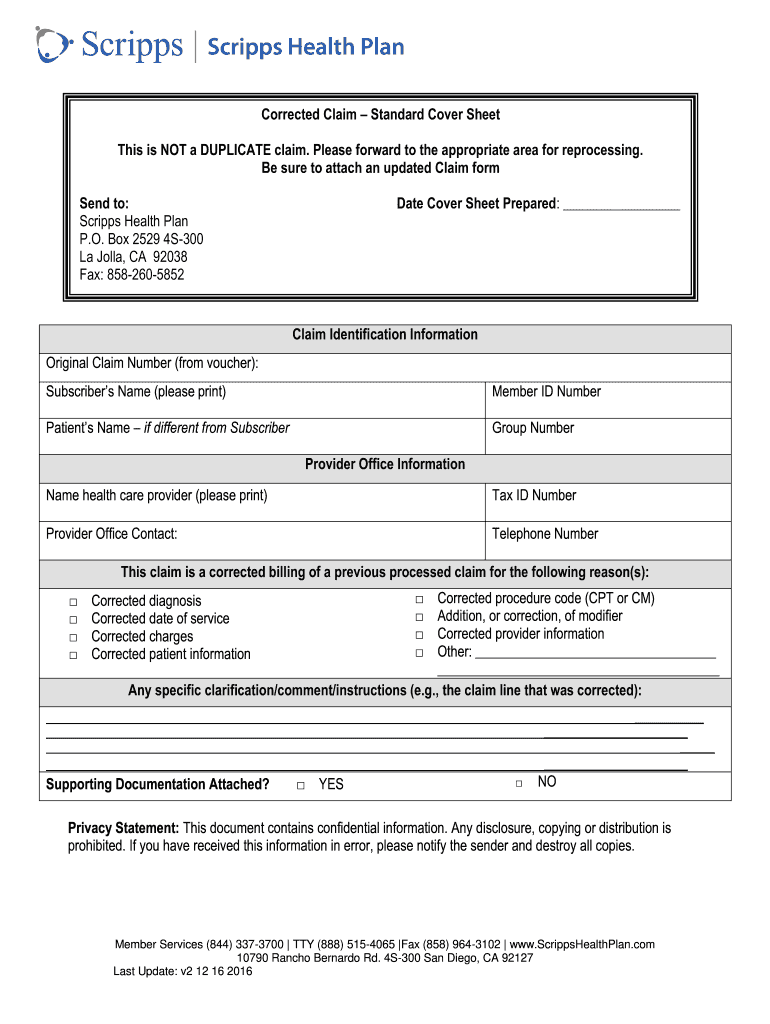
Scripps Corrected Claim Form 2016-2026


What is the Scripps Corrected Claim Form
The Scripps Corrected Claim Form is a specific document used to amend previously submitted claims related to Scripps health plan services. This form allows healthcare providers or patients to correct errors or provide additional information that may affect the processing of a claim. It is essential for ensuring that claims are accurately represented and processed, which can help facilitate timely reimbursement for medical services rendered.
How to use the Scripps Corrected Claim Form
To effectively use the Scripps Corrected Claim Form, individuals should first ensure that they have the correct version of the form, as it may be updated periodically. After obtaining the form, carefully fill out all required fields, providing accurate and detailed information regarding the original claim. It is important to clearly indicate the corrections being made and to attach any necessary supporting documents, such as receipts or medical records, to substantiate the corrections. Once completed, the form can be submitted through the designated channels outlined by Scripps.
Steps to complete the Scripps Corrected Claim Form
Completing the Scripps Corrected Claim Form involves several key steps:
- Obtain the latest version of the corrected claim form from the Scripps website or relevant healthcare provider.
- Fill in the patient and provider information accurately, ensuring that all details match the original claim.
- Clearly indicate the specific corrections being made, providing explanations where necessary.
- Attach any supporting documents that validate the corrections, such as medical records or billing statements.
- Review the completed form for accuracy and completeness before submission.
- Submit the form according to Scripps guidelines, either online or via mail, as preferred.
Legal use of the Scripps Corrected Claim Form
The Scripps Corrected Claim Form is legally recognized for amending claims within the framework of healthcare regulations. It is crucial for ensuring compliance with relevant laws, such as HIPAA, which governs patient privacy and data security. By using this form, healthcare providers and patients can ensure that their claims are processed accurately and in accordance with legal standards, thereby minimizing the risk of disputes or penalties related to incorrect claims.
Required Documents
When submitting the Scripps Corrected Claim Form, certain documents may be required to support the corrections being made. These documents can include:
- Original claim submission details.
- Receipts or invoices for medical services.
- Medical records that justify the corrections.
- Any correspondence related to the original claim.
Ensuring that all necessary documentation is included can help streamline the review process and facilitate quicker resolution of the claim.
Form Submission Methods
The Scripps Corrected Claim Form can typically be submitted through various methods to accommodate different preferences. These methods may include:
- Online submission through the Scripps health portal.
- Mailing the completed form to the designated claims department.
- In-person submission at a Scripps facility, if applicable.
Choosing the appropriate submission method can depend on the urgency of the claim correction and the resources available to the individual.
Quick guide on how to complete corrected claims form scripps health plan
The optimal method to discover and authorize Scripps Corrected Claim Form
On the scale of your whole organization, ineffective workflows surrounding paper authorization can consume signNow working hours. Approving documents such as Scripps Corrected Claim Form is an inherent aspect of operations in any sector, which is why the effectiveness of each agreement’s lifecycle is crucial to the company’s overall productivity. With airSlate SignNow, endorsing your Scripps Corrected Claim Form can be made as simple and quick as possible. This platform provides you with the latest version of nearly any document. Even better, you have the option to sign it instantly without needing to install outside programs on your computer or print anything as physical copies.
Steps to obtain and endorse your Scripps Corrected Claim Form
- Browse our collection by category or use the search bar to find the document you require.
- View the document preview by clicking Learn more to confirm it’s the correct one.
- Click Get form to start editing immediately.
- Fill out your document and include any required details using the toolbar.
- Once completed, click the Sign feature to endorse your Scripps Corrected Claim Form.
- Choose the signature method that is most suitable for you: Draw, Create initials, or upload an image of your handwritten signature.
- Click Done to finish editing and move on to sharing options as needed.
With airSlate SignNow, you have everything necessary to manage your documents effectively. You can locate, fill out, modify, and even send your Scripps Corrected Claim Form in a single tab without any difficulty. Simplify your workflows with a unified, intelligent eSignature solution.
Create this form in 5 minutes or less
FAQs
-
Do the HIPAA laws prohibit Health Insurance companies from allowing members to fill out and submit medical claim forms on line?
No, nothing in HIPAA precludes collecting the claim information online.However, the information needs to be protected at rest as well as in-flight. This is typically done by encrypting the connection (HTTPS) as well the storage media
-
How do I fill out the DU UG form correctly?
Hey! There . Looks like you are very much troubled , calm down and make sure you write all the details very correctly ( it should match with the documents you are attaching ).You won't be able to make any modifications later.1. Write all the marks in descending order , keeping best 4 on top.2. I would suggest you to get all the documents scanned in given size and formats. Don't compromise with quality.3. Keep your username and password simple . You have to use this potal throughout 3 years of college.Hope it helped.In case of any other doubt/query feel free to contact me.For make info visit : Step by Step Instructions to fill the Application Form
-
How can I claim the VAT amount for items purchased in the UK? Do I need to fill out any online forms or formalities to claim?
Easy to follow instructions can be found here Tax on shopping and servicesThe process works like this.Get a VAT 407 form from the retailer - they might ask for proof that you’re eligible, for example your passport.Show the goods, the completed form and your receipts to customs at the point when you leave the EU (this might not be in the UK).Customs will approve your form if everything is in order. You then take the approved form to get paid.The best place to get the form is from a retailer on the airport when leaving.
Create this form in 5 minutes!
How to create an eSignature for the corrected claims form scripps health plan
How to make an electronic signature for the Corrected Claims Form Scripps Health Plan in the online mode
How to create an electronic signature for the Corrected Claims Form Scripps Health Plan in Chrome
How to create an electronic signature for signing the Corrected Claims Form Scripps Health Plan in Gmail
How to make an electronic signature for the Corrected Claims Form Scripps Health Plan from your smartphone
How to make an electronic signature for the Corrected Claims Form Scripps Health Plan on iOS
How to make an electronic signature for the Corrected Claims Form Scripps Health Plan on Android OS
People also ask
-
What are claims scripps health and how can airSlate SignNow help?
Claims Scripps Health refers to the medical claims processed through the Scripps Health network. airSlate SignNow streamlines the document signing process for these claims, ensuring that all necessary documentation is completed efficiently and securely.
-
How does airSlate SignNow ensure the security of claims scripps health?
The security of claims Scripps Health is paramount, and airSlate SignNow uses advanced encryption protocols, secure cloud storage, and compliance with HIPAA regulations to protect sensitive information throughout the eSigning process.
-
What features does airSlate SignNow offer for managing claims scripps health?
airSlate SignNow provides features such as customizable templates for claims scripps health, automated reminders for pending signatures, and integration with other healthcare systems to facilitate seamless workflow management.
-
Is airSlate SignNow cost-effective for processing claims scripps health?
Yes, airSlate SignNow is a cost-effective solution for managing claims Scripps Health. Its competitive pricing model allows organizations to use advanced eSigning capabilities without overspending, ultimately helping save resources on document processing.
-
Can I integrate airSlate SignNow with other software for claims scripps health?
Absolutely! airSlate SignNow offers integrations with numerous platforms used in healthcare. This flexibility allows users to connect their existing systems with airSlate SignNow to efficiently manage claims Scripps Health documentation.
-
How can airSlate SignNow improve the claims scripps health process?
By leveraging airSlate SignNow, healthcare providers can eliminate paperwork delays associated with claims Scripps Health. The platform enables real-time collaboration and fast eSigning, helping to expedite the overall claims processing time.
-
What benefits does airSlate SignNow provide for administrative staff handling claims scripps health?
For administrative staff managing claims Scripps Health, airSlate SignNow simplifies the eSigning process, reducing administrative burdens and increasing operational efficiency. It allows staff to focus on more strategic tasks rather than getting bogged down in paperwork.
Get more for Scripps Corrected Claim Form
- Deer processing order forms
- Certificate of diagnosis form
- Sikeston parent portal form
- Literature review matrix form
- Dhmh 34 application for involuntary admission september 2 dhmh maryland form
- Acfe com fmquiz form
- Non relative child witness to domestic ct gov jud ct form
- Property easement agreement template form
Find out other Scripps Corrected Claim Form
- How Can I eSign Louisiana Legal Presentation
- How To eSign Louisiana Legal Presentation
- Can I eSign Minnesota Legal Document
- How Do I eSign Hawaii Non-Profit PDF
- How To eSign Hawaii Non-Profit Word
- How Do I eSign Hawaii Non-Profit Presentation
- How Do I eSign Maryland Non-Profit Word
- Help Me With eSign New Jersey Legal PDF
- How To eSign New York Legal Form
- How Can I eSign North Carolina Non-Profit Document
- How To eSign Vermont Non-Profit Presentation
- How Do I eSign Hawaii Orthodontists PDF
- How Can I eSign Colorado Plumbing PDF
- Can I eSign Hawaii Plumbing PDF
- How Do I eSign Hawaii Plumbing Form
- Can I eSign Hawaii Plumbing Form
- How To eSign Hawaii Plumbing Word
- Help Me With eSign Hawaii Plumbing Document
- How To eSign Hawaii Plumbing Presentation
- How To eSign Maryland Plumbing Document