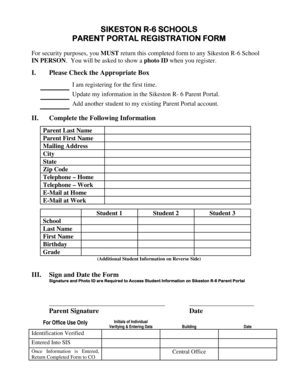
Sikeston Parent Portal Form


What is the Sikeston Parent Portal
The Sikeston Parent Portal is a digital platform designed to facilitate communication between schools and parents within the Sikeston R-6 School District. This portal provides parents with access to essential information regarding their child's education, including grades, attendance records, and important announcements. By utilizing this tool, parents can stay informed about their child's academic progress and engage more actively in their education.
How to use the Sikeston Parent Portal
Using the Sikeston Parent Portal is straightforward. After obtaining access credentials, parents can log in to the portal. Once logged in, they can navigate through various sections to view their child's grades, attendance, and other relevant information. The portal also allows parents to communicate with teachers and school administrators, ensuring a collaborative approach to their child's education.
How to obtain the Sikeston Parent Portal
To gain access to the Sikeston Parent Portal, parents need to complete a registration process. This typically involves providing personal information and verifying their identity. Parents can usually obtain access credentials through the school district's website or by contacting the school's administrative office directly. It is essential to keep these credentials secure to protect personal information.
Steps to complete the Sikeston Parent Portal
Completing the necessary forms on the Sikeston Parent Portal involves several steps:
- Log in to the portal using your credentials.
- Navigate to the appropriate section for form submission.
- Fill out the required fields accurately.
- Review the information for accuracy before submission.
- Submit the form and keep a copy for your records.
Legal use of the Sikeston Parent Portal
The Sikeston Parent Portal is designed to comply with relevant laws and regulations regarding student privacy and data security. It adheres to standards such as FERPA, which protects the confidentiality of student education records. Parents can trust that their information is handled securely, allowing them to engage with the portal confidently.
Key elements of the Sikeston Parent Portal
Key elements of the Sikeston Parent Portal include:
- Access to real-time grades and attendance records.
- Communication tools for contacting teachers and school staff.
- Notifications about school events and important deadlines.
- Resources for parents to support their child's learning.
Quick guide on how to complete sikeston parent portal
Effortlessly prepare Sikeston Parent Portal on any device
Online document management has gained popularity among businesses and individuals. It offers an ideal environmentally friendly alternative to traditional printed and signed documents, as you can locate the necessary form and securely store it online. airSlate SignNow provides all the tools you need to quickly create, modify, and eSign your documents without delays. Manage Sikeston Parent Portal on any platform with the airSlate SignNow Android or iOS applications and simplify any document-related tasks today.
How to modify and eSign Sikeston Parent Portal with ease
- Find Sikeston Parent Portal and click Get Form to begin.
- Utilize the tools available to fill out your document.
- Select important sections of the documents or obscure sensitive information with tools that airSlate SignNow provides specifically for this purpose.
- Create your eSignature using the Sign feature, which takes mere seconds and carries the same legal validity as a conventional wet signature.
- Review all the details and click on the Done button to save your changes.
- Decide how you want to send your form, whether by email, SMS, or invite link, or download it to your computer.
Eliminate issues with lost or misplaced documents, laborious form searches, or mistakes that require printing new document copies. airSlate SignNow fulfills all your document management needs in just a few clicks from any device of your choice. Edit and eSign Sikeston Parent Portal and ensure outstanding communication at every stage of the form preparation process with airSlate SignNow.
Create this form in 5 minutes or less
Create this form in 5 minutes!
How to create an eSignature for the sikeston parent portal
How to create an electronic signature for a PDF online
How to create an electronic signature for a PDF in Google Chrome
How to create an e-signature for signing PDFs in Gmail
How to create an e-signature right from your smartphone
How to create an e-signature for a PDF on iOS
How to create an e-signature for a PDF on Android
People also ask
-
What is the Sikeston parent portal and how does it work?
The Sikeston parent portal is an online platform that enables parents to access important information about their child's education. Through this portal, parents can view grades, attendance records, and communicate with teachers. Its user-friendly interface ensures that accessing this vital information is easy and efficient.
-
What features are included in the Sikeston parent portal?
The Sikeston parent portal offers a variety of features, including real-time updates on student grades and attendance, a messaging system for parent-teacher communication, and resources for tracking academic progress. These features empower parents to stay engaged in their child's learning journey.
-
Is there a cost associated with using the Sikeston parent portal?
The Sikeston parent portal is provided at no additional cost to parents, making it an accessible tool for all families. This allows parents to easily engage with their child's education without financial barriers. In addition, the platform's efficiency can save time and resources for families.
-
How can I access the Sikeston parent portal?
Accessing the Sikeston parent portal is simple: just visit the school's official website and look for the portal login. Once you enter your credentials, you can start navigating through your child's educational information. If you face any issues, the school offers support to assist with login problems.
-
What benefits does the Sikeston parent portal provide to parents?
The Sikeston parent portal enhances parental involvement by providing real-time access to academic performance and attendance. It helps parents stay informed and engaged, allowing them to support their child's learning needs more effectively. This involvement can lead to improved student performance.
-
Are there mobile options available for the Sikeston parent portal?
Yes, the Sikeston parent portal is accessible via mobile devices, which makes it convenient for parents to check updates on-the-go. The mobile-friendly design guarantees that you can stay connected regardless of where you are. This accessibility helps parents engage with their child's education anytime.
-
Can the Sikeston parent portal integrate with other educational tools?
The Sikeston parent portal is designed to integrate with various educational tools and platforms used by the school. This flexibility ensures that parents have a seamless experience when accessing different types of academic resources. By integrating these tools, parents can enhance their understanding of their child's progress.
Get more for Sikeston Parent Portal
Find out other Sikeston Parent Portal
- Electronic signature Louisiana Demand for Extension of Payment Date Simple
- Can I Electronic signature Louisiana Notice of Rescission
- Electronic signature Oregon Demand for Extension of Payment Date Online
- Can I Electronic signature Ohio Consumer Credit Application
- eSignature Georgia Junior Employment Offer Letter Later
- Electronic signature Utah Outsourcing Services Contract Online
- How To Electronic signature Wisconsin Debit Memo
- Electronic signature Delaware Junior Employment Offer Letter Later
- Electronic signature Texas Time Off Policy Later
- Electronic signature Texas Time Off Policy Free
- eSignature Delaware Time Off Policy Online
- Help Me With Electronic signature Indiana Direct Deposit Enrollment Form
- Electronic signature Iowa Overtime Authorization Form Online
- Electronic signature Illinois Employee Appraisal Form Simple
- Electronic signature West Virginia Business Ethics and Conduct Disclosure Statement Free
- Electronic signature Alabama Disclosure Notice Simple
- Electronic signature Massachusetts Disclosure Notice Free
- Electronic signature Delaware Drug Testing Consent Agreement Easy
- Electronic signature North Dakota Disclosure Notice Simple
- Electronic signature California Car Lease Agreement Template Free