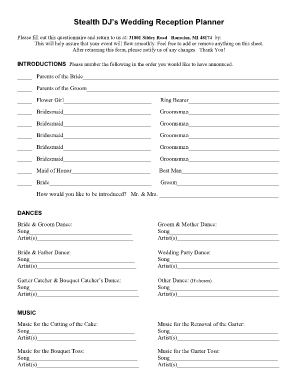
Wedding Ceremony Dj Template 2006-2026


What is the Wedding Ceremony Dj Template
The wedding ceremony DJ template is a structured document designed to facilitate the planning and execution of music and entertainment during a wedding ceremony. This template typically includes sections for the couple's names, wedding date, venue details, and specific music requests. It serves as a guideline for DJs to understand the couple's preferences, ensuring that the music aligns with the overall theme and atmosphere of the event.
How to use the Wedding Ceremony Dj Template
Using the wedding ceremony DJ template involves filling out the necessary sections with relevant details. Couples should start by providing their names and contact information, followed by the wedding date and location. Next, they can specify their music preferences, including favorite songs, genres, and any special requests for key moments such as the processional or recessional. Once completed, the template can be shared with the DJ to ensure everyone is on the same page regarding the musical elements of the ceremony.
Steps to complete the Wedding Ceremony Dj Template
Completing the wedding ceremony DJ template requires careful attention to detail. Here are the steps to follow:
- Begin with the couple's names and contact information.
- Enter the wedding date and venue details.
- List any specific songs for important moments, such as the entrance and exit.
- Include any do-not-play songs to avoid unwanted music.
- Provide additional instructions or notes for the DJ regarding the ceremony flow.
Legal use of the Wedding Ceremony Dj Template
The wedding ceremony DJ template is not a legally binding document but serves as a useful tool for communication between the couple and the DJ. It is essential to ensure that all parties involved understand the expectations outlined in the template. While it does not require formal signatures, having a clear agreement can help prevent misunderstandings on the wedding day.
Key elements of the Wedding Ceremony Dj Template
Several key elements should be included in the wedding ceremony DJ template to ensure it is comprehensive and effective:
- Contact Information: Names and phone numbers of the couple.
- Event Details: Date, time, and location of the ceremony.
- Music Preferences: Specific songs and genres desired.
- Important Moments: Designation of songs for the processional, recessional, and other key moments.
- Do-Not-Play List: Any songs that should be avoided during the ceremony.
Examples of using the Wedding Ceremony Dj Template
Examples of utilizing the wedding ceremony DJ template can vary based on personal preferences. For instance, a couple may choose classical music for the processional, upbeat songs for the recessional, and a mix of romantic ballads during the ceremony. Another example could include specific requests for cultural or religious music that reflects the couple's heritage, ensuring that the ceremony is meaningful and personal.
Quick guide on how to complete wedding ceremony dj template
Complete Wedding Ceremony Dj Template effortlessly on any device
Online document management has become increasingly favored by businesses and individuals alike. It serves as a perfect eco-friendly substitute for conventional printed and signed papers, allowing you to find the necessary form and securely keep it online. airSlate SignNow equips you with all the resources required to create, modify, and eSign your documents quickly without delays. Manage Wedding Ceremony Dj Template on any platform with airSlate SignNow Android or iOS apps and enhance any document-related operation today.
The easiest way to edit and eSign Wedding Ceremony Dj Template without breaking a sweat
- Obtain Wedding Ceremony Dj Template and then click Get Form to begin.
- Employ the tools we provide to complete your document.
- Highlight pertinent sections of your documents or obscure sensitive details with tools that airSlate SignNow offers specifically for that purpose.
- Generate your signature using the Sign tool, which takes seconds and carries the same legal validity as a traditional wet ink signature.
- Review all the details and then click on the Done button to save your modifications.
- Select your preferred method of delivering your form, whether by email, text message (SMS), invitation link, or by downloading it to your computer.
Eliminate concerns about lost or misplaced files, tiring form searches, or errors requiring the printing of new document copies. airSlate SignNow addresses your document management needs in just a few clicks from any device of your choosing. Edit and eSign Wedding Ceremony Dj Template and ensure exceptional communication at every stage of your form preparation process with airSlate SignNow.
Create this form in 5 minutes or less
Create this form in 5 minutes!
How to create an eSignature for the wedding ceremony dj template
How to create an electronic signature for a PDF online
How to create an electronic signature for a PDF in Google Chrome
How to create an e-signature for signing PDFs in Gmail
How to create an e-signature right from your smartphone
How to create an e-signature for a PDF on iOS
How to create an e-signature for a PDF on Android
People also ask
-
What is a wedding ceremony DJ template?
A wedding ceremony DJ template is a customizable document that outlines the specifics of your wedding entertainment. It includes details like song choices, announcements, and schedule, ensuring that your celebration runs smoothly. Using a wedding ceremony DJ template makes it easier to communicate your needs with your DJ and streamline the planning process.
-
How can I create a wedding ceremony DJ template with airSlate SignNow?
Creating a wedding ceremony DJ template with airSlate SignNow is simple. You can use our easy-to-navigate tools to design your template from scratch or customize an existing one to fit your needs. The platform’s intuitive interface allows you to add sections, headings, and details that reflect your unique wedding vision.
-
Are there any costs associated with using the wedding ceremony DJ template?
The wedding ceremony DJ template is part of airSlate SignNow's subscription services, which offer competitive pricing. Depending on the plan you choose, you may gain access to additional features that enhance your document management experience. Sign up for a trial to explore the full capabilities and determine what works best for your wedding planning budget.
-
What features should I look for in a wedding ceremony DJ template?
When selecting a wedding ceremony DJ template, consider features like customizable sections, song request lists, and space for vital information such as timelines and important announcements. Integration capabilities with other planning tools are also beneficial. airSlate SignNow's templates are designed to meet these needs efficiently and effectively.
-
Can I share the wedding ceremony DJ template with my vendors?
Yes, you can easily share your wedding ceremony DJ template with vendors using airSlate SignNow. The platform allows for seamless collaboration, enabling you to send documents electronically to your DJ and other vendors. This ensures everyone is on the same page and helps prevent any last-minute surprises on your big day.
-
Is the wedding ceremony DJ template easy to edit?
Absolutely! The wedding ceremony DJ template on airSlate SignNow is designed to be user-friendly, allowing for easy edits. You can quickly modify any part of the template, save your changes, and even create multiple versions to reflect different aspects of your wedding planning.
-
What are the benefits of using a wedding ceremony DJ template?
Using a wedding ceremony DJ template offers numerous advantages, including improved organization, clear communication with your DJ, and reduced stress during planning. By having a structured template, you can ensure that your music preferences and schedule are clearly articulated, leading to a more enjoyable and memorable ceremony.
Get more for Wedding Ceremony Dj Template
- Form av r1 90618
- Farmranch quote form star h equine insurance
- Histopath request form
- How to get a noise permit form
- Iata document no 5016 00 master short term engine bb form
- Att 104 georgia department of revenue etax dor ga form
- Open government plan national archives and records administration archives form
- Individual consultant agreement template form
Find out other Wedding Ceremony Dj Template
- Electronic signature Louisiana Healthcare / Medical Quitclaim Deed Online
- Electronic signature Louisiana Healthcare / Medical Quitclaim Deed Computer
- How Do I Electronic signature Louisiana Healthcare / Medical Limited Power Of Attorney
- Electronic signature Maine Healthcare / Medical Letter Of Intent Fast
- How To Electronic signature Mississippi Healthcare / Medical Month To Month Lease
- Electronic signature Nebraska Healthcare / Medical RFP Secure
- Electronic signature Nevada Healthcare / Medical Emergency Contact Form Later
- Electronic signature New Hampshire Healthcare / Medical Credit Memo Easy
- Electronic signature New Hampshire Healthcare / Medical Lease Agreement Form Free
- Electronic signature North Dakota Healthcare / Medical Notice To Quit Secure
- Help Me With Electronic signature Ohio Healthcare / Medical Moving Checklist
- Electronic signature Education PPT Ohio Secure
- Electronic signature Tennessee Healthcare / Medical NDA Now
- Electronic signature Tennessee Healthcare / Medical Lease Termination Letter Online
- Electronic signature Oklahoma Education LLC Operating Agreement Fast
- How To Electronic signature Virginia Healthcare / Medical Contract
- How To Electronic signature Virginia Healthcare / Medical Operating Agreement
- Electronic signature Wisconsin Healthcare / Medical Business Letter Template Mobile
- Can I Electronic signature Wisconsin Healthcare / Medical Operating Agreement
- Electronic signature Alabama High Tech Stock Certificate Fast