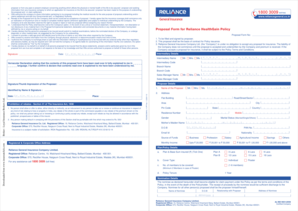
Reliance Health Gain Proposal Form


What is the Reliance Health Gain Proposal Form
The Reliance Health Gain Proposal Form is a crucial document used by individuals seeking health insurance coverage through Reliance. This form serves as a formal request for health benefits, allowing applicants to provide necessary personal and health-related information. It is designed to streamline the application process and ensure that all required details are captured for assessment by the insurance provider.
How to use the Reliance Health Gain Proposal Form
Using the Reliance Health Gain Proposal Form involves a few straightforward steps. First, gather all necessary personal information, including your full name, address, date of birth, and contact details. Next, provide health history and any relevant medical information that may impact your coverage. Once completed, ensure that all sections are filled out accurately before submitting the form for review.
Steps to complete the Reliance Health Gain Proposal Form
Completing the Reliance Health Gain Proposal Form requires careful attention to detail. Follow these steps:
- Read the instructions carefully to understand the requirements.
- Fill in your personal information in the designated fields.
- Provide accurate health history, including any pre-existing conditions.
- Review the form for completeness and accuracy.
- Sign and date the form to certify that the information provided is true.
Legal use of the Reliance Health Gain Proposal Form
The Reliance Health Gain Proposal Form is legally binding once it is completed and signed. It is essential to ensure that all information is truthful and accurate, as providing false information can lead to denial of coverage or legal consequences. The form must comply with applicable health insurance regulations, ensuring that it meets the standards set forth by governing bodies.
Key elements of the Reliance Health Gain Proposal Form
Key elements of the Reliance Health Gain Proposal Form include personal identification details, health history, coverage preferences, and consent for data processing. Each section is designed to collect specific information necessary for evaluating eligibility and determining the appropriate health plan for the applicant. Ensuring that these elements are filled out correctly is vital for a smooth application process.
Required Documents
When submitting the Reliance Health Gain Proposal Form, certain documents may be required to support your application. These typically include:
- Proof of identity, such as a government-issued ID.
- Medical records or documentation of pre-existing conditions.
- Any previous insurance policy details, if applicable.
Form Submission Methods
The Reliance Health Gain Proposal Form can be submitted through various methods, including online submission via the Reliance website, mailing a physical copy to the designated address, or delivering it in person at a local office. Each method has its own processing times, so applicants should choose the option that best suits their needs.
Quick guide on how to complete reliance health gain proposal form
Easily Prepare Reliance Health Gain Proposal Form on Any Device
Managing documents online has gained signNow traction among businesses and individuals. It serves as an excellent eco-friendly alternative to conventional printed and signed paperwork, allowing you to access the necessary form and securely store it online. airSlate SignNow provides you with all the resources required to create, amend, and electronically sign your documents rapidly without delays. Handle Reliance Health Gain Proposal Form on any platform using the airSlate SignNow Android or iOS applications and simplify document-related tasks today.
How to Modify and eSign Reliance Health Gain Proposal Form Effortlessly
- Locate Reliance Health Gain Proposal Form and click on Get Form to initiate the process.
- Use the tools available to fill out your document.
- Emphasize important sections of your documents or redact sensitive information using tools specifically provided by airSlate SignNow for that purpose.
- Generate your signature with the Sign tool, which takes mere seconds and carries the same legal validity as a traditional handwritten signature.
- Review all the details and click on the Done button to save your changes.
- Select your preferred method of sending the document, whether by email, text message (SMS), invitation link, or download it to your computer.
Eliminate the worry of lost or misplaced documents, tedious searches for forms, or mistakes that necessitate printing new copies. airSlate SignNow fulfills your document management needs in just a few clicks from any device you choose. Edit and eSign Reliance Health Gain Proposal Form and ensure effective communication throughout the document preparation process with airSlate SignNow.
Create this form in 5 minutes or less
Create this form in 5 minutes!
How to create an eSignature for the reliance health gain proposal form
How to create an electronic signature for a PDF online
How to create an electronic signature for a PDF in Google Chrome
How to create an e-signature for signing PDFs in Gmail
How to create an e-signature right from your smartphone
How to create an e-signature for a PDF on iOS
How to create an e-signature for a PDF on Android
People also ask
-
What is the proposal form of health and how can it be used?
The proposal form of health is a document designed to outline health-related services and their pricing. It can be used by healthcare providers to formalize their offerings and improve client communication. By utilizing the proposal form of health, businesses can ensure clarity and professionalism in their health service offerings.
-
How can airSlate SignNow enhance the use of the proposal form of health?
airSlate SignNow provides a user-friendly platform that streamlines the creation and signing of the proposal form of health. With its intuitive interface, you can easily customize and send documents for eSignature, reducing the time it takes to finalize health proposals. This efficiency can signNowly improve communication with clients.
-
What pricing plans does airSlate SignNow offer for creating proposal forms of health?
airSlate SignNow offers various pricing plans to accommodate different business needs, including options for high-volume users. Each plan includes features that support the creation of the proposal form of health, ensuring that you have the tools needed at an affordable rate. You can explore monthly and annual subscription options to find the best fit for your organization.
-
Are there any templates available for the proposal form of health?
Yes, airSlate SignNow provides several customizable templates for the proposal form of health. These templates can save you time and effort by offering a ready-made structure that you can adjust according to your specific services. This ensures that your proposals are professional and aligned with your branding.
-
What are the key benefits of using airSlate SignNow for the proposal form of health?
Using airSlate SignNow for the proposal form of health offers several benefits, including enhanced efficiency, improved customer satisfaction, and better compliance. The ability to track document status in real-time helps you stay on top of your proposals. Additionally, the secure eSignature functionality ensures that your documents are legally binding and safe.
-
Can I integrate airSlate SignNow with other software for managing proposal forms of health?
Absolutely! airSlate SignNow supports integration with various third-party applications, making it easier to manage your proposal form of health alongside your existing tools. Whether you use CRM systems or project management software, integration allows for seamless data flow and enhanced productivity.
-
Is it easy to share the proposal form of health with clients?
Yes, sharing the proposal form of health with clients using airSlate SignNow is a straightforward process. You can send documents via email or share them through a link, allowing your clients to review and sign easily from any device. This accessibility is crucial for enhancing client interactions and speeding up the approval process.
Get more for Reliance Health Gain Proposal Form
Find out other Reliance Health Gain Proposal Form
- eSign North Dakota Police Rental Lease Agreement Now
- eSign Tennessee Courts Living Will Simple
- eSign Utah Courts Last Will And Testament Free
- eSign Ohio Police LLC Operating Agreement Mobile
- eSign Virginia Courts Business Plan Template Secure
- How To eSign West Virginia Courts Confidentiality Agreement
- eSign Wyoming Courts Quitclaim Deed Simple
- eSign Vermont Sports Stock Certificate Secure
- eSign Tennessee Police Cease And Desist Letter Now
- Help Me With eSign Texas Police Promissory Note Template
- eSign Utah Police LLC Operating Agreement Online
- eSign West Virginia Police Lease Agreement Online
- eSign Wyoming Sports Residential Lease Agreement Online
- How Do I eSign West Virginia Police Quitclaim Deed
- eSignature Arizona Banking Moving Checklist Secure
- eSignature California Banking Warranty Deed Later
- eSignature Alabama Business Operations Cease And Desist Letter Now
- How To eSignature Iowa Banking Quitclaim Deed
- How To eSignature Michigan Banking Job Description Template
- eSignature Missouri Banking IOU Simple