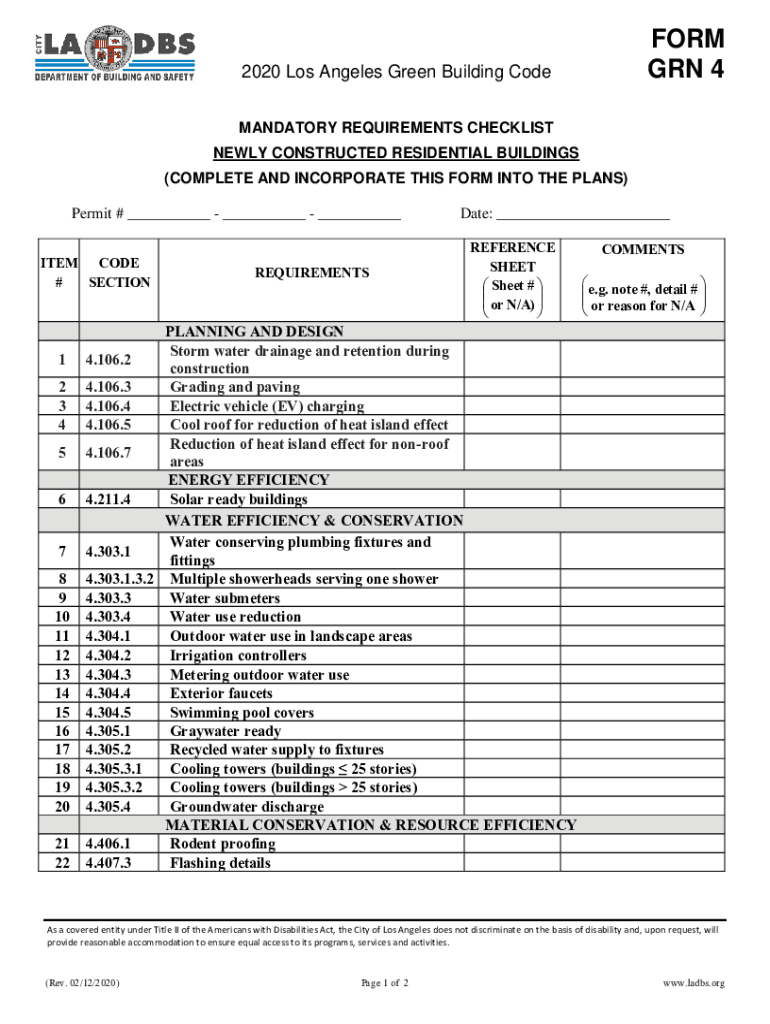
Or NA Form


What is the ladbs form grn 4?
The ladbs form grn 4, also known as the GRN-4, is a document utilized in the construction and building permit process in Los Angeles. This form is essential for property owners, contractors, and developers seeking to obtain necessary approvals for construction projects. It serves as a declaration of compliance with local regulations and requirements, ensuring that all aspects of the project meet city standards.
Steps to complete the ladbs form grn 4
Completing the ladbs form grn 4 involves several key steps to ensure accuracy and compliance:
- Gather necessary information about the property, including its address and zoning details.
- Identify the type of project being undertaken, such as new construction, renovation, or demolition.
- Fill out all required fields on the form, including owner and contractor details.
- Attach any supporting documents that may be required, such as plans or permits.
- Review the completed form for accuracy before submission.
Legal use of the ladbs form grn 4
The ladbs form grn 4 is legally binding once it is properly completed and submitted to the Los Angeles Department of Building and Safety. It signifies that the applicant agrees to adhere to all applicable laws and regulations governing construction in the area. Ensuring that the form is filled out correctly is crucial, as any discrepancies may lead to delays or legal issues in the permitting process.
Required documents for the ladbs form grn 4
When submitting the ladbs form grn 4, applicants must include several required documents to support their application:
- Proof of ownership or authorization from the property owner.
- Detailed project plans and specifications.
- Any previous permits or approvals related to the project.
- Documentation demonstrating compliance with local zoning laws.
Form submission methods for the ladbs form grn 4
The ladbs form grn 4 can be submitted through various methods, providing flexibility for applicants:
- Online submission via the Los Angeles Department of Building and Safety's website.
- Mailing a physical copy of the form to the appropriate department office.
- In-person submission at designated city offices for immediate processing.
Examples of using the ladbs form grn 4
There are numerous scenarios where the ladbs form grn 4 is applicable:
- Homeowners seeking to remodel their kitchen or bathroom.
- Contractors applying for permits to build new residential units.
- Developers proposing commercial construction projects.
Quick guide on how to complete or na
Complete Or NA effortlessly on any device
Digital document management has become increasingly popular among companies and individuals. It serves as an excellent eco-friendly alternative to traditional printed and signed papers, allowing you to access the correct form and securely store it online. airSlate SignNow provides you with all the tools needed to create, modify, and eSign your documents quickly without any delays. Manage Or NA on any device with airSlate SignNow's Android or iOS applications and streamline any document-related task today.
How to modify and eSign Or NA with ease
- Find Or NA and click Get Form to begin.
- Utilize the tools we offer to complete your form.
- Emphasize important sections of the documents or redact sensitive information using the tools specifically provided by airSlate SignNow for that purpose.
- Generate your eSignature with the Sign feature, which takes mere seconds and has the same legal validity as a traditional ink signature.
- Review the details and click the Done button to save your changes.
- Choose how you wish to send your form—via email, SMS, invitation link, or download it to your computer.
Say goodbye to lost or misfiled documents, tedious form searches, and errors that require new document copies. airSlate SignNow meets all your document management needs in just a few clicks from any device you prefer. Modify and eSign Or NA to ensure excellent communication at every step of the form preparation process with airSlate SignNow.
Create this form in 5 minutes or less
Create this form in 5 minutes!
How to create an eSignature for the or na
How to create an electronic signature for a PDF online
How to create an electronic signature for a PDF in Google Chrome
How to create an e-signature for signing PDFs in Gmail
How to create an e-signature right from your smartphone
How to create an e-signature for a PDF on iOS
How to create an e-signature for a PDF on Android
People also ask
-
What is the LADBS form GRN 4?
The LADBS form GRN 4 is a document required by the Los Angeles Department of Building and Safety for specific project approvals. It helps streamline the permit process by collecting essential information and compliance checks. Understanding how to fill out this form can save time and ensure all necessary details are included.
-
How can airSlate SignNow help with LADBS form GRN 4?
airSlate SignNow simplifies the process of sending and eSigning the LADBS form GRN 4. Our platform allows users to upload the form, add necessary signatures, and send it securely to relevant parties. This ensures that your document remains compliant and processed in a timely manner.
-
Is there a cost associated with using airSlate SignNow for the LADBS form GRN 4?
Yes, airSlate SignNow offers various pricing plans suited for different business needs. Each plan provides access to features that can facilitate the completion of the LADBS form GRN 4 efficiently. You can choose a plan that aligns with your requirements and budget.
-
What features does airSlate SignNow offer for managing the LADBS form GRN 4?
airSlate SignNow includes features such as document templates, electronic signatures, and real-time tracking, making the management of the LADBS form GRN 4 seamless. These tools help you track the status of your submission and ensure everyone involved can access the document easily.
-
Can I integrate airSlate SignNow with other business tools for processing the LADBS form GRN 4?
Absolutely! airSlate SignNow offers integrations with various business applications such as CRM systems and project management tools. This allows you to streamline your workflow while handling documents like the LADBS form GRN 4 across your existing platforms.
-
Are there any security measures in place for handling the LADBS form GRN 4 with airSlate SignNow?
Yes, security is a top priority at airSlate SignNow. We use advanced encryption protocols to safeguard your documents, including the LADBS form GRN 4, ensuring that sensitive information remains protected throughout the signing process.
-
What advantages does eSigning the LADBS form GRN 4 provide?
eSigning the LADBS form GRN 4 with airSlate SignNow offers numerous advantages, including speed and convenience. Instead of dealing with pen-and-paper signatures, you can sign documents from anywhere, reducing delays in the approval process and enhancing overall productivity.
Get more for Or NA
Find out other Or NA
- eSign Ohio Banking LLC Operating Agreement Now
- Sign Maryland Courts Quitclaim Deed Free
- How To Sign Massachusetts Courts Quitclaim Deed
- Can I Sign Massachusetts Courts Quitclaim Deed
- eSign California Business Operations LLC Operating Agreement Myself
- Sign Courts Form Mississippi Secure
- eSign Alabama Car Dealer Executive Summary Template Fast
- eSign Arizona Car Dealer Bill Of Lading Now
- How Can I eSign Alabama Car Dealer Executive Summary Template
- eSign California Car Dealer LLC Operating Agreement Online
- eSign California Car Dealer Lease Agreement Template Fast
- eSign Arkansas Car Dealer Agreement Online
- Sign Montana Courts Contract Safe
- eSign Colorado Car Dealer Affidavit Of Heirship Simple
- eSign Car Dealer Form Georgia Simple
- eSign Florida Car Dealer Profit And Loss Statement Myself
- eSign Georgia Car Dealer POA Mobile
- Sign Nebraska Courts Warranty Deed Online
- Sign Nebraska Courts Limited Power Of Attorney Now
- eSign Car Dealer Form Idaho Online