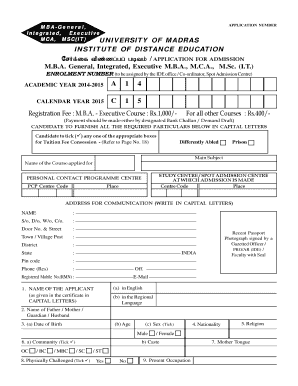
Madras University Fees Payment Challan Download Form


What is the Madras University Fees Payment Challan Download
The Madras University Fees Payment Challan Download is a crucial document for students enrolled in various programs at Madras University. This document serves as a payment receipt for tuition and other associated fees. It is essential for students to obtain this challan to ensure that their payments are recorded accurately and to avoid any discrepancies in their financial records. The challan typically includes details such as the student's name, course, payment amount, and transaction reference number, which are vital for maintaining proper academic records.
How to use the Madras University Fees Payment Challan Download
Using the Madras University Fees Payment Challan Download is straightforward. Once you have downloaded the challan, you can fill it out with the required payment information. This includes entering your personal details, course information, and the amount being paid. After completing the form, you can submit it along with your payment, either online or in person, depending on the university's guidelines. Ensure that you keep a copy of the completed challan for your records, as it may be needed for future reference or verification.
Steps to complete the Madras University Fees Payment Challan Download
Completing the Madras University Fees Payment Challan involves several steps:
- Visit the official Madras University website and navigate to the fees payment section.
- Select the option to download the fees payment challan.
- Open the downloaded PDF file and fill in the required details, including your name, course, and payment amount.
- Review the information for accuracy before saving the document.
- Submit the completed challan along with your payment through the designated method.
Legal use of the Madras University Fees Payment Challan Download
The Madras University Fees Payment Challan Download is legally recognized as a valid payment document when it is filled out and submitted correctly. To ensure its legal standing, it is important to comply with the university's guidelines regarding payment methods and documentation. Using a reliable digital platform for filling out and submitting the challan can enhance its legal validity, as electronic signatures and secure submission methods are often recognized under various eSignature laws.
Key elements of the Madras University Fees Payment Challan Download
Several key elements are essential to include in the Madras University Fees Payment Challan Download:
- Student Information: Name, registration number, and course details.
- Payment Details: Amount being paid and the purpose of the payment.
- Transaction Reference: A unique identifier for the payment.
- Date: The date of payment submission.
Examples of using the Madras University Fees Payment Challan Download
Students may use the Madras University Fees Payment Challan Download in various scenarios, such as:
- Paying tuition fees for the current academic semester.
- Settling outstanding fees from previous semesters.
- Making payments for examination fees or additional course materials.
Quick guide on how to complete madras university fees payment challan download
Effortlessly Prepare Madras University Fees Payment Challan Download on Any Device
Digital document management has become increasingly favored by businesses and individuals alike. It offers an ideal eco-friendly alternative to traditional printed and signed papers, allowing you to locate the necessary form and securely store it online. airSlate SignNow equips you with all the resources required to create, modify, and eSign your documents promptly without delays. Manage Madras University Fees Payment Challan Download on any device using airSlate SignNow's Android or iOS applications and simplify any document-related process today.
How to Edit and eSign Madras University Fees Payment Challan Download with Ease
- Locate Madras University Fees Payment Challan Download and click Get Form to begin.
- Utilize the tools we offer to complete your form.
- Highlight important sections of your documents or obscure sensitive information with tools specifically designed for that by airSlate SignNow.
- Create your eSignature using the Sign tool, which takes mere seconds and possesses the same legal validity as a conventional wet ink signature.
- Review all the details and then click on the Done button to save your modifications.
- Choose how you want to share your form, whether by email, SMS, or invite link, or download it to your computer.
Eliminate worries about lost or misplaced documents, the hassle of searching for forms, or the need to print new copies due to errors. airSlate SignNow meets all your document management requirements in just a few clicks from any device you prefer. Edit and eSign Madras University Fees Payment Challan Download to ensure effective communication at every stage of your form preparation process with airSlate SignNow.
Create this form in 5 minutes or less
Create this form in 5 minutes!
How to create an eSignature for the madras university fees payment challan download
How to create an electronic signature for a PDF online
How to create an electronic signature for a PDF in Google Chrome
How to create an e-signature for signing PDFs in Gmail
How to create an e-signature right from your smartphone
How to create an e-signature for a PDF on iOS
How to create an e-signature for a PDF on Android
People also ask
-
How can I download the Madras University fees payment challan?
To download the Madras University fees payment challan, visit the official university website and navigate to the fees section. There, you will find an option for downloading the challan in PDF format. It's a quick and straightforward process, ensuring you have your payment documentation ready.
-
What payment methods are accepted for Madras University fees?
Madras University accepts various payment methods for fees, including online bank transfers, debit and credit cards, and payment challans. Utilizing the Madras University fees payment challan download option allows for easy payments through designated banks, ensuring a seamless transaction process.
-
Are there any additional charges when using the fees payment challan?
Using the Madras University fees payment challan typically does not incur additional charges; however, banks may have their own transaction fees. It’s advised to check with your chosen bank for any potential charges when processing the challan payment.
-
What are the steps after downloading the Madras University fees payment challan?
After downloading the Madras University fees payment challan, you need to print it out and take it to your designated bank for payment. Ensure all details are correctly filled out before submitting your payment at the bank. Once payment is made, keep the receipt for your records.
-
Can I track my Madras University fees payment status online?
Yes, you can track your Madras University fees payment status online by visiting their official student portal. After logging in with your credentials, navigate to the payment section to view the status. This convenient feature allows you to stay updated without needing to visit the campus.
-
Is the Madras University fees payment challan available in different formats?
The Madras University fees payment challan is primarily available in PDF format for easy printing and processing. This format ensures that all necessary details are clear, making it easier to submit at your bank. Always ensure you have the latest version for accurate payment.
-
What information is required to fill out the Madras University fees payment challan?
To fill out the Madras University fees payment challan, you will need your student details, the amount to be paid, and the relevant course information. It's essential to double-check these entries to prevent any payment issues or delays in processing your fees.
Get more for Madras University Fees Payment Challan Download
- Form hud 52483 a
- Myanmar passport renewal form
- Memorandum for appraisal the claims pages the insurance form
- Ftb heavy use tax form dmv
- Facilities use form tennessee tech university
- Illinois drivers license medical report osf healthcare form
- Legal due diligence commercial review contract template form
- Legal loan contract template form
Find out other Madras University Fees Payment Challan Download
- Search Electronic signature Word Simple
- Sign PDF for HR Online
- Sign PDF for HR Now
- Sign PDF for HR Later
- Sign PDF for HR Fast
- Sign PDF for HR Simple
- Sign PDF for HR Easy
- Sign Word for HR Computer
- Sign Word for HR Online
- Sign Word for HR Mobile
- Sign Word for HR Later
- Sign Word for HR Now
- Sign Word for HR Secure
- Sign Word for HR Free
- Sign Word for HR Fast
- Sign Word for HR Easy
- Sign Word for HR Simple
- Can I Sign Word for HR
- Sign Document for HR Online
- Sign Document for HR Now