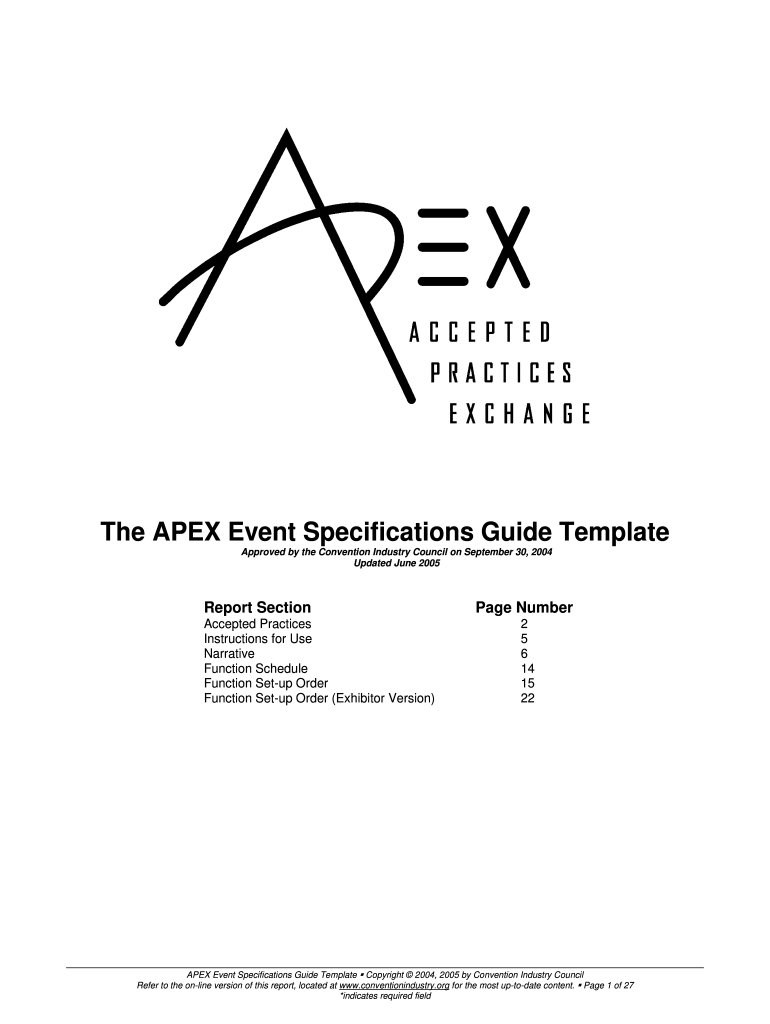
Event Specification Guide Form


What is the Event Specification Guide
The Event Specification Guide serves as a comprehensive resource for understanding the requirements and standards necessary for organizing and executing an event. This guide outlines the essential elements that must be considered to ensure compliance with relevant regulations and best practices. It provides detailed information on the logistics, legal obligations, and operational procedures that contribute to a successful event.
How to Use the Event Specification Guide
Utilizing the Event Specification Guide involves several key steps. First, familiarize yourself with the structure of the guide, which includes sections on planning, execution, and post-event evaluation. Next, identify the specific requirements relevant to your event type, such as permits, safety regulations, and accessibility standards. As you plan your event, refer back to the guide to ensure you are meeting all necessary criteria and to streamline your processes.
Key Elements of the Event Specification Guide
Several key elements define the Event Specification Guide. These include:
- Permits and Licenses: Understanding what permits are required for your event location and type.
- Safety Protocols: Outlining necessary safety measures to protect attendees and staff.
- Accessibility Standards: Ensuring compliance with regulations that make events accessible to all individuals.
- Vendor Requirements: Guidelines for selecting and managing vendors involved in the event.
Steps to Complete the Event Specification Guide
Completing the Event Specification Guide involves a systematic approach. Begin by gathering all relevant information about your event, including its purpose, location, and expected attendance. Next, review the guide to identify applicable sections and fill in the required details. It is essential to consult with stakeholders, such as local authorities and event partners, to ensure all aspects are covered. Finally, review the completed guide for accuracy and completeness before finalizing your event plans.
Legal Use of the Event Specification Guide
Legal use of the Event Specification Guide is crucial for compliance with local, state, and federal regulations. This involves adhering to guidelines related to permits, liability insurance, and safety standards. By following the specifications outlined in the guide, event organizers can mitigate legal risks and ensure that their events meet all necessary legal requirements. It is advisable to consult with legal professionals when interpreting complex regulations to ensure full compliance.
Examples of Using the Event Specification Guide
Practical examples of using the Event Specification Guide can illustrate its utility. For instance, a community festival organizer may refer to the guide to determine necessary permits and safety measures. Similarly, a corporate event planner could use the guide to ensure compliance with accessibility standards and vendor management protocols. These examples highlight the guide's role in facilitating successful event planning and execution.
Quick guide on how to complete event specification guide
Prepare Event Specification Guide effortlessly on any gadget
Digital document management has gained traction among businesses and individuals. It offers an ideal environmentally friendly substitute to conventional printed and signed documents, allowing you to access the right form and securely keep it online. airSlate SignNow equips you with all the tools needed to create, modify, and eSign your documents swiftly without delays. Manage Event Specification Guide on any gadget using airSlate SignNow's Android or iOS applications and enhance any document-related process today.
The easiest way to alter and eSign Event Specification Guide without hassle
- Find Event Specification Guide and click on Get Form to begin.
- Utilize the tools we offer to complete your form.
- Mark important sections of the documents or hide sensitive information with tools that airSlate SignNow provides specifically for that purpose.
- Create your signature using the Sign tool, which takes seconds and holds the same legal significance as a traditional wet ink signature.
- Review the information and click on the Done button to save your modifications.
- Select your preferred method to send your form, whether by email, SMS, or invitation link, or download it to your computer.
Eliminate the worry of lost or misplaced documents, monotonous form searching, or mistakes that require printing new document copies. airSlate SignNow meets your document management needs in just a few clicks from any device you choose. Edit and eSign Event Specification Guide and guarantee effective communication at any phase of your form preparation process with airSlate SignNow.
Create this form in 5 minutes or less
Create this form in 5 minutes!
How to create an eSignature for the event specification guide
How to create an electronic signature for a PDF online
How to create an electronic signature for a PDF in Google Chrome
How to create an e-signature for signing PDFs in Gmail
How to create an e-signature right from your smartphone
How to create an e-signature for a PDF on iOS
How to create an e-signature for a PDF on Android
People also ask
-
What is myapexevevent and how does airSlate SignNow support it?
Myapexevevent refers to the digital transformation of document signing and management. With airSlate SignNow, businesses can quickly eSign documents, manage workflows, and enhance productivity, streamlining processes to meet the demands of myapexevevent.
-
What pricing plans does airSlate SignNow offer for myapexevevent?
AirSlate SignNow offers flexible pricing plans tailored for all business sizes, making it an affordable choice for managing myapexevevent. Each plan includes essential features for eSigning and document management, ensuring businesses can find a solution that fits their budget.
-
What features does airSlate SignNow provide for effective myapexevevent documentation?
AirSlate SignNow provides a robust set of features for myapexevevent, including customizable templates, real-time collaboration, and advanced tracking options. These features enable teams to efficiently handle documents and monitor the signing process, ensuring no steps are missed.
-
How does airSlate SignNow enhance the workflow for myapexevevent?
By utilizing airSlate SignNow, businesses can automate their workflows related to myapexevevent. The platform allows users to create automated document flows, reducing manual effort and ensuring timely processing of eSignatures, which boosts overall efficiency.
-
Is airSlate SignNow compatible with other applications for myapexevevent?
Yes, airSlate SignNow seamlessly integrates with popular applications such as Salesforce, Google Drive, and Microsoft 365. This compatibility enhances your myapexevevent by allowing easy access and management of documents across different platforms.
-
What are the security features of airSlate SignNow for myapexevevent?
Security is paramount with airSlate SignNow, especially for myapexevevent. The platform employs end-to-end encryption, multi-factor authentication, and compliance with industry regulations like GDPR to ensure that all documents are securely handled and eSigned.
-
How can airSlate SignNow improve customer satisfaction in myapexevevent?
AirSlate SignNow can signNowly enhance customer satisfaction during myapexevevent by providing a fast and hassle-free signing experience. Quick turnaround times and user-friendly interfaces ensure that customers engage positively with your document processes.
Get more for Event Specification Guide
- D 2848 instructions form
- Org19 form
- Ef enrolment form
- Illinois state police firearms services bureau foid appeal form
- Form fda 3674 certification of compliance under 42 u s c 282j5b with requirements of clinicaltrials gov data bank
- Recordsrequest elkgrovepd org form
- Federal income tax withholding and reporting on other form
- Form 1040 nr sp u s nonresident alien income tax return spanish version
Find out other Event Specification Guide
- Help Me With Save eSign in CMS
- Can I Save eSign in ERP
- How To Install eSign in PaperWise
- How To Install eSign in Word
- Help Me With Install eSign in Word
- How Can I Install eSign in Word
- How To Save eSign in SalesForce
- Help Me With Save eSign in SalesForce
- How Do I Save eSign in SalesForce
- How To Save eSign in CRM
- How Can I Save eSign in SalesForce
- Can I Save eSign in SalesForce
- How To Save eSign in DropBox
- How To Add eSign in Word
- How Do I Save eSign in DropBox
- Help Me With Save eSign in DropBox
- How Do I Add eSign in Word
- How Can I Save eSign in DropBox
- How Can I Save eSign in CRM
- Help Me With Add eSign in Word