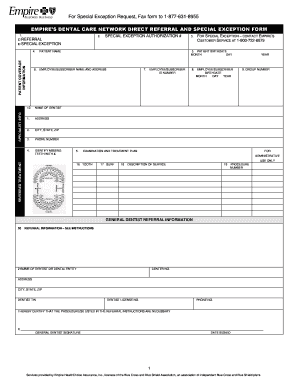
Empire Referral Form


What is the Empire Referral Form
The Empire Referral Form is a crucial document used within the Empire BlueCross BlueShield (BCBS) network. It facilitates the referral process for members seeking specialized medical care. This form is essential for ensuring that patients receive the necessary approvals for services outside their primary care provider's scope. By utilizing this form, healthcare providers can streamline the referral process, ensuring that patients have access to the appropriate specialists and services covered under their insurance plan.
How to use the Empire Referral Form
Using the Empire Referral Form involves several straightforward steps. First, the primary care provider must fill out the form with the patient's information, including their insurance details and the specific services needed. Next, the provider submits the completed form to Empire BCBS for approval. Upon receiving the referral, the patient can then schedule an appointment with the referred specialist. It is important to keep a copy of the completed form for personal records and to ensure that all necessary information is included to avoid delays in processing.
Steps to complete the Empire Referral Form
Completing the Empire Referral Form requires careful attention to detail. Follow these steps:
- Gather patient information, including full name, date of birth, and insurance policy number.
- Provide details about the referring provider, including name, contact information, and National Provider Identifier (NPI) number.
- Specify the type of specialty care needed, along with any relevant medical history or notes that may assist the specialist.
- Review the form for accuracy and completeness before submission.
- Submit the form to Empire BCBS via the designated method, whether online, by mail, or in person.
Key elements of the Empire Referral Form
The Empire Referral Form contains several key elements that ensure its effectiveness. These include:
- Patient Information: Essential details such as name, date of birth, and insurance information.
- Referring Provider Information: The name and contact details of the primary care provider making the referral.
- Specialty Requested: A clear indication of the type of specialist or service needed.
- Medical Justification: Any relevant medical history or reasons for the referral that support the need for specialized care.
How to obtain the Empire Referral Form
The Empire Referral Form can be obtained through various channels. Patients and providers can access it directly from the Empire BlueCross BlueShield website, where it is available for download. Additionally, primary care offices often have physical copies of the form for convenience. If further assistance is needed, contacting Empire BCBS customer service can provide guidance on how to obtain the form and ensure it is filled out correctly.
Form Submission Methods
Submitting the Empire Referral Form can be done through multiple methods to accommodate different preferences. The options include:
- Online Submission: Providers can submit the form electronically through the Empire BCBS provider portal.
- Mail: The completed form can be sent to the designated address provided by Empire BCBS.
- In-Person: Some providers may choose to deliver the form directly to an Empire BCBS office.
Quick guide on how to complete empire referral form
Effortlessly Prepare Empire Referral Form on Any Device
Digital document handling has become increasingly favored by companies and individuals alike. It offers an ideal eco-friendly substitute to conventional printed and signed paperwork, allowing you to find the necessary form and securely store it online. airSlate SignNow equips you with all the tools you require to create, edit, and eSign your documents quickly and easily. Manage Empire Referral Form on any device using airSlate SignNow's Android or iOS applications and enhance any document-related process today.
How to Edit and eSign Empire Referral Form with Ease
- Find Empire Referral Form and click on Get Form to begin.
- Utilize the tools we provide to complete your document.
- Emphasize relevant sections of your documents or mask sensitive information with tools that airSlate SignNow offers specifically for that purpose.
- Create your eSignature with the Sign tool, which takes moments and carries the same legal validity as a traditional handwritten signature.
- Review all the information and click on the Done button to save your changes.
- Select your preferred method for sending your form, whether by email, text message (SMS), or invitation link, or download it to your computer.
Say goodbye to lost or misplaced documents, tedious form searching, or mistakes that require printing new document copies. airSlate SignNow addresses all your document management needs in just a few clicks from any device you choose. Edit and eSign Empire Referral Form and ensure excellent communication at every stage of your form preparation process with airSlate SignNow.
Create this form in 5 minutes or less
Create this form in 5 minutes!
How to create an eSignature for the empire referral form
How to create an electronic signature for a PDF online
How to create an electronic signature for a PDF in Google Chrome
How to create an e-signature for signing PDFs in Gmail
How to create an e-signature right from your smartphone
How to create an e-signature for a PDF on iOS
How to create an e-signature for a PDF on Android
People also ask
-
What is the empire referral form in airSlate SignNow?
The empire referral form in airSlate SignNow is a customizable template that allows businesses to gather essential information efficiently. It enhances the referral process by streamlining communication and documentation, making it easier to track referrals. With this form, you can ensure all necessary details are captured for processing.
-
How does the empire referral form benefit my business?
Using the empire referral form can greatly improve your workflow by simplifying the referral process. It enables quick eSigning, reduces paper usage, and eliminates time-consuming manual entry. As a result, your team can focus on more critical tasks while maintaining accurate records of referrals.
-
Is there a cost associated with using the empire referral form?
airSlate SignNow offers a variety of pricing plans that include the ability to create and manage your empire referral form. Costs may vary depending on the features you choose, but the platform is designed to be cost-effective. Explore our pricing options to find a plan that suits your business needs.
-
Can I customize the empire referral form?
Absolutely! The empire referral form in airSlate SignNow can be fully customized to meet your specific requirements. You can add or remove fields, change formatting, and include branding elements to ensure the form aligns with your business identity.
-
What integrations are available for the empire referral form?
airSlate SignNow seamlessly integrates with various business tools, making the empire referral form even more effective. You can connect it with CRM systems, cloud storage, and other platforms to enhance your productivity. This integration ensures that all your referral data is synchronized across your business applications.
-
How secure is the information submitted through the empire referral form?
The security of your data is a top priority for airSlate SignNow. The empire referral form uses advanced encryption protocols and complies with data protection regulations to ensure the information provided is kept safe. You can trust that sensitive referral data is handled with utmost care.
-
Can I track referrals submitted via the empire referral form?
Yes, airSlate SignNow allows you to track referrals submitted through the empire referral form. This tracking feature enables you to monitor the status of each referral and helps you manage follow-ups effectively. You'll always stay updated on your referral pipeline with our intuitive dashboard.
Get more for Empire Referral Form
- Borger management form
- Form 555 6648646
- Scholarship rubric template 429110801 form
- Dss form 2905
- March san francisco police officers association form
- When joint venturers cant agree the buy sell revisited files ali aba form
- Christian brothers university transcript request form
- Intercompany loan agreement template form
Find out other Empire Referral Form
- Electronic signature Iowa Bookkeeping Contract Safe
- Electronic signature New York Bookkeeping Contract Myself
- Electronic signature South Carolina Bookkeeping Contract Computer
- Electronic signature South Carolina Bookkeeping Contract Myself
- Electronic signature South Carolina Bookkeeping Contract Easy
- How To Electronic signature South Carolina Bookkeeping Contract
- How Do I eSignature Arkansas Medical Records Release
- How Do I eSignature Iowa Medical Records Release
- Electronic signature Texas Internship Contract Safe
- Electronic signature North Carolina Day Care Contract Later
- Electronic signature Tennessee Medical Power of Attorney Template Simple
- Electronic signature California Medical Services Proposal Mobile
- How To Electronic signature West Virginia Pharmacy Services Agreement
- How Can I eSignature Kentucky Co-Branding Agreement
- How Can I Electronic signature Alabama Declaration of Trust Template
- How Do I Electronic signature Illinois Declaration of Trust Template
- Electronic signature Maryland Declaration of Trust Template Later
- How Can I Electronic signature Oklahoma Declaration of Trust Template
- Electronic signature Nevada Shareholder Agreement Template Easy
- Electronic signature Texas Shareholder Agreement Template Free