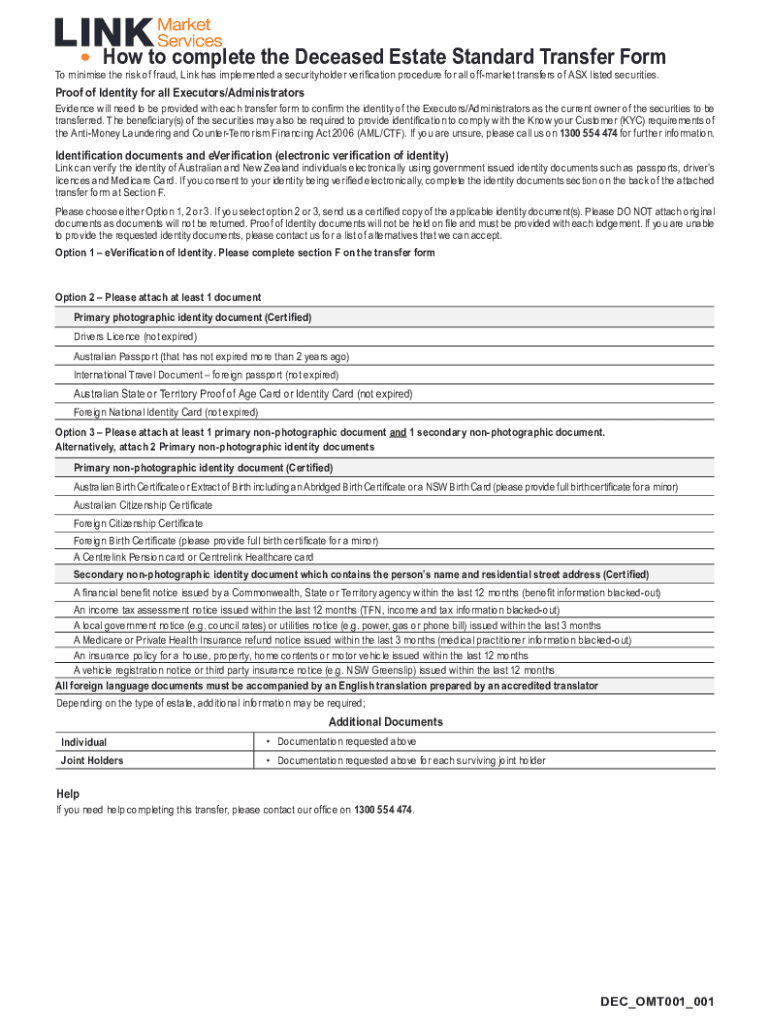
Deceased Estate Standard Transfer Form 2023-2026


Understanding the Deceased Estate Standard Transfer Form
The Deceased Estate Standard Transfer Form is a crucial document used in the transfer of property ownership following an individual's death. This form facilitates the legal transfer of assets from the deceased to their beneficiaries or heirs, ensuring that the process adheres to state laws and regulations. It is essential for managing the estate efficiently and can help avoid potential disputes among heirs.
How to Use the Deceased Estate Standard Transfer Form
To utilize the Deceased Estate Standard Transfer Form effectively, follow these steps:
- Gather necessary information about the deceased, including their full name, date of death, and details of the estate.
- Identify the beneficiaries or heirs who will receive the assets.
- Complete the form accurately, ensuring that all required fields are filled in.
- Submit the form to the appropriate authority or agency as per state requirements.
Steps to Complete the Deceased Estate Standard Transfer Form
Completing the Deceased Estate Standard Transfer Form involves several important steps:
- Begin by entering the decedent's information, including their full name and address.
- Provide details about the estate, such as property descriptions and any outstanding debts.
- List the beneficiaries and their relationship to the deceased.
- Sign and date the form, ensuring that all parties involved have reviewed the information.
Required Documents for the Deceased Estate Standard Transfer Form
When filing the Deceased Estate Standard Transfer Form, certain documents are typically required:
- A certified copy of the death certificate.
- Proof of identity for the executor or administrator of the estate.
- Documentation supporting the claims of the beneficiaries, such as wills or trust documents.
Legal Use of the Deceased Estate Standard Transfer Form
The Deceased Estate Standard Transfer Form serves a legal purpose in transferring property ownership. It is recognized by various state authorities and ensures that the transfer complies with applicable laws. Proper use of this form can help prevent legal challenges and disputes among heirs, making it a vital part of estate management.
Obtaining the Deceased Estate Standard Transfer Form
The Deceased Estate Standard Transfer Form can typically be obtained through state or local government websites, probate courts, or estate planning offices. It is advisable to ensure that you are using the most current version of the form to comply with legal requirements.
Quick guide on how to complete deceased estate standard transfer form
Complete Deceased Estate Standard Transfer Form effortlessly on any device
Digital document management has become increasingly popular among businesses and individuals. It offers an ideal eco-conscious substitute for conventional printed and signed documents, as you can easily locate the necessary form and securely store it online. airSlate SignNow equips you with all the tools necessary to create, modify, and eSign your documents swiftly without delays. Manage Deceased Estate Standard Transfer Form on any platform using airSlate SignNow's Android or iOS applications and streamline any document-related task today.
The simplest way to modify and eSign Deceased Estate Standard Transfer Form without hassle
- Find Deceased Estate Standard Transfer Form and click Get Form to begin.
- Utilize the tools we offer to complete your form.
- Emphasize important sections of your documents or obscure sensitive information with tools specifically provided by airSlate SignNow for that purpose.
- Create your signature using the Sign tool, which takes mere seconds and carries the same legal significance as a traditional handwritten signature.
- Review all the details and click the Done button to save your changes.
- Choose your preferred method to deliver your form: via email, text message (SMS), invite link, or download it to your computer.
Eliminate the hassle of lost or misplaced documents, tedious form searches, or mistakes that necessitate printing new copies. airSlate SignNow meets your document management needs in just a few clicks from any device of your choice. Modify and eSign Deceased Estate Standard Transfer Form and ensure smooth communication at every stage of the form creation process with airSlate SignNow.
Create this form in 5 minutes or less
Find and fill out the correct deceased estate standard transfer form
Create this form in 5 minutes!
How to create an eSignature for the deceased estate standard transfer form
How to create an electronic signature for a PDF online
How to create an electronic signature for a PDF in Google Chrome
How to create an e-signature for signing PDFs in Gmail
How to create an e-signature right from your smartphone
How to create an e-signature for a PDF on iOS
How to create an e-signature for a PDF on Android
People also ask
-
How to transfer shares from an estate?
Appoint a broker/advisor. Provide the following documentation to the broker: SRN statements of holdings. Certified copies of the following: Death Certificate. Probate and Will extract or Letters of Administration or Small Estate Indemnity and Will or Intestacy Request and Indemnity.
-
How to claim stock from a deceased relative?
Documentation death certificate; court letter of appointment naming the executor (current in its date and with a visible or original court seal); stock power, which is a type of power of attorney that allows for the transfer of ownership of stock; state tax inheritance waiver, if applicable; affidavit of domicile;
-
How to transfer stock from an estate?
This typically involves sending a copy of the death certificate and an application for re-registration to the transfer agent. State law, rather than federal law, governs the way securities may be registered in the names of their owners. In addition, brokerage firms may decide whether or not to offer TOD registration.
-
How do I transfer shares from a deceased estate?
Death Certificate – stockbrokers and share registries will require this as evidence of the investor's death. Will or Will Extract and Probate (if required) – if probate isn't required to dispose or transfer assets, the broker will usually request a certified copy of the Will.
-
What are the documents required for transfer of shares of a deceased person?
Duly signed transmission request form by the legal heir(s)/claimant(s). 2. Original death certificate or copy of death certificate attested by the legal heir(s) / claimant(s) subject to verification with the original or copy of death certificate duly attested by a notary public or by a gazette officer.
-
How do you transfer shares of a deceased person?
The shares may form part of a specific legacy or fall into the residue of the estate. Either way, the representatives of the estate need to contact the company to initiate the transmission of shares. The PRs should approach the company with a grant of probate or letters of administration.
-
How do you sell stocks from an estate?
The process for liquidating inherited stock is fairly straightforward, as beneficiaries will often receive control over their share of the stock once they inherit it. Then, once the stock is in the beneficiary's brokerage account, they can sell the stock by placing a sell order through the brokerage.
-
How do I transfer shares of a deceased person?
Documentation to be Submitted Copy of family settlement deed. Death certificate of the deceased account holder. Affidavit. No objection certificate from every legal heir involved. Notarised letter of indemnity. If the total value of the securities is more than Rs. ... Copy of the will of the deceased account holder.
Get more for Deceased Estate Standard Transfer Form
- Extension activity menus gr 6 waterloo region district school board teachers wrdsb form
- Writing gripping fictional stories form
- Article critique template form
- Form 5884 d
- California 4 h record book forms pdf
- U s dod form dod da 4985 usa federal forms com
- Weight loss intake form
- Work for hire agreement template form
Find out other Deceased Estate Standard Transfer Form
- Electronic signature Texas Car Dealer Purchase Order Template Online
- Electronic signature Texas Car Dealer Purchase Order Template Fast
- Electronic signature Maryland Business Operations NDA Myself
- Electronic signature Washington Car Dealer Letter Of Intent Computer
- Electronic signature Virginia Car Dealer IOU Fast
- How To Electronic signature Virginia Car Dealer Medical History
- Electronic signature Virginia Car Dealer Separation Agreement Simple
- Electronic signature Wisconsin Car Dealer Contract Simple
- Electronic signature Wyoming Car Dealer Lease Agreement Template Computer
- How Do I Electronic signature Mississippi Business Operations Rental Application
- Electronic signature Missouri Business Operations Business Plan Template Easy
- Electronic signature Missouri Business Operations Stock Certificate Now
- Electronic signature Alabama Charity Promissory Note Template Computer
- Electronic signature Colorado Charity Promissory Note Template Simple
- Electronic signature Alabama Construction Quitclaim Deed Free
- Electronic signature Alaska Construction Lease Agreement Template Simple
- Electronic signature Construction Form Arizona Safe
- Electronic signature Kentucky Charity Living Will Safe
- Electronic signature Construction Form California Fast
- Help Me With Electronic signature Colorado Construction Rental Application