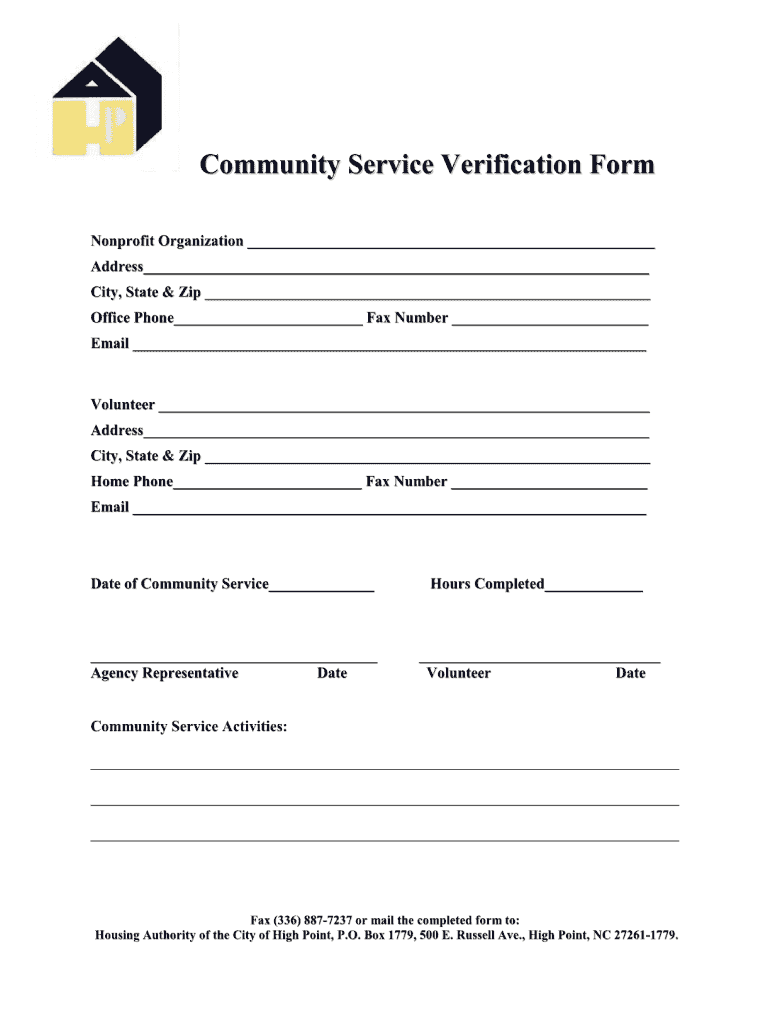
Nc Community Service Form


What is the NC Community Service Form
The NC Community Service Form is a document used in North Carolina to officially record and verify community service hours completed by individuals, often as part of a court order or educational requirement. This form is essential for those who need to demonstrate their commitment to community service, whether for legal obligations, school credits, or personal development. It typically includes details such as the participant's name, the organization where the service was performed, the number of hours completed, and the signature of a supervisor or authorized representative from the organization.
How to Use the NC Community Service Form
To effectively use the NC Community Service Form, individuals should first ensure they have the correct version of the form, which can be obtained from relevant local authorities or community service organizations. Once the form is in hand, participants must accurately fill in their personal information, the details of the community service performed, and the total hours served. After completing the form, it should be submitted to the appropriate authority, such as a court or educational institution, along with any required documentation that verifies the service hours.
Steps to Complete the NC Community Service Form
Completing the NC Community Service Form involves several straightforward steps:
- Obtain the form from a reliable source, such as a local court or community service organization.
- Fill in your personal information, including your name, address, and contact details.
- Provide information about the organization where the community service was performed, including the name and address.
- Detail the nature of the service provided and the total number of hours completed.
- Have a supervisor or authorized representative sign the form to validate the hours served.
- Submit the completed form to the relevant authority, ensuring you keep a copy for your records.
Key Elements of the NC Community Service Form
The NC Community Service Form includes several key elements that are crucial for its validity:
- Participant Information: Full name, address, and contact information of the individual completing the service.
- Organization Details: Name and address of the organization where the service was performed.
- Service Description: A brief description of the type of community service completed.
- Total Hours: The total number of hours served, which must be accurately reported.
- Signature: A signature from a supervisor or authorized representative to confirm the service hours.
Legal Use of the NC Community Service Form
The NC Community Service Form is often required in legal contexts, such as fulfilling court-mandated community service obligations. Proper completion and submission of this form can demonstrate compliance with court orders, potentially influencing sentencing or probation conditions. It is important to ensure that the form is filled out accurately and submitted on time to avoid any legal repercussions.
Who Issues the Form
The NC Community Service Form is typically issued by local courts, educational institutions, or community service organizations. Individuals seeking to complete community service hours as part of a legal requirement or educational program should consult with the relevant authority to obtain the correct form and any specific instructions related to its completion and submission.
Quick guide on how to complete nc community service form
Finish Nc Community Service Form effortlessly on any device
Digital document management has gained traction with companies and individuals alike. It offers an ideal eco-friendly substitute to conventional printed and signed paperwork, allowing you to access the necessary form and securely store it online. airSlate SignNow equips you with all the tools required to create, modify, and eSign your documents swiftly without delays. Manage Nc Community Service Form on any platform using airSlate SignNow’s Android or iOS applications and enhance any document-oriented task today.
How to modify and eSign Nc Community Service Form effortlessly
- Obtain Nc Community Service Form and click on Get Form to begin.
- Utilize the tools we provide to complete your form.
- Emphasize relevant sections of your documents or obscure sensitive information with tools that airSlate SignNow offers specifically for that purpose.
- Create your eSignature using the Sign tool, which only takes seconds and holds the same legal validity as a conventional wet ink signature.
- Verify the details and click on the Done button to save your changes.
- Choose how you wish to share your form, via email, text message (SMS), invite link, or download it to your computer.
Say goodbye to misplaced documents, tedious form searches, or errors that necessitate printing new copies. airSlate SignNow meets your document management needs in just a few clicks from any device you prefer. Edit and eSign Nc Community Service Form and ensure excellent communication throughout your form preparation process with airSlate SignNow.
Create this form in 5 minutes or less
Create this form in 5 minutes!
How to create an eSignature for the nc community service form
How to create an electronic signature for a PDF online
How to create an electronic signature for a PDF in Google Chrome
How to create an e-signature for signing PDFs in Gmail
How to create an e-signature right from your smartphone
How to create an e-signature for a PDF on iOS
How to create an e-signature for a PDF on Android
People also ask
-
What is community service paperwork and how can airSlate SignNow help?
Community service paperwork refers to the official documents required to track and verify community service hours. airSlate SignNow simplifies this process by providing an easy-to-use platform for creating, sending, and managing these documents securely.
-
How much does it cost to use airSlate SignNow for community service paperwork?
AirSlate SignNow offers a variety of pricing plans tailored to meet your needs for managing community service paperwork. Each plan is designed to be cost-effective while providing robust features to ensure you can easily eSign and manage your documents.
-
What features does airSlate SignNow offer for community service paperwork?
airSlate SignNow provides various features that enhance the management of community service paperwork, such as eSignature capabilities, templates for common documents, and automated workflows. These features help streamline the documentation process and save you time.
-
Can I integrate airSlate SignNow with other software to streamline community service paperwork?
Yes, airSlate SignNow seamlessly integrates with various applications, allowing you to streamline your community service paperwork processes. You can connect it with CRM systems, cloud storage solutions, and more to enhance your efficiency.
-
Is it safe to use airSlate SignNow for handling community service paperwork?
Absolutely! airSlate SignNow prioritizes security, employing advanced encryption and authentication measures to protect your community service paperwork. This ensures that your documents are secure and accessible only by authorized users.
-
What are the benefits of using airSlate SignNow for community service paperwork?
Using airSlate SignNow for community service paperwork brings numerous benefits, including quick document turnaround times, reduced paperwork errors, and an eco-friendly approach by minimizing paper usage. These advantages help improve the overall efficiency of managing community service responsibilities.
-
How can I create templates for community service paperwork in airSlate SignNow?
Creating templates for community service paperwork in airSlate SignNow is straightforward. You can easily design reusable templates that can be customized for different community service tasks, making future document generation quick and efficient.
Get more for Nc Community Service Form
Find out other Nc Community Service Form
- How To Integrate Sign in Banking
- How To Use Sign in Banking
- Help Me With Use Sign in Banking
- Can I Use Sign in Banking
- How Do I Install Sign in Banking
- How To Add Sign in Banking
- How Do I Add Sign in Banking
- How Can I Add Sign in Banking
- Can I Add Sign in Banking
- Help Me With Set Up Sign in Government
- How To Integrate eSign in Banking
- How To Use eSign in Banking
- How To Install eSign in Banking
- How To Add eSign in Banking
- How To Set Up eSign in Banking
- How To Save eSign in Banking
- How To Implement eSign in Banking
- How To Set Up eSign in Construction
- How To Integrate eSign in Doctors
- How To Use eSign in Doctors