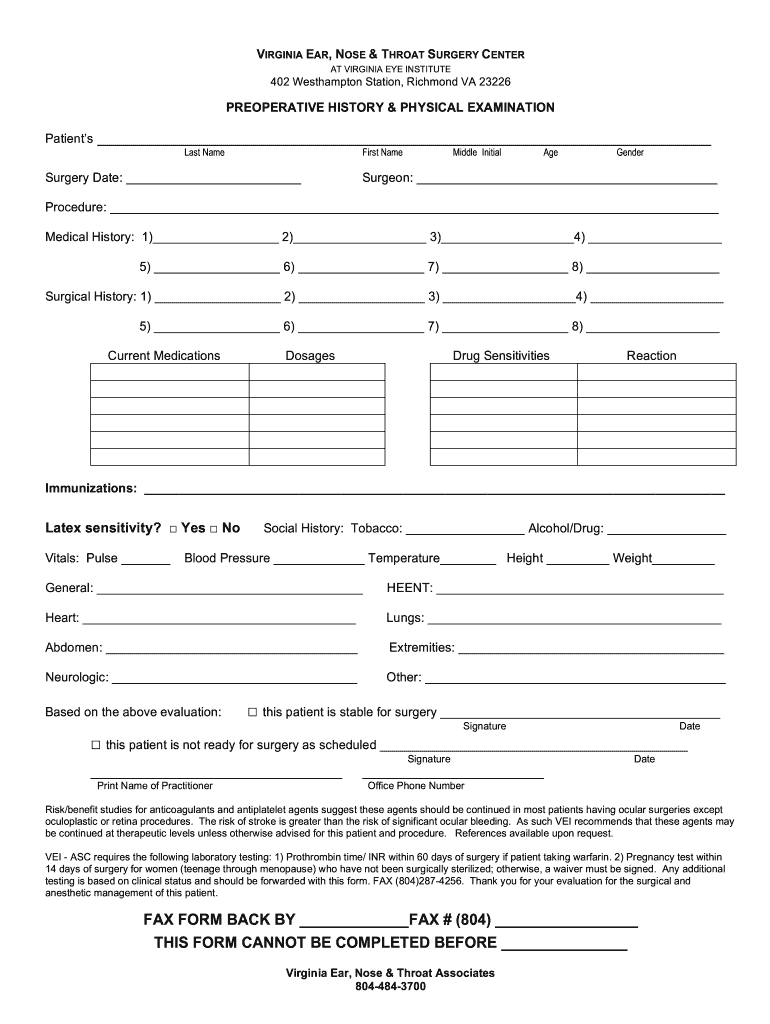
Pre Op Physical Forms


What are pre op physical forms?
Pre op physical forms are essential documents required by healthcare providers before a patient undergoes surgery. These forms collect vital information about a patient's medical history, current health status, and any medications they may be taking. The purpose of these forms is to ensure that the medical team has a comprehensive understanding of the patient's health, which is crucial for minimizing risks during the surgical procedure. Typically, these forms are filled out by the patient and may require a healthcare provider's signature to validate the information provided.
How to use pre op physical forms
Using pre op physical forms involves several steps. First, patients should obtain the correct form, which can often be found on the healthcare provider's website or requested directly from their office. After obtaining the form, patients need to fill it out thoroughly, ensuring that all sections are completed accurately. It is important to provide detailed information about medical history and current medications. Once filled out, the form should be submitted as instructed, which may involve handing it in at the healthcare provider's office or uploading it through a secure online portal.
Steps to complete pre op physical forms
Completing pre op physical forms can be straightforward if patients follow these steps:
- Obtain the form from the healthcare provider or their website.
- Read all instructions carefully before starting.
- Fill out personal information, including name, date of birth, and contact details.
- Provide a complete medical history, including any previous surgeries and chronic conditions.
- List all medications currently being taken, including over-the-counter drugs and supplements.
- Sign and date the form, confirming that the information is accurate.
- Submit the form according to the provider's instructions.
Key elements of pre op physical forms
Key elements of pre op physical forms typically include:
- Patient Information: Basic details such as name, age, and contact information.
- Medical History: A comprehensive overview of past medical conditions, surgeries, and family health history.
- Current Medications: A list of all medications, including dosages and frequency.
- Allergies: Information about any known allergies, especially to medications or anesthesia.
- Consent: A section for the patient to consent to the information being shared with the medical team.
Legal use of pre op physical forms
The legal use of pre op physical forms is crucial in the healthcare setting. These forms serve as a record of the patient's medical history and consent, which can be important in the event of any legal inquiries or complications arising from the surgery. Healthcare providers must ensure that these forms are filled out accurately and stored securely to protect patient confidentiality. Additionally, patients have the right to review their information and request corrections if necessary.
Quick guide on how to complete pre op physical forms
Prepare Pre Op Physical Forms effortlessly on any device
Digital document management has gained popularity among businesses and individuals. It serves as an ideal eco-friendly alternative to traditional printed and signed papers, as you can locate the desired form and securely store it online. airSlate SignNow provides you with all the necessary tools to create, modify, and eSign your documents swiftly without delays. Manage Pre Op Physical Forms on any device using the airSlate SignNow Android or iOS applications and enhance any document-related workflow today.
How to modify and eSign Pre Op Physical Forms with ease
- Obtain Pre Op Physical Forms and then click Get Form to begin.
- Utilize the tools available to complete your form.
- Emphasize pertinent sections of your documents or obscure sensitive information with tools specifically designed by airSlate SignNow for that purpose.
- Create your signature using the Sign tool, which takes mere seconds and carries the same legal significance as a traditional wet ink signature.
- Review the information and then click on the Done button to save your modifications.
- Choose how you wish to share your form, via email, SMS, or invitation link, or download it to your computer.
Eliminate concerns about lost or misplaced files, tedious form navigation, or errors that necessitate printing new document copies. airSlate SignNow addresses your document management needs in just a few clicks from any device you prefer. Update and eSign Pre Op Physical Forms and guarantee outstanding communication throughout the form preparation process with airSlate SignNow.
Create this form in 5 minutes or less
Create this form in 5 minutes!
How to create an eSignature for the pre op physical forms
How to create an electronic signature for a PDF online
How to create an electronic signature for a PDF in Google Chrome
How to create an e-signature for signing PDFs in Gmail
How to create an e-signature right from your smartphone
How to create an e-signature for a PDF on iOS
How to create an e-signature for a PDF on Android
People also ask
-
What are pre op physical forms, and why are they important?
Pre op physical forms are medical documents required before surgery to ensure patients are in optimal health. They help medical professionals assess any risks and prepare for the procedure, making them crucial for patient safety.
-
How can airSlate SignNow help me manage pre op physical forms?
airSlate SignNow provides an easy-to-use platform for creating, sending, and eSigning pre op physical forms. With its user-friendly features, you can streamline the process, ensuring that your forms are completed quickly and securely.
-
Is there a cost associated with using airSlate SignNow for pre op physical forms?
Yes, airSlate SignNow offers various pricing plans to suit different business needs. The investment in our solution includes features tailored to managing pre op physical forms efficiently, making it a cost-effective choice.
-
Can I customize pre op physical forms with airSlate SignNow?
Absolutely! airSlate SignNow allows you to customize pre op physical forms according to your specific requirements. You can add your branding, adjust fields, and ensure that all relevant information is captured.
-
What features does airSlate SignNow offer for handling pre op physical forms?
airSlate SignNow includes essential features like customizable templates, electronic signatures, and secure document storage specifically for pre op physical forms. These features make it easy to manage forms and maintain compliance.
-
Does airSlate SignNow integrate with other healthcare systems for pre op physical forms?
Yes, airSlate SignNow integrates seamlessly with various healthcare systems and software. This allows you to manage pre op physical forms more efficiently by syncing data across platforms and enhancing workflow.
-
How can using airSlate SignNow improve the efficiency of pre op physical forms processing?
By using airSlate SignNow, you can signNowly accelerate the processing of pre op physical forms. Our platform automates signature collection and document management, reducing paperwork delays and enhancing overall efficiency.
Get more for Pre Op Physical Forms
- Trainee solicitor diary example form
- Application for birth record county of los angeles registrar lavote form
- Funeral home information sheet
- Oath of office sample form
- Puppy adoption questionnaire form
- Application form armstrong garden centers
- Cd 527 form
- International consulting agreement template form
Find out other Pre Op Physical Forms
- How Can I Electronic signature Wyoming Life Sciences Word
- How To Electronic signature Utah Legal PDF
- How Do I Electronic signature Arkansas Real Estate Word
- How Do I Electronic signature Colorado Real Estate Document
- Help Me With Electronic signature Wisconsin Legal Presentation
- Can I Electronic signature Hawaii Real Estate PPT
- How Can I Electronic signature Illinois Real Estate Document
- How Do I Electronic signature Indiana Real Estate Presentation
- How Can I Electronic signature Ohio Plumbing PPT
- Can I Electronic signature Texas Plumbing Document
- How To Electronic signature Michigan Real Estate Form
- How To Electronic signature Arizona Police PDF
- Help Me With Electronic signature New Hampshire Real Estate PDF
- Can I Electronic signature New Hampshire Real Estate Form
- Can I Electronic signature New Mexico Real Estate Form
- How Can I Electronic signature Ohio Real Estate Document
- How To Electronic signature Hawaii Sports Presentation
- How To Electronic signature Massachusetts Police Form
- Can I Electronic signature South Carolina Real Estate Document
- Help Me With Electronic signature Montana Police Word