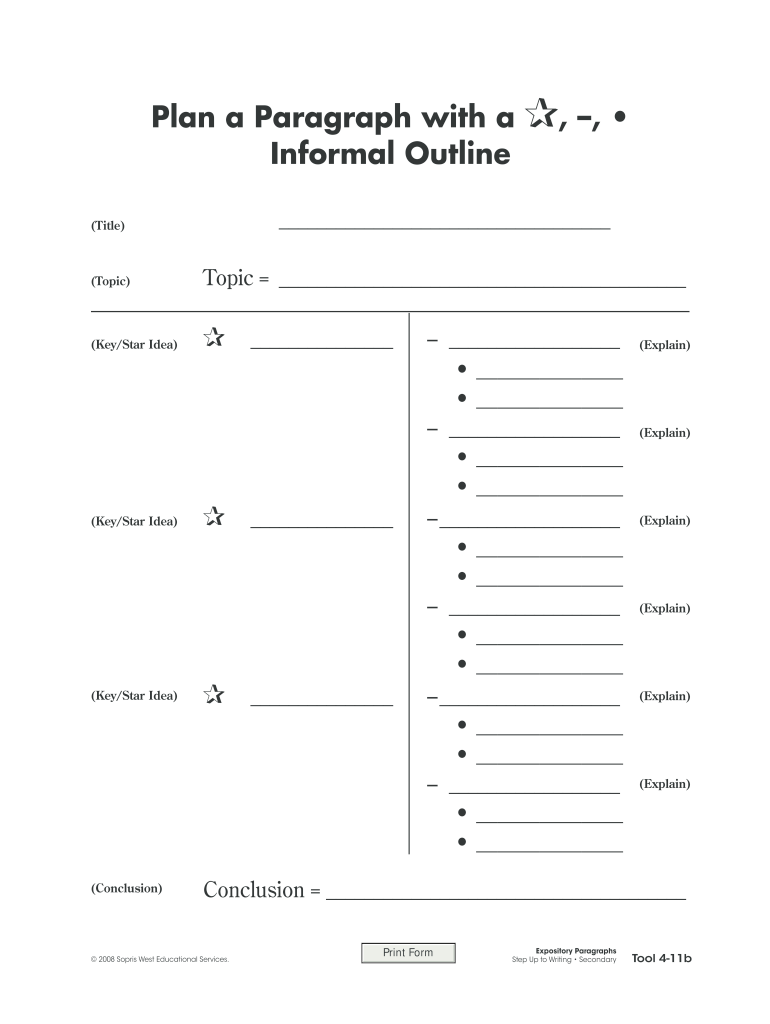
Step Up to Writing Handy Pages PDF Form


What is the Step Up To Writing Handy Pages PDF
The Step Up To Writing Handy Pages PDF is a comprehensive resource designed to assist individuals in enhancing their writing skills. This document provides structured guidance on various writing techniques, including the development of outlines, paragraphs, and essays. It serves as a practical tool for educators, students, and professionals who aim to improve their writing proficiency through a clear, step-by-step approach.
How to Use the Step Up To Writing Handy Pages PDF
Using the Step Up To Writing Handy Pages PDF involves following its organized sections that cover different aspects of writing. Users can start by reviewing the outline templates provided, which guide them in structuring their thoughts effectively. The PDF includes examples and exercises that encourage practice, making it easier for users to apply the concepts in real writing scenarios. By engaging with the material, individuals can gradually develop their writing skills in a systematic manner.
Steps to Complete the Step Up To Writing Handy Pages PDF
Completing the Step Up To Writing Handy Pages PDF involves several key steps:
- Begin with the introductory sections to familiarize yourself with the writing process.
- Utilize the outline templates to organize your ideas before drafting.
- Practice writing paragraphs using the provided examples as a guide.
- Review your work using the checklist included in the PDF to ensure clarity and coherence.
- Seek feedback from peers or educators to refine your writing further.
Examples of Using the Step Up To Writing Handy Pages PDF
Examples within the Step Up To Writing Handy Pages PDF illustrate how to apply writing techniques in various contexts. For instance, a sample outline for a narrative essay demonstrates how to structure a story effectively. Additionally, paragraph examples show how to develop a main idea with supporting details, enhancing the reader's understanding. These practical illustrations help users visualize the writing process and encourage them to implement similar strategies in their own work.
Legal Use of the Step Up To Writing Handy Pages PDF
The Step Up To Writing Handy Pages PDF is intended for educational and personal use. Users should ensure that they comply with copyright regulations when distributing or reproducing the material. It is important to reference the source appropriately if the content is used in educational settings or published works. Adhering to these guidelines ensures that the material is used legally and ethically.
How to Obtain the Step Up To Writing Handy Pages PDF
The Step Up To Writing Handy Pages PDF can typically be obtained through educational institutions, writing workshops, or directly from publishers specializing in educational resources. Users may also find it available for download on various educational websites. It is advisable to ensure that the source is reputable to guarantee the quality and accuracy of the content.
Quick guide on how to complete step up to writing handy pages pdf
Complete Step Up To Writing Handy Pages Pdf effortlessly on any device
Digital document management has become increasingly favored by businesses and individuals alike. It offers a perfect eco-friendly substitute for traditional printed and signed papers, enabling you to access the appropriate form and securely store it online. airSlate SignNow provides all the tools required to create, modify, and eSign your documents quickly without delays. Handle Step Up To Writing Handy Pages Pdf on any platform using airSlate SignNow Android or iOS applications and simplify any document-related process today.
The easiest way to modify and eSign Step Up To Writing Handy Pages Pdf with ease
- Obtain Step Up To Writing Handy Pages Pdf and click Get Form to begin.
- Utilize the tools we provide to complete your document.
- Emphasize pertinent sections of the documents or redact sensitive information using tools that airSlate SignNow offers specifically for that purpose.
- Generate your signature with the Sign tool, which takes seconds and holds the same legal validity as a conventional wet ink signature.
- Review all the details and then click the Done button to save your changes.
- Choose how you would like to share your form, via email, SMS, invitation link, or download it to your PC.
Set aside worries about lost or mismanaged files, tedious form navigation, or errors that require printing new document copies. airSlate SignNow addresses all your document management needs in just a few clicks from any device you prefer. Modify and eSign Step Up To Writing Handy Pages Pdf and ensure outstanding communication at any stage of your form preparation workflow with airSlate SignNow.
Create this form in 5 minutes or less
Create this form in 5 minutes!
How to create an eSignature for the step up to writing handy pages pdf
How to create an electronic signature for a PDF online
How to create an electronic signature for a PDF in Google Chrome
How to create an e-signature for signing PDFs in Gmail
How to create an e-signature right from your smartphone
How to create an e-signature for a PDF on iOS
How to create an e-signature for a PDF on Android
People also ask
-
What is 'step up to writing images' in the context of airSlate SignNow?
The phrase 'step up to writing images' refers to the ability to enhance your document signing experience by integrating images and illustrations within your documents. This feature allows users to create more engaging and visually appealing documents, making the signing process not only efficient but also attractive.
-
How can I use airSlate SignNow to step up to writing images?
Using airSlate SignNow to step up to writing images is simple. Once you log in, you can easily upload images into your documents, allowing you to personalize and brand your materials, thus making the signing experience more memorable and professional for your stakeholders.
-
What are the pricing plans available for airSlate SignNow?
airSlate SignNow offers various pricing plans to fit different business needs. Each plan provides features that help users step up to writing images, with options for scalability as your business grows. Check the airSlate SignNow website for detailed pricing and plan comparisons.
-
Is airSlate SignNow suitable for small businesses looking to step up to writing images?
Absolutely! airSlate SignNow is designed for businesses of all sizes, including small businesses. Its user-friendly interface and cost-effective solutions make it easy for small businesses to step up to writing images, streamlining their document management and eSigning processes.
-
What integrations does airSlate SignNow support that help in stepping up to writing images?
airSlate SignNow integrates seamlessly with various popular applications, enhancing your ability to step up to writing images. These integrations allow users to import images from third-party platforms directly into their documents, making it easy to personalize content and optimize workflows.
-
What are the benefits of integrating images into documents with airSlate SignNow?
Integrating images into your documents with airSlate SignNow provides several benefits. It helps in conveying your message more effectively, enhances visual appeal, and ensures that your documents stand out. By stepping up to writing images, you can improve engagement and retention among recipients.
-
Can I customize my documents in airSlate SignNow to step up to writing images?
Yes, you can fully customize your documents within airSlate SignNow to step up to writing images. You can add logos, illustrations, and other visual elements that reflect your brand, making your documents not just functional but also visually compelling.
Get more for Step Up To Writing Handy Pages Pdf
Find out other Step Up To Writing Handy Pages Pdf
- How To Electronic signature Idaho Insurance POA
- Can I Electronic signature Illinois Insurance Last Will And Testament
- Electronic signature High Tech PPT Connecticut Computer
- Electronic signature Indiana Insurance LLC Operating Agreement Computer
- Electronic signature Iowa Insurance LLC Operating Agreement Secure
- Help Me With Electronic signature Kansas Insurance Living Will
- Electronic signature Insurance Document Kentucky Myself
- Electronic signature Delaware High Tech Quitclaim Deed Online
- Electronic signature Maine Insurance Quitclaim Deed Later
- Electronic signature Louisiana Insurance LLC Operating Agreement Easy
- Electronic signature West Virginia Education Contract Safe
- Help Me With Electronic signature West Virginia Education Business Letter Template
- Electronic signature West Virginia Education Cease And Desist Letter Easy
- Electronic signature Missouri Insurance Stock Certificate Free
- Electronic signature Idaho High Tech Profit And Loss Statement Computer
- How Do I Electronic signature Nevada Insurance Executive Summary Template
- Electronic signature Wisconsin Education POA Free
- Electronic signature Wyoming Education Moving Checklist Secure
- Electronic signature North Carolina Insurance Profit And Loss Statement Secure
- Help Me With Electronic signature Oklahoma Insurance Contract