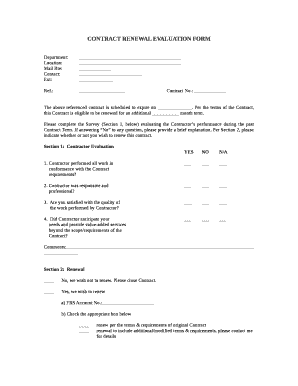
CONTRACT RENEWAL EVALUATION FORM


Understanding the contract renewal form
The contract renewal form is a crucial document used by businesses and individuals to extend the terms of an existing agreement. This form outlines the specific terms and conditions that will continue under the renewed contract, ensuring that both parties are aware of their obligations and rights. It typically includes information such as the contract's original start and end dates, any changes to the terms, and the signatures of both parties to confirm their agreement.
How to complete the contract renewal form
Filling out the contract renewal form involves several key steps. Begin by reviewing the original contract to understand the terms that need to be renewed. Next, clearly state the duration of the renewal period and any modifications to the terms. Ensure that all parties involved have the opportunity to discuss and agree on the changes. Finally, have all parties sign the form to validate the renewal. It is essential to keep a copy of the signed form for future reference.
Key elements of the contract renewal form
A well-structured contract renewal form should include the following key elements:
- Original contract details: Reference the original contract by including its title and date.
- Renewal period: Specify the new start and end dates for the renewed contract.
- Terms and conditions: Outline any changes to the existing terms or confirm that they remain the same.
- Signatures: Include spaces for signatures of all parties to confirm their agreement.
Legal considerations for the contract renewal form
When using a contract renewal form, it is important to consider the legal implications. Ensure that the form complies with local and federal laws governing contracts. Both parties should understand their rights and obligations under the renewed agreement. Consulting with a legal professional may provide additional assurance that the renewal process adheres to legal standards and protects both parties' interests.
Examples of contract renewal scenarios
There are various scenarios in which a contract renewal form may be utilized. For instance, a lease agreement for commercial property may require renewal if the tenant wishes to extend their occupancy. Similarly, service contracts, such as those for maintenance or consulting, often include renewal options. Each scenario may involve unique terms that need to be clearly outlined in the renewal form to avoid misunderstandings.
Obtaining the contract renewal form
The contract renewal form can typically be obtained from various sources. Many businesses create their own templates tailored to their specific needs, while others may find standardized forms online. It is important to ensure that any form used is appropriate for the specific type of contract being renewed. Additionally, consulting with legal professionals can help in acquiring the correct form that meets all necessary legal requirements.
Quick guide on how to complete contract renewal evaluation form
Complete CONTRACT RENEWAL EVALUATION FORM effortlessly on any device
Digital document management has become favored by organizations and individuals alike. It offers an ideal eco-friendly substitute for traditional printed and signed documents, as you can easily access the needed form and securely store it online. airSlate SignNow provides you with all the tools necessary to create, modify, and eSign your documents quickly without delays. Manage CONTRACT RENEWAL EVALUATION FORM on any device using the airSlate SignNow Android or iOS apps and enhance any document-centric process today.
How to adjust and eSign CONTRACT RENEWAL EVALUATION FORM effortlessly
- Obtain CONTRACT RENEWAL EVALUATION FORM and click Get Form to begin.
- Utilize the tools we offer to complete your form.
- Emphasize pertinent sections of the documents or redact sensitive information using tools provided by airSlate SignNow specifically for that purpose.
- Formulate your eSignature using the Sign tool, which takes moments and holds the same legal value as a conventional wet ink signature.
- Review all the details and click on the Done button to save your modifications.
- Select your preferred method for sending your form, whether by email, SMS, invitation link, or download it to your computer.
Say goodbye to lost or misplaced documents, tedious form searching, or errors that necessitate printing fresh copies. airSlate SignNow fulfills your document management needs in just a few clicks from your chosen device. Modify and eSign CONTRACT RENEWAL EVALUATION FORM and ensure effective communication at every stage of your form preparation journey with airSlate SignNow.
Create this form in 5 minutes or less
Create this form in 5 minutes!
How to create an eSignature for the contract renewal evaluation form
How to create an electronic signature for a PDF online
How to create an electronic signature for a PDF in Google Chrome
How to create an e-signature for signing PDFs in Gmail
How to create an e-signature right from your smartphone
How to create an e-signature for a PDF on iOS
How to create an e-signature for a PDF on Android
People also ask
-
What is a CONTRACT RENEWAL EVALUATION FORM?
A CONTRACT RENEWAL EVALUATION FORM is a tool that helps businesses assess their current contracts before renewal. It provides valuable insights into the effectiveness of the existing agreement and identifies areas for improvement. By using this form, companies can make informed decisions about their contract renewal process.
-
How does airSlate SignNow facilitate the CONTRACT RENEWAL EVALUATION FORM?
airSlate SignNow streamlines the CONTRACT RENEWAL EVALUATION FORM process by allowing users to create, send, and eSign documents easily. Our platform offers customizable templates and intuitive workflows that enhance efficiency. This ensures that businesses can evaluate contracts seamlessly and expedite the renewal process.
-
What are the benefits of using a CONTRACT RENEWAL EVALUATION FORM?
Utilizing a CONTRACT RENEWAL EVALUATION FORM can lead to several benefits, including improved contract negotiation, enhanced compliance, and strategic planning. This form helps highlight potential risks and opportunities, allowing businesses to make data-driven decisions. In the long run, it ensures that companies renew contracts that align with their goals.
-
Is there a cost associated with the CONTRACT RENEWAL EVALUATION FORM on airSlate SignNow?
While creating a CONTRACT RENEWAL EVALUATION FORM is a feature included in airSlate SignNow’s subscription plans, costs may vary based on the desired features and number of users. Our pricing options are competitive and aim to provide great value for businesses of all sizes. You can explore different plans on our website to find the best fit for your needs.
-
Can I integrate the CONTRACT RENEWAL EVALUATION FORM with existing tools?
Yes, airSlate SignNow supports integration with various tools and applications, allowing users to enhance the functionality of their CONTRACT RENEWAL EVALUATION FORM. Popular integrations include CRM systems, document management software, and cloud storage services. This interoperability ensures that your evaluation process fits seamlessly within your existing workflow.
-
What features should I expect from the CONTRACT RENEWAL EVALUATION FORM?
The CONTRACT RENEWAL EVALUATION FORM on airSlate SignNow includes features such as customizable templates, electronic signatures, and automation options. It also provides tracking capabilities to monitor the status of sent forms. These features collectively contribute to a more efficient and accessible renewal process.
-
How can the CONTRACT RENEWAL EVALUATION FORM improve efficiency in my business?
By utilizing the CONTRACT RENEWAL EVALUATION FORM, businesses can reduce the time spent on manual evaluations and negotiations. The automated workflows and centralized document management offered by airSlate SignNow allow for quicker access to essential information. As a result, teams can focus on strategic initiatives rather than administrative tasks.
Get more for CONTRACT RENEWAL EVALUATION FORM
- Medicaid electronic visit verification evv small alternative device bb form
- Incident report form cisv
- Crm 190 self help attendance sheet sdcourt ca form
- Printable dog boarding forms 435974197
- Cdcr personal history update form
- Marriage notice application form mid and east antrim
- Texas public recordsstaterecords org form
- Introduction fee agreement template form
Find out other CONTRACT RENEWAL EVALUATION FORM
- Can I Electronic signature Massachusetts Education Quitclaim Deed
- Can I Electronic signature New Jersey Government LLC Operating Agreement
- Electronic signature New Jersey Government Promissory Note Template Online
- Electronic signature Michigan Education LLC Operating Agreement Myself
- How To Electronic signature Massachusetts Finance & Tax Accounting Quitclaim Deed
- Electronic signature Michigan Finance & Tax Accounting RFP Now
- Electronic signature Oklahoma Government RFP Later
- Electronic signature Nebraska Finance & Tax Accounting Business Plan Template Online
- Electronic signature Utah Government Resignation Letter Online
- Electronic signature Nebraska Finance & Tax Accounting Promissory Note Template Online
- Electronic signature Utah Government Quitclaim Deed Online
- Electronic signature Utah Government POA Online
- How To Electronic signature New Jersey Education Permission Slip
- Can I Electronic signature New York Education Medical History
- Electronic signature Oklahoma Finance & Tax Accounting Quitclaim Deed Later
- How To Electronic signature Oklahoma Finance & Tax Accounting Operating Agreement
- Electronic signature Arizona Healthcare / Medical NDA Mobile
- How To Electronic signature Arizona Healthcare / Medical Warranty Deed
- Electronic signature Oregon Finance & Tax Accounting Lease Agreement Online
- Electronic signature Delaware Healthcare / Medical Limited Power Of Attorney Free