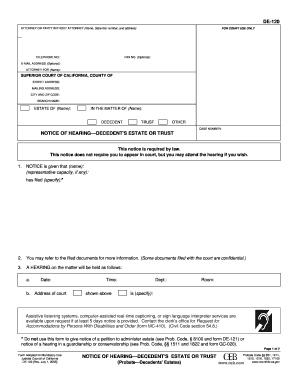
De 120 Form


What is the De 120
The De 120, also known as the California Civil Notice of Hearing, is a legal document used primarily in probate cases. It serves to notify interested parties of a scheduled hearing regarding a trust or estate matter. This form is essential for ensuring that all relevant stakeholders are informed and can participate in the legal proceedings. The De 120 must be filled out accurately to comply with California probate laws and to protect the rights of all parties involved.
How to use the De 120
Using the De 120 involves several key steps. First, the individual initiating the notice must complete the form with accurate information, including details about the hearing, the parties involved, and the nature of the proceedings. Once the form is filled out, it must be served to all interested parties, ensuring they receive proper notification. Following service, the completed De 120 should be filed with the appropriate court to officially document the notice of hearing. This process is crucial for maintaining transparency and legal compliance.
Steps to complete the De 120
Completing the De 120 requires careful attention to detail. Here are the steps to follow:
- Obtain the form from a reliable source, such as the California Judicial Council website.
- Fill in the required information, including the case number, hearing date, and details about the parties involved.
- Ensure that the document is signed and dated by the person responsible for the notice.
- Make copies of the completed form for your records and for distribution.
- Serve the notice to all interested parties, following the legal requirements for service.
- File the original De 120 with the court, along with proof of service.
Legal use of the De 120
The legal use of the De 120 is governed by California probate law. It is essential for the validity of the notice that it is completed accurately and served appropriately. Failure to comply with these legal requirements can result in delays or complications in the probate process. The De 120 ensures that all interested parties are given a fair opportunity to respond and participate in the hearing, upholding the principles of due process.
Key elements of the De 120
Several key elements must be included in the De 120 to ensure it is legally effective:
- Case Information: The case number and title, which identifies the probate matter.
- Hearing Details: The date, time, and location of the hearing.
- Party Information: Names and addresses of all interested parties who must be notified.
- Signature: The signature of the person preparing the notice, affirming its accuracy.
Form Submission Methods
The De 120 can be submitted through various methods, depending on the court's requirements. The primary submission methods include:
- Online: Many courts allow electronic filing through their websites, which can streamline the process.
- Mail: The completed form can be mailed to the court, ensuring it is sent with sufficient time to meet deadlines.
- In-Person: Individuals may also submit the form in person at the courthouse, where staff can assist with the filing process.
Quick guide on how to complete de 120 33100299
Effortlessly Prepare De 120 on Any Device
Online document management has gained popularity among businesses and individuals alike. It serves as an ideal eco-friendly alternative to conventional printed and signed documents, allowing you to access the right form and securely store it online. airSlate SignNow equips you with all the tools necessary to create, modify, and electronically sign your documents quickly and without delays. Manage De 120 on any device using the airSlate SignNow apps for Android or iOS and enhance any document-driven process today.
How to Edit and Electronically Sign De 120 with Ease
- Obtain De 120 and click on Get Form to begin.
- Utilize the tools we provide to complete your form.
- Emphasize important sections of your documents or obscure sensitive data with the tools that airSlate SignNow specifically offers for that purpose.
- Generate your signature with the Sign tool, which takes mere seconds and holds the same legal validity as a traditional ink signature.
- Review the details and click on the Done button to save your changes.
- Choose your preferred method for sending your form, whether by email, SMS, invite link, or download it to your computer.
Eliminate concerns about lost or misplaced files, tedious form searching, or mistakes that require printing new document copies. airSlate SignNow meets your document management needs in just a few clicks from any device of your choice. Edit and electronically sign De 120 to ensure excellent communication at every stage of the form preparation process with airSlate SignNow.
Create this form in 5 minutes or less
Create this form in 5 minutes!
How to create an eSignature for the de 120 33100299
How to create an electronic signature for a PDF online
How to create an electronic signature for a PDF in Google Chrome
How to create an e-signature for signing PDFs in Gmail
How to create an e-signature right from your smartphone
How to create an e-signature for a PDF on iOS
How to create an e-signature for a PDF on Android
People also ask
-
What is de 120 and how does it relate to airSlate SignNow?
De 120 is a crucial feature that allows businesses to send and electronically sign documents efficiently. With airSlate SignNow, users can leverage this innovative tool to streamline their document workflow, ensuring quick and secure signing processes.
-
How much does the airSlate SignNow plan with de 120 cost?
The pricing for the airSlate SignNow plan featuring de 120 is competitive, designed to accommodate businesses of all sizes. You can explore various subscription tiers to find one that best fits your budget while maximizing value from essential features.
-
What features are included in the airSlate SignNow platform with de 120?
The airSlate SignNow platform includes de 120 as part of its robust set of features. Users can enjoy capabilities such as templates, custom branding, in-person signing, and real-time tracking, enhancing the overall signing experience.
-
How can de 120 benefit my business's document workflows?
De 120 can signNowly enhance your business's document workflows by providing a seamless eSigning experience. With airSlate SignNow, you can minimize delays, reduce paperwork, and improve compliance, all leading to increased operational efficiency.
-
Does airSlate SignNow with de 120 support integrations with other software?
Yes, airSlate SignNow with de 120 offers extensive integrations with various software applications. This enables you to connect your preferred tools, such as CRMs and document management systems, enhancing your overall workflow.
-
Is it easy to use airSlate SignNow with de 120 for new users?
Absolutely! AirSlate SignNow with de 120 is designed to be user-friendly, even for first-time users. The intuitive interface ensures that anyone can effortlessly navigate the system, making document signing a breeze.
-
What type of customer support is available for users of de 120 on airSlate SignNow?
For users of de 120 on airSlate SignNow, comprehensive customer support is available. You can access help via live chat, email, or an extensive knowledge base to assist you in resolving any inquiries or issues.
Get more for De 120
- Formulario para la historia de salud
- Trg regencerx prior authorization form pa 6
- 4187 example form
- Arcadia quest pdf form
- Applied optimization with matlab programming pdf form
- Parental consent for international travel fillable form
- Skeletal system worksheet pdf form
- Petition for retroactive withdrawalandinstructions2 doc form
Find out other De 120
- Help Me With eSign Florida Doctors Lease Termination Letter
- eSign Florida Doctors Lease Termination Letter Myself
- eSign Hawaii Doctors Claim Later
- eSign Idaho Construction Arbitration Agreement Easy
- eSign Iowa Construction Quitclaim Deed Now
- How Do I eSign Iowa Construction Quitclaim Deed
- eSign Louisiana Doctors Letter Of Intent Fast
- eSign Maine Doctors Promissory Note Template Easy
- eSign Kentucky Construction Claim Online
- How Can I eSign Maine Construction Quitclaim Deed
- eSign Colorado Education Promissory Note Template Easy
- eSign North Dakota Doctors Affidavit Of Heirship Now
- eSign Oklahoma Doctors Arbitration Agreement Online
- eSign Oklahoma Doctors Forbearance Agreement Online
- eSign Oregon Doctors LLC Operating Agreement Mobile
- eSign Hawaii Education Claim Myself
- eSign Hawaii Education Claim Simple
- eSign Hawaii Education Contract Simple
- eSign Hawaii Education NDA Later
- How To eSign Hawaii Education NDA