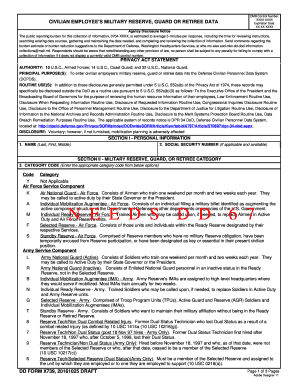
Usas Cemd 01 Dod Civilian Employee Military Reserve Guard Retiree Data Form


What is the Usas Cemd 01 Dod Civilian Employee Military Reserve Guard Retiree Data
The Usas Cemd 01 form is a crucial document used by the Department of Defense (DoD) to collect and manage data related to civilian employees, military reserve members, and retirees from the National Guard. This form serves to ensure that accurate information is maintained for benefits, entitlements, and administrative purposes. It is specifically designed for those who have served in various capacities within the military and civilian sectors, providing a comprehensive overview of their service history and current status.
How to Use the Usas Cemd 01 Dod Civilian Employee Military Reserve Guard Retiree Data
Using the Usas Cemd 01 form involves several straightforward steps. First, individuals must obtain the form, which can typically be accessed through official DoD channels or military support offices. Once in possession of the form, users need to fill it out with accurate and up-to-date information regarding their employment status, military service, and personal details. After completing the form, it should be submitted to the appropriate department within the DoD for processing. This ensures that the data is recorded and utilized for relevant benefits and entitlements.
Steps to Complete the Usas Cemd 01 Dod Civilian Employee Military Reserve Guard Retiree Data
Completing the Usas Cemd 01 form requires careful attention to detail. Here are the essential steps:
- Obtain the Usas Cemd 01 form from a reliable source.
- Provide personal information, including name, address, and contact details.
- Indicate your employment status and military service history accurately.
- Review the form for completeness and accuracy before submission.
- Submit the completed form to the designated DoD office.
Following these steps ensures that the information provided is correct and can be processed without delays.
Key Elements of the Usas Cemd 01 Dod Civilian Employee Military Reserve Guard Retiree Data
The Usas Cemd 01 form includes several key elements that are essential for proper data collection. These elements typically encompass:
- Personal identification details, including Social Security number.
- Employment history within the DoD or military reserve.
- Current status as a civilian employee, retiree, or member of the National Guard.
- Information regarding benefits eligibility and entitlements.
Each of these components plays a vital role in ensuring that the data collected is comprehensive and serves its intended purpose.
Eligibility Criteria for the Usas Cemd 01 Dod Civilian Employee Military Reserve Guard Retiree Data
Eligibility for completing the Usas Cemd 01 form is generally limited to individuals who are current or former civilian employees of the DoD, members of the military reserves, or retirees from the National Guard. To qualify, individuals must have served in a capacity that aligns with the requirements set forth by the DoD. This ensures that only those with relevant service histories are included in the data collection process, allowing for accurate record-keeping and benefits distribution.
Legal Use of the Usas Cemd 01 Dod Civilian Employee Military Reserve Guard Retiree Data
The legal use of the Usas Cemd 01 form is governed by federal regulations concerning data privacy and security. The information collected through this form is utilized for administrative purposes within the DoD, including the management of benefits and entitlements for eligible individuals. It is important for users to understand that the data provided is protected under applicable laws, ensuring that it is used solely for its intended purposes and that individuals' privacy is maintained throughout the process.
Quick guide on how to complete usas cemd 01 dod civilian employee military reserve guard retiree data
Complete Usas Cemd 01 Dod Civilian Employee Military Reserve Guard Retiree Data effortlessly on any device
Digital document management has gained traction among businesses and individuals. It offers a superb eco-friendly substitute for traditional printed and signed documents, allowing you to access the necessary form and securely store it online. airSlate SignNow equips you with all the tools you need to create, edit, and eSign your documents promptly, without hold-ups. Manage Usas Cemd 01 Dod Civilian Employee Military Reserve Guard Retiree Data on any device with airSlate SignNow Android or iOS applications and enhance any document-centric task today.
How to modify and eSign Usas Cemd 01 Dod Civilian Employee Military Reserve Guard Retiree Data with ease
- Find Usas Cemd 01 Dod Civilian Employee Military Reserve Guard Retiree Data and click on Get Form to begin.
- Utilize the tools we provide to complete your form.
- Emphasize important sections of your documents or redact sensitive information with tools that airSlate SignNow offers explicitly for this purpose.
- Generate your eSignature with the Sign tool, which takes seconds and carries the same legal significance as a conventional wet ink signature.
- Review the information and click on the Done button to store your changes.
- Select how you wish to send your form, via email, text message (SMS), or invite link, or download it to your computer.
Say goodbye to lost or misplaced documents, tedious form navigation, or mistakes that require printing new document copies. airSlate SignNow addresses all your document management needs in just a few clicks from any device you prefer. Modify and eSign Usas Cemd 01 Dod Civilian Employee Military Reserve Guard Retiree Data and ensure seamless communication at any stage of the form preparation process with airSlate SignNow.
Create this form in 5 minutes or less
Create this form in 5 minutes!
How to create an eSignature for the usas cemd 01 dod civilian employee military reserve guard retiree data
How to create an electronic signature for a PDF online
How to create an electronic signature for a PDF in Google Chrome
How to create an e-signature for signing PDFs in Gmail
How to create an e-signature right from your smartphone
How to create an e-signature for a PDF on iOS
How to create an e-signature for a PDF on Android
People also ask
-
What is usas cemd 01 and how does it work with airSlate SignNow?
Usas cemd 01 is a specialized tool for managing electronic signatures and document workflows. By integrating this solution with airSlate SignNow, users can efficiently send, track, and eSign documents electronically, streamlining the entire process for businesses.
-
What features does airSlate SignNow offer for usas cemd 01 users?
airSlate SignNow provides a range of features for usas cemd 01 users, including customizable templates, automated workflows, and secure document storage. These features enhance productivity and ensure compliance with industry standards, making it an ideal choice for businesses looking to optimize their document management.
-
How does airSlate SignNow price its services for usas cemd 01 integrations?
Pricing for airSlate SignNow services related to usas cemd 01 varies based on user needs and subscription plans. Generally, airSlate SignNow offers flexible pricing options that cater to businesses of all sizes, ensuring cost-effectiveness while utilizing the solution.
-
What are the benefits of using airSlate SignNow with usas cemd 01?
Using airSlate SignNow in conjunction with usas cemd 01 provides numerous benefits, including faster document turnaround times, enhanced security, and accessibility from anywhere. This combination allows businesses to streamline their operations, improve customer experience, and reduce paper usage.
-
Can I integrate airSlate SignNow with other tools while using usas cemd 01?
Yes, airSlate SignNow supports various integrations that work seamlessly with usas cemd 01. This functionality allows businesses to connect their favorite tools and applications, ensuring a smooth workflow and enhancing overall productivity.
-
Is airSlate SignNow user-friendly for first-time users of usas cemd 01?
Absolutely! airSlate SignNow is designed to be user-friendly, even for those new to usas cemd 01. Intuitive navigation, helpful resources, and customer support ensure that users can quickly get up to speed and start leveraging the platform effectively.
-
What kind of customer support does airSlate SignNow offer for usas cemd 01 users?
airSlate SignNow offers robust customer support for usas cemd 01 users, including email, chat, and phone support. Their dedicated team is ready to assist with any questions or issues, ensuring that users have a seamless experience with the platform.
Get more for Usas Cemd 01 Dod Civilian Employee Military Reserve Guard Retiree Data
- 95 percent group downloads form
- Ntdaily meal count form kn eatorg
- Alarm registration form city of bethlehem bethlehem pa
- 5k and walkathon registration form smileymilescom
- Overtakelse av bolig skjema form
- Da 2339 form
- A o informe de investigacion de caso de dengue cdc
- Form 4np verification of collaborative agreement and
Find out other Usas Cemd 01 Dod Civilian Employee Military Reserve Guard Retiree Data
- Sign Louisiana Real Estate LLC Operating Agreement Myself
- Help Me With Sign Louisiana Real Estate Quitclaim Deed
- Sign Indiana Sports Rental Application Free
- Sign Kentucky Sports Stock Certificate Later
- How Can I Sign Maine Real Estate Separation Agreement
- How Do I Sign Massachusetts Real Estate LLC Operating Agreement
- Can I Sign Massachusetts Real Estate LLC Operating Agreement
- Sign Massachusetts Real Estate Quitclaim Deed Simple
- Sign Massachusetts Sports NDA Mobile
- Sign Minnesota Real Estate Rental Lease Agreement Now
- How To Sign Minnesota Real Estate Residential Lease Agreement
- Sign Mississippi Sports Confidentiality Agreement Computer
- Help Me With Sign Montana Sports Month To Month Lease
- Sign Mississippi Real Estate Warranty Deed Later
- How Can I Sign Mississippi Real Estate Affidavit Of Heirship
- How To Sign Missouri Real Estate Warranty Deed
- Sign Nebraska Real Estate Letter Of Intent Online
- Sign Nebraska Real Estate Limited Power Of Attorney Mobile
- How Do I Sign New Mexico Sports Limited Power Of Attorney
- Sign Ohio Sports LLC Operating Agreement Easy