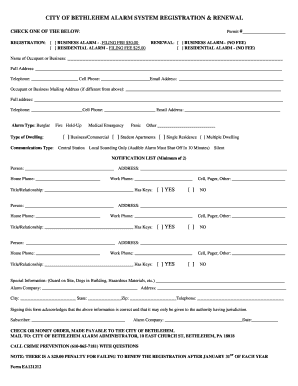
Alarm Registration Form City of Bethlehem Bethlehem Pa


What is the Alarm Registration Form City Of Bethlehem Bethlehem PA
The Alarm Registration Form City of Bethlehem, Bethlehem PA, is a legal document required for residents and businesses that wish to install and operate alarm systems within the city. This form is essential for ensuring that all alarm systems are registered with local authorities, which helps to manage false alarms and enhance public safety. By completing this form, individuals provide necessary information about their alarm systems, including the type of alarm, location, and contact details for monitoring services.
How to use the Alarm Registration Form City Of Bethlehem Bethlehem PA
Using the Alarm Registration Form involves several straightforward steps. First, obtain the form from the City of Bethlehem’s official website or local government office. Next, fill out the required fields, which typically include personal information, alarm type, and monitoring details. Once completed, submit the form according to the provided instructions, which may include options for online submission, mailing, or in-person delivery. It is important to keep a copy of the submitted form for your records.
Steps to complete the Alarm Registration Form City Of Bethlehem Bethlehem PA
Completing the Alarm Registration Form requires careful attention to detail. Follow these steps for accurate submission:
- Download or obtain the form from the official City of Bethlehem website.
- Provide your full name, address, and contact information in the designated fields.
- Specify the type of alarm system being registered, such as burglary, fire, or medical alert.
- Include any monitoring service details, including the name and contact number of the service provider.
- Review the form for completeness and accuracy before submission.
Legal use of the Alarm Registration Form City Of Bethlehem Bethlehem PA
The legal use of the Alarm Registration Form is crucial for compliance with local laws governing alarm systems. By registering, individuals ensure that their alarm systems are recognized by local law enforcement, which can reduce the likelihood of fines associated with false alarms. Additionally, having a registered alarm can expedite response times from emergency services. It is essential to keep the registration updated, especially if there are changes to the alarm system or contact information.
Key elements of the Alarm Registration Form City Of Bethlehem Bethlehem PA
Key elements of the Alarm Registration Form include:
- Personal Information: Name, address, and contact details of the alarm owner.
- Alarm Type: Description of the alarm system, such as whether it is for burglary, fire, or other emergencies.
- Monitoring Service Details: Information about the company monitoring the alarm, including their contact information.
- Emergency Contacts: Names and phone numbers of individuals who can be contacted in case of an alarm activation.
State-specific rules for the Alarm Registration Form City Of Bethlehem Bethlehem PA
State-specific rules regarding the Alarm Registration Form may include regulations on registration timelines, fees, and penalties for non-compliance. In Pennsylvania, local municipalities, including Bethlehem, may have unique requirements that dictate how alarm systems must be registered and maintained. It is important for residents and business owners to familiarize themselves with these regulations to ensure compliance and avoid potential fines or legal issues.
Quick guide on how to complete alarm registration form city of bethlehem bethlehem pa
Execute Alarm Registration Form City Of Bethlehem Bethlehem pa seamlessly on any device
Digital document management has gained traction amongst businesses and individuals. It offers an ideal eco-friendly substitute for traditional printed and signed paperwork, as you can easily locate the correct form and securely store it online. airSlate SignNow equips you with all the necessary tools to generate, edit, and eSign your documents rapidly without hiccups. Manage Alarm Registration Form City Of Bethlehem Bethlehem pa on any platform using airSlate SignNow's Android or iOS applications and enhance any document-centric process today.
How to modify and eSign Alarm Registration Form City Of Bethlehem Bethlehem pa effortlessly
- Obtain Alarm Registration Form City Of Bethlehem Bethlehem pa and click on Get Form to begin.
- Utilize the tools provided to fill out your form.
- Emphasize crucial sections of your documents or obscure sensitive information with tools specifically designed for that purpose by airSlate SignNow.
- Create your eSignature using the Sign tool, which takes mere seconds and holds the same legal validity as a conventional wet ink signature.
- Review the information and click on the Done button to save your changes.
- Decide how you wish to send your form—via email, text message (SMS), invitation link, or download it to your computer.
Eliminate worries about lost or misplaced documents, tedious form searches, or errors that necessitate reprinting new copies. airSlate SignNow meets all your document management requirements in just a few clicks from any device of your choice. Edit and eSign Alarm Registration Form City Of Bethlehem Bethlehem pa to ensure exceptional communication throughout the form preparation process with airSlate SignNow.
Create this form in 5 minutes or less
Create this form in 5 minutes!
How to create an eSignature for the alarm registration form city of bethlehem bethlehem pa
How to create an electronic signature for a PDF online
How to create an electronic signature for a PDF in Google Chrome
How to create an e-signature for signing PDFs in Gmail
How to create an e-signature right from your smartphone
How to create an e-signature for a PDF on iOS
How to create an e-signature for a PDF on Android
People also ask
-
What is the Alarm Registration Form City Of Bethlehem Bethlehem PA?
The Alarm Registration Form City Of Bethlehem Bethlehem PA is a required document for residents and businesses to register their alarm systems. This form helps the city maintain safety and ensures a quick response from emergency services in case of alarm activations. Completing this form is essential for compliance with local regulations.
-
How do I access the Alarm Registration Form City Of Bethlehem Bethlehem PA?
You can easily access the Alarm Registration Form City Of Bethlehem Bethlehem PA through the official city website or directly at the alarm registration office. The form is typically available for download and can be filled out online or printed for submission. Make sure to check for any updates or specific instructions related to the submission process.
-
Is there a fee associated with the Alarm Registration Form City Of Bethlehem Bethlehem PA?
Yes, there is usually a registration fee associated with the Alarm Registration Form City Of Bethlehem Bethlehem PA. The fee may vary based on the type of alarm system and whether it's for a residential or commercial property. Check the city's official website for the most current fee schedule to ensure you are aware of all costs involved.
-
What are the benefits of submitting the Alarm Registration Form City Of Bethlehem Bethlehem PA?
Submitting the Alarm Registration Form City Of Bethlehem Bethlehem PA ensures that your alarm system is registered with local authorities, which facilitates faster response times in case of emergencies. Additionally, registered alarms may help reduce false alarm fines and provide peace of mind knowing you are in compliance with local laws.
-
Do I need to renew the Alarm Registration Form City Of Bethlehem Bethlehem PA?
Yes, in many cases, you will need to renew your Alarm Registration Form City Of Bethlehem Bethlehem PA periodically. The renewal schedule can vary, so it is important to check with the city’s regulations regarding how often renewals are required. Staying up-to-date helps ensure continued protection and compliance.
-
Can I submit the Alarm Registration Form City Of Bethlehem Bethlehem PA online?
Yes, the Alarm Registration Form City Of Bethlehem Bethlehem PA can often be submitted online, depending on the city's current policies. Many municipalities have embraced digital submissions to streamline the registration process. Make sure to follow the instructions provided on the city website for online submissions.
-
What happens if I don’t submit the Alarm Registration Form City Of Bethlehem Bethlehem PA?
Failing to submit the Alarm Registration Form City Of Bethlehem Bethlehem PA may result in fines or delays in emergency response to your property. It is crucial for safety and legal compliance to ensure that your alarm system is registered. Be proactive to avoid any penalties associated with non-registration.
Get more for Alarm Registration Form City Of Bethlehem Bethlehem pa
- Application for reserve police officer form
- Kansas department of labor www dol ks gov health care form
- Application for employment binservb inserv form
- Request for leave of absence without pay loawp form
- City of tupelo parks recreation department in tupelo ms form
- Forms justia comunpaid wage claim 11518justia unpaid wage claim arizona workers comp
- Employment application 2 pp solid comfort form
- Fnp cover letter form
Find out other Alarm Registration Form City Of Bethlehem Bethlehem pa
- eSignature Virginia Healthcare / Medical Living Will Computer
- eSignature West Virginia Healthcare / Medical Claim Free
- How To eSignature Kansas High Tech Business Plan Template
- eSignature Kansas High Tech Lease Agreement Template Online
- eSignature Alabama Insurance Forbearance Agreement Safe
- How Can I eSignature Arkansas Insurance LLC Operating Agreement
- Help Me With eSignature Michigan High Tech Emergency Contact Form
- eSignature Louisiana Insurance Rental Application Later
- eSignature Maryland Insurance Contract Safe
- eSignature Massachusetts Insurance Lease Termination Letter Free
- eSignature Nebraska High Tech Rental Application Now
- How Do I eSignature Mississippi Insurance Separation Agreement
- Help Me With eSignature Missouri Insurance Profit And Loss Statement
- eSignature New Hampshire High Tech Lease Agreement Template Mobile
- eSignature Montana Insurance Lease Agreement Template Online
- eSignature New Hampshire High Tech Lease Agreement Template Free
- How To eSignature Montana Insurance Emergency Contact Form
- eSignature New Jersey High Tech Executive Summary Template Free
- eSignature Oklahoma Insurance Warranty Deed Safe
- eSignature Pennsylvania High Tech Bill Of Lading Safe