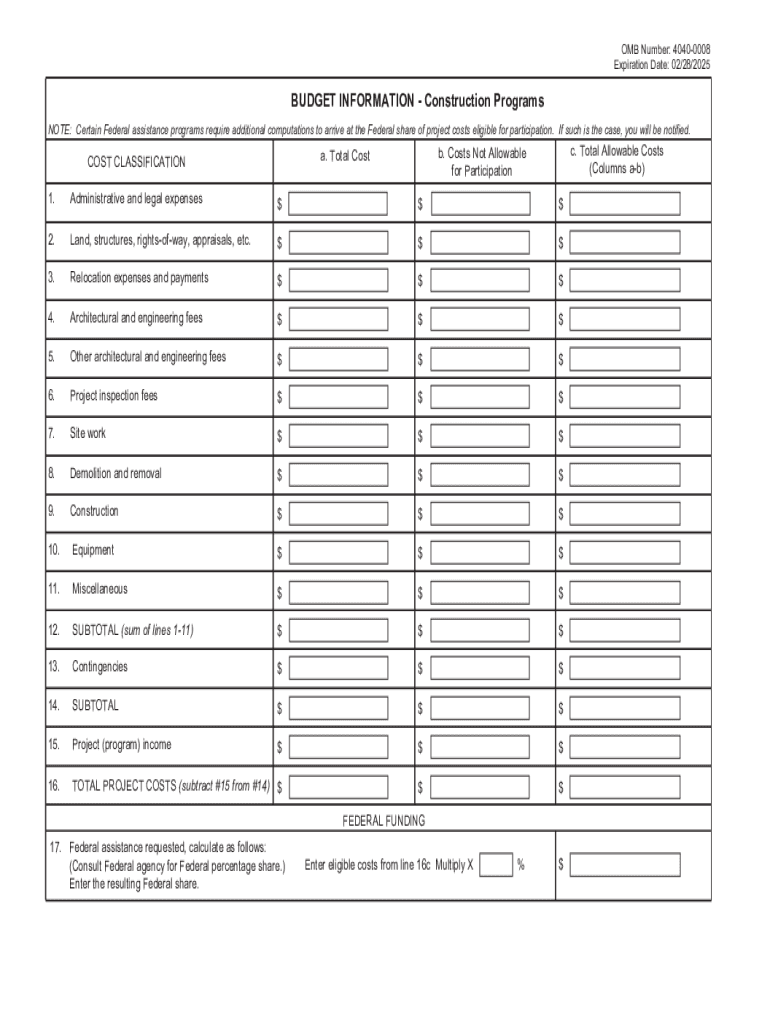
OMB Number 40400008 Expiration Date 02282025BU 2019-2026


Understanding the OMB Number and Its Importance
The OMB Number 40400008 is a crucial identifier for the SF 424C budget form, which is used in various federal grant applications. This number helps streamline the approval process by ensuring that the form complies with federal regulations. The expiration date for this form is set for February 28, 2025, meaning that any submissions using this form must be completed before this date to be considered valid. Understanding the OMB number is essential for applicants to ensure compliance and avoid delays in funding.
Steps to Complete the SF 424C Budget Form
Completing the SF 424C budget form involves several key steps:
- Gather necessary financial information, including project costs and funding sources.
- Fill out the form accurately, ensuring that all sections are completed, including budget categories and justification for expenses.
- Review the form for accuracy, checking that all figures add up and align with your project proposal.
- Submit the completed form by the specified deadline, ensuring that it is sent to the correct agency.
Required Documents for SF 424C Budget Submission
To successfully submit the SF 424C budget form, certain documents are typically required:
- A detailed project proposal outlining the objectives and expected outcomes.
- Supporting financial documents, such as quotes or estimates for project costs.
- Evidence of matching funds or other financial commitments, if applicable.
Legal Use of the SF 424C Budget Form
The SF 424C budget form is legally binding and must be completed with accurate information. Misrepresentation or errors can lead to penalties, including denial of funding or legal repercussions. It is important for applicants to understand the legal implications of submitting this form and to ensure that all information is truthful and substantiated.
Examples of Common Uses for the SF 424C Budget Form
The SF 424C budget form is commonly used in various scenarios, including:
- Grant applications for federal funding in research, education, and community development.
- Budget proposals for construction projects that require federal oversight.
- Nonprofit organizations seeking funding for specific programs or initiatives.
Form Submission Methods for the SF 424C Budget
Applicants can submit the SF 424C budget form through various methods, depending on the agency's requirements:
- Online submission via the Grants.gov portal, which is the most common method.
- Mailing a hard copy of the form to the appropriate federal agency.
- In-person submission at designated agency offices, if permitted.
Quick guide on how to complete omb number 40400008 expiration date 02282025bu
Complete OMB Number 40400008 Expiration Date 02282025BU effortlessly on any device
Digital document management has gained traction among enterprises and individuals. It offers an excellent environmentally friendly substitute for traditional printed and signed papers, as you can easily locate the necessary form and securely retain it online. airSlate SignNow equips you with all the resources necessary to create, alter, and electronically sign your documents swiftly without delays. Handle OMB Number 40400008 Expiration Date 02282025BU on any platform using airSlate SignNow's Android or iOS applications and enhance any document-related workflow today.
How to modify and electronically sign OMB Number 40400008 Expiration Date 02282025BU effortlessly
- Obtain OMB Number 40400008 Expiration Date 02282025BU and click Get Form to begin.
- Utilize the tools we provide to finish your document.
- Emphasize essential sections of your documents or redact sensitive information using tools that airSlate SignNow specifically offers for that purpose.
- Generate your electronic signature with the Sign feature, which takes mere seconds and holds the same legal validity as a conventional wet ink signature.
- Verify the details and click on the Done button to save your modifications.
- Decide how you wish to send your form, whether by email, SMS, or invite link, or download it to your computer.
Eliminate the worry of lost or mislaid documents, tedious form searching, or mistakes that necessitate printing new document copies. airSlate SignNow addresses your document management needs in just a few clicks from any device you prefer. Alter and electronically sign OMB Number 40400008 Expiration Date 02282025BU and ensure outstanding communication throughout your form preparation process with airSlate SignNow.
Create this form in 5 minutes or less
Find and fill out the correct omb number 40400008 expiration date 02282025bu
Create this form in 5 minutes!
How to create an eSignature for the omb number 40400008 expiration date 02282025bu
How to create an electronic signature for a PDF online
How to create an electronic signature for a PDF in Google Chrome
How to create an e-signature for signing PDFs in Gmail
How to create an e-signature right from your smartphone
How to create an e-signature for a PDF on iOS
How to create an e-signature for a PDF on Android
People also ask
-
What is the sf 424c budget form and why is it important?
The sf 424c budget form is a standard federal grant budget form used to outline the financial details of a grant proposal. It is crucial as it provides funding agencies with a clear overview of how requested funds will be allocated. Proper completion of the sf 424c budget can signNowly influence grant approval.
-
How does airSlate SignNow assist with creating the sf 424c budget?
airSlate SignNow enables users to easily create and manage their sf 424c budget through its intuitive interface. The platform allows for quick document editing and ensures that all necessary sections are included for proper submission. This helps streamline the process, making it efficient and user-friendly.
-
What are the pricing options for airSlate SignNow related to the sf 424c budget?
airSlate SignNow offers several pricing tiers designed to meet the needs of various users, from individuals to large organizations. Each plan includes features that support the creation and management of documents like the sf 424c budget. Users can choose a plan that best fits their budget and scale of operations.
-
Can I integrate airSlate SignNow with other software to manage the sf 424c budget?
Yes, airSlate SignNow provides integration capabilities with various software applications, allowing you to manage the sf 424c budget seamlessly. This includes integrations with project management tools and accounting software, which enhances collaboration and ensures that budgeting is aligned with project goals.
-
What are the benefits of using airSlate SignNow for the sf 424c budget?
Using airSlate SignNow for the sf 424c budget offers several benefits, including time-saving features, improved accuracy, and enhanced collaboration among team members. The platform ensures that budgets are easy to update and share, facilitating better communication and transparency in grant management.
-
Is airSlate SignNow secure for handling sensitive information in the sf 424c budget?
Absolutely, airSlate SignNow employs industry-standard security measures to protect sensitive information within the sf 424c budget. This includes encryption, secure data storage, and compliance with regulatory standards, ensuring that your documents remain confidential and secure throughout the process.
-
Can I access airSlate SignNow on mobile devices when working on the sf 424c budget?
Yes, airSlate SignNow is mobile-friendly, allowing users to access and edit the sf 424c budget on a variety of devices. This means you can work on your budget documents anytime and anywhere, making it easier to collaborate with team members and meet deadlines.
Get more for OMB Number 40400008 Expiration Date 02282025BU
- Violation traffic ticket form
- Assesment tasks home language for grade 3 form
- C m r fairlog de form
- Day care home meal service record h1539 square meals squaremeals form
- Ksgamoa form
- Print client name intranet spbh form
- Fact finding sheet for life insurance form
- Linda m white scholarship application for form
Find out other OMB Number 40400008 Expiration Date 02282025BU
- Sign Rhode Island Vacation Rental Short Term Lease Agreement Safe
- Sign South Carolina Vacation Rental Short Term Lease Agreement Now
- How Do I Sign Georgia Escrow Agreement
- Can I Sign Georgia Assignment of Mortgage
- Sign Kentucky Escrow Agreement Simple
- How To Sign New Jersey Non-Disturbance Agreement
- How To Sign Illinois Sales Invoice Template
- How Do I Sign Indiana Sales Invoice Template
- Sign North Carolina Equipment Sales Agreement Online
- Sign South Dakota Sales Invoice Template Free
- How Can I Sign Nevada Sales Proposal Template
- Can I Sign Texas Confirmation Of Reservation Or Order
- How To Sign Illinois Product Defect Notice
- Sign New Mexico Refund Request Form Mobile
- Sign Alaska Sponsorship Agreement Safe
- How To Sign Massachusetts Copyright License Agreement
- How Do I Sign Vermont Online Tutoring Services Proposal Template
- How Do I Sign North Carolina Medical Records Release
- Sign Idaho Domain Name Registration Agreement Easy
- Sign Indiana Domain Name Registration Agreement Myself