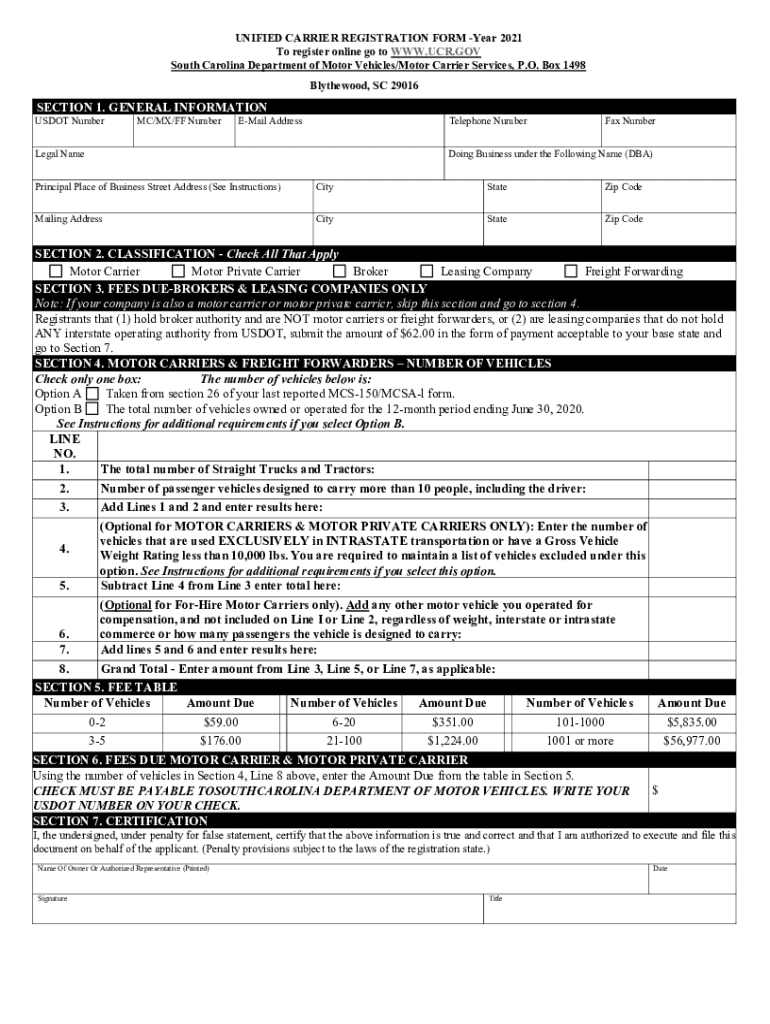
UCR Form Instructions Unified Carrier Registration UCR


Understanding the UCR Form Instructions
The Unified Carrier Registration (UCR) form is a crucial document for motor carriers, freight forwarders, and brokers operating in the United States. It is designed to facilitate the collection of fees from interstate carriers and ensure compliance with federal regulations. The UCR program helps states maintain their roadways and infrastructure by funding safety programs and enforcement activities. Understanding the UCR form instructions is essential for all entities involved in commercial transportation.
Steps to Complete the UCR Form Instructions
Completing the UCR form involves several key steps:
- Gather necessary information about your business, including your USDOT number and the number of vehicles operated.
- Determine the appropriate fee based on the number of commercial vehicles you operate. Fees vary depending on the size of your fleet.
- Fill out the UCR form accurately, ensuring all details are correct to avoid penalties.
- Review the completed form for accuracy before submission.
- Submit the form either online or via mail, depending on your preference.
Legal Use of the UCR Form Instructions
The UCR form is mandated by federal law, and compliance is essential for legal operation within the interstate commerce system. Failure to submit the UCR form can result in significant penalties, including fines and restrictions on your ability to operate legally. It is important to stay informed about changes in regulations and ensure timely submissions to avoid legal complications.
Required Documents for UCR Submission
To complete the UCR form, you will need specific documents and information:
- Your USDOT number, which identifies your business in the transportation industry.
- The total number of commercial vehicles operated by your business.
- Details about your business structure, such as whether you are an LLC, corporation, or partnership.
Having these documents ready will streamline the process of filling out the UCR form and ensure compliance with regulatory requirements.
Filing Deadlines and Important Dates
It is crucial to be aware of the filing deadlines associated with the UCR form. Typically, the registration period runs from October to December each year. Late submissions can incur additional fees, so it is advisable to file early. Keeping track of these important dates helps maintain compliance and avoid penalties.
Examples of Using the UCR Form Instructions
Understanding how the UCR form applies to different scenarios can enhance compliance:
- A trucking company with ten commercial vehicles must register and pay the corresponding fee based on its fleet size.
- A freight broker operating without a fleet still needs to file the UCR form to remain compliant with federal regulations.
These examples illustrate the diverse applicability of the UCR form across various business types in the transportation sector.
Quick guide on how to complete ucr form instructions unified carrier registration ucr
Effortlessly prepare UCR Form Instructions Unified Carrier Registration UCR on any gadget
Digital document management has gained traction among businesses and individuals alike. It presents a superior eco-friendly substitute for conventional printed and signed documents, as you can access the required format and securely store it in the cloud. airSlate SignNow equips you with all the necessary tools to create, modify, and electronically sign your documents rapidly without delays. Manage UCR Form Instructions Unified Carrier Registration UCR from any gadget using airSlate SignNow Android or iOS applications and streamline your document-related processes today.
How to modify and electronically sign UCR Form Instructions Unified Carrier Registration UCR with ease
- Locate UCR Form Instructions Unified Carrier Registration UCR and then click Obtain Form to commence.
- Utilize the tools we provide to complete your document.
- Emphasize important sections of your documents or mask sensitive information with tools that airSlate SignNow specifically offers for that purpose.
- Generate your eSignature using the Sign feature, which only takes seconds and carries the same legal validity as a traditional handwritten signature.
- Review all the information and then click the Finish button to save your alterations.
- Select your preferred method to share your form, whether by email, text message (SMS), or invite link, or download it to your computer.
Say goodbye to lost or misplaced documents, tedious form searches, or mistakes that require printing new copies. airSlate SignNow meets your document management needs in just a few clicks from your chosen device. Modify and electronically sign UCR Form Instructions Unified Carrier Registration UCR while ensuring outstanding communication at any stage of the form preparation process with airSlate SignNow.
Create this form in 5 minutes or less
Create this form in 5 minutes!
How to create an eSignature for the ucr form instructions unified carrier registration ucr
How to create an electronic signature for a PDF online
How to create an electronic signature for a PDF in Google Chrome
How to create an e-signature for signing PDFs in Gmail
How to create an e-signature right from your smartphone
How to create an e-signature for a PDF on iOS
How to create an e-signature for a PDF on Android
People also ask
-
What is ucr in gov and how can airSlate SignNow help?
UCR in gov refers to the Uniform Crime Reporting program used by various government agencies. airSlate SignNow streamlines the process of submitting UCR forms electronically, making it easier for law enforcement agencies to comply with these requirements efficiently.
-
How does airSlate SignNow ensure the security of UCR in gov documents?
Security is a top priority for airSlate SignNow. We protect your UCR in gov documents with advanced encryption, secure server hosting, and compliance with industry regulations, allowing you to focus on your business without worrying about data bsignNowes.
-
What are the pricing options for using airSlate SignNow for UCR in gov?
airSlate SignNow offers flexible pricing plans to accommodate varied needs. Our pricing is designed to be cost-effective, especially for agencies focused on managing UCR in gov submissions efficiently, providing you with excellent value for your investment.
-
Are there integrations available for UCR in gov processing with airSlate SignNow?
Yes, airSlate SignNow integrates seamlessly with various platforms, enhancing your workflow for UCR in gov. This includes compatibility with popular document management systems, making it simple to incorporate into your existing processes.
-
What features does airSlate SignNow offer to improve UCR in gov submissions?
airSlate SignNow provides features like customizable templates, an intuitive user interface, and real-time tracking for your UCR in gov documents. These features help streamline the submission process and enhance collaboration among your team.
-
Can airSlate SignNow help with training on UCR in gov compliance?
Absolutely! airSlate SignNow offers resources and support to help your team understand UCR in gov compliance requirements. Our training materials ensure you can use our platform effectively for all your eSigning needs related to UCR submissions.
-
What are the benefits of using airSlate SignNow for UCR in gov?
Using airSlate SignNow for UCR in gov allows for faster processing times, reduced paper waste, and enhanced accuracy in your submissions. This leads to improved overall efficiency and compliance for government agencies handling UCR data.
Get more for UCR Form Instructions Unified Carrier Registration UCR
- Richiesta trascrizione divorzio consolato generale damp39italia a san form
- Peterbilt inspection forms
- Pharmacist drug adherence work up tool million hearts team up pressure down draw tool form
- Instructional design worksheet form
- Developercontractor submittal transmittal form
- 20 anti litter control program annual report dep ky form
- Tuition pymnt selection sheet 21 22 ns form
- Kempsville christian church permission form
Find out other UCR Form Instructions Unified Carrier Registration UCR
- How To eSignature Michigan Banking Job Description Template
- eSignature Missouri Banking IOU Simple
- eSignature Banking PDF New Hampshire Secure
- How Do I eSignature Alabama Car Dealer Quitclaim Deed
- eSignature Delaware Business Operations Forbearance Agreement Fast
- How To eSignature Ohio Banking Business Plan Template
- eSignature Georgia Business Operations Limited Power Of Attorney Online
- Help Me With eSignature South Carolina Banking Job Offer
- eSignature Tennessee Banking Affidavit Of Heirship Online
- eSignature Florida Car Dealer Business Plan Template Myself
- Can I eSignature Vermont Banking Rental Application
- eSignature West Virginia Banking Limited Power Of Attorney Fast
- eSignature West Virginia Banking Limited Power Of Attorney Easy
- Can I eSignature Wisconsin Banking Limited Power Of Attorney
- eSignature Kansas Business Operations Promissory Note Template Now
- eSignature Kansas Car Dealer Contract Now
- eSignature Iowa Car Dealer Limited Power Of Attorney Easy
- How Do I eSignature Iowa Car Dealer Limited Power Of Attorney
- eSignature Maine Business Operations Living Will Online
- eSignature Louisiana Car Dealer Profit And Loss Statement Easy