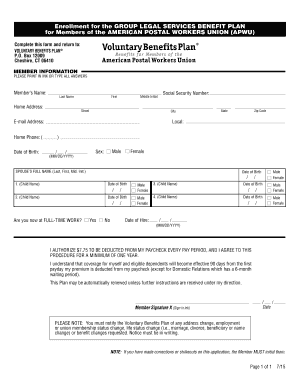
Apwu Legal Plan Form


What is the APWU Legal Plan
The APWU Legal Plan is a comprehensive legal service designed specifically for members of the American Postal Workers Union (APWU). It provides access to a range of legal services, helping members navigate various legal issues that may arise in their personal and professional lives. This plan covers areas such as family law, estate planning, consumer protection, and more, ensuring that members have the support they need when facing legal challenges. The plan is structured to offer both preventative legal advice and representation, making it a valuable resource for union members.
How to Use the APWU Legal Plan
Utilizing the APWU Legal Plan is straightforward. Members can start by reviewing the services included in the plan to identify their specific legal needs. Once a need is identified, members can contact the designated legal service provider associated with the plan. It is advisable to gather all relevant documents and information related to the legal issue before reaching out. The legal provider will guide members through the process, offering advice or representation as necessary. This plan is designed to empower members with the legal assistance they require without the burden of high costs.
Eligibility Criteria for the APWU Legal Plan
To be eligible for the APWU Legal Plan, individuals must be active members of the American Postal Workers Union. Membership status is typically verified through the union's records. Additionally, the plan may have specific enrollment periods, so it is important for members to stay informed about any deadlines. Members should also ensure that they understand the scope of services covered under the plan, as certain legal issues may not be included.
Key Elements of the APWU Legal Plan
The APWU Legal Plan includes several key elements that enhance its value for members. These elements typically encompass:
- Access to Legal Counsel: Members can consult with qualified attorneys for various legal matters.
- Preventive Legal Services: The plan offers preventive advice to help members avoid legal issues before they arise.
- Representation: Members are entitled to legal representation in specific cases covered by the plan.
- Educational Resources: The plan often provides resources and information to help members understand their legal rights and responsibilities.
Examples of Using the APWU Legal Plan
Members can benefit from the APWU Legal Plan in numerous situations. For instance, a member facing a family law issue, such as divorce or child custody, can seek legal advice and representation through the plan. Another example is a member who needs assistance with drafting a will or handling estate matters. Additionally, members facing consumer disputes, such as issues with contracts or unfair business practices, can utilize the plan to resolve these matters effectively. The versatility of the plan makes it a vital resource for various legal needs.
Steps to Complete the APWU Legal Plan
Completing the process to access services through the APWU Legal Plan involves several steps:
- Review the legal services offered under the plan.
- Identify your specific legal issue or need.
- Gather relevant documents and information related to your case.
- Contact the designated legal service provider for assistance.
- Follow the guidance provided by the legal professional to address your issue.
Quick guide on how to complete apwu legal plan
Effortlessly prepare Apwu Legal Plan on any device
The management of online documents has gained traction among businesses and individuals alike. It offers an ideal eco-friendly solution to conventional printed and signed documents, as you can easily find the correct form and securely store it online. airSlate SignNow provides you with all the tools necessary to create, edit, and electronically sign your documents quickly and without any hold-ups. Manage Apwu Legal Plan on any device using the airSlate SignNow apps for Android or iOS, and enhance any document-related task today.
How to modify and eSign Apwu Legal Plan with ease
- Find Apwu Legal Plan and click on Get Form to begin.
- Utilize the tools we offer to fill out your document.
- Select important sections of the documents or redact sensitive information using tools specifically designed for that purpose by airSlate SignNow.
- Create your signature using the Sign tool, which takes only seconds and holds the same legal validity as a conventional wet ink signature.
- Review all the details and click on the Done button to save your updates.
- Select your preferred method for delivering your form—via email, SMS, or invitation link, or download it to your computer.
Eliminate worries about lost or misfiled documents, tedious form searches, or mistakes that require reprinting new document copies. airSlate SignNow meets all your document management needs in just a few clicks from your chosen device. Modify and eSign Apwu Legal Plan and ensure excellent communication at every stage of your form preparation process with airSlate SignNow.
Create this form in 5 minutes or less
Create this form in 5 minutes!
How to create an eSignature for the apwu legal plan
How to create an electronic signature for a PDF online
How to create an electronic signature for a PDF in Google Chrome
How to create an e-signature for signing PDFs in Gmail
How to create an e-signature right from your smartphone
How to create an e-signature for a PDF on iOS
How to create an e-signature for a PDF on Android
People also ask
-
What are APWU legal services?
APWU legal services refer to the legal assistance and resources provided to members of the American Postal Workers Union. These services are designed to help union members navigate employment-related legal issues and ensure their rights are protected. Utilizing airSlate SignNow can streamline document signing and access to these resources.
-
How can airSlate SignNow enhance APWU legal services?
With airSlate SignNow, APWU legal services can be delivered more efficiently through quick electronic signatures and document management solutions. This platform allows members to sign legal documents securely and store them in a centralized location. Additionally, it simplifies the workflow for accessing legal resources and consultations.
-
What is the pricing model for airSlate SignNow related to APWU legal services?
airSlate SignNow offers competitive pricing plans that cater to various needs, including those associated with APWU legal services. Depending on the features required, customers can choose from different tiers that best fit their budget. These plans ensure that members can access essential tools without overspending.
-
What key features does airSlate SignNow offer for APWU legal services?
airSlate SignNow includes features such as eSigning, document templates, and secure cloud storage that are particularly beneficial for APWU legal services. These features streamline the management of legal documents and improve accessibility for users. Transforming traditional document handling into a digital format enhances efficiency.
-
What are the benefits of using airSlate SignNow for APWU legal services?
Using airSlate SignNow for APWU legal services provides numerous advantages, including time savings and increased accuracy. Electronic signatures reduce the time it takes to finalize legal documents while minimizing errors associated with handwritten signatures. This helps ensure that legal processes flow smoothly for members.
-
Are there integrations available with airSlate SignNow for APWU legal services?
Yes, airSlate SignNow supports various integrations that enhance APWU legal services. Members can connect the platform with cloud storage systems, CRM software, and other legal tools. This integration capability allows for a seamless workflow when managing legal documents and related tasks.
-
How secure is airSlate SignNow in terms of APWU legal services?
Security is a top priority for airSlate SignNow, especially when it comes to APWU legal services. The platform employs advanced encryption protocols and secure cloud storage to safeguard sensitive legal documents. This ensures that all information remains confidential and protected from unauthorized access.
Get more for Apwu Legal Plan
- Mv 82 39707260 form
- Application for update enrollment number in university form
- Erasure affidavit form
- Undertaking format in word
- Department home affairs republic of south africa notice form
- New york city housing authority human resources department home nyc form
- Certification of school building compliance with fire safety form
- Late rent payment agreement template form
Find out other Apwu Legal Plan
- Can I eSign Missouri Business Insurance Quotation Form
- How Do I eSign Nevada Business Insurance Quotation Form
- eSign New Mexico Business Insurance Quotation Form Computer
- eSign Tennessee Business Insurance Quotation Form Computer
- How To eSign Maine Church Directory Form
- How To eSign New Hampshire Church Donation Giving Form
- eSign North Dakota Award Nomination Form Free
- eSignature Mississippi Demand for Extension of Payment Date Secure
- Can I eSign Oklahoma Online Donation Form
- How Can I Electronic signature North Dakota Claim
- How Do I eSignature Virginia Notice to Stop Credit Charge
- How Do I eSignature Michigan Expense Statement
- How Can I Electronic signature North Dakota Profit Sharing Agreement Template
- Electronic signature Ohio Profit Sharing Agreement Template Fast
- Electronic signature Florida Amendment to an LLC Operating Agreement Secure
- Electronic signature Florida Amendment to an LLC Operating Agreement Fast
- Electronic signature Florida Amendment to an LLC Operating Agreement Simple
- Electronic signature Florida Amendment to an LLC Operating Agreement Safe
- How Can I eSignature South Carolina Exchange of Shares Agreement
- Electronic signature Michigan Amendment to an LLC Operating Agreement Computer