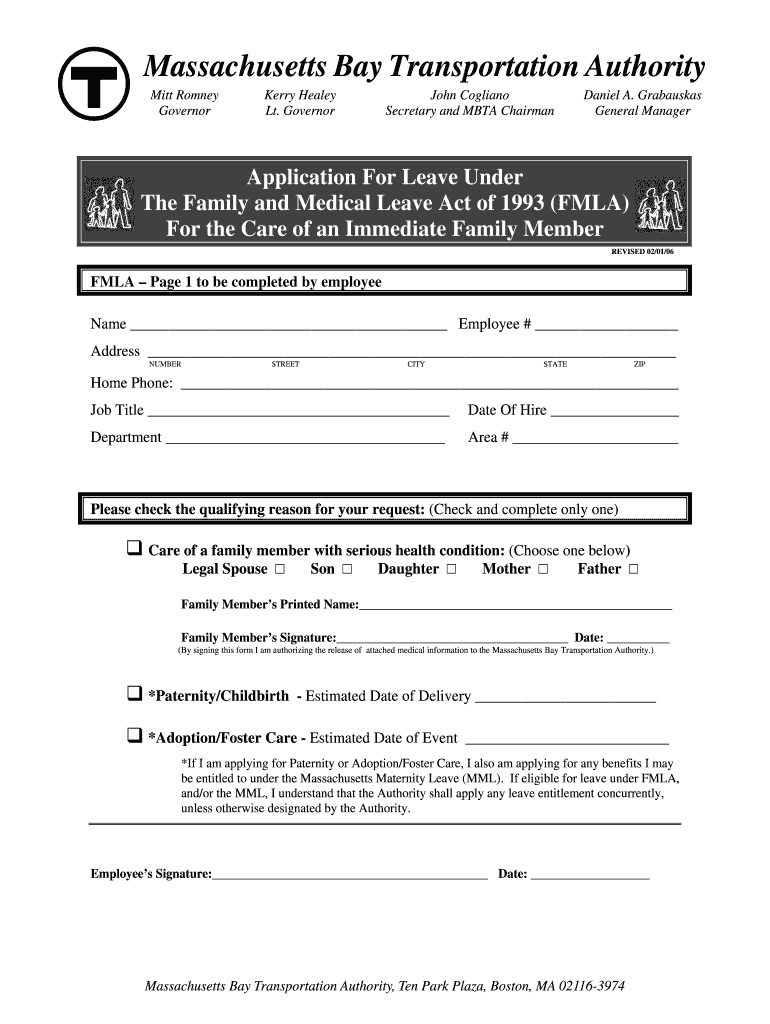
Fmla Application Form


What is the Fmla Application
The FMLA application is a formal request for leave under the Family and Medical Leave Act (FMLA), which allows eligible employees to take unpaid, job-protected leave for specific family and medical reasons. This application is essential for employees who need time off to care for a newborn, a newly adopted child, or a family member with a serious health condition. Additionally, it covers situations where an employee is unable to work due to their own serious health condition. Understanding the FMLA application is crucial for ensuring that employees can access their rights under this federal law.
Steps to Complete the Fmla Application
Completing the FMLA application involves several key steps to ensure accuracy and compliance with legal requirements. First, employees should gather necessary information, including details about the reason for the leave and relevant medical documentation. Next, they need to fill out the FMLA application form, which typically requires personal information, the anticipated leave dates, and a description of the medical condition or family situation. After completing the form, employees should submit it to their employer's HR department for review. It is advisable to keep a copy of the application for personal records.
Eligibility Criteria
To qualify for FMLA leave, employees must meet specific eligibility criteria. They must have worked for their employer for at least twelve months and have logged a minimum of 1,250 hours of service during the past year. Additionally, the employer must have at least fifty employees within a seventy-five-mile radius. Employees must also have a qualifying reason for leave, such as the birth of a child, adoption, or caring for a seriously ill family member. Understanding these criteria is essential for employees to determine their eligibility for the FMLA application.
Required Documents
When submitting the FMLA application, employees may need to provide certain documents to support their request. This can include medical certifications from healthcare providers, which outline the nature of the medical condition and the necessity for leave. Employees may also need to include proof of relationship for family-related leave, such as a birth certificate or adoption papers. Ensuring that all required documents are submitted with the application can help expedite the approval process.
Form Submission Methods
The FMLA application can be submitted through various methods, depending on the employer's policies. Common submission methods include online portals, email, or traditional mail. Some employers may also allow in-person submissions to the HR department. It is important for employees to confirm the preferred submission method with their employer to ensure that the application is received and processed promptly.
Legal Use of the Fmla Application
The FMLA application must be used in accordance with the Family and Medical Leave Act's legal framework. This means that employers are required to provide eligible employees with the necessary forms and information regarding their rights under the law. Additionally, the application must be handled confidentially, especially when it involves medical information. Employers are prohibited from retaliating against employees for taking leave under the FMLA, ensuring that the application process remains fair and compliant with legal standards.
Examples of Using the Fmla Application
There are various scenarios in which employees may utilize the FMLA application. For instance, an employee may apply for leave to care for a spouse undergoing surgery or to bond with a newborn child. Another example includes taking time off to address a serious health condition, such as a chronic illness. Each of these situations demonstrates the importance of the FMLA application in providing necessary support to employees during critical life events.
Quick guide on how to complete fmla application
Effortlessly Prepare Fmla Application on Any Device
Managing documents online has gained traction among businesses and individuals alike. It serves as an ideal eco-friendly alternative to traditional printed and signed documentation, allowing you to access the necessary forms and securely store them online. airSlate SignNow provides you with all the tools required to create, edit, and electronically sign your documents promptly without any delays. Handle Fmla Application on any device with airSlate SignNow's applications for Android or iOS and simplify any document-related task today.
The Easiest Method to Edit and Electronically Sign Fmla Application
- Obtain Fmla Application and click on Get Form to begin.
- Utilize the tools we provide to fill out your document.
- Mark important sections of the documents or obscure sensitive information using tools specifically designed for that by airSlate SignNow.
- Create your electronic signature with the Sign tool, which takes only seconds and holds the same legal validity as a traditional handwritten signature.
- Review all the details and click on the Done button to save your changes.
- Select your preferred method of delivering your form, whether by email, text (SMS), invitation link, or download it to your computer.
Eliminate concerns about lost or misplaced documents, tedious form searching, or mistakes that necessitate reprinting new copies. airSlate SignNow meets all your document management requirements in just a few clicks from any device you choose. Edit and electronically sign Fmla Application to ensure effective communication throughout your form preparation process with airSlate SignNow.
Create this form in 5 minutes or less
Create this form in 5 minutes!
How to create an eSignature for the fmla application
How to create an electronic signature for a PDF online
How to create an electronic signature for a PDF in Google Chrome
How to create an e-signature for signing PDFs in Gmail
How to create an e-signature right from your smartphone
How to create an e-signature for a PDF on iOS
How to create an e-signature for a PDF on Android
People also ask
-
What is an FMLA application and how can airSlate SignNow assist with it?
An FMLA application is a formal request for leave under the Family and Medical Leave Act. airSlate SignNow streamlines this process by allowing businesses to create, send, and eSign FMLA applications quickly and efficiently. Our platform ensures that all necessary documentation is completed accurately, reducing the chances of errors.
-
How much does airSlate SignNow cost for managing FMLA applications?
airSlate SignNow offers flexible pricing plans designed to fit the needs of any business looking to manage FMLA applications. Our pricing is competitive, with options for small businesses and enterprises alike, ensuring that you get the best value for your investment while simplifying the FMLA application process.
-
What features does airSlate SignNow provide for FMLA applications?
With airSlate SignNow, you gain access to features such as customizable templates for FMLA applications, eSignature capabilities, and document tracking. These features are designed to make the FMLA application process intuitive and efficient, allowing for easier collaboration and approvals within your team.
-
Is airSlate SignNow compliant with FMLA regulations?
Yes, airSlate SignNow is fully compliant with FMLA regulations, ensuring that all eSigned documents adhere to legal standards. We provide templates and workflows that help guide users through the FMLA application process, making it easier to maintain compliance while managing employee leave requests.
-
Can I integrate airSlate SignNow with other HR software for FMLA applications?
Absolutely! airSlate SignNow seamlessly integrates with various HR systems and other software to enhance your FMLA application procedures. This integration helps streamline data flow and provides a central hub for managing employee-related documents, ensuring that your processes are more efficient.
-
What are the benefits of using airSlate SignNow for FMLA applications?
Using airSlate SignNow for FMLA applications offers numerous benefits, including faster processing times, enhanced accuracy, and improved employee experience. By simplifying the signing and submission processes, businesses can ensure that FMLA applications are handled promptly and effectively, ultimately fostering a better workplace environment.
-
How can airSlate SignNow help reduce errors in FMLA applications?
AirSlate SignNow helps reduce errors in FMLA applications by providing intuitive templates and clear guidelines for completion. The ability to track document statuses and automate reminders ensures that no critical step is missed, minimizing the chances of mistakes and ensuring accurate submissions.
Get more for Fmla Application
- New mexico purchase agreement form
- California enterprise zone hiring tax credit voucher application form
- Driving record filler form
- Out service training request form 411 department of human
- Alabama aoc form
- 19949716 12d 16 002 florida administrative rules law form
- Florida annual resale certificate for sales tax form
- Tc 824 insufficient evidence of ownership bond surety bond forms ampamp publications
Find out other Fmla Application
- Sign Virginia Legal Last Will And Testament Mobile
- How To Sign Vermont Legal Executive Summary Template
- How To Sign Vermont Legal POA
- How Do I Sign Hawaii Life Sciences Business Plan Template
- Sign Life Sciences PPT Idaho Online
- Sign Life Sciences PPT Idaho Later
- How Do I Sign Hawaii Life Sciences LLC Operating Agreement
- Sign Idaho Life Sciences Promissory Note Template Secure
- How To Sign Wyoming Legal Quitclaim Deed
- Sign Wisconsin Insurance Living Will Now
- Sign Wyoming Insurance LLC Operating Agreement Simple
- Sign Kentucky Life Sciences Profit And Loss Statement Now
- How To Sign Arizona Non-Profit Cease And Desist Letter
- Can I Sign Arkansas Non-Profit LLC Operating Agreement
- Sign Arkansas Non-Profit LLC Operating Agreement Free
- Sign California Non-Profit Living Will Easy
- Sign California Non-Profit IOU Myself
- Sign California Non-Profit Lease Agreement Template Free
- Sign Maryland Life Sciences Residential Lease Agreement Later
- Sign Delaware Non-Profit Warranty Deed Fast