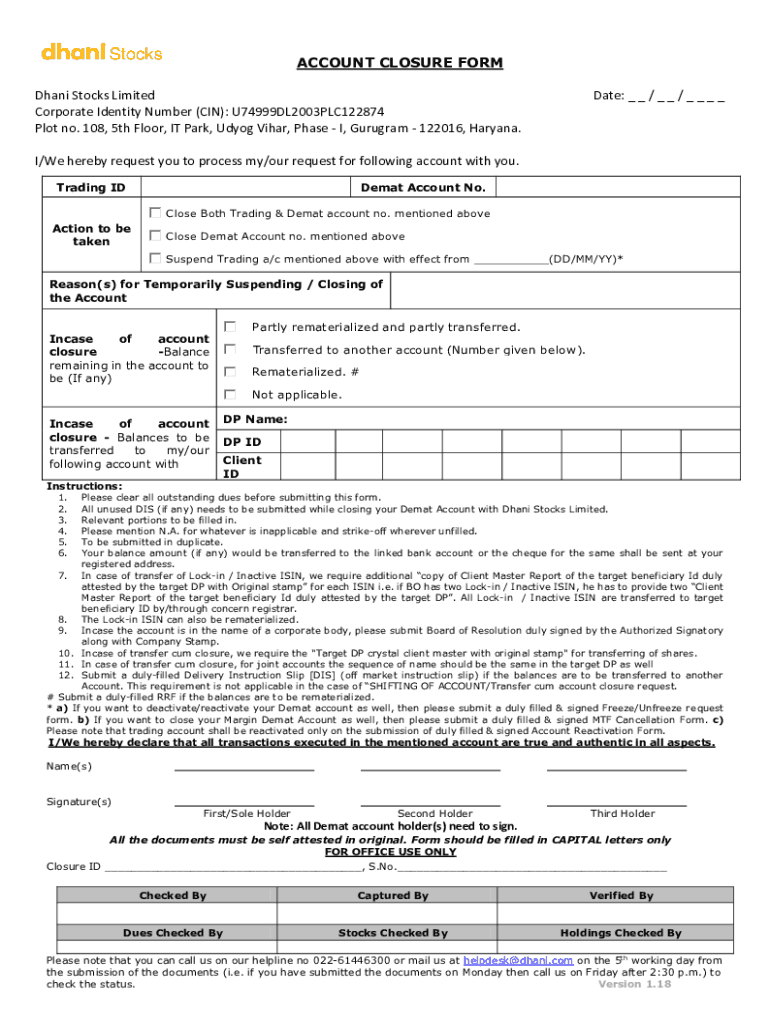
Indiabulls Account Closure Form Fill Out & Sign Online 2022-2026


Understanding the Dhani Demat Account Closure Form
The Dhani demat account closure form is a crucial document for individuals wishing to close their demat account with Dhani. This form captures essential information such as the account holder's details, account number, and reason for closure. It is important to ensure that all information is accurate and complete to facilitate a smooth closure process.
Steps to Complete the Dhani Demat Account Closure Form
Filling out the Dhani demat account closure form involves several straightforward steps:
- Begin by providing your personal details, including your name, address, and contact information.
- Enter your demat account number accurately to avoid any processing delays.
- Indicate the reason for closing the account, as this may be required by the institution.
- Sign the form to authenticate your request.
- Submit the completed form through the designated method, such as online submission or mailing it to the appropriate address.
Required Documents for Closure
To successfully process the Dhani demat account closure, certain documents may be required. These typically include:
- A copy of your identification, such as a driver’s license or passport.
- Proof of address, which can be a utility bill or bank statement.
- Any additional documents as specified by Dhani, which may vary based on individual circumstances.
Submitting the Dhani Demat Account Closure Form
The submission process for the Dhani demat account closure form can vary. Generally, you have the option to submit the form online through the Dhani platform or send it via postal mail. Ensure that you follow the instructions provided by Dhani to choose the most suitable submission method for your needs.
Legal Considerations for Account Closure
When closing a demat account, it is essential to be aware of the legal implications. Ensure that you have settled any outstanding transactions or fees associated with the account. Additionally, review any terms and conditions related to account closure to avoid potential penalties or complications.
Digital vs. Paper Version of the Closure Form
The Dhani demat account closure form is available in both digital and paper formats. The digital version allows for quicker processing and convenience, while the paper version may be preferred by those who are more comfortable with traditional methods. Consider your preferences and the requirements set by Dhani when deciding which format to use.
Common Reasons for Account Closure
Individuals may choose to close their Dhani demat account for various reasons, including:
- Transitioning to a different investment platform.
- Dissatisfaction with services offered.
- Changes in financial goals or strategies.
- Inactivity or lack of use of the account.
Quick guide on how to complete indiabulls account closure form fill out ampamp sign online
Complete Indiabulls Account Closure Form Fill Out & Sign Online effortlessly on any device
Online document management has become popular among businesses and individuals. It offers an ideal eco-friendly alternative to traditional printed and signed documents, allowing you to obtain the correct format and securely store it online. airSlate SignNow provides you with all the tools necessary to create, modify, and eSign your documents quickly without delays. Manage Indiabulls Account Closure Form Fill Out & Sign Online on any platform using airSlate SignNow's Android or iOS applications and simplify any document-related task today.
The easiest way to modify and eSign Indiabulls Account Closure Form Fill Out & Sign Online without a hassle
- Obtain Indiabulls Account Closure Form Fill Out & Sign Online and click Get Form to begin.
- Utilize the tools we offer to complete your document.
- Emphasize pertinent sections of your documents or obscure sensitive information with tools that airSlate SignNow offers specifically for that purpose.
- Create your eSignature using the Sign tool, which takes only seconds and holds the same legal value as a conventional wet ink signature.
- Review all the information and click on the Done button to save your changes.
- Choose how you wish to send your form, whether by email, SMS, or invitation link, or download it to your computer.
Say goodbye to lost or misplaced documents, tedious form searching, or errors that necessitate printing new document copies. airSlate SignNow meets all your document management needs in just a few clicks from any device you prefer. Edit and eSign Indiabulls Account Closure Form Fill Out & Sign Online and guarantee excellent communication throughout your form preparation process with airSlate SignNow.
Create this form in 5 minutes or less
Create this form in 5 minutes!
How to create an eSignature for the indiabulls account closure form fill out ampamp sign online
How to create an electronic signature for a PDF online
How to create an electronic signature for a PDF in Google Chrome
How to create an e-signature for signing PDFs in Gmail
How to create an e-signature right from your smartphone
How to create an e-signature for a PDF on iOS
How to create an e-signature for a PDF on Android
People also ask
-
What is the dhani demat account closure form?
The dhani demat account closure form is a document required to officially close your Dhani demat account. By filling out this form, you initiate the process of closing your account and ensuring that all your account holdings are settled. Make sure to provide accurate information to avoid any delays in the closure process.
-
How can I obtain the dhani demat account closure form?
You can obtain the dhani demat account closure form directly from the Dhani website or by visiting your nearest Dhani branch. Additionally, our platform allows for easy retrieval of necessary documents, streamlining the process of account management. Ensure you have the latest version of the form for a hassle-free experience.
-
What are the fees associated with submitting the dhani demat account closure form?
Typically, there are no fees associated with submitting the dhani demat account closure form. However, it's crucial to double-check with Dhani for any applicable charges or outstanding dues on your account. Understanding these details will help you avoid any unforeseen costs.
-
What information do I need to fill out the dhani demat account closure form?
To complete the dhani demat account closure form, you will need to provide your account details, including your name, account number, and any identification documents required by Dhani. It’s essential to ensure that all the information is accurate to expedite the closure process. Review the form carefully before submission.
-
How long does it take to process the dhani demat account closure form?
The processing time for the dhani demat account closure form can vary, typically taking between 7 to 10 business days. Once your form is submitted, you will receive a confirmation regarding the status of your account closure. Be patient as the team processes your request ensuring all details are validated.
-
Can I close my dhani demat account online using the closure form?
Yes, many users can complete the dhani demat account closure form online through the Dhani portal. This feature is designed to enhance convenience and speed up the process, allowing you to manage your accounts from the comfort of your home. Check for online submission options on the Dhani website.
-
Are there any repercussions for submitting the dhani demat account closure form?
Submitting the dhani demat account closure form indicates your decision to terminate your account, which will result in the loss of all related services and holdings. Ensure that you have settled any pending transactions or transfers before submission to avoid complications. It's advisable to consult with customer service if you have concerns.
Get more for Indiabulls Account Closure Form Fill Out & Sign Online
- Vat52 form
- Bad check letter in ohio template form
- Proof of physical exam form
- Life insurance claim form please complete sign and return this form to start the claim process
- Lab referral form
- Instructions to complete form wcpc mre 036
- Ab1 loan form
- Groundwater entry point chlorine residual monitoring log form
Find out other Indiabulls Account Closure Form Fill Out & Sign Online
- Can I Electronic signature California Government Stock Certificate
- Electronic signature California Government POA Simple
- Electronic signature Illinois Education Business Plan Template Secure
- How Do I Electronic signature Colorado Government POA
- Electronic signature Government Word Illinois Now
- Can I Electronic signature Illinois Government Rental Lease Agreement
- Electronic signature Kentucky Government Promissory Note Template Fast
- Electronic signature Kansas Government Last Will And Testament Computer
- Help Me With Electronic signature Maine Government Limited Power Of Attorney
- How To Electronic signature Massachusetts Government Job Offer
- Electronic signature Michigan Government LLC Operating Agreement Online
- How To Electronic signature Minnesota Government Lease Agreement
- Can I Electronic signature Minnesota Government Quitclaim Deed
- Help Me With Electronic signature Mississippi Government Confidentiality Agreement
- Electronic signature Kentucky Finance & Tax Accounting LLC Operating Agreement Myself
- Help Me With Electronic signature Missouri Government Rental Application
- Can I Electronic signature Nevada Government Stock Certificate
- Can I Electronic signature Massachusetts Education Quitclaim Deed
- Can I Electronic signature New Jersey Government LLC Operating Agreement
- Electronic signature New Jersey Government Promissory Note Template Online