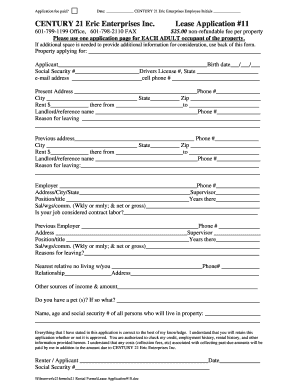
Century 21 Job Application Form Online


What is the Century 21 Job Application Form Online
The Century 21 job application form online is a digital document used by prospective employees to apply for positions within the Century 21 real estate franchise network. This form allows candidates to submit their personal details, work history, and qualifications electronically, streamlining the application process. By utilizing an online format, applicants can easily fill out and submit their information, making it more convenient compared to traditional paper forms.
How to Use the Century 21 Job Application Form Online
Using the Century 21 job application form online involves several straightforward steps. First, access the form through the official Century 21 website or designated portal. Once opened, fill in the required fields, which typically include personal information, employment history, and references. It is essential to review the information for accuracy before submission. After completing the form, you can electronically sign it, ensuring that your application is submitted securely and efficiently.
Steps to Complete the Century 21 Job Application Form Online
Completing the Century 21 job application form online can be broken down into a few simple steps:
- Access the application form through the official Century 21 website.
- Fill in your personal information, including name, address, and contact details.
- Provide your employment history, detailing previous jobs and relevant experience.
- List references who can speak to your qualifications and work ethic.
- Review all information for accuracy and completeness.
- Sign the application electronically to confirm your submission.
- Submit the application and keep a copy for your records.
Legal Use of the Century 21 Job Application Form Online
The legal use of the Century 21 job application form online is supported by various eSignature laws in the United States. To ensure that the application is legally binding, it is crucial to use a reliable electronic signature platform that complies with regulations such as the ESIGN Act and UETA. These laws affirm that electronic signatures hold the same legal weight as handwritten signatures, provided that the signer has consented to use electronic means and that the signature is linked to the application.
Key Elements of the Century 21 Job Application Form Online
Several key elements are essential for the Century 21 job application form online. These include:
- Personal Information: Full name, address, phone number, and email.
- Employment History: Details of previous jobs, including job titles, responsibilities, and dates of employment.
- Education: Information about educational background, including degrees obtained and institutions attended.
- References: Contact information for individuals who can provide professional references.
- Signature: An electronic signature to validate the application.
Application Process & Approval Time
The application process for the Century 21 job application form online typically involves several stages. After submission, the hiring team reviews the applications to shortlist candidates for interviews. The time frame for approval can vary based on the number of applications received and the specific position applied for. Generally, applicants can expect to hear back within a few weeks, but this may differ depending on the franchise location and hiring needs.
Quick guide on how to complete century 21 job application form online
Complete Century 21 Job Application Form Online effortlessly on any gadget
Managing documents online has become increasingly favored by companies and individuals alike. It serves as an ideal eco-friendly substitute for conventional printed and signed documents, enabling you to access the necessary form and safely store it online. airSlate SignNow provides you with all the essential tools to generate, modify, and electronically sign your documents promptly without hold-ups. Handle Century 21 Job Application Form Online on any gadget using airSlate SignNow's Android or iOS applications and simplify any document-centric task today.
The simplest method to alter and eSign Century 21 Job Application Form Online with ease
- Find Century 21 Job Application Form Online and click on Get Form to begin.
- Utilize the tools we provide to complete your form.
- Mark essential portions of the documents or conceal sensitive details with tools specifically offered by airSlate SignNow for that purpose.
- Create your eSignature using the Sign feature, which is quick and holds the same legal validity as a conventional wet ink signature.
- Review all the information and click on the Done button to save your modifications.
- Select your preferred method to deliver your form, whether by email, SMS, invite link, or download it to your computer.
Simplify your life by eliminating the worry of lost or misfiled documents, tedious form searches, or errors that necessitate reprinting document copies. airSlate SignNow fulfills all your document management needs in just a few clicks from any device you prefer. Modify and eSign Century 21 Job Application Form Online and ensure excellent communication at every step of your form preparation process with airSlate SignNow.
Create this form in 5 minutes or less
Create this form in 5 minutes!
How to create an eSignature for the century 21 job application form online
How to create an electronic signature for a PDF online
How to create an electronic signature for a PDF in Google Chrome
How to create an e-signature for signing PDFs in Gmail
How to create an e-signature right from your smartphone
How to create an e-signature for a PDF on iOS
How to create an e-signature for a PDF on Android
People also ask
-
What is the century 21 job application form online?
The century 21 job application form online is a digital document that allows applicants to apply for job positions at Century 21 from the comfort of their home. This online format simplifies the application process, making it easier for candidates to submit their information quickly and efficiently.
-
How can I access the century 21 job application form online?
You can access the century 21 job application form online by visiting the official Century 21 website or their careers page. Look for the 'Apply Now' section to find the online application form, which you can complete and submit directly through the platform.
-
Is the century 21 job application form online free?
Yes, the century 21 job application form online is completely free to use. There are no application fees associated with submitting your information, allowing you to apply without any financial burden.
-
What information do I need to provide on the century 21 job application form online?
When filling out the century 21 job application form online, you will typically need to provide personal details, such as your name, contact information, work history, and education. Ensure that you have all necessary documents ready, as some positions may require additional documentation.
-
How long does it take to complete the century 21 job application form online?
Completing the century 21 job application form online usually takes about 15 to 30 minutes, depending on how much information you need to provide. It's essential to take your time and ensure that all details are filled out accurately to improve your chances of getting noticed.
-
What happens after I submit the century 21 job application form online?
After submitting the century 21 job application form online, your application will be reviewed by the hiring team. They may contact you for an interview or additional information based on your qualifications and the available job openings.
-
Can I edit my century 21 job application form online after submission?
Once you have submitted the century 21 job application form online, you may not be able to edit it directly. However, if you realize that you've made an error, it's advisable to contact Century 21’s HR department to discuss potential revisions or updates.
Get more for Century 21 Job Application Form Online
- Tn wic referral form the tennessee department of health health state tn
- Ifta trip sheets pdf form
- Request for dan registration iskf com form
- Kingsand cawsand residents parking kcz1 form
- 2 12 homestead exemption application form dte 105c
- Knight transportation carrier packet form
- Valucare reimbursement form
- Co author contract template form
Find out other Century 21 Job Application Form Online
- How Can I eSignature Colorado Insurance Presentation
- Help Me With eSignature Georgia Insurance Form
- How Do I eSignature Kansas Insurance Word
- How Do I eSignature Washington Insurance Form
- How Do I eSignature Alaska Life Sciences Presentation
- Help Me With eSignature Iowa Life Sciences Presentation
- How Can I eSignature Michigan Life Sciences Word
- Can I eSignature New Jersey Life Sciences Presentation
- How Can I eSignature Louisiana Non-Profit PDF
- Can I eSignature Alaska Orthodontists PDF
- How Do I eSignature New York Non-Profit Form
- How To eSignature Iowa Orthodontists Presentation
- Can I eSignature South Dakota Lawers Document
- Can I eSignature Oklahoma Orthodontists Document
- Can I eSignature Oklahoma Orthodontists Word
- How Can I eSignature Wisconsin Orthodontists Word
- How Do I eSignature Arizona Real Estate PDF
- How To eSignature Arkansas Real Estate Document
- How Do I eSignature Oregon Plumbing PPT
- How Do I eSignature Connecticut Real Estate Presentation