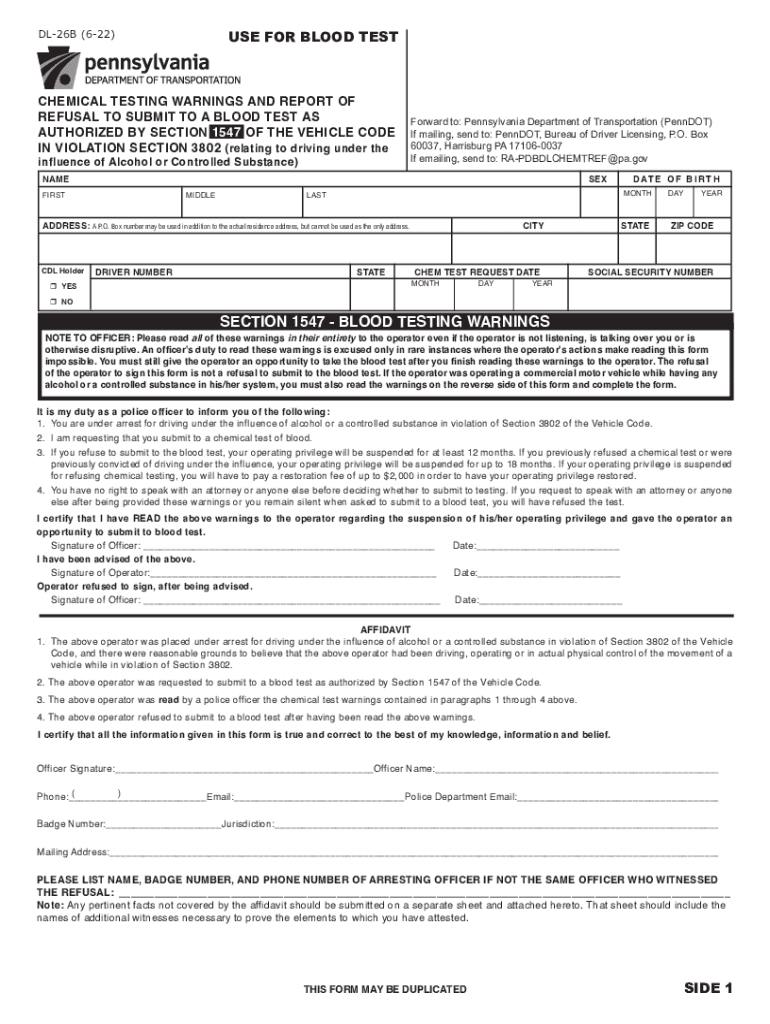
SECTION 1547 BLOOD TESTING WARNINGS Form


Understanding the DL 26B Form
The DL 26B form is a specific document used in the United States for blood testing warnings under Section 1547. This form is crucial for informing individuals about the implications of blood testing in certain legal contexts, particularly related to driving under the influence (DUI) laws. It outlines the rights and responsibilities of individuals when subjected to blood tests, ensuring they are aware of the potential consequences of refusing such tests.
How to Complete the DL 26B Form
Completing the DL 26B form involves several steps to ensure accuracy and compliance with legal requirements. First, individuals must provide their personal information, including name, address, and driver's license number. Next, the form requires a clear indication of consent or refusal for blood testing. It is essential to read all instructions carefully to understand the implications of each choice made on the form. After filling out the necessary sections, the form should be signed and dated to validate the information provided.
Legal Implications of the DL 26B Form
The DL 26B form carries significant legal weight. By signing the form, individuals acknowledge their understanding of the blood testing process and the potential consequences of refusing a test. This acknowledgment can be used in court to demonstrate that the individual was informed of their rights. It is important to note that refusal to submit to a blood test can lead to penalties, including license suspension and other legal repercussions, depending on state laws.
State-Specific Regulations for the DL 26B Form
Each state may have specific rules regarding the use and implications of the DL 26B form. It is essential to be aware of these regulations, as they can vary significantly. For instance, some states may impose stricter penalties for refusal to comply with blood testing, while others may have different procedures for handling the form. Individuals should consult their state’s Department of Motor Vehicles (DMV) or legal resources to understand the specific requirements that apply to them.
Submitting the DL 26B Form
The submission process for the DL 26B form can vary based on state regulations. Generally, individuals may be required to submit the form to their local DMV or law enforcement agency. Some states may allow electronic submission, while others may require the form to be mailed or delivered in person. It is important to follow the specific submission guidelines provided by the relevant authorities to ensure compliance and avoid any potential penalties.
Potential Consequences of Non-Compliance
Failing to comply with the requirements associated with the DL 26B form can lead to serious consequences. These may include immediate penalties such as license suspension, fines, and even criminal charges in some cases. Understanding the importance of this form and adhering to its requirements is crucial for individuals to protect their rights and maintain their driving privileges.
Quick guide on how to complete section 1547 blood testing warnings
Effortlessly prepare SECTION 1547 BLOOD TESTING WARNINGS on any device
Digital document management has become increasingly popular among businesses and individuals. It offers an ideal eco-friendly alternative to traditional printed and signed documents, enabling you to locate the correct form and securely save it online. airSlate SignNow equips you with all the necessary tools to swiftly create, modify, and electronically sign your documents without delays. Manage SECTION 1547 BLOOD TESTING WARNINGS on any device using airSlate SignNow's Android or iOS applications and streamline any document-centric process today.
The simplest way to modify and eSign SECTION 1547 BLOOD TESTING WARNINGS with ease
- Obtain SECTION 1547 BLOOD TESTING WARNINGS and click on Get Form to begin.
- Utilize the tools we offer to complete your document.
- Emphasize important sections of your documents or redact sensitive information using the tools specifically provided by airSlate SignNow for that purpose.
- Create your signature with the Sign tool, which takes mere seconds and carries the same legal validity as a conventional handwritten signature.
- Review all the information and click on the Done button to preserve your changes.
- Select your preferred method for submitting your form, whether by email, SMS, invitation link, or download it to your computer.
Eliminate concerns about lost or misfiled documents, tedious form searches, or errors that necessitate printing new document copies. airSlate SignNow meets all your document management needs with just a few clicks from any device of your choice. Edit and electronically sign SECTION 1547 BLOOD TESTING WARNINGS to ensure excellent communication at every step of the document preparation process with airSlate SignNow.
Create this form in 5 minutes or less
Create this form in 5 minutes!
How to create an eSignature for the section 1547 blood testing warnings
How to create an electronic signature for a PDF online
How to create an electronic signature for a PDF in Google Chrome
How to create an e-signature for signing PDFs in Gmail
How to create an e-signature right from your smartphone
How to create an e-signature for a PDF on iOS
How to create an e-signature for a PDF on Android
People also ask
-
What is the dl 26b form and why is it important?
The dl 26b form is a crucial document used for various business transactions, including signatures and official communications. Understanding its significance can help ensure compliance and facilitate smoother workflows in your organization.
-
How can airSlate SignNow help with the dl 26b form?
airSlate SignNow streamlines the process of filling out and eSigning the dl 26b form. Our platform enables users to quickly prepare, send, and securely eSign this form, enhancing overall efficiency and reducing processing time.
-
Is the dl 26b form customizable in airSlate SignNow?
Yes, the dl 26b form can be customized within airSlate SignNow to meet your specific business needs. Users can add fields, change the layout, and incorporate branding elements for a professional touch.
-
What features does airSlate SignNow offer for managing the dl 26b form?
airSlate SignNow includes features like templating for the dl 26b form, reminders for signers, and tracking capabilities. These features ensure that you can manage your documents effectively and keep workflows moving smoothly.
-
How much does it cost to use airSlate SignNow for the dl 26b form?
airSlate SignNow offers various pricing plans suitable for different business sizes, all of which include tools for managing and eSigning the dl 26b form. You can choose a plan that best fits your budget and organizational needs.
-
Does airSlate SignNow integrate with other applications for handling the dl 26b form?
Absolutely! airSlate SignNow seamlessly integrates with popular applications like Google Drive, Dropbox, and CRM systems, making it easier to access and manage the dl 26b form alongside other business tools.
-
What are the benefits of using airSlate SignNow for the dl 26b form?
Using airSlate SignNow for the dl 26b form provides numerous benefits, including increased efficiency, reduced paperwork, and improved security. Our platform ensures that your documents are handled safely and that the signing process is quick and straightforward.
Get more for SECTION 1547 BLOOD TESTING WARNINGS
- Gis form
- Hyperinflation protocol form
- Gift and grant acceptance policies procedures and forms dbm maryland
- Holistic health pdf form
- Business plan template form
- Dichotomous key practice a key to insects answer key pdf form
- Printable wedding flower order form
- Law enforcement officers report relating to implied consent name street address city statezip code maine form
Find out other SECTION 1547 BLOOD TESTING WARNINGS
- How To Electronic signature Alabama Business Operations Form
- Help Me With Electronic signature Alabama Car Dealer Presentation
- How Can I Electronic signature California Car Dealer PDF
- How Can I Electronic signature California Car Dealer Document
- How Can I Electronic signature Colorado Car Dealer Form
- How To Electronic signature Florida Car Dealer Word
- How Do I Electronic signature Florida Car Dealer Document
- Help Me With Electronic signature Florida Car Dealer Presentation
- Can I Electronic signature Georgia Car Dealer PDF
- How Do I Electronic signature Georgia Car Dealer Document
- Can I Electronic signature Georgia Car Dealer Form
- Can I Electronic signature Idaho Car Dealer Document
- How Can I Electronic signature Illinois Car Dealer Document
- How Can I Electronic signature North Carolina Banking PPT
- Can I Electronic signature Kentucky Car Dealer Document
- Can I Electronic signature Louisiana Car Dealer Form
- How Do I Electronic signature Oklahoma Banking Document
- How To Electronic signature Oklahoma Banking Word
- How Can I Electronic signature Massachusetts Car Dealer PDF
- How Can I Electronic signature Michigan Car Dealer Document