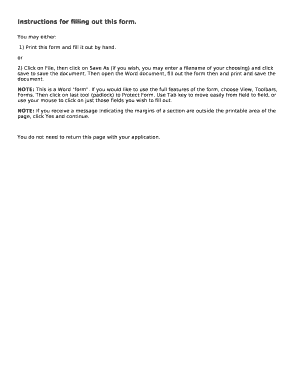
Fill Out by Hand Form


What is the Fill Out By Hand
The term "fill out by hand" refers to the process of completing a form using a pen or pencil instead of digital means. This traditional method is often required for various official documents, including tax forms, legal contracts, and applications. Filling out by hand can be necessary when electronic submission is not available or when specific signatures are required. Understanding the nuances of this process is essential for ensuring that forms are completed correctly and accepted by the relevant authorities.
Steps to Complete the Fill Out By Hand
Completing a form by hand involves several key steps to ensure accuracy and compliance. Begin by gathering all necessary information, including personal details and supporting documents. Next, carefully read the instructions provided with the form to understand what information is required and how it should be presented. Use a black or blue pen for clarity, and write legibly to avoid any misinterpretations. After filling out the form, review it thoroughly for any errors or omissions before submitting it.
Legal Use of the Fill Out By Hand
Forms filled out by hand are legally binding in many situations, provided they meet specific requirements. For instance, certain contracts and legal documents necessitate handwritten signatures to validate the agreement. It is crucial to ensure that the completed form adheres to relevant laws and regulations, which may vary by state or federal guidelines. Consulting with a legal professional can provide clarity on the legal implications of filling out forms by hand.
Examples of Using the Fill Out By Hand
Common examples of forms that may need to be filled out by hand include tax documents such as the W-2 or 1099, applications for government assistance, and legal agreements like leases or contracts. Each of these forms often requires specific information that must be accurately documented by hand to ensure acceptance by the issuing authority. Understanding the context in which these forms are used can help individuals navigate the process more effectively.
Filing Deadlines / Important Dates
When filling out forms by hand, it is essential to be aware of any filing deadlines associated with the document. For instance, tax forms typically have specific submission dates that must be adhered to in order to avoid penalties. Keeping a calendar of important dates can help individuals manage their responsibilities and ensure timely submissions. Missing a deadline can lead to complications, including fines or delays in processing applications.
Required Documents
To fill out a form by hand, certain supporting documents may be required. These can include identification, proof of income, or other relevant paperwork that substantiates the information provided on the form. Gathering these documents in advance can streamline the process and reduce the likelihood of errors. It is advisable to check the specific requirements for each form to ensure all necessary documentation is included.
Form Submission Methods
Once a form has been filled out by hand, it can typically be submitted through various methods. Common submission options include mailing the completed form to the appropriate agency, delivering it in person, or, in some cases, scanning and emailing a signed copy. Understanding the submission methods available for a specific form can help individuals choose the most efficient way to ensure their documents are received and processed in a timely manner.
Quick guide on how to complete fill out by hand
Easily prepare Fill Out By Hand on any device
Managing documents online has gained popularity among businesses and individuals. It serves as an excellent eco-friendly alternative to conventional printed and signed documentation, as you can access the necessary form and securely store it online. airSlate SignNow provides you with all the resources needed to create, edit, and eSign your documents swiftly without delays. Manage Fill Out By Hand on any device with airSlate SignNow's Android or iOS applications and enhance any document-related task today.
The easiest way to edit and eSign Fill Out By Hand effortlessly
- Locate Fill Out By Hand and click Get Form to begin.
- Use the tools we provide to fill out your form.
- Highlight important sections of your documents or redact sensitive details with the tools specifically designed by airSlate SignNow for that purpose.
- Create your eSignature using the Sign feature, which takes just seconds and carries the same legal validity as a conventional wet signature.
- Review the information and click the Done button to save your modifications.
- Choose your preferred delivery method for your form, whether by email, SMS, invitation link, or download it to your computer.
Say goodbye to lost or misplaced files, tedious form navigation, or errors requiring new document prints. airSlate SignNow meets your document management needs in just a few clicks from your selected device. Edit and eSign Fill Out By Hand and ensure excellent communication throughout the form preparation process with airSlate SignNow.
Create this form in 5 minutes or less
Create this form in 5 minutes!
How to create an eSignature for the fill out by hand
How to create an electronic signature for a PDF online
How to create an electronic signature for a PDF in Google Chrome
How to create an e-signature for signing PDFs in Gmail
How to create an e-signature right from your smartphone
How to create an e-signature for a PDF on iOS
How to create an e-signature for a PDF on Android
People also ask
-
What does it mean to fill out by hand using airSlate SignNow?
To fill out by hand with airSlate SignNow means you can manually enter information into your documents before sending them for electronic signatures. This feature allows users to ensure all relevant data is included, thereby enhancing document accuracy and compliance. With our intuitive interface, filling out by hand is quick and straightforward for any user.
-
Is there a cost involved when I fill out by hand on airSlate SignNow?
Yes, while filling out by hand is part of our core features, it falls within our pricing structure, which offers various plans depending on your business needs. Our pricing is competitive, and we ensure that businesses can access essential functionalities, including filling out by hand, without incurring unexpected fees. Explore our plans to find one that best suits your requirements.
-
Can I fill out by hand on mobile devices?
Absolutely! airSlate SignNow is mobile-friendly, allowing users to fill out by hand on smartphones and tablets. This means you can complete documents anytime and anywhere, enhancing your productivity and flexibility. Our mobile application maintains the same robust features, so you can manage your documents effectively on the go.
-
What are the benefits of filling out documents by hand with airSlate SignNow?
Filling out documents by hand with airSlate SignNow provides the advantage of personalized input, ensuring that all necessary information is accurately captured. Additionally, this method simplifies the signature process, making it more approachable for users who prefer manual entry. With airSlate SignNow, you can confidently send customized documents ready for electronic signing.
-
How can I integrate airSlate SignNow if I fill out by hand?
airSlate SignNow seamlessly integrates with various applications, enhancing your workflow even when you fill out by hand. Whether you're using CRM systems, cloud storage, or productivity tools, our integrations ensure you can access and send your documents easily. The flexibility of our platform means you can maintain a streamlined process while capturing all necessary data.
-
Is it secure to fill out by hand on airSlate SignNow?
Yes, your security is our top priority. When you fill out by hand on airSlate SignNow, all data is encrypted and stored securely, ensuring your information remains confidential. We comply with industry standards to protect your documents and maintain your trust.
-
Can teams collaborate while filling out by hand using airSlate SignNow?
Definitely! airSlate SignNow supports collaboration, allowing team members to fill out by hand and review documents simultaneously. This feature enhances teamwork by streamlining the drafting process and allowing real-time feedback before finalizing documents. Collaborating has never been easier with our user-friendly interface.
Get more for Fill Out By Hand
- F245 056 000 form
- Consent to discuss medical information i
- Physical form with mmr
- Form ll 119 withdrawal of wage claim texas workforce twc texas
- 10 10ezr us department of veterans affairs va form
- Producer statement ps3 form
- D bill registration form requested background check
- Loan facility agreement template form
Find out other Fill Out By Hand
- How To eSign Rhode Island Legal Lease Agreement
- How Do I eSign Rhode Island Legal Residential Lease Agreement
- How Can I eSign Wisconsin Non-Profit Stock Certificate
- How Do I eSign Wyoming Non-Profit Quitclaim Deed
- eSign Hawaii Orthodontists Last Will And Testament Fast
- eSign South Dakota Legal Letter Of Intent Free
- eSign Alaska Plumbing Memorandum Of Understanding Safe
- eSign Kansas Orthodontists Contract Online
- eSign Utah Legal Last Will And Testament Secure
- Help Me With eSign California Plumbing Business Associate Agreement
- eSign California Plumbing POA Mobile
- eSign Kentucky Orthodontists Living Will Mobile
- eSign Florida Plumbing Business Plan Template Now
- How To eSign Georgia Plumbing Cease And Desist Letter
- eSign Florida Plumbing Credit Memo Now
- eSign Hawaii Plumbing Contract Mobile
- eSign Florida Plumbing Credit Memo Fast
- eSign Hawaii Plumbing Claim Fast
- eSign Hawaii Plumbing Letter Of Intent Myself
- eSign Hawaii Plumbing Letter Of Intent Fast