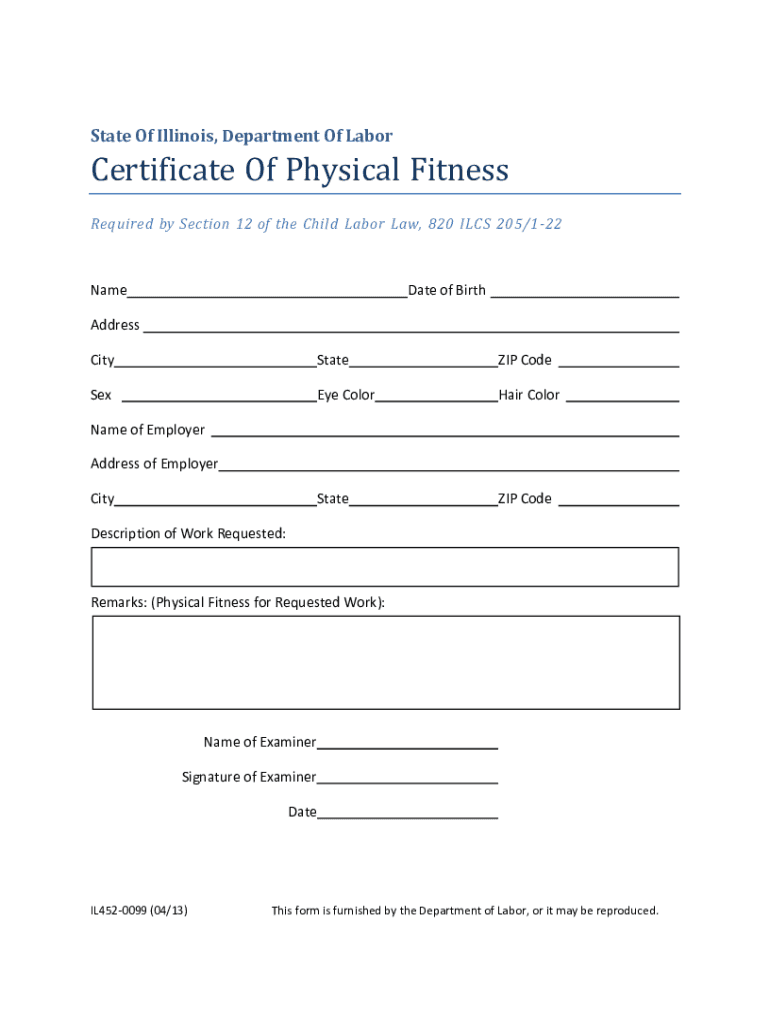
Certificate of Physical Fitness Illinois Department of Labor 2013-2026


What is the Certificate of Physical Fitness?
The Certificate of Physical Fitness is a formal document issued by the Illinois Department of Labor. It verifies that an individual has met the necessary physical fitness standards required for specific activities or employment. This certificate is often required for students participating in physical education programs or for individuals seeking employment in physically demanding roles. The document serves as proof of an individual's physical capability to perform tasks safely and effectively.
How to Obtain the Certificate of Physical Fitness
To obtain the Certificate of Physical Fitness, individuals must follow a structured process. First, they need to complete a physical fitness assessment conducted by a qualified professional, such as a physician or a certified fitness instructor. After passing the assessment, the professional will fill out the certificate form, which may include details about the individual's fitness level and any recommendations for physical activity. Once completed, the certificate can be submitted to the relevant institution or employer as required.
Steps to Complete the Certificate of Physical Fitness
Completing the Certificate of Physical Fitness involves several key steps:
- Schedule an appointment with a qualified healthcare provider or fitness professional.
- Undergo a physical fitness assessment, which may include various tests to evaluate strength, endurance, and flexibility.
- Receive feedback and recommendations based on the assessment results.
- Have the healthcare provider or fitness professional complete the certificate form.
- Submit the completed certificate to the appropriate institution or employer.
Key Elements of the Certificate of Physical Fitness
The Certificate of Physical Fitness typically includes essential information such as:
- The individual's name and contact information.
- The date of the physical fitness assessment.
- A summary of the assessment results, including specific fitness levels.
- The signature and credentials of the assessing professional.
- Any recommendations for ongoing physical activity or fitness programs.
Legal Use of the Certificate of Physical Fitness
The Certificate of Physical Fitness holds legal significance in various contexts, particularly in employment and educational settings. Employers may require this certificate to ensure that candidates are physically capable of performing job duties safely. Additionally, educational institutions may mandate it for students participating in sports or physical education classes. It is crucial for individuals to understand the specific requirements and regulations governing the use of this certificate in their respective situations.
Examples of Using the Certificate of Physical Fitness
There are several scenarios where the Certificate of Physical Fitness is commonly utilized:
- Students participating in school sports teams may need to submit the certificate to ensure they meet health and fitness standards.
- Employers in physically demanding industries, such as construction or emergency services, may require the certificate as part of their hiring process.
- Individuals applying for certain athletic programs or competitions may need to provide proof of their physical fitness through this certificate.
Quick guide on how to complete certificate of physical fitness illinois department of labor
Prepare Certificate Of Physical Fitness Illinois Department Of Labor effortlessly on any gadget
Managing documents online has gained signNow traction among enterprises and individuals alike. This approach offers an excellent environmentally friendly substitute to traditional printed and signed paperwork, as you can obtain the correct format and securely save it online. airSlate SignNow provides you with all the tools necessary to create, modify, and electronically sign your documents swiftly without any hold-ups. Handle Certificate Of Physical Fitness Illinois Department Of Labor on any gadget with airSlate SignNow’s Android or iOS applications and streamline any document-related procedure today.
How to modify and electronically sign Certificate Of Physical Fitness Illinois Department Of Labor easily
- Obtain Certificate Of Physical Fitness Illinois Department Of Labor and then click Get Form to begin.
- Utilize the tools we offer to fill out your form.
- Emphasize key sections of the documents or redact sensitive information using tools that airSlate SignNow specifically provides for this purpose.
- Create your electronic signature with the Sign tool, which takes mere seconds and holds the same legal validity as a traditional ink signature.
- Verify the details and then click the Done button to save your changes.
- Select how you want to send your form, whether by email, SMS, invitation link, or download it to your computer.
Put an end to lost or misplaced documents, tedious form searching, or errors that necessitate printing new document copies. airSlate SignNow takes care of all your document management needs with just a few clicks from a device of your choice. Modify and electronically sign Certificate Of Physical Fitness Illinois Department Of Labor and ensure superb communication at any stage of your form preparation process with airSlate SignNow.
Create this form in 5 minutes or less
Find and fill out the correct certificate of physical fitness illinois department of labor
Create this form in 5 minutes!
How to create an eSignature for the certificate of physical fitness illinois department of labor
How to create an electronic signature for a PDF online
How to create an electronic signature for a PDF in Google Chrome
How to create an e-signature for signing PDFs in Gmail
How to create an e-signature right from your smartphone
How to create an e-signature for a PDF on iOS
How to create an e-signature for a PDF on Android
People also ask
-
What is a certificate physical fitness?
A certificate physical fitness is an official document indicating that an individual has successfully passed a physical examination and meets specific health criteria. This certificate is often required for sports participation, physical activities, or certain job requirements. Obtaining a certificate physical fitness ensures that you are healthy enough to engage in vigorous activities.
-
How can airSlate SignNow help with obtaining a certificate physical fitness?
airSlate SignNow streamlines the process of signing and sending documents, including applications for a certificate physical fitness. Our user-friendly platform allows you to securely eSign your certification documents quickly and efficiently. This eliminates the need for paper forms and enhances your overall experience.
-
What are the costs associated with getting a certificate physical fitness?
The cost of obtaining a certificate physical fitness can vary based on the healthcare provider and the specific services offered. Generally, the examination fees range from $50 to $150. By using airSlate SignNow, you can manage documents and related costs in a more efficient manner, ultimately saving time and resources.
-
Is it safe to send my certificate physical fitness documents electronically?
Yes, airSlate SignNow prioritizes your security with industry-standard encryption. Sending your certificate physical fitness documents electronically reduces the risk of loss or damage that comes with traditional paper methods. Our platform ensures that your sensitive information is protected at all times.
-
Can I integrate airSlate SignNow with other applications for managing my certificate physical fitness?
Absolutely! airSlate SignNow integrates seamlessly with various business applications such as Google Drive, Dropbox, and CRM systems. This allows for streamlined document management, keeping all your certificate physical fitness paperwork organized and accessible from one platform.
-
What features does airSlate SignNow offer for managing a certificate physical fitness?
airSlate SignNow comes with powerful features such as customizable templates, automated workflows, and advanced tracking for your certificate physical fitness documents. You can create, send, and manage your documents all in one place, making the process more efficient and less time-consuming.
-
How quickly can I receive my certificate physical fitness after signing?
Once your certificate physical fitness documents are signed through airSlate SignNow, you can receive them almost instantly via email. This quick turnaround ensures that you can meet any deadlines or soon participate in activities requiring certification. Our platform is designed for speed and efficiency.
Get more for Certificate Of Physical Fitness Illinois Department Of Labor
Find out other Certificate Of Physical Fitness Illinois Department Of Labor
- eSignature Real Estate Form Louisiana Simple
- eSignature Louisiana Real Estate LLC Operating Agreement Myself
- Can I eSignature Louisiana Real Estate Quitclaim Deed
- eSignature Hawaii Sports Living Will Safe
- eSignature Hawaii Sports LLC Operating Agreement Myself
- eSignature Maryland Real Estate Quitclaim Deed Secure
- eSignature Idaho Sports Rental Application Secure
- Help Me With eSignature Massachusetts Real Estate Quitclaim Deed
- eSignature Police Document Florida Easy
- eSignature Police Document Florida Safe
- How Can I eSignature Delaware Police Living Will
- eSignature Michigan Real Estate LLC Operating Agreement Mobile
- eSignature Georgia Police Last Will And Testament Simple
- How To eSignature Hawaii Police RFP
- Can I eSignature Minnesota Real Estate Warranty Deed
- How Do I eSignature Indiana Police Lease Agreement Form
- eSignature Police PPT Kansas Free
- How Can I eSignature Mississippi Real Estate Rental Lease Agreement
- How Do I eSignature Kentucky Police LLC Operating Agreement
- eSignature Kentucky Police Lease Termination Letter Now