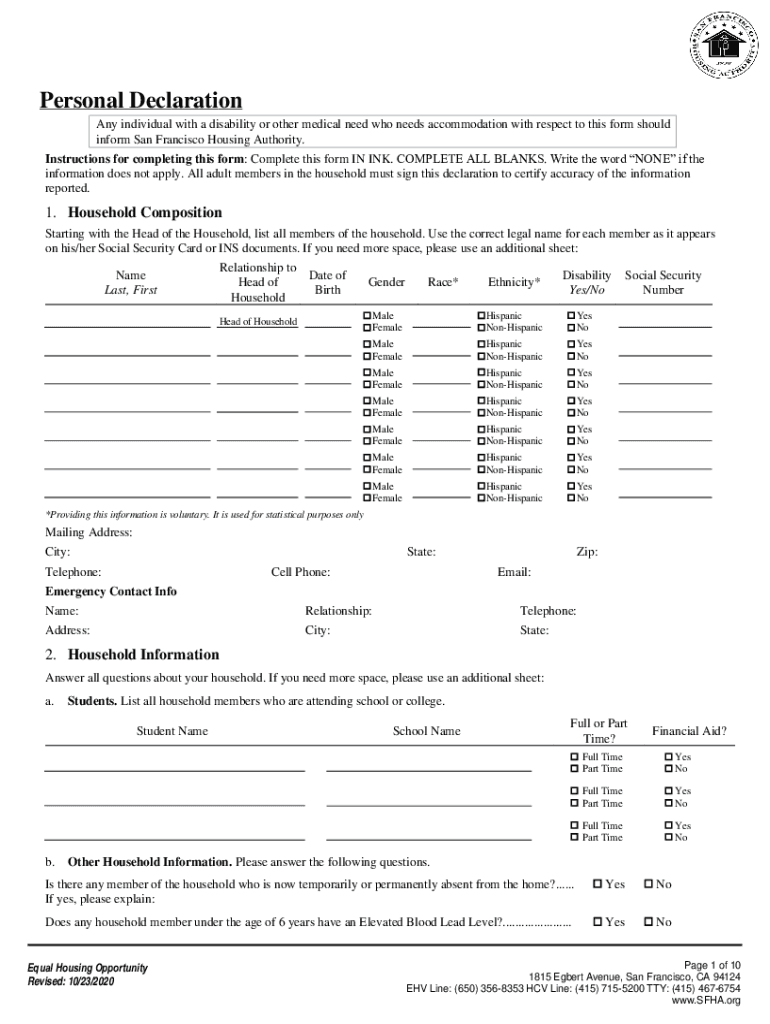
Personal Declaration Any Individual with a Disabil Form


Understanding the Housing Authority Personal Declaration
The housing authority personal declaration form is a vital document for individuals seeking assistance or benefits related to housing. This form allows applicants to provide necessary information regarding their financial status, household composition, and any disabilities they may have. It serves as a declaration of the applicant's current situation, which is essential for the housing authority to assess eligibility for various programs.
Steps to Complete the Housing Authority Personal Declaration
Completing the housing authority personal declaration involves several key steps:
- Gather Required Information: Collect all necessary documentation, including income statements, identification, and information about household members.
- Fill Out the Form: Carefully complete each section of the form, ensuring accuracy and clarity in your responses.
- Review Your Submission: Double-check the information provided to avoid any errors that could delay processing.
- Submit the Form: Follow the specified submission method, whether online, by mail, or in person, as directed by your local housing authority.
Eligibility Criteria for the Housing Authority Personal Declaration
To qualify for assistance through the housing authority, applicants must meet specific eligibility criteria. These criteria typically include:
- Proof of income that falls within the established limits for housing assistance.
- Verification of household size, which impacts the level of assistance available.
- Documentation of any disabilities that may affect housing needs.
- Residency requirements, ensuring applicants live within the jurisdiction of the housing authority.
Legal Use of the Housing Authority Personal Declaration
The housing authority personal declaration is legally binding, meaning that the information provided must be truthful and accurate. Misrepresentation or failure to disclose relevant information can lead to penalties, including loss of housing assistance or legal action. It is crucial for applicants to understand the implications of their declarations and to provide complete and honest information.
Required Documents for Submission
When completing the housing authority personal declaration, applicants must submit several key documents to support their claims. These typically include:
- Identification documents, such as a driver's license or social security card.
- Income verification, which may include pay stubs, tax returns, or benefit statements.
- Proof of residency, such as a utility bill or lease agreement.
- Documentation of any disabilities, if applicable, such as medical records or disability benefit letters.
Form Submission Methods
Applicants can submit the housing authority personal declaration through various methods, depending on the specific requirements of their local housing authority. Common submission methods include:
- Online Submission: Many housing authorities offer online portals for easy submission of forms.
- Mail: Applicants can send completed forms and supporting documents via postal mail.
- In-Person Submission: Some may prefer to deliver their forms directly to the housing authority office.
Quick guide on how to complete personal declaration any individual with a disabil
Complete Personal Declaration Any Individual With A Disabil effortlessly on any device
Digital document management has gained traction among companies and individuals. It offers an excellent eco-friendly alternative to traditional printed and signed documents, allowing you to obtain the necessary form and securely store it online. airSlate SignNow equips you with all the tools required to create, edit, and electronically sign your documents quickly without delays. Manage Personal Declaration Any Individual With A Disabil on any platform with airSlate SignNow mobile apps for Android or iOS and simplify any document-related process today.
How to edit and electronically sign Personal Declaration Any Individual With A Disabil without any hassle
- Obtain Personal Declaration Any Individual With A Disabil and then click Get Form to begin.
- Utilize the tools we offer to fill out your form.
- Emphasize important sections of the documents or redact sensitive information with tools that airSlate SignNow provides specifically for that purpose.
- Create your signature using the Sign tool, which takes seconds and carries the same legal validity as a conventional wet ink signature.
- Review all the information and then click on the Done button to save your changes.
- Choose how you would like to share your form, whether by email, SMS, or invitation link, or download it to your computer.
Eliminate concerns about lost or misplaced documents, tedious form searches, or errors that necessitate printing new document copies. airSlate SignNow addresses all your document management requirements in just a few clicks from any device you prefer. Edit and electronically sign Personal Declaration Any Individual With A Disabil and ensure excellent communication at every stage of the form preparation process with airSlate SignNow.
Create this form in 5 minutes or less
Create this form in 5 minutes!
How to create an eSignature for the personal declaration any individual with a disabil
How to create an electronic signature for a PDF online
How to create an electronic signature for a PDF in Google Chrome
How to create an e-signature for signing PDFs in Gmail
How to create an e-signature right from your smartphone
How to create an e-signature for a PDF on iOS
How to create an e-signature for a PDF on Android
People also ask
-
What is an SFHA personal declaration?
An SFHA personal declaration is a document that individuals use to disclose personal information relevant to housing assistance programs. It is crucial for ensuring that applicants meet eligibility criteria and can receive proper support and services.
-
How can airSlate SignNow assist with SFHA personal declarations?
airSlate SignNow provides a seamless platform for creating, signing, and managing SFHA personal declarations. Its easy-to-use interface allows users to fill out necessary information and send documents quickly, signNowly reducing processing time.
-
What features does airSlate SignNow offer for SFHA personal declarations?
With airSlate SignNow, users can utilize features such as customizable templates, advanced signing options, and secure storage for SFHA personal declarations. The platform also supports electronic signatures to ensure documents are legally binding and efficient.
-
Is airSlate SignNow cost-effective for managing SFHA personal declarations?
Yes, airSlate SignNow offers a cost-effective solution for managing SFHA personal declarations, with competitive pricing plans tailored for businesses of all sizes. This affordability allows organizations to streamline their document processes without breaking the bank.
-
Can I integrate airSlate SignNow with other software for SFHA personal declarations?
Absolutely! airSlate SignNow provides integrations with various applications and platforms, making it easy to incorporate SFHA personal declarations into your existing workflow. This ensures that your teams can work seamlessly across different systems.
-
What benefits does using airSlate SignNow for SFHA personal declarations provide?
Using airSlate SignNow for SFHA personal declarations offers numerous benefits, including faster turnaround times, improved accuracy, and enhanced compliance. These advantages help ensure that your organization meets all requirements while providing a better experience for clients.
-
How does airSlate SignNow ensure the security of SFHA personal declarations?
airSlate SignNow prioritizes security by implementing robust encryption protocols and secure access controls for SFHA personal declarations. Additionally, the platform complies with various regulations to protect sensitive information throughout the document lifecycle.
Get more for Personal Declaration Any Individual With A Disabil
- R 1376 12393592 form
- Case ih 5100 grain drill specs form
- Beneficiary statement form
- Lifeline program annual recertification form universalservice
- Avulsion of permanent teeth theory to practice form
- Pdf ballsbridge college ballsbridge college of further education form
- Www fisheries noaa govinsightunderstandingunderstanding fisheries management in the united states form
- Loan to shareholder agreement template form
Find out other Personal Declaration Any Individual With A Disabil
- Sign Idaho Life Sciences Promissory Note Template Secure
- How To Sign Wyoming Legal Quitclaim Deed
- Sign Wisconsin Insurance Living Will Now
- Sign Wyoming Insurance LLC Operating Agreement Simple
- Sign Kentucky Life Sciences Profit And Loss Statement Now
- How To Sign Arizona Non-Profit Cease And Desist Letter
- Can I Sign Arkansas Non-Profit LLC Operating Agreement
- Sign Arkansas Non-Profit LLC Operating Agreement Free
- Sign California Non-Profit Living Will Easy
- Sign California Non-Profit IOU Myself
- Sign California Non-Profit Lease Agreement Template Free
- Sign Maryland Life Sciences Residential Lease Agreement Later
- Sign Delaware Non-Profit Warranty Deed Fast
- Sign Florida Non-Profit LLC Operating Agreement Free
- Sign Florida Non-Profit Cease And Desist Letter Simple
- Sign Florida Non-Profit Affidavit Of Heirship Online
- Sign Hawaii Non-Profit Limited Power Of Attorney Myself
- Sign Hawaii Non-Profit Limited Power Of Attorney Free
- Sign Idaho Non-Profit Lease Agreement Template Safe
- Help Me With Sign Illinois Non-Profit Business Plan Template