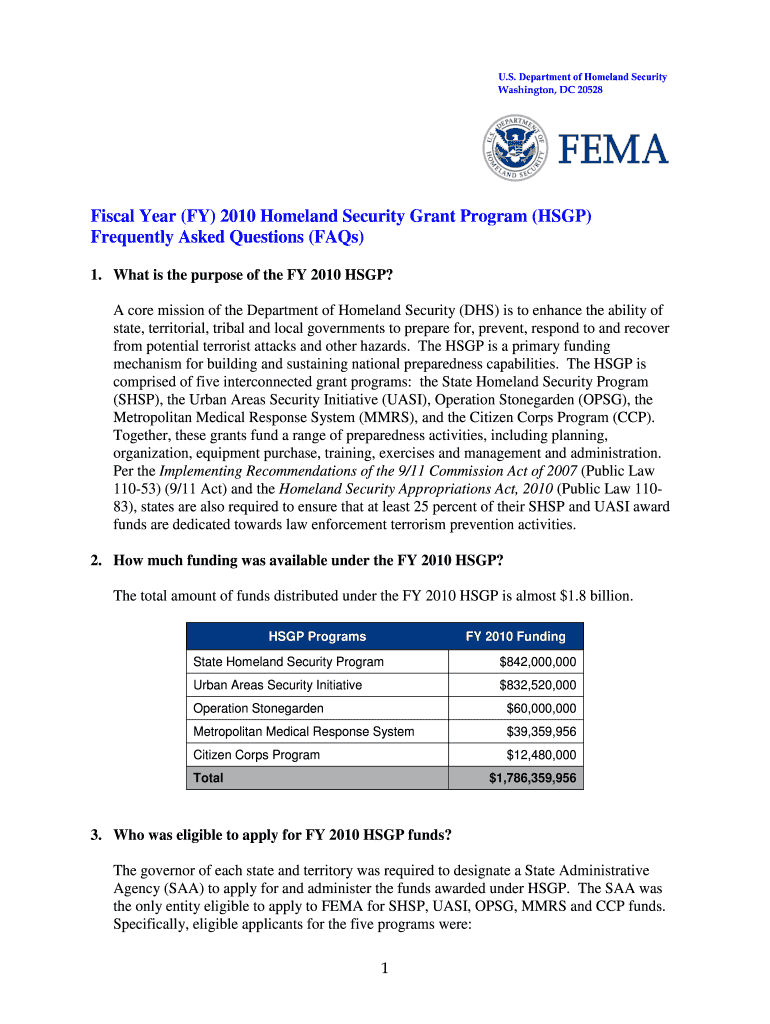
Fiscal Year FY Homeland Security Grant Program HSGP Frequently Asked Questions FAQs Fema Form


What is the Fiscal Year FY Homeland Security Grant Program HSGP?
The Fiscal Year FY Homeland Security Grant Program (HSGP) is a federal initiative designed to enhance the nation’s resilience against terrorism and other hazards. This program provides funding to state and local governments to support their efforts in building and sustaining capabilities to prevent, protect against, respond to, recover from, and mitigate the effects of disasters. The HSGP encompasses several grant programs, including the State Homeland Security Program (SHSP) and the Urban Area Security Initiative (UASI), aimed at addressing the unique needs of urban areas and states.
Eligibility Criteria for the HSGP
To qualify for the HSGP funding, applicants must meet specific eligibility requirements. Generally, state and local governments are eligible to apply, and they must demonstrate a clear need for funding based on risk assessments. Additionally, applicants should align their proposals with the national priorities outlined by the Department of Homeland Security (DHS). It is crucial for applicants to ensure that their projects support the overall goals of enhancing community preparedness and resilience.
Steps to Complete the HSGP Application Process
The application process for the HSGP involves several key steps:
- Identify the funding opportunity: Review the available grant programs under the HSGP to determine which aligns with your needs.
- Conduct a risk assessment: Assess local risks to identify vulnerabilities and prioritize funding needs.
- Develop a project proposal: Create a comprehensive proposal that outlines your project goals, objectives, and expected outcomes.
- Submit the application: Follow the submission guidelines provided by FEMA, ensuring all required documentation is included.
- Await approval: After submission, the application will be reviewed, and applicants will be notified of the funding decision.
Key Elements of the HSGP
Understanding the key elements of the HSGP is essential for successful application and implementation. These elements include:
- Funding priorities: Focus on projects that address critical infrastructure protection, cybersecurity, and emergency preparedness.
- Collaboration: Encourage partnerships among local, state, and federal agencies to enhance resource sharing and coordination.
- Performance metrics: Establish clear metrics to evaluate the effectiveness of funded projects and ensure accountability.
How to Obtain HSGP FAQs
To access the Frequently Asked Questions (FAQs) related to the HSGP, applicants can visit the official FEMA website. The FAQs provide valuable insights into the application process, eligibility criteria, and funding priorities. It is advisable for applicants to review these resources thoroughly to clarify any uncertainties before submitting their proposals.
Legal Use of HSGP Funds
HSGP funds must be used in accordance with federal regulations and guidelines. Recipients are required to adhere to the terms and conditions outlined in their grant agreements. This includes maintaining accurate records of expenditures, ensuring compliance with federal laws, and submitting regular progress reports. Misuse of funds can result in penalties, including the potential for funding to be revoked.
Quick guide on how to complete fiscal year fy homeland security grant program hsgp frequently asked questions faqs fema
Prepare Fiscal Year FY Homeland Security Grant Program HSGP Frequently Asked Questions FAQs Fema effortlessly on any device
Digital document management has gained traction among businesses and individuals. It serves as an excellent eco-friendly substitute for conventional printed and signed documents, allowing you to access the correct form and securely store it online. airSlate SignNow equips you with all the essential resources to create, modify, and electronically sign your documents swiftly without delays. Manage Fiscal Year FY Homeland Security Grant Program HSGP Frequently Asked Questions FAQs Fema on any device using airSlate SignNow Android or iOS applications and simplify any document-related procedure today.
How to adjust and eSign Fiscal Year FY Homeland Security Grant Program HSGP Frequently Asked Questions FAQs Fema seamlessly
- Locate Fiscal Year FY Homeland Security Grant Program HSGP Frequently Asked Questions FAQs Fema and then click Get Form to begin.
- Utilize the tools available to complete your form.
- Emphasize important sections of your documents or obscure sensitive information with tools that airSlate SignNow offers specifically for that purpose.
- Create your signature using the Sign tool, which takes mere seconds and carries the same legal validity as a traditional handwritten signature.
- Review all the details and then click the Done button to save your modifications.
- Select your preferred method to send your form, via email, text message (SMS), invitation link, or download it to your computer.
Eliminate concerns about lost or misplaced files, tedious form searches, or mistakes that require printing new document copies. airSlate SignNow addresses all your document management needs in just a few clicks from any preferred device. Update and eSign Fiscal Year FY Homeland Security Grant Program HSGP Frequently Asked Questions FAQs Fema and guarantee outstanding communication throughout the form preparation process with airSlate SignNow.
Create this form in 5 minutes or less
Create this form in 5 minutes!
How to create an eSignature for the fiscal year fy homeland security grant program hsgp frequently asked questions faqs fema
How to create an electronic signature for a PDF online
How to create an electronic signature for a PDF in Google Chrome
How to create an e-signature for signing PDFs in Gmail
How to create an e-signature right from your smartphone
How to create an e-signature for a PDF on iOS
How to create an e-signature for a PDF on Android
People also ask
-
What is the Fiscal Year FY Homeland Security Grant Program HSGP?
The Fiscal Year FY Homeland Security Grant Program HSGP is a federal initiative designed to enhance state and local efforts to improve security and preparedness. It provides funding to support projects that help address security needs and build capabilities. For more information, you can refer to the Fiscal Year FY Homeland Security Grant Program HSGP Frequently Asked Questions FAQs Fema section.
-
How can airSlate SignNow support applications for the HSGP?
airSlate SignNow facilitates the application process by allowing you to easily eSign and share necessary documents. This streamlined solution can save you time and ensure compliance with grant requirements. For further details, please check our Fiscal Year FY Homeland Security Grant Program HSGP Frequently Asked Questions FAQs Fema.
-
What features does airSlate SignNow offer for grant management?
airSlate SignNow offers features like document templates, electronic signatures, and real-time tracking that enhance grant management processes. These tools can help organizations effectively manage documentation related to the Fiscal Year FY Homeland Security Grant Program HSGP. For more tips, visit our Fiscal Year FY Homeland Security Grant Program HSGP Frequently Asked Questions FAQs Fema.
-
Is airSlate SignNow cost-effective for managing HSGP-related documents?
Yes, airSlate SignNow is designed to be a cost-effective solution for businesses looking to manage HSGP-related documents efficiently. With its affordable pricing plans, you can digitize your workflow and save on printing and mailing costs. Learn more in the Fiscal Year FY Homeland Security Grant Program HSGP Frequently Asked Questions FAQs Fema.
-
Can airSlate SignNow integrate with other tools for grant management?
Absolutely! airSlate SignNow integrates seamlessly with various tools and applications, enhancing your productivity. This integration capability is particularly useful for managing documents associated with the Fiscal Year FY Homeland Security Grant Program HSGP. For additional insights, refer to our Fiscal Year FY Homeland Security Grant Program HSGP Frequently Asked Questions FAQs Fema.
-
What benefits do I gain from using airSlate SignNow for HSGP documentation?
Using airSlate SignNow simplifies the eSigning process and ensures your documents are securely managed. This efficiency is crucial for organizations dealing with the complexities of the Fiscal Year FY Homeland Security Grant Program HSGP. For more information, consult our Fiscal Year FY Homeland Security Grant Program HSGP Frequently Asked Questions FAQs Fema.
-
How secure is airSlate SignNow for sensitive HSGP documents?
airSlate SignNow employs industry-standard security protocols to ensure that your sensitive HSGP documents are protected. With encryption and secure cloud storage, you can trust that your information remains confidential. For security-related inquiries, please visit our Fiscal Year FY Homeland Security Grant Program HSGP Frequently Asked Questions FAQs Fema.
Get more for Fiscal Year FY Homeland Security Grant Program HSGP Frequently Asked Questions FAQs Fema
Find out other Fiscal Year FY Homeland Security Grant Program HSGP Frequently Asked Questions FAQs Fema
- How To Integrate Sign in Banking
- How To Use Sign in Banking
- Help Me With Use Sign in Banking
- Can I Use Sign in Banking
- How Do I Install Sign in Banking
- How To Add Sign in Banking
- How Do I Add Sign in Banking
- How Can I Add Sign in Banking
- Can I Add Sign in Banking
- Help Me With Set Up Sign in Government
- How To Integrate eSign in Banking
- How To Use eSign in Banking
- How To Install eSign in Banking
- How To Add eSign in Banking
- How To Set Up eSign in Banking
- How To Save eSign in Banking
- How To Implement eSign in Banking
- How To Set Up eSign in Construction
- How To Integrate eSign in Doctors
- How To Use eSign in Doctors