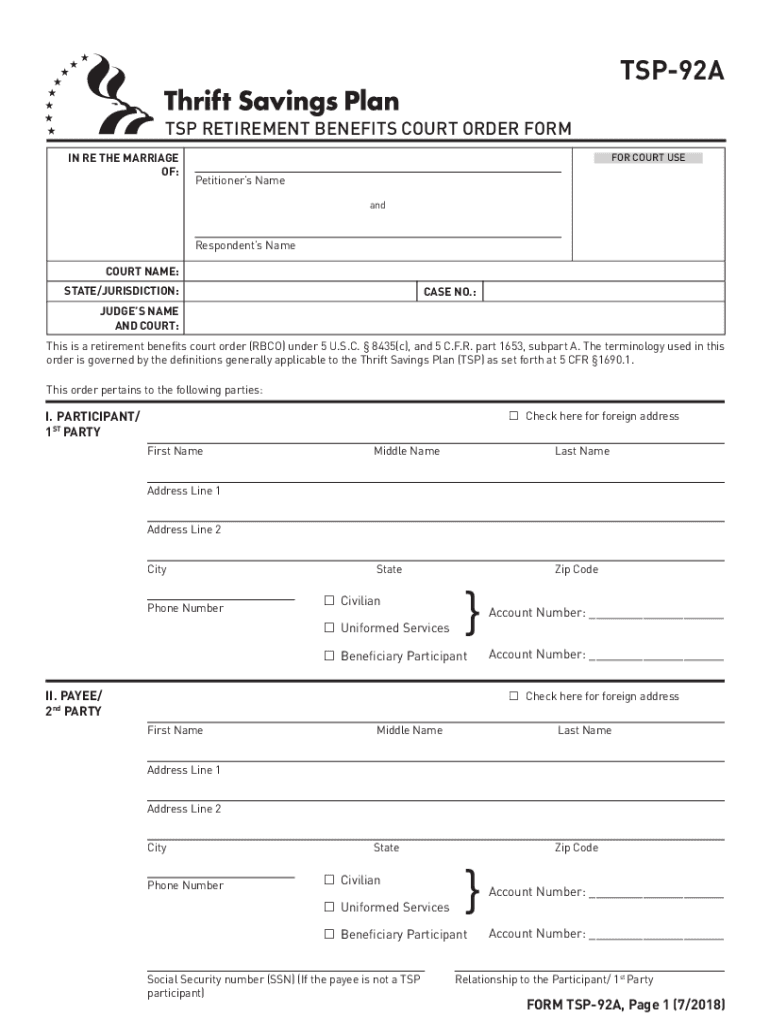
Tsp 92 2018-2026


What is the TSP 92?
The TSP 92, also known as the Thrift Savings Plan (TSP) form, is a critical document used by federal employees and members of the uniformed services to manage their retirement savings. This form allows participants to request a distribution of their TSP account, which may include withdrawals, loans, or transfers to other retirement accounts. Understanding the TSP 92 is essential for those looking to access their retirement benefits efficiently and in compliance with federal regulations.
How to Use the TSP 92
Using the TSP 92 involves several steps to ensure that the form is filled out correctly and submitted on time. Participants should first gather all necessary information regarding their TSP account and the specific distribution they are requesting. Next, they should carefully complete the form, ensuring that all required fields are filled accurately. Once completed, the form can be submitted through the appropriate channels, whether online or via mail. It is important to keep a copy of the submitted form for personal records.
Steps to Complete the TSP 92
Completing the TSP 92 requires attention to detail. Here are the steps to follow:
- Gather personal and account information.
- Indicate the type of distribution you are requesting.
- Fill out all required fields on the form.
- Review the form for accuracy and completeness.
- Submit the form according to the instructions provided.
By following these steps, participants can ensure that their requests are processed smoothly and without unnecessary delays.
Legal Use of the TSP 92
The TSP 92 must be used in accordance with federal laws and regulations governing retirement accounts. This includes understanding the implications of early withdrawals, taxes, and penalties associated with different types of distributions. It is crucial for participants to familiarize themselves with these legal aspects to avoid any non-compliance issues that could affect their retirement savings.
Required Documents
When submitting the TSP 92, certain documents may be required to support your request. These can include:
- Identification documents to verify your identity.
- Proof of eligibility for the requested distribution.
- Any additional forms that may be specified in the TSP guidelines.
Having these documents ready can expedite the processing of your request and ensure compliance with TSP regulations.
Form Submission Methods
The TSP 92 can be submitted through various methods, providing flexibility for participants. The available submission methods include:
- Online submission through the TSP website.
- Mailing the completed form to the designated TSP address.
- In-person submission at a TSP office, if applicable.
Choosing the right submission method can help ensure that your form is processed in a timely manner.
Quick guide on how to complete form tsp 92 tsp retirement benefits court order division package
The simplest method to obtain and sign Tsp 92
Across the entirety of your organization, ineffective procedures concerning paper-based authorization can take up a signNow amount of work hours. Signing documents such as Tsp 92 is an essential aspect of operations in any enterprise, which is why the effectiveness of each agreement’s lifecycle is crucial to the overall performance of the business. With airSlate SignNow, signing your Tsp 92 can be as straightforward and rapid as possible. This platform provides you with the latest version of nearly any document. Even better, you can sign it instantly without needing to install external software on your computer or print physical copies.
Steps to obtain and sign your Tsp 92
- Explore our collection by category or utilize the search tool to locate the document you require.
- View the form preview by clicking on Learn more to confirm it’s the correct one.
- Hit Get form to begin editing immediately.
- Fill out your form and incorporate any necessary information using the toolbar.
- Once finished, click the Sign tool to sign your Tsp 92.
- Choose the signature method that suits you best: Draw, Create initials, or upload a picture of your handwritten signature.
- Click Done to finalize your edits and proceed to document-sharing options if needed.
With airSlate SignNow, you have everything required to handle your documents effectively. You can search, complete, edit, and even send your Tsp 92 all in one tab with no complications. Enhance your workflows by utilizing a unified, intelligent eSignature solution.
Create this form in 5 minutes or less
Find and fill out the correct form tsp 92 tsp retirement benefits court order division package
Create this form in 5 minutes!
How to create an eSignature for the form tsp 92 tsp retirement benefits court order division package
How to make an electronic signature for your Form Tsp 92 Tsp Retirement Benefits Court Order Division Package in the online mode
How to make an electronic signature for your Form Tsp 92 Tsp Retirement Benefits Court Order Division Package in Chrome
How to create an eSignature for putting it on the Form Tsp 92 Tsp Retirement Benefits Court Order Division Package in Gmail
How to generate an eSignature for the Form Tsp 92 Tsp Retirement Benefits Court Order Division Package from your smart phone
How to make an eSignature for the Form Tsp 92 Tsp Retirement Benefits Court Order Division Package on iOS
How to generate an eSignature for the Form Tsp 92 Tsp Retirement Benefits Court Order Division Package on Android devices
People also ask
-
What is the thrift savings plan apk download?
The thrift savings plan apk download is a digital application designed to help users manage their Thrift Savings Plan accounts. It allows for easy access to account information, transaction history, and investment options right from your mobile device. This app simplifies managing your retirement savings on the go.
-
How much does the thrift savings plan apk download cost?
The thrift savings plan apk download is available for free, making it a cost-effective choice for users looking to manage their retirement plans. However, you may incur standard data charges from your mobile carrier when downloading the app. Overall, it provides an excellent value to users without any additional fees.
-
What features are included in the thrift savings plan apk download?
The thrift savings plan apk download includes a variety of features, such as secure account access, transaction history tracking, and investment option management. Users can easily make contributions, check their balance, and stay informed about their retirement savings. The app is designed for user-friendliness and efficiency.
-
Can I integrate the thrift savings plan apk download with other financial tools?
Yes, the thrift savings plan apk download can integrate with several financial tools and services. These integrations allow users to streamline their financial management by connecting their savings plans with budgeting apps and financial advisors. This connectivity enhances the overall user experience and data accessibility.
-
What are the benefits of using the thrift savings plan apk download?
Using the thrift savings plan apk download offers numerous benefits, including real-time access to your savings and investment information. The app helps users make informed decisions and stay on track with their retirement goals. With its user-friendly design, managing your retirement fund has never been easier.
-
Is the thrift savings plan apk download secure?
Yes, security is a top priority for the thrift savings plan apk download. The application employs robust security measures, including encryption and secure login protocols, to protect your sensitive information. Users can confidently manage their retirement accounts without worrying about data bsignNowes.
-
How do I download the thrift savings plan apk?
To download the thrift savings plan apk, simply visit the Google Play Store or Apple App Store on your mobile device. Search for 'thrift savings plan apk download,' and follow the prompts to install the application. Once downloaded, you can easily set up your account and start using the features.
Get more for Tsp 92
- Adding ed and ing worksheets pdf form
- Abcs of touring form 56377450
- 320 medicare dmr claim form 011718 humana
- Form st 12b sales tax exempt certificate for
- Www dnr louisiana govassetstadexploration techniques department of natural resources form
- Colorado notarized bill sale form
- Public health inspections denvergov form
- Backflow prevention assembly test and denver water form
Find out other Tsp 92
- Electronic signature Nebraska Finance & Tax Accounting Business Plan Template Online
- Electronic signature Utah Government Resignation Letter Online
- Electronic signature Nebraska Finance & Tax Accounting Promissory Note Template Online
- Electronic signature Utah Government Quitclaim Deed Online
- Electronic signature Utah Government POA Online
- How To Electronic signature New Jersey Education Permission Slip
- Can I Electronic signature New York Education Medical History
- Electronic signature Oklahoma Finance & Tax Accounting Quitclaim Deed Later
- How To Electronic signature Oklahoma Finance & Tax Accounting Operating Agreement
- Electronic signature Arizona Healthcare / Medical NDA Mobile
- How To Electronic signature Arizona Healthcare / Medical Warranty Deed
- Electronic signature Oregon Finance & Tax Accounting Lease Agreement Online
- Electronic signature Delaware Healthcare / Medical Limited Power Of Attorney Free
- Electronic signature Finance & Tax Accounting Word South Carolina Later
- How Do I Electronic signature Illinois Healthcare / Medical Purchase Order Template
- Electronic signature Louisiana Healthcare / Medical Quitclaim Deed Online
- Electronic signature Louisiana Healthcare / Medical Quitclaim Deed Computer
- How Do I Electronic signature Louisiana Healthcare / Medical Limited Power Of Attorney
- Electronic signature Maine Healthcare / Medical Letter Of Intent Fast
- How To Electronic signature Mississippi Healthcare / Medical Month To Month Lease