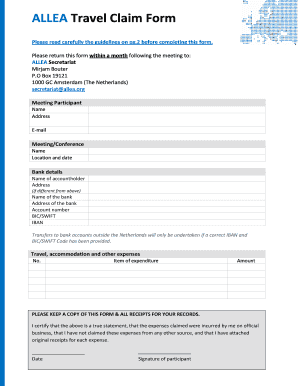
ALLEA Travel Claim Form Allea


What is the ALLEA Travel Claim Form Allea
The ALLEA Travel Claim Form Allea is a specific document designed for individuals seeking reimbursement for travel-related expenses incurred during official duties or approved travel. This form is essential for ensuring that all claims are documented accurately and processed efficiently. It typically includes sections for personal information, travel details, and a breakdown of expenses, allowing for a clear presentation of the costs incurred.
How to use the ALLEA Travel Claim Form Allea
Using the ALLEA Travel Claim Form Allea involves several straightforward steps. First, gather all relevant receipts and documentation related to your travel expenses. Next, accurately fill out the form, ensuring that all required fields are completed, including your name, travel dates, and specific expenses. After completing the form, review it for accuracy before submission to avoid delays in processing your claim.
Steps to complete the ALLEA Travel Claim Form Allea
Completing the ALLEA Travel Claim Form Allea requires attention to detail. Follow these steps:
- Begin by entering your personal information, including your name and contact details.
- Document the purpose of your travel and the dates of your trip.
- List all expenses incurred, categorizing them into transportation, lodging, meals, and other relevant sections.
- Attach copies of all receipts and supporting documents to substantiate your claims.
- Sign and date the form to certify that the information provided is accurate and complete.
Required Documents
To successfully submit the ALLEA Travel Claim Form Allea, you will need to provide specific documentation. This typically includes:
- Original receipts for all expenses claimed, such as hotel bills and transportation tickets.
- A detailed itinerary of your travel, outlining dates and locations.
- Any additional documentation that supports your claim, such as travel authorizations or approvals.
Form Submission Methods
The ALLEA Travel Claim Form Allea can be submitted through various methods, depending on your organization's policies. Common submission methods include:
- Online submission through a designated portal, if available.
- Mailing the completed form and supporting documents to the appropriate department.
- In-person submission at your organization's office, allowing for immediate processing.
Eligibility Criteria
To be eligible for reimbursement using the ALLEA Travel Claim Form Allea, individuals typically must meet certain criteria. These may include:
- Being an employee or authorized representative of the organization.
- Having prior approval for the travel from a supervisor or authorized personnel.
- Ensuring that all expenses claimed are reasonable and necessary for the travel undertaken.
Quick guide on how to complete allea travel claim form allea
Complete [SKS] effortlessly on any device
Online document management has become increasingly popular among companies and individuals. It offers an ideal environmentally friendly alternative to traditional printed and signed documents, allowing you to obtain the correct form and securely save it online. airSlate SignNow provides all the tools necessary to create, edit, and eSign your documents quickly without any delays. Manage [SKS] on any device using the airSlate SignNow apps for Android or iOS and streamline any document-related process today.
How to modify and eSign [SKS] with ease
- Locate [SKS] and click Get Form to begin.
- Utilize the tools we offer to fill out your form.
- Emphasize important sections of your documents or obscure sensitive information with tools that airSlate SignNow provides specifically for that purpose.
- Create your eSignature with the Sign tool, which takes mere seconds and carries the same legal validity as a conventional wet ink signature.
- Review all the details and click on the Done button to save your changes.
- Choose how you wish to send your form, via email, SMS, or an invite link, or download it to your computer.
Eliminate the hassle of lost or misplaced documents, frustrating form navigation, or mistakes that necessitate printing new copies. airSlate SignNow meets your document management needs in just a few clicks from any device you prefer. Modify and eSign [SKS] to ensure effective communication at every stage of your form preparation process with airSlate SignNow.
Create this form in 5 minutes or less
Related searches to ALLEA Travel Claim Form Allea
Create this form in 5 minutes!
How to create an eSignature for the allea travel claim form allea
How to create an electronic signature for a PDF online
How to create an electronic signature for a PDF in Google Chrome
How to create an e-signature for signing PDFs in Gmail
How to create an e-signature right from your smartphone
How to create an e-signature for a PDF on iOS
How to create an e-signature for a PDF on Android
People also ask
-
What is the ALLEA Travel Claim Form Allea?
The ALLEA Travel Claim Form Allea is a digital solution that simplifies the process of submitting travel claims. It allows users to easily document expenses and attach necessary receipts, streamlining the workflow for both employees and finance departments.
-
How does the ALLEA Travel Claim Form Allea work?
The ALLEA Travel Claim Form Allea operates through the airSlate SignNow platform, enabling users to fill out and submit their claim forms electronically. After filling the form, claims can be eSigned and submitted directly for review, speeding up the reimbursement process.
-
What are the features of the ALLEA Travel Claim Form Allea?
Key features of the ALLEA Travel Claim Form Allea include customizable templates, electronic signatures, and secure document storage. These features ensure that users can efficiently manage their travel expenses while maintaining compliance with company policies.
-
How much does the ALLEA Travel Claim Form Allea cost?
Pricing for the ALLEA Travel Claim Form Allea can vary based on the number of users and features required. airSlate SignNow offers flexible pricing plans that cater to different business sizes and needs, ensuring that all customers find a suitable option.
-
What are the benefits of using the ALLEA Travel Claim Form Allea?
Using the ALLEA Travel Claim Form Allea provides numerous benefits, including reduced processing time for claims and improved accuracy in expense reporting. By digitizing the process, users can save time, reduce paperwork, and increase overall productivity.
-
Is the ALLEA Travel Claim Form Allea easy to integrate with existing systems?
Yes, the ALLEA Travel Claim Form Allea is designed for easy integration with various business systems and software. This ensures that organizations can seamlessly incorporate it into their existing workflows without major disruptions.
-
Can I customize the ALLEA Travel Claim Form Allea for my company’s policies?
Absolutely! The ALLEA Travel Claim Form Allea allows for customization to align with your company's specific travel policies and requirements. This ensures that all necessary fields and guidelines are included in the form for compliance.
Get more for ALLEA Travel Claim Form Allea
- St5 form ga
- Minnesota c58p hockey online form
- Mn surplus lines form
- 5500 request for driver license records and personal infomation form
- Form mo 1065 2021 partnership return of incomemo 941 employers return of income taxes withheldform mo 1065 2021 partnership
- Sba form 770 100652593
- Dormogovformsmo timedepartment use only form mmddyy mo time time zone
- Veteran application for admission iowa form
Find out other ALLEA Travel Claim Form Allea
- Electronic signature Texas Internship Contract Safe
- Electronic signature North Carolina Day Care Contract Later
- Electronic signature Tennessee Medical Power of Attorney Template Simple
- Electronic signature California Medical Services Proposal Mobile
- How To Electronic signature West Virginia Pharmacy Services Agreement
- How Can I eSignature Kentucky Co-Branding Agreement
- How Can I Electronic signature Alabama Declaration of Trust Template
- How Do I Electronic signature Illinois Declaration of Trust Template
- Electronic signature Maryland Declaration of Trust Template Later
- How Can I Electronic signature Oklahoma Declaration of Trust Template
- Electronic signature Nevada Shareholder Agreement Template Easy
- Electronic signature Texas Shareholder Agreement Template Free
- Electronic signature Mississippi Redemption Agreement Online
- eSignature West Virginia Distribution Agreement Safe
- Electronic signature Nevada Equipment Rental Agreement Template Myself
- Can I Electronic signature Louisiana Construction Contract Template
- Can I eSignature Washington Engineering Proposal Template
- eSignature California Proforma Invoice Template Simple
- eSignature Georgia Proforma Invoice Template Myself
- eSignature Mississippi Proforma Invoice Template Safe