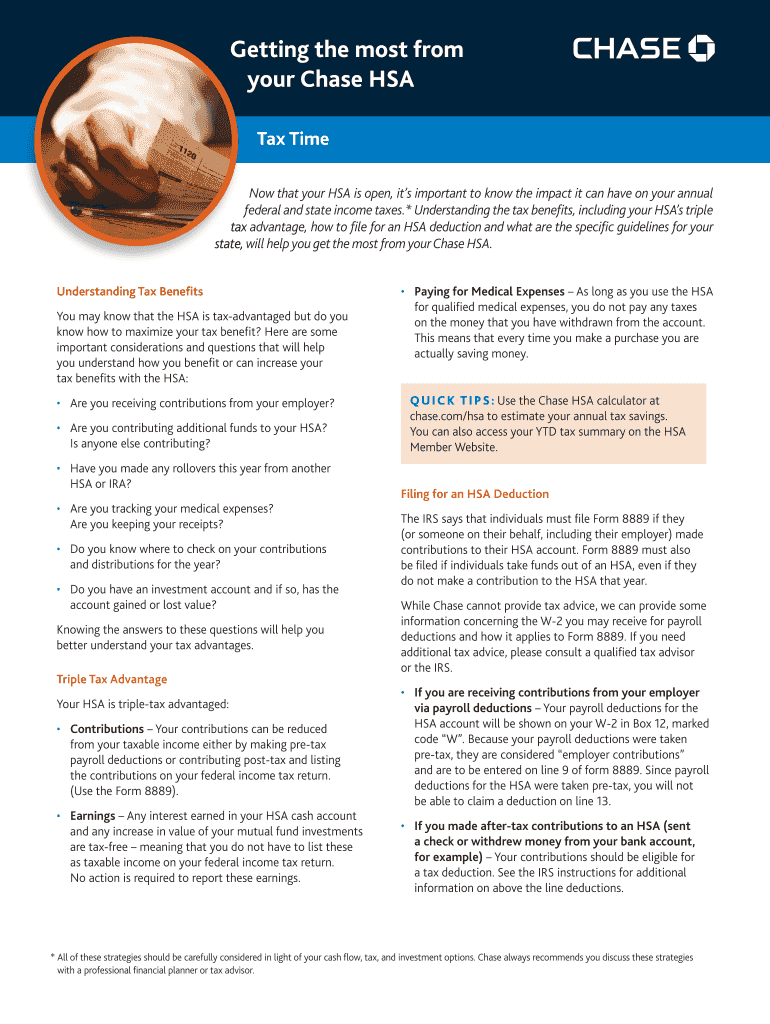
Getting the Most from Your Chase HSA Tax Time Form


Understanding the Chase HSA Tax Time Process
The Chase Health Savings Account (HSA) provides a tax-advantaged way to save for medical expenses. During tax time, it's essential to understand how your HSA contributions and distributions affect your tax return. Contributions to your HSA may be tax-deductible, which can lower your taxable income. Additionally, any qualified medical expenses paid from the HSA are tax-free, making it a valuable tool for managing healthcare costs.
Steps to Utilize Your Chase HSA for Tax Filing
To effectively use your Chase HSA during tax time, follow these steps:
- Gather all relevant documents, including your HSA contribution statements and receipts for qualified medical expenses.
- Review your contributions for the tax year to ensure you have maximized your tax benefits.
- Complete IRS Form 8889, which reports HSA contributions and distributions.
- Include the information from Form 8889 on your Form 1040 when filing your taxes.
Required Documents for HSA Tax Filing
When preparing to file your taxes with your Chase HSA, ensure you have the following documents:
- Your HSA account statements showing contributions and distributions.
- Receipts for qualified medical expenses paid using HSA funds.
- IRS Form 8889, which details your HSA activity for the year.
IRS Guidelines for HSA Contributions
The IRS sets specific guidelines regarding HSA contributions and distributions. For the tax year, individuals can contribute up to a certain limit, which may change annually. It's important to adhere to these limits to avoid penalties. Additionally, any distributions taken from the HSA for non-qualified expenses may be subject to income tax and a penalty. Always consult the latest IRS publications for the most accurate information.
Filing Deadlines and Important Dates
Being aware of key deadlines is crucial for a smooth tax filing process. Typically, the deadline for filing your federal tax return is April 15. However, if this date falls on a weekend or holiday, the deadline may be extended. Additionally, ensure that you make any HSA contributions for the previous year by the tax filing deadline to maximize your tax benefits.
Common Scenarios for HSA Usage
Different taxpayer scenarios can affect how you utilize your Chase HSA. For example:
- Self-employed individuals may benefit from HSA contributions as a way to reduce taxable income.
- Retirees can use HSA funds for qualified medical expenses without penalty, even if they are no longer working.
- Students may also contribute to an HSA if they are enrolled in a high-deductible health plan.
Quick guide on how to complete getting the most from your chase hsa tax time
Effortlessly Prepare [SKS] on Any Device
Online document management has become increasingly popular among businesses and individuals. It serves as an ideal environmentally friendly substitute for conventional printed and signed documents, allowing you to locate the necessary form and securely store it online. airSlate SignNow provides you with all the resources required to create, edit, and eSign your documents swiftly and without delays. Handle [SKS] on any platform with the airSlate SignNow Android or iOS applications and enhance any document-centric process today.
How to Edit and eSign [SKS] with Ease
- Obtain [SKS] and click Get Form to begin.
- Utilize the tools we offer to complete your document.
- Mark important sections of the documents or obscure sensitive information with tools specifically provided by airSlate SignNow.
- Generate your eSignature using the Sign tool, which only takes seconds and has the same legal validity as a conventional ink signature.
- Review all the details and click the Done button to save your changes.
- Select how you wish to send your form - via email, text message (SMS), invite link, or download it onto your computer.
Eliminate concerns over lost or misplaced documents, frustrating form searches, or mistakes that necessitate printing new document copies. airSlate SignNow fulfills your document management needs in just a few clicks from any device you prefer. Revise and eSign [SKS] while ensuring effective communication at every stage of the form preparation process with airSlate SignNow.
Create this form in 5 minutes or less
Related searches to Getting The Most From Your Chase HSA Tax Time
Create this form in 5 minutes!
How to create an eSignature for the getting the most from your chase hsa tax time
How to create an electronic signature for a PDF online
How to create an electronic signature for a PDF in Google Chrome
How to create an e-signature for signing PDFs in Gmail
How to create an e-signature right from your smartphone
How to create an e-signature for a PDF on iOS
How to create an e-signature for a PDF on Android
People also ask
-
What services does airSlate SignNow offer for managing Chase HSA accounts?
airSlate SignNow provides intuitive eSigning and document management features to help you efficiently handle your Chase HSA documents. By Getting The Most From Your Chase HSA Tax Time, you can streamline your tax-related paperwork and ensure all necessary forms are signed and submitted on time.
-
How can I benefit from using airSlate SignNow during HSA tax season?
Using airSlate SignNow can simplify the process of managing your HSA documentation, making it easier to file your taxes accurately. By Getting The Most From Your Chase HSA Tax Time, you'll enjoy expedited processing of forms and secure storage of important tax documents, helping you stay organized.
-
Is there a cost associated with using airSlate SignNow for HSA document signing?
airSlate SignNow offers a range of pricing plans designed to fit various business needs. Getting The Most From Your Chase HSA Tax Time could potentially save you money in the long run by minimizing errors and reducing administrative overhead associated with traditional document handling.
-
What features should I look for during tax time with my Chase HSA?
Key features to consider include cloud-based storage, template creation for frequent forms, and secure eSigning options. Getting The Most From Your Chase HSA Tax Time means leveraging these features to ensure efficiency and accuracy when handling tax documents.
-
Can I integrate airSlate SignNow with my existing accounting software?
Yes, airSlate SignNow offers integrations with various accounting and financial software to enhance your workflow. Getting The Most From Your Chase HSA Tax Time involves connecting these tools to eliminate data entry errors and improve overall efficiency during tax season.
-
How does airSlate SignNow ensure my HSA information remains secure?
Security is a top priority for airSlate SignNow. Features like bank-level encryption and secure access controls ensure that your sensitive information remains protected while you're Getting The Most From Your Chase HSA Tax Time.
-
What types of documents can I manage with airSlate SignNow for my HSA?
You can manage a wide range of documents related to your HSA, including claim forms, receipts, and financial statements. By Getting The Most From Your Chase HSA Tax Time, you can easily organize and access these documents from any device.
Get more for Getting The Most From Your Chase HSA Tax Time
- 2022 form 8453 llc california e file return authorization for limited liability companies
- S 1040 form 2022xls
- Kentucky inheritance tax return department of revenue form
- Chapter 2 persons subject to tax and exemptionstngov form
- Form it 638 start up ny tax elimination credit tax year
- Use whole dollar amounts form
- Form mo 1040 missouri department of revenue
- Iowa alternative minimum taxiowa department of revenue form
Find out other Getting The Most From Your Chase HSA Tax Time
- How To Sign Montana Business Operations Warranty Deed
- Sign Nevada Business Operations Emergency Contact Form Simple
- Sign New Hampshire Business Operations Month To Month Lease Later
- Can I Sign New York Business Operations Promissory Note Template
- Sign Oklahoma Business Operations Contract Safe
- Sign Oregon Business Operations LLC Operating Agreement Now
- Sign Utah Business Operations LLC Operating Agreement Computer
- Sign West Virginia Business Operations Rental Lease Agreement Now
- How To Sign Colorado Car Dealer Arbitration Agreement
- Sign Florida Car Dealer Resignation Letter Now
- Sign Georgia Car Dealer Cease And Desist Letter Fast
- Sign Georgia Car Dealer Purchase Order Template Mobile
- Sign Delaware Car Dealer Limited Power Of Attorney Fast
- How To Sign Georgia Car Dealer Lease Agreement Form
- How To Sign Iowa Car Dealer Resignation Letter
- Sign Iowa Car Dealer Contract Safe
- Sign Iowa Car Dealer Limited Power Of Attorney Computer
- Help Me With Sign Iowa Car Dealer Limited Power Of Attorney
- Sign Kansas Car Dealer Contract Fast
- Sign Kansas Car Dealer Agreement Secure