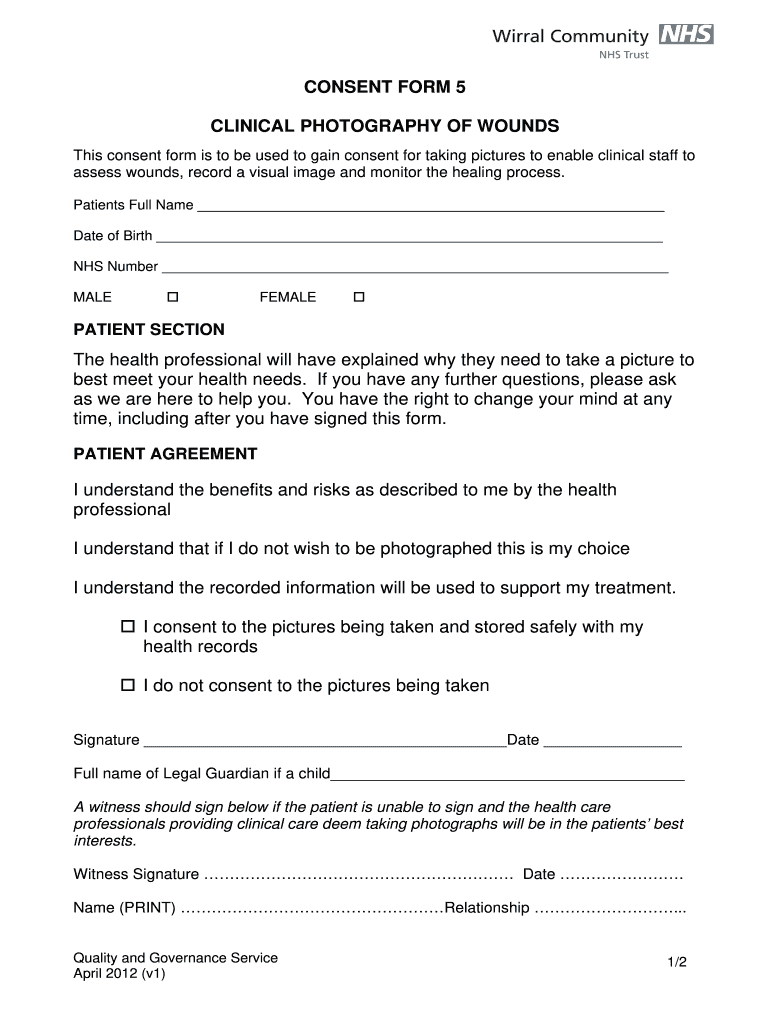
Consent Form 2012-2026


What is the medical photography consent form?
The medical photography consent form is a legal document that grants permission for healthcare providers to capture and use photographs of patients for medical purposes. This form is essential in clinical settings, particularly for documenting wounds, surgical procedures, or other medical conditions. By signing this form, patients acknowledge their understanding of how their images will be used, including for educational, research, or treatment purposes. It is crucial for ensuring patient privacy and compliance with regulations such as HIPAA.
Key elements of the medical photography consent form
A well-structured medical photography consent form should include several key elements to ensure clarity and legality. These elements typically encompass:
- Patient Information: Full name, date of birth, and contact details.
- Purpose of Photography: A clear explanation of why the photographs are being taken.
- Usage Rights: Details on how the images will be used, including potential sharing with third parties.
- Duration of Consent: Information on how long the consent remains valid.
- Withdrawal of Consent: Instructions on how a patient can revoke their consent at any time.
Steps to complete the medical photography consent form
Completing the medical photography consent form involves several straightforward steps. Patients should follow these guidelines to ensure the form is filled out correctly:
- Read the Form Carefully: Understand all sections before signing.
- Provide Accurate Information: Fill in all required personal details accurately to avoid any issues.
- Ask Questions: If anything is unclear, patients should feel free to ask healthcare providers for clarification.
- Sign and Date: Ensure the form is signed and dated to validate the consent.
Legal use of the medical photography consent form
The legal use of the medical photography consent form is governed by various laws and regulations, including HIPAA, which protects patient privacy. Healthcare providers must ensure that consent is obtained prior to taking photographs. The form serves as a legal safeguard, protecting both the patient’s rights and the provider’s responsibilities. In the event of a dispute, the signed consent form can serve as evidence of the patient’s agreement to the use of their images.
How to obtain the medical photography consent form
Patients can obtain a medical photography consent form through various means. Typically, healthcare providers will have standardized forms available in their offices. Additionally, forms can often be found on hospital or clinic websites, especially in the patient resources section. In some cases, healthcare providers may also provide electronic versions of the form for digital signing, ensuring a convenient and efficient process.
Examples of using the medical photography consent form
The medical photography consent form is utilized in a variety of scenarios within healthcare settings. Examples include:
- Documenting Wounds: Capturing images for treatment records and monitoring healing progress.
- Pre- and Post-Operative Photography: Documenting surgical outcomes for patient records.
- Educational Purposes: Using images in training materials for medical staff.
Quick guide on how to complete consent form 5 clinical photography of wounds this consent form is to be used to gain consent for taking pictures to enable
A concise manual on how to assemble your Consent Form
Finding the correct template can be difficult when you need to submit official foreign paperwork. Even if you possess the necessary form, it can be tedious to quickly prepare it per all the specifications if you utilize physical copies instead of managing everything digitally. airSlate SignNow is the web-based electronic signature tool that assists you in overcoming these obstacles. It allows you to acquire your Consent Form and swiftly fill it out and sign it on-site without having to reprint documents in the event of an error.
Here are the procedures you should follow to assemble your Consent Form using airSlate SignNow:
- Click the Get Form button to upload your document to our editor immediately.
- Begin with the first vacant area, enter your information, and continue with the Next tool.
- Complete the empty fields with the Cross and Check tools from the panel above.
- Select the Highlight or Line options to emphasize the most important details.
- Click on Image and upload one if your Consent Form requires it.
- Utilize the right-side panel to add more fields for you or others to complete if necessary.
- Review your responses and validate the template by clicking Date, Initials, and Sign.
- Create, type, upload your eSignature, or capture it using a camera or QR code.
- Conclude editing the form by clicking the Done button and selecting your file-sharing preferences.
Once your Consent Form is prepared, you can distribute it however you choose - send it to your recipients via email, SMS, fax, or even print it directly from the editor. You can also securely store all your completed documents in your account, organized in folders according to your preferences. Don’t spend time on manual document completion; try airSlate SignNow!
Create this form in 5 minutes or less
Create this form in 5 minutes!
How to create an eSignature for the consent form 5 clinical photography of wounds this consent form is to be used to gain consent for taking pictures to enable
How to create an eSignature for your Consent Form 5 Clinical Photography Of Wounds This Consent Form Is To Be Used To Gain Consent For Taking Pictures To Enable in the online mode
How to generate an electronic signature for the Consent Form 5 Clinical Photography Of Wounds This Consent Form Is To Be Used To Gain Consent For Taking Pictures To Enable in Google Chrome
How to create an eSignature for signing the Consent Form 5 Clinical Photography Of Wounds This Consent Form Is To Be Used To Gain Consent For Taking Pictures To Enable in Gmail
How to create an electronic signature for the Consent Form 5 Clinical Photography Of Wounds This Consent Form Is To Be Used To Gain Consent For Taking Pictures To Enable right from your mobile device
How to make an eSignature for the Consent Form 5 Clinical Photography Of Wounds This Consent Form Is To Be Used To Gain Consent For Taking Pictures To Enable on iOS
How to generate an eSignature for the Consent Form 5 Clinical Photography Of Wounds This Consent Form Is To Be Used To Gain Consent For Taking Pictures To Enable on Android OS
People also ask
-
What is a medical photography consent form?
A medical photography consent form is a crucial document that secures permission from patients for their images to be used in medical documentation or education. Ensuring you have the appropriate consent not only respects patient privacy but also adheres to legal regulations. Utilizing airSlate SignNow can help you streamline this process efficiently.
-
Why is a medical photography consent form important?
The medical photography consent form is essential for protecting patient rights and ensuring compliance with healthcare regulations. It enables healthcare providers to use images in a way that is ethical and legally sound. By using airSlate SignNow, you can simplify the collection of consent through an efficient eSigning process.
-
How much does it cost to use airSlate SignNow for medical photography consent forms?
airSlate SignNow offers a cost-effective solution for creating and managing your medical photography consent forms. Pricing varies based on the features you need, but it ensures that you get value for your investment. Sign up today to explore our competitive pricing plans tailored for healthcare professionals.
-
What features does airSlate SignNow offer for medical photography consent forms?
airSlate SignNow provides user-friendly tools to create, send, and eSign medical photography consent forms securely. Features include customizable templates, real-time tracking, and integration capabilities with other healthcare systems. These tools make it easy to manage consent documentation from start to finish.
-
Can I integrate airSlate SignNow with other healthcare software?
Yes, airSlate SignNow seamlessly integrates with various healthcare software solutions, allowing you to enhance your workflow for processing medical photography consent forms. By connecting with your existing systems, you’ll enjoy improved efficiency and data consistency. Explore our integration options to see what fits your practice best.
-
How secure is the data collected in medical photography consent forms?
airSlate SignNow prioritizes security by utilizing advanced encryption and compliance with HIPAA regulations for all medical photography consent forms. This ensures that sensitive patient information is protected throughout the signing process. Trust in our platform to keep your data safe and secure at all times.
-
Can patients sign medical photography consent forms remotely?
Absolutely! airSlate SignNow allows patients to sign medical photography consent forms from anywhere using any device. This enhances convenience and speeds up the consent process, ultimately leading to better patient satisfaction and streamlined operations for healthcare providers.
Get more for Consent Form
Find out other Consent Form
- How To eSignature Michigan Disclosure Notice
- How To Electronic signature Ohio Product Defect Notice
- Electronic signature California Customer Complaint Form Online
- Electronic signature Alaska Refund Request Form Later
- How Can I Electronic signature Texas Customer Return Report
- How Do I Electronic signature Florida Reseller Agreement
- Electronic signature Indiana Sponsorship Agreement Free
- Can I Electronic signature Vermont Bulk Sale Agreement
- Electronic signature Alaska Medical Records Release Mobile
- Electronic signature California Medical Records Release Myself
- Can I Electronic signature Massachusetts Medical Records Release
- How Do I Electronic signature Michigan Medical Records Release
- Electronic signature Indiana Membership Agreement Easy
- How Can I Electronic signature New Jersey Medical Records Release
- Electronic signature New Mexico Medical Records Release Easy
- How Can I Electronic signature Alabama Advance Healthcare Directive
- How Do I Electronic signature South Carolina Advance Healthcare Directive
- eSignature Kentucky Applicant Appraisal Form Evaluation Later
- Electronic signature Colorado Client and Developer Agreement Later
- Electronic signature Nevada Affiliate Program Agreement Secure