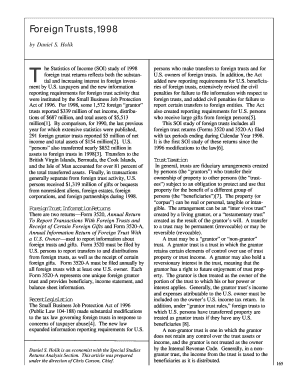
Foreign Trusts, PDF Internal Revenue Service Irs Form


What is the Foreign Trust?
A foreign trust is a trust that is established under the laws of a jurisdiction outside of the United States. The Internal Revenue Service (IRS) defines a foreign trust as one that is not considered a domestic trust, which is typically defined by the location of the trust's administration and the residency of its beneficiaries. Foreign trusts can have unique tax implications for U.S. taxpayers, especially regarding reporting requirements and potential tax liabilities. Understanding the nature of foreign trusts is crucial for individuals and entities involved in international financial planning.
Key Elements of Foreign Trusts
Several key elements define foreign trusts, including:
- Trustee Location: The trustee must be located outside the U.S. for the trust to qualify as foreign.
- Beneficiary Status: The beneficiaries of the trust may be U.S. citizens, residents, or non-residents, affecting tax obligations.
- Trust Assets: The assets held in the trust can vary widely, including cash, real estate, and investments, impacting tax reporting.
- Governing Law: The trust must be governed by the laws of a foreign jurisdiction.
Steps to Complete the Foreign Trust Reporting
Completing the necessary reporting for a foreign trust involves several steps:
- Determine Filing Requirements: Assess whether the trust meets the criteria for foreign trust reporting.
- Gather Required Information: Collect details about the trust, including its structure, assets, and beneficiaries.
- Complete IRS Forms: Fill out the appropriate IRS forms, such as Form 3520 and Form 3520-A, to report the trust's activities.
- Submit Forms: File the completed forms with the IRS by the specified deadlines, ensuring compliance with all regulations.
IRS Guidelines for Foreign Trusts
The IRS provides specific guidelines regarding the reporting and taxation of foreign trusts. These guidelines include:
- Annual Reporting: U.S. persons with interests in foreign trusts must report their involvement annually.
- Tax Implications: Distributions from foreign trusts may be subject to U.S. income tax, depending on the nature of the distribution.
- Penalties for Non-Compliance: Failure to report foreign trusts can result in significant penalties, emphasizing the importance of adhering to IRS regulations.
Required Documents for Foreign Trusts
When dealing with foreign trusts, several documents are typically required for compliance and reporting:
- Form 3520: This form is used to report transactions with foreign trusts and the receipt of foreign gifts.
- Form 3520-A: This form provides additional information about the foreign trust and must be filed by the trustee.
- Trust Agreement: A copy of the trust agreement may be necessary to demonstrate the terms and conditions of the trust.
- Financial Statements: Statements detailing the trust's assets and income may also be required for accurate reporting.
Penalties for Non-Compliance
Non-compliance with foreign trust reporting can lead to serious penalties, which may include:
- Monetary Penalties: The IRS may impose substantial fines for failing to file the required forms.
- Increased Scrutiny: Non-compliance can lead to heightened scrutiny from the IRS, potentially resulting in audits.
- Tax Liabilities: Failure to report income from foreign trusts may result in unexpected tax liabilities, leading to financial strain.
Quick guide on how to complete foreign trusts pdf internal revenue service irs
Prepare [SKS] seamlessly on any device
Online document management has become increasingly popular with businesses and individuals. It offers a perfect eco-friendly alternative to traditional printed and signed documents, as you can access the necessary form and securely store it online. airSlate SignNow provides you with all the resources required to create, alter, and eSign your documents swiftly without hold-ups. Manage [SKS] on any platform using the airSlate SignNow Android or iOS applications and enhance any document-related task today.
The easiest method to modify and eSign [SKS] without hassle
- Obtain [SKS] and click Get Form to begin.
- Utilize the tools we offer to complete your document.
- Emphasize pertinent sections of the documents or obscure sensitive information with tools provided by airSlate SignNow specifically for that purpose.
- Create your signature using the Sign tool, which takes mere seconds and carries the same legal validity as a conventional wet ink signature.
- Review the details and click on the Done button to preserve your changes.
- Choose how you wish to share your form, via email, text message (SMS), or invite link, or download it to your computer.
Eliminate concerns about lost or misplaced documents, tedious form searches, or errors that require printing new document copies. airSlate SignNow meets all your document management needs in just a few clicks from any device of your choice. Alter and eSign [SKS] and ensure seamless communication at every stage of the form preparation process with airSlate SignNow.
Create this form in 5 minutes or less
Related searches to Foreign Trusts, PDF Internal Revenue Service Irs
Create this form in 5 minutes!
How to create an eSignature for the foreign trusts pdf internal revenue service irs
How to create an electronic signature for a PDF online
How to create an electronic signature for a PDF in Google Chrome
How to create an e-signature for signing PDFs in Gmail
How to create an e-signature right from your smartphone
How to create an e-signature for a PDF on iOS
How to create an e-signature for a PDF on Android
People also ask
-
What are Foreign Trusts and how do they relate to the IRS?
Foreign Trusts are trusts established outside the United States where the IRS has specific reporting requirements. Understanding these regulations is crucial for compliance, especially when dealing with tax obligations under the Internal Revenue Service. Proper documentation is needed to avoid penalties.
-
How can I use airSlate SignNow for managing Foreign Trusts documentation?
With airSlate SignNow, you can easily eSign and manage PDFs related to Foreign Trusts securely and efficiently. The platform ensures that your documents meet the IRS requirements, simplifying the process of dealing with the Internal Revenue Service. Its user-friendly interface allows you to track document status in real-time.
-
What features does airSlate SignNow offer for handling IRS document submissions?
airSlate SignNow provides features such as secure eSigning, document templates, and cloud storage that are essential for handling IRS submissions related to Foreign Trusts. You can create, send, and track documents in a cost-effective manner. This ensures that your submissions to the Internal Revenue Service are timely and compliant.
-
Is airSlate SignNow cost-effective for managing Foreign Trusts and IRS documentation?
Yes, airSlate SignNow offers a cost-effective solution for managing Foreign Trusts documentation that meets IRS requirements. By using our platform, you reduce the time and resources spent on paperwork, making it a smart financial choice. The pricing structure is transparent and offers various plans to fit different business needs.
-
How does airSlate SignNow ensure the security of documents related to Foreign Trusts?
Security is our top priority at airSlate SignNow. We provide end-to-end encryption for all documents, including those related to Foreign Trusts, ensuring that sensitive information is protected. Compliance with IRS standards is imperative, and we take great care to safeguard your documents from unauthorized access.
-
Can airSlate SignNow integrate with other platforms for Foreign Trusts management?
Absolutely! airSlate SignNow integrates seamlessly with various third-party applications, which enhances your ability to manage Foreign Trusts. Whether you’re looking to sync with accounting software or customer relationship management tools, our integrations ensure that documents related to the IRS are efficiently managed.
-
What benefits does eSigning provide for Foreign Trusts documentation?
eSigning through airSlate SignNow streamlines the process of finalizing Foreign Trusts documentation needed for the IRS. It allows for quick turnaround times, reducing the hassles of printing, scanning, and mailing paperwork. This not only saves time but also ensures that you stay compliant with the Internal Revenue Service.
Get more for Foreign Trusts, PDF Internal Revenue Service Irs
Find out other Foreign Trusts, PDF Internal Revenue Service Irs
- How To eSignature Hawaii Police RFP
- Can I eSignature Minnesota Real Estate Warranty Deed
- How Do I eSignature Indiana Police Lease Agreement Form
- eSignature Police PPT Kansas Free
- How Can I eSignature Mississippi Real Estate Rental Lease Agreement
- How Do I eSignature Kentucky Police LLC Operating Agreement
- eSignature Kentucky Police Lease Termination Letter Now
- eSignature Montana Real Estate Quitclaim Deed Mobile
- eSignature Montana Real Estate Quitclaim Deed Fast
- eSignature Montana Real Estate Cease And Desist Letter Easy
- How Do I eSignature Nebraska Real Estate Lease Agreement
- eSignature Nebraska Real Estate Living Will Now
- Can I eSignature Michigan Police Credit Memo
- eSignature Kentucky Sports Lease Agreement Template Easy
- eSignature Minnesota Police Purchase Order Template Free
- eSignature Louisiana Sports Rental Application Free
- Help Me With eSignature Nevada Real Estate Business Associate Agreement
- How To eSignature Montana Police Last Will And Testament
- eSignature Maine Sports Contract Safe
- eSignature New York Police NDA Now