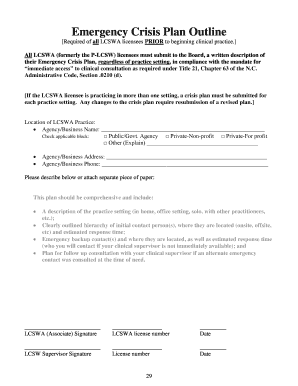
Emergency Crisis Plan for Lcswa Example Form


What is the Emergency Crisis Plan For Lcswa Example
The emergency crisis plan for LCSWA is a strategic document designed to guide organizations through unexpected events and emergencies. This plan outlines procedures, responsibilities, and resources needed to effectively respond to crises, ensuring the safety of personnel and continuity of operations. It typically includes risk assessments, communication strategies, and recovery plans tailored to the specific needs of the organization.
Key Elements of the Emergency Crisis Plan For Lcswa Example
Several critical components make up an effective emergency crisis plan for LCSWA:
- Risk Assessment: Identifying potential threats and vulnerabilities that could impact the organization.
- Response Procedures: Detailed steps to take during various types of emergencies, including evacuation plans and emergency contacts.
- Communication Plan: Guidelines for internal and external communication during a crisis, ensuring that all stakeholders receive timely information.
- Training and Drills: Regular training sessions and simulations to prepare staff for emergencies and test the effectiveness of the plan.
- Recovery Strategies: Plans for restoring operations and services after an emergency, including resource allocation and timeline for recovery.
Steps to Complete the Emergency Crisis Plan For Lcswa Example
Completing the emergency crisis plan for LCSWA involves several important steps:
- Identify Stakeholders: Gather input from key personnel across different departments to ensure comprehensive coverage.
- Conduct Risk Analysis: Evaluate potential risks and their impact on the organization.
- Draft the Plan: Write the plan, incorporating all necessary elements and procedures.
- Review and Revise: Circulate the draft among stakeholders for feedback and make necessary adjustments.
- Implement Training: Organize training sessions to familiarize staff with the plan and their roles during a crisis.
- Test the Plan: Conduct drills to assess the plan's effectiveness and make improvements as needed.
- Regular Updates: Review and update the plan regularly to reflect changes in the organization or external environment.
Legal Use of the Emergency Crisis Plan For Lcswa Example
To ensure the emergency crisis plan for LCSWA is legally binding, it must comply with relevant laws and regulations. This includes adherence to local, state, and federal guidelines regarding workplace safety and emergency preparedness. Additionally, documentation should be maintained to demonstrate compliance, including records of training sessions and drills, which can be crucial in legal situations.
How to Use the Emergency Crisis Plan For Lcswa Example
Using the emergency crisis plan for LCSWA effectively involves several key actions:
- Familiarization: Ensure that all employees are aware of the plan and understand their specific roles during an emergency.
- Regular Drills: Conduct frequent drills to practice the procedures outlined in the plan, reinforcing knowledge and readiness.
- Communication: Maintain open lines of communication regarding any updates or changes to the plan.
- Feedback Mechanism: Establish a process for employees to provide feedback on the plan, allowing for continuous improvement.
Quick guide on how to complete emergency crisis plan for lcswa example
Complete Emergency Crisis Plan For Lcswa Example effortlessly on any device
Web-based document administration has become popular among businesses and individuals. It offers an ideal environmentally friendly substitute for conventional printed and signed documents, allowing you to find the correct form and securely store it online. airSlate SignNow equips you with all the tools necessary to create, modify, and eSign your documents swiftly without interruptions. Manage Emergency Crisis Plan For Lcswa Example on any platform through the airSlate SignNow Android or iOS applications and enhance any document-centric operation today.
How to modify and eSign Emergency Crisis Plan For Lcswa Example effortlessly
- Obtain Emergency Crisis Plan For Lcswa Example and click Get Form to begin.
- Utilize the tools we provide to complete your form.
- Highlight pertinent sections of your documents or obscure sensitive information with tools that airSlate SignNow offers specifically for that purpose.
- Create your eSignature using the Sign feature, which takes mere seconds and carries the same legal validity as a traditional wet ink signature.
- Review all the details and click the Done button to save your modifications.
- Select your preferred method of delivering your form, either via email, text message (SMS), invite link, or download it to your computer.
Forget about lost or misplaced files, tedious form searches, or errors that require new document copies to be printed. airSlate SignNow fulfills your document management needs in just a few clicks from any device you choose. Modify and eSign Emergency Crisis Plan For Lcswa Example and guarantee excellent communication at any stage of the form creation process with airSlate SignNow.
Create this form in 5 minutes or less
Create this form in 5 minutes!
How to create an eSignature for the emergency crisis plan for lcswa example
How to create an electronic signature for a PDF online
How to create an electronic signature for a PDF in Google Chrome
How to create an e-signature for signing PDFs in Gmail
How to create an e-signature right from your smartphone
How to create an e-signature for a PDF on iOS
How to create an e-signature for a PDF on Android
People also ask
-
What is an emergency crisis plan lcswa example?
An emergency crisis plan lcswa example is a structured framework that outlines procedures and resources to be utilized during a crisis. This plan is essential for organizations to respond effectively to emergencies, ensuring minimal disruption to operations. By reviewing various examples, businesses can tailor a plan that meets their specific needs, incorporating best practices and lessons learned.
-
How can airSlate SignNow help in creating an emergency crisis plan lcswa example?
airSlate SignNow offers a user-friendly platform that simplifies the document management process, making it easier to draft and finalize an emergency crisis plan lcswa example. Utilizing templates and eSigning features, businesses can quickly gather necessary approvals and distribute the plan. This streamlining of documentation ensures that everyone is aligned and prepared in the event of a crisis.
-
What are the key features of airSlate SignNow for emergency crisis planning?
airSlate SignNow provides various features beneficial for developing an emergency crisis plan lcswa example, such as customizable templates, secure eSigning, and integration capabilities. These features enhance collaboration among team members and facilitate the timely execution of documents. Additionally, the platform maintains compliance with industry standards, ensuring the integrity of your crisis plans.
-
Is there a free trial available for airSlate SignNow to explore its features related to an emergency crisis plan lcswa example?
Yes, airSlate SignNow offers a free trial for prospective users to explore its features, including those relevant to drafting an emergency crisis plan lcswa example. This allows businesses to test the platform’s functionalities, assess its suitability for their needs, and determine how effectively it can streamline their crisis management processes.
-
What is the pricing structure of airSlate SignNow for small businesses looking to implement an emergency crisis plan lcswa example?
airSlate SignNow has a flexible pricing structure designed to accommodate small businesses aiming to implement an emergency crisis plan lcswa example. Various pricing tiers are available, allowing organizations to select a plan that aligns with their budget and requirements. This cost-effective solution helps businesses ensure they are prepared for any crises without breaking the bank.
-
Can airSlate SignNow integrate with other applications to enhance an emergency crisis plan lcswa example?
Yes, airSlate SignNow seamlessly integrates with numerous third-party applications, enhancing the functionality of an emergency crisis plan lcswa example. Whether it’s project management tools or customer relationship management systems, these integrations simplify collaboration and data sharing. This connectivity allows for a more comprehensive approach to crisis management.
-
What are the benefits of using airSlate SignNow for an emergency crisis plan lcswa example?
Using airSlate SignNow for an emergency crisis plan lcswa example provides several benefits, including increased efficiency, improved collaboration, and secure document management. The platform's intuitive interface encourages team engagement, ensuring that all stakeholders are aware of their roles during a crisis. Additionally, built-in security features protect sensitive information related to emergency planning.
Get more for Emergency Crisis Plan For Lcswa Example
Find out other Emergency Crisis Plan For Lcswa Example
- How To Sign Alaska Insurance Promissory Note Template
- Sign Arizona Insurance Moving Checklist Secure
- Sign New Mexico High Tech Limited Power Of Attorney Simple
- Sign Oregon High Tech POA Free
- Sign South Carolina High Tech Moving Checklist Now
- Sign South Carolina High Tech Limited Power Of Attorney Free
- Sign West Virginia High Tech Quitclaim Deed Myself
- Sign Delaware Insurance Claim Online
- Sign Delaware Insurance Contract Later
- Sign Hawaii Insurance NDA Safe
- Sign Georgia Insurance POA Later
- How Can I Sign Alabama Lawers Lease Agreement
- How Can I Sign California Lawers Lease Agreement
- Sign Colorado Lawers Operating Agreement Later
- Sign Connecticut Lawers Limited Power Of Attorney Online
- Sign Hawaii Lawers Cease And Desist Letter Easy
- Sign Kansas Insurance Rental Lease Agreement Mobile
- Sign Kansas Insurance Rental Lease Agreement Free
- Sign Kansas Insurance Rental Lease Agreement Fast
- Sign Kansas Insurance Rental Lease Agreement Safe