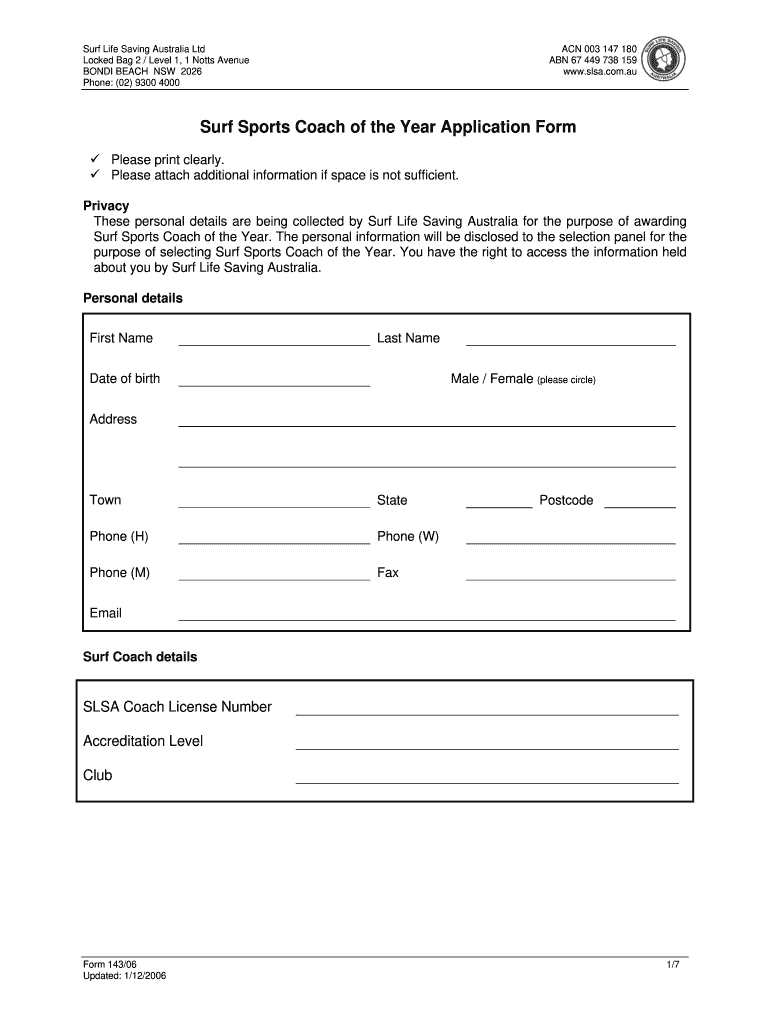
Coaching Application Template 2006-2026 Form


Understanding the Coaching Application Form Template
The coaching application form template serves as a structured document designed for individuals seeking coaching positions in various sports. This form collects essential information about the applicant, including personal details, coaching experience, certifications, and references. By utilizing a standardized template, organizations can streamline the recruitment process, ensuring that all necessary information is gathered efficiently and consistently.
Key Elements of the Coaching Application Form Template
A comprehensive coaching application form template typically includes several key sections:
- Personal Information: Name, address, contact details, and date of birth.
- Coaching Experience: Previous coaching roles, responsibilities, and duration of employment.
- Certifications: Relevant coaching certifications, first aid training, and background checks.
- References: Contact information for professional references who can vouch for the applicant's coaching abilities.
- Availability: Days and times the applicant is available to coach.
Steps to Complete the Coaching Application Form Template
Filling out the coaching application form template involves several straightforward steps:
- Gather Personal Information: Collect all necessary personal details and ensure they are accurate.
- Detail Coaching Experience: List previous coaching roles and describe relevant responsibilities.
- Include Certifications: Attach copies of any coaching certifications and relevant training.
- Provide References: Reach out to references beforehand to inform them they may be contacted.
- Review and Submit: Double-check the completed form for accuracy and submit it according to the organization’s guidelines.
Legal Considerations for the Coaching Application Form
When using a coaching application form template, it is important to ensure compliance with relevant legal standards. This includes adhering to anti-discrimination laws and ensuring that the collection of personal information aligns with privacy regulations. Organizations should also consider implementing secure methods for storing and processing the information collected through the form to protect applicants' data.
Digital vs. Paper Versions of the Coaching Application Form
Organizations may choose between digital and paper versions of the coaching application form template. Digital forms offer advantages such as easier distribution, faster processing, and the ability to integrate eSignature solutions for a seamless submission process. Paper forms, while traditional, may require additional time for processing and can be less efficient in managing applicant data.
Eligibility Criteria for Coaching Positions
Eligibility criteria for coaching positions can vary by organization and sport. Common requirements may include:
- Minimum age requirement, often eighteen years or older.
- Relevant coaching experience or education in sports management.
- Current coaching certifications and first aid training.
- Background checks to ensure the safety of participants.
Quick guide on how to complete football coach application form
Effortlessly Prepare football coach application form on Any Device
Digital document management has become increasingly favored by businesses and individuals alike. It offers an ideal environmentally friendly substitute for traditional printed and signed documents, allowing you to easily find the appropriate form and securely store it online. airSlate SignNow equips you with all the necessary tools to create, modify, and electronically sign your documents rapidly without delays. Manage coaching application form template on any device with airSlate SignNow's Android or iOS applications and enhance any document-centric process today.
The Simplest Method to Modify and eSign surfing registration form template Effortlessly
- Obtain coaching application form and click Get Form to begin.
- Utilize the tools we provide to fill out your form.
- Emphasize pertinent sections of the documents or obscure sensitive details with tools specifically provided by airSlate SignNow for that purpose.
- Create your eSignature using the Sign tool, which takes seconds and carries the same legal standing as a conventional wet ink signature.
- Review all the details and click on the Done button to save your modifications.
- Select your preferred delivery method for your form, via email, SMS, or invitation link, or download it to your computer.
Say goodbye to lost or misplaced documents, tedious form searching, or errors that require the printing of new document copies. airSlate SignNow meets all your document management needs in just a few clicks from any device of your preference. Modify and eSign sports coach application form and ensure excellent communication at every phase of your form preparation process with airSlate SignNow.
Create this form in 5 minutes or less
Related searches to coach application form
Create this form in 5 minutes!
How to create an eSignature for the sports application form
How to generate an electronic signature for your Surf Sports Coach Of The Year Application Form Surflifesaving Sportal Com in the online mode
How to create an electronic signature for the Surf Sports Coach Of The Year Application Form Surflifesaving Sportal Com in Google Chrome
How to generate an eSignature for signing the Surf Sports Coach Of The Year Application Form Surflifesaving Sportal Com in Gmail
How to generate an eSignature for the Surf Sports Coach Of The Year Application Form Surflifesaving Sportal Com straight from your mobile device
How to generate an electronic signature for the Surf Sports Coach Of The Year Application Form Surflifesaving Sportal Com on iOS devices
How to create an eSignature for the Surf Sports Coach Of The Year Application Form Surflifesaving Sportal Com on Android OS
People also ask printable coaching form template
-
What is a coaching application form template?
A coaching application form template is a predefined document that streamlines the process of collecting information from prospective clients. It allows coaches to gather essential details such as client goals, background, and contact information efficiently. By using a coaching application form template, coaches can ensure that they capture all necessary information consistently.
-
How can I customize the coaching application form template?
Customizing the coaching application form template is straightforward with airSlate SignNow's user-friendly interface. You can modify text fields, add branding elements, and include specific questions relevant to your coaching practice. This flexibility ensures that your coaching application form template meets your unique requirements.
-
Is the coaching application form template compliant with data protection regulations?
Yes, our coaching application form template is designed to be compliant with relevant data protection regulations, ensuring the confidentiality of your clients' information. airSlate SignNow employs robust security features and practices that protect sensitive data throughout the signing and submission process. This compliance helps build trust with your clients.
-
What are the benefits of using a coaching application form template?
Using a coaching application form template can signNowly enhance your onboarding process, saving you time and effort. It helps you streamline paperwork, reduces the potential for errors, and allows for easier data management. Additionally, a coaching application form template presents a professional image to potential clients.
-
Can I integrate the coaching application form template with other tools?
Absolutely! The coaching application form template can be easily integrated with various CRM systems, email marketing tools, and cloud storage services. This integration ensures a seamless workflow, allowing you to manage client information and communications more effectively.
-
What pricing plans are available for using the coaching application form template?
airSlate SignNow offers a variety of pricing plans to accommodate different business needs. Whether you are a solo coach or part of a larger organization, there is a plan that includes access to the coaching application form template along with additional features. You can choose a plan that best aligns with your budget and requirements.
-
Is it easy to share the coaching application form template with clients?
Yes, sharing the coaching application form template with clients is simple. With airSlate SignNow, you can send the form via email or share a link directly. This accessibility ensures that your clients can complete the form at their convenience, improving response rates and overall client engagement.
Get more for coach application
Find out other football coach application
- eSign Alaska Rental lease agreement Now
- How To eSign Colorado Rental lease agreement
- How Can I eSign Colorado Rental lease agreement
- Can I eSign Connecticut Rental lease agreement
- eSign New Hampshire Rental lease agreement Later
- Can I eSign North Carolina Rental lease agreement
- How Do I eSign Pennsylvania Rental lease agreement
- How To eSign South Carolina Rental lease agreement
- eSign Texas Rental lease agreement Mobile
- eSign Utah Rental agreement lease Easy
- How Can I eSign North Dakota Rental lease agreement forms
- eSign Rhode Island Rental lease agreement forms Now
- eSign Georgia Rental lease agreement template Simple
- Can I eSign Wyoming Rental lease agreement forms
- eSign New Hampshire Rental lease agreement template Online
- eSign Utah Rental lease contract Free
- eSign Tennessee Rental lease agreement template Online
- eSign Tennessee Rental lease agreement template Myself
- eSign West Virginia Rental lease agreement template Safe
- How To eSign California Residential lease agreement form