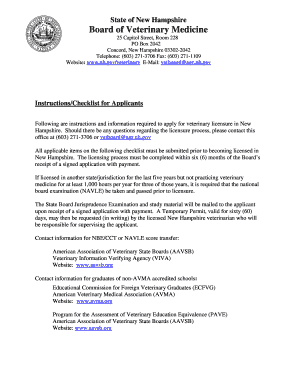
Board of Veterinary Medicine NH Gov Nh Form


Understanding the Board of Veterinary Medicine in New Hampshire
The Board of Veterinary Medicine in New Hampshire is a regulatory body responsible for overseeing the practice of veterinary medicine within the state. This board ensures that veterinarians meet the necessary qualifications and adhere to professional standards. It plays a crucial role in protecting public health and ensuring the welfare of animals by enforcing regulations related to veterinary practices.
How to Navigate the Board of Veterinary Medicine Resources
To effectively use the resources provided by the Board of Veterinary Medicine, individuals should familiarize themselves with the official website. This site offers access to essential information, including licensing requirements, continuing education opportunities, and guidelines for ethical practices. Users can find forms needed for applications, renewals, and complaints, all designed to facilitate a smooth process for veterinary professionals and the public.
Obtaining Licenses and Certifications
To obtain a veterinary license in New Hampshire, applicants must complete an accredited veterinary program and pass the required examinations. The application process involves submitting a completed application form, proof of education, and any necessary fees. It is important to stay updated on any changes in requirements, as these can vary and may include continuing education credits for license renewal.
Steps to Complete the Licensing Process
Completing the licensing process with the Board of Veterinary Medicine involves several key steps:
- Complete an accredited veterinary education program.
- Pass the North American Veterinary Licensing Examination (NAVLE).
- Submit an application to the Board, including required documentation and fees.
- Await approval and receive your license to practice veterinary medicine.
Legal Considerations for Veterinary Practice
Veterinarians in New Hampshire must adhere to state-specific laws and regulations governing their practice. This includes understanding the legal implications of veterinary care, maintaining accurate medical records, and ensuring compliance with animal welfare laws. Familiarity with these legal requirements helps veterinarians avoid penalties and maintain their professional integrity.
Key Elements of the Board's Regulations
The Board of Veterinary Medicine establishes several key regulations that practitioners must follow. These include standards for professional conduct, guidelines for the administration of veterinary medications, and protocols for reporting animal abuse. Understanding these elements is essential for maintaining compliance and ensuring high standards of care in veterinary practice.
Eligibility Criteria for Veterinary Licensure
Eligibility for obtaining a veterinary license in New Hampshire requires applicants to meet specific criteria. Applicants must have graduated from an accredited veterinary college, passed the NAVLE, and fulfilled any additional state requirements. It is crucial for prospective veterinarians to review these criteria thoroughly to ensure they meet all qualifications before applying.
Quick guide on how to complete board of veterinary medicine nh gov nh
Effortlessly Prepare [SKS] on Any Device
Digital document management has become increasingly favored by businesses and individuals alike. It offers an ideal eco-friendly substitute for conventional printed and signed documents, allowing you to access the required form and securely store it online. airSlate SignNow equips you with all the tools necessary to create, modify, and electronically sign your documents swiftly without any delays. Manage [SKS] on any device using airSlate SignNow's Android or iOS applications and streamline any document-related workflow today.
Efficiently Edit and Electronically Sign [SKS] with Ease
- Locate [SKS] and click on Get Form to begin.
- Utilize the tools we provide to complete your form.
- Emphasize important sections of your documents or obscure sensitive information using tools specifically designed for that purpose by airSlate SignNow.
- Create your signature using the Sign feature, which takes mere seconds and holds the same legal validity as a conventional handwritten signature.
- Review the information and click on the Done button to save your modifications.
- Choose how you wish to send your form, either via email, text message (SMS), invitation link, or download it to your computer.
Eliminate concerns about lost or misplaced files, tedious document searches, or mistakes that require printing new copies. airSlate SignNow addresses your document management needs in just a few clicks from your preferred device. Modify and electronically sign [SKS] and ensure outstanding communication throughout your form preparation process with airSlate SignNow.
Create this form in 5 minutes or less
Related searches to Board Of Veterinary Medicine NH Gov Nh
Create this form in 5 minutes!
How to create an eSignature for the board of veterinary medicine nh gov nh
How to create an electronic signature for a PDF online
How to create an electronic signature for a PDF in Google Chrome
How to create an e-signature for signing PDFs in Gmail
How to create an e-signature right from your smartphone
How to create an e-signature for a PDF on iOS
How to create an e-signature for a PDF on Android
People also ask
-
What is the role of the Board Of Veterinary Medicine NH Gov Nh?
The Board Of Veterinary Medicine NH Gov Nh is responsible for regulating the practice of veterinary medicine in New Hampshire. This includes issuing licenses, monitoring the conduct of veterinarians, and ensuring compliance with state laws to protect animal welfare.
-
How can airSlate SignNow assist with Board Of Veterinary Medicine NH Gov Nh documentation?
airSlate SignNow streamlines the documentation process for the Board Of Veterinary Medicine NH Gov Nh by allowing users to easily send and eSign required documents online. This reduces the turnaround time and improves the efficiency of managing veterinary licensing and compliance paperwork.
-
What features does airSlate SignNow offer for veterinary professionals?
AirSlate SignNow offers essential features for veterinary professionals such as customizable templates, secure eSigning, and document sharing capabilities. These features can help veterinary practices manage their workflows efficiently and stay compliant with the regulations from the Board Of Veterinary Medicine NH Gov Nh.
-
Is airSlate SignNow cost-effective for veterinary practices?
Yes, airSlate SignNow is a cost-effective solution for veterinary practices looking to enhance their document management. With flexible pricing plans, it offers great value while meeting the needs of professionals who work with the Board Of Veterinary Medicine NH Gov Nh.
-
Can airSlate SignNow integrate with other software used in veterinary practices?
Absolutely! airSlate SignNow can integrate with a variety of software systems commonly used in veterinary practices. This makes it easy to synchronize data and maintain compliance with the processes outlined by the Board Of Veterinary Medicine NH Gov Nh.
-
What are the benefits of using airSlate SignNow for veterinary licenses?
Using airSlate SignNow for veterinary licenses offers numerous benefits, including faster processing times, improved communication, and better document tracking. This ensures that veterinary professionals can maintain compliance with the regulations set by the Board Of Veterinary Medicine NH Gov Nh.
-
How does airSlate SignNow enhance compliance with the Board Of Veterinary Medicine NH Gov Nh?
AirSlate SignNow enhances compliance with the Board Of Veterinary Medicine NH Gov Nh by providing secure and verifiable eSigning options. This ensures that all necessary documents are signed and stored correctly, reducing the risk of non-compliance and improving overall regulatory adherence.
Get more for Board Of Veterinary Medicine NH Gov Nh
Find out other Board Of Veterinary Medicine NH Gov Nh
- How Do I Sign Arkansas Legal Document
- How Can I Sign Connecticut Legal Document
- How Can I Sign Indiana Legal Form
- Can I Sign Iowa Legal Document
- How Can I Sign Nebraska Legal Document
- How To Sign Nevada Legal Document
- Can I Sign Nevada Legal Form
- How Do I Sign New Jersey Legal Word
- Help Me With Sign New York Legal Document
- How Do I Sign Texas Insurance Document
- How Do I Sign Oregon Legal PDF
- How To Sign Pennsylvania Legal Word
- How Do I Sign Wisconsin Legal Form
- Help Me With Sign Massachusetts Life Sciences Presentation
- How To Sign Georgia Non-Profit Presentation
- Can I Sign Nevada Life Sciences PPT
- Help Me With Sign New Hampshire Non-Profit Presentation
- How To Sign Alaska Orthodontists Presentation
- Can I Sign South Dakota Non-Profit Word
- Can I Sign South Dakota Non-Profit Form