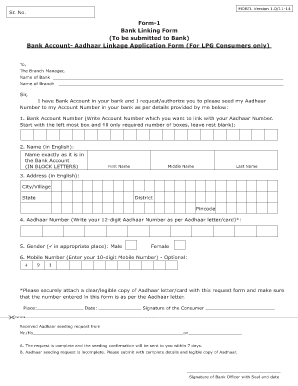
Bank Aadhaar Link Form 3


What is the Bank Aadhaar Link Form 3
The Bank Aadhaar Link Form 3 is a document used to link an individual's Aadhaar number with their bank account. This linkage is essential for various banking services, including direct benefit transfers and compliance with regulatory requirements. The form collects personal information such as the account holder's name, bank account number, and Aadhaar number, ensuring that the bank can verify the identity of the account holder against the Aadhaar database.
How to use the Bank Aadhaar Link Form 3
To use the Bank Aadhaar Link Form 3, individuals must first obtain the form from their bank or download it from the bank's official website. After filling out the required details, the completed form can be submitted to the bank's branch. Some banks may also offer online submission options, allowing users to upload the form digitally. It is important to ensure that all information is accurate and that the form is signed where necessary to avoid delays in processing.
Steps to complete the Bank Aadhaar Link Form 3
Completing the Bank Aadhaar Link Form 3 involves several straightforward steps:
- Obtain the form from your bank or download it online.
- Fill in your personal details, including your name, address, and contact information.
- Provide your bank account number and Aadhaar number accurately.
- Sign the form where indicated to authenticate your request.
- Submit the completed form to your bank's branch or via the designated online platform.
Required Documents
When submitting the Bank Aadhaar Link Form 3, certain documents may be required to verify your identity and account ownership. Typically, you will need:
- Aadhaar card (original and a photocopy)
- Bank account passbook or statement (original and a photocopy)
- Proof of identity (such as a driver's license or passport)
It is advisable to check with your bank for any additional documentation that may be necessary.
Legal use of the Bank Aadhaar Link Form 3
The Bank Aadhaar Link Form 3 is legally recognized as a valid document for linking Aadhaar with bank accounts. Compliance with relevant regulations ensures that the form is accepted by financial institutions. Proper execution of the form, including accurate information and required signatures, contributes to its legal standing. Additionally, banks must adhere to privacy laws when handling the personal information provided in the form.
Form Submission Methods
Individuals can submit the Bank Aadhaar Link Form 3 through various methods, depending on their bank's policies:
- In-Person: Visit your local bank branch and submit the form directly to a bank representative.
- Online: Some banks allow for digital submission through their online banking platforms.
- Mail: You may also have the option to send the completed form via postal service, although this method may take longer for processing.
Quick guide on how to complete bank aadhaar link form pdf
Complete bank aadhaar link form pdf seamlessly on any device
Managing documents online has become increasingly popular among businesses and individuals. It offers an excellent eco-friendly substitute for traditional printed and signed documents, enabling you to obtain the correct form and securely archive it online. airSlate SignNow provides all the tools necessary to create, modify, and eSign your documents swiftly without hindrances. Handle indian bank aadhaar link form pdf on any device using the airSlate SignNow Android or iOS applications and enhance any document-based workflow today.
The easiest way to modify and eSign aadhar card link bank account effortlessly
- Find bank account aadhaar linkage application form and click Get Form to start.
- Utilize the tools we offer to complete your document.
- Emphasize pertinent sections of the documents or obscure sensitive information using tools specifically provided by airSlate SignNow for this purpose.
- Create your eSignature using the Sign tool, which takes mere seconds and holds the same legal validity as a conventional wet ink signature.
- Review the details and click the Done button to save your changes.
- Choose how you want to share your form, via email, text message (SMS), or an invitation link, or download it to your computer.
Eliminate concerns regarding lost or misplaced documents, cumbersome form navigation, or errors that necessitate printing new document copies. airSlate SignNow meets all your document management needs in just a few clicks from any device of your choice. Edit and eSign aadhar link to bank and ensure effective communication throughout the form preparation process with airSlate SignNow.
Create this form in 5 minutes or less
Related searches to indian bank aadhaar seeding form pdf
Create this form in 5 minutes!
How to create an eSignature for the aadhaar seeding form
How to create an electronic signature for a PDF online
How to create an electronic signature for a PDF in Google Chrome
How to create an e-signature for signing PDFs in Gmail
How to create an e-signature right from your smartphone
How to create an e-signature for a PDF on iOS
How to create an e-signature for a PDF on Android
People also ask bank of maharashtra aadhaar link form pdf
-
What is the 'indian bank aadhaar link form pdf'?
The 'indian bank aadhaar link form pdf' is a document required to link your Aadhaar number with your Indian bank account. This form ensures compliance with government regulations and facilitates seamless transactions. With airSlate SignNow, you can eSign this form quickly and efficiently.
-
How can I download the 'indian bank aadhaar link form pdf'?
You can easily download the 'indian bank aadhaar link form pdf' from the Indian bank’s official website or through customer service. Make the process faster with airSlate SignNow by electronically signing the downloaded form and submitting it online.
-
Is there a fee for using the 'indian bank aadhaar link form pdf'?
There is no fee to obtain or fill out the 'indian bank aadhaar link form pdf.' However, if you are using services like airSlate SignNow for eSignature, check their pricing plans for any applicable fees. These services are typically cost-effective and save you time.
-
What features does airSlate SignNow offer for the 'indian bank aadhaar link form pdf'?
airSlate SignNow provides features like secure eSignature, document tracking, and templates that can simplify filling out the 'indian bank aadhaar link form pdf.' These features make the linking process faster, ensuring you can complete your banking requirements without hassle.
-
What are the benefits of using airSlate SignNow for the 'indian bank aadhaar link form pdf'?
Using airSlate SignNow allows you to eSign the 'indian bank aadhaar link form pdf' from anywhere, saving you time and effort. The platform also enhances security and compliance with legally binding signatures, making it an ideal choice for individuals and businesses alike.
-
Can I integrate airSlate SignNow with other applications for the 'indian bank aadhaar link form pdf'?
Yes, airSlate SignNow offers integration with numerous productivity tools and applications, which can assist in managing the 'indian bank aadhaar link form pdf'. This seamless integration enhances your workflow and simplifies document handling across various platforms.
-
What should I do if I encounter issues with the 'indian bank aadhaar link form pdf'?
If you face any issues with the 'indian bank aadhaar link form pdf', first ensure you have filled it out correctly. If problems persist, consider signNowing out to your bank's customer service for assistance. Utilizing airSlate SignNow also allows you to edit and resend the document quickly if needed.
Get more for bank aadhaar seeding
- M11t township mutual premium tax return form m19 insurance estimated premium tax payment revenue state mn
- Additional charge for underpayment of estimated tax minnesota form
- Schedule m1crn sequence 17 credit for nonresident partners on taxes paid to home state on the sale of a partnership interest form
- Privacy impact assessment for ehrm form
- Per va handbook 5975 form
- Denial of accommodation request form
- Va fisher house guest agreement form
- Superior court of california county of sonoma civ form
Find out other bank of india aadhaar seeding form
- How Do I Sign Hawaii Legal Business Letter Template
- How To Sign Georgia Legal Cease And Desist Letter
- Sign Georgia Legal Residential Lease Agreement Now
- Sign Idaho Legal Living Will Online
- Sign Oklahoma Insurance Limited Power Of Attorney Now
- Sign Idaho Legal Separation Agreement Online
- Sign Illinois Legal IOU Later
- Sign Illinois Legal Cease And Desist Letter Fast
- Sign Indiana Legal Cease And Desist Letter Easy
- Can I Sign Kansas Legal LLC Operating Agreement
- Sign Kansas Legal Cease And Desist Letter Now
- Sign Pennsylvania Insurance Business Plan Template Safe
- Sign Pennsylvania Insurance Contract Safe
- How Do I Sign Louisiana Legal Cease And Desist Letter
- How Can I Sign Kentucky Legal Quitclaim Deed
- Sign Kentucky Legal Cease And Desist Letter Fast
- Sign Maryland Legal Quitclaim Deed Now
- Can I Sign Maine Legal NDA
- How To Sign Maine Legal Warranty Deed
- Sign Maine Legal Last Will And Testament Fast