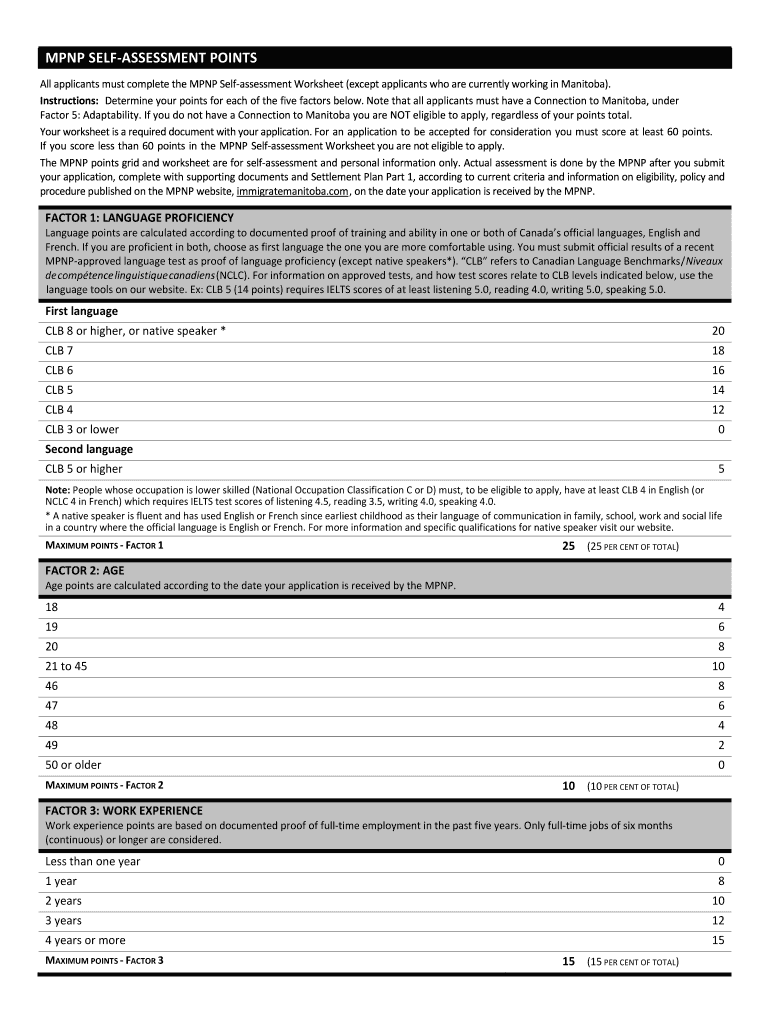
Mpnp Self Assessment Worksheet Form


What is the MPNP Self Assessment Worksheet
The MPNP Self Assessment Worksheet is a crucial document for individuals applying to the Manitoba Provincial Nominee Program (MPNP). This worksheet helps applicants evaluate their eligibility based on various criteria established by the program. It includes sections that assess skills, work experience, education, and language proficiency, which are essential for determining the applicant's potential contribution to the Manitoba labor market.
How to use the MPNP Self Assessment Worksheet
Using the MPNP Self Assessment Worksheet involves a systematic approach. Applicants should start by gathering all necessary personal information, including education credentials and work history. Next, they should carefully review each section of the worksheet, providing accurate details. It is important to be honest and thorough, as the information provided will significantly impact the assessment outcome. Once completed, the worksheet serves as a reference for the application process.
Steps to complete the MPNP Self Assessment Worksheet
Completing the MPNP Self Assessment Worksheet involves several key steps:
- Gather necessary documents, such as educational certificates and employment records.
- Fill out personal information accurately, including contact details and immigration history.
- Evaluate your skills and qualifications against the MPNP criteria.
- Double-check all entries for accuracy and completeness.
- Save a copy for your records before submitting your application.
Key elements of the MPNP Self Assessment Worksheet
The MPNP Self Assessment Worksheet includes several key elements that are vital for a comprehensive evaluation:
- Education: Details about degrees, diplomas, and certifications.
- Work Experience: Information on previous employment, including job titles and responsibilities.
- Language Proficiency: Assessment of English or French language skills, often supported by standardized test results.
- Adaptability: Factors that may enhance your ability to settle in Manitoba, such as family connections or previous visits.
Legal use of the MPNP Self Assessment Worksheet
The MPNP Self Assessment Worksheet is legally recognized as part of the application process for the Manitoba Provincial Nominee Program. It is important to ensure that all information provided is accurate and truthful, as any discrepancies can lead to complications in the application process. The worksheet must be used in accordance with the guidelines set forth by the MPNP to maintain its validity.
Application Process & Approval Time
The application process for the MPNP, including the use of the Self Assessment Worksheet, typically involves several stages. After completing the worksheet, applicants submit their forms along with supporting documentation. The processing time can vary, but applicants should expect several weeks to months for their applications to be reviewed. It is advisable to regularly check the status of the application to stay informed about any updates or additional requirements.
Quick guide on how to complete mpnp self assessment worksheet
Effortlessly prepare Mpnp Self Assessment Worksheet on any device
Digital document management has become increasingly popular among businesses and individuals. It offers an ideal eco-friendly alternative to conventional printed and signed documents, allowing you to access the necessary forms and securely store them online. airSlate SignNow equips you with all the necessary tools to create, modify, and electronically sign your documents swiftly without delays. Manage Mpnp Self Assessment Worksheet on any device using airSlate SignNow's Android or iOS applications and enhance any document-related process today.
The simplest way to modify and electronically sign Mpnp Self Assessment Worksheet with ease
- Locate Mpnp Self Assessment Worksheet and click Get Form to begin.
- Utilize the tools we provide to complete your document.
- Highlight important sections of your documents or redact sensitive information with tools specifically designed for that by airSlate SignNow.
- Create your electronic signature with the Sign tool, which takes only seconds and holds the same legal significance as a traditional handwritten signature.
- Verify the information and click on the Done button to save your modifications.
- Select your preferred method to share your form, whether by email, text message (SMS), invitation link, or download it to your computer.
Eliminate concerns about lost or misfiled documents, tedious form searches, or errors that require printing additional copies. airSlate SignNow meets your document management needs in just a few clicks from any device of your choice. Modify and electronically sign Mpnp Self Assessment Worksheet while ensuring effective communication at every stage of your form preparation process with airSlate SignNow.
Create this form in 5 minutes or less
Create this form in 5 minutes!
How to create an eSignature for the mpnp self assessment worksheet
How to create an electronic signature for a PDF online
How to create an electronic signature for a PDF in Google Chrome
How to create an e-signature for signing PDFs in Gmail
How to create an e-signature right from your smartphone
How to create an e-signature for a PDF on iOS
How to create an e-signature for a PDF on Android
People also ask
-
What should I do if my MPNP application status assessment is in process?
If your MPNP application status assessment is in process, it’s essential to remain patient and check for any communications from the immigration authority. Ensure that you have submitted all required documentation and keep track of any updates. Using tools to monitor your application's status can help you stay informed.
-
How can airSlate SignNow assist with the MPNP application process?
AirSlate SignNow can streamline your documentation process for the MPNP application, allowing you to send and eSign necessary documents quickly and securely. By utilizing our platform, you can ensure that all your paperwork is in order while your MPNP application status assessment is in process, thus reducing delays.
-
Is there a cost associated with using airSlate SignNow for MPNP applications?
Yes, airSlate SignNow offers several pricing plans to accommodate different needs. Our cost-effective solution allows you to access features that can simplify your MPNP application process. Be sure to check our website for the latest plans and pricing tailored to your requirements.
-
What features does airSlate SignNow offer for MPNP applications?
AirSlate SignNow provides features like document eSigning, real-time status tracking, and audit trails that can be vital during your MPNP application status assessment process. These features enhance efficiency and ensure that your application is handled with transparency and security.
-
Can I integrate airSlate SignNow with other applications for my MPNP application?
Absolutely! AirSlate SignNow supports various integrations with popular software applications. This enables you to manage your MPNP application status assessment in process seamlessly within your existing workflows, saving you time and reducing the chance of errors.
-
What are the benefits of using airSlate SignNow during the MPNP application process?
The primary benefits include enhanced efficiency, reduced processing time, and improved document management. While your MPNP application status assessment is in process, airSlate SignNow helps you stay organized and ensures all documents are signed and submitted on time.
-
How secure is the information shared on airSlate SignNow for MPNP applications?
AirSlate SignNow employs advanced security measures, including encryption and compliance with data protection regulations. While your MPNP application status assessment is in process, you can trust that your sensitive information is protected during document transactions.
Get more for Mpnp Self Assessment Worksheet
- Tennessee notice written form
- Notice of breach of written lease for violating specific provisions of lease with no right to cure for residential property 497326816 form
- Notice of breach of written lease for violating specific provisions of lease with no right to cure for nonresidential property 497326817 form
- Business credit application tennessee form
- Individual credit application tennessee form
- Interrogatories to plaintiff for motor vehicle occurrence tennessee form
- Interrogatories to defendant for motor vehicle accident tennessee form
- Llc notices resolutions and other operations forms package tennessee
Find out other Mpnp Self Assessment Worksheet
- How To Integrate Sign in Banking
- How To Use Sign in Banking
- Help Me With Use Sign in Banking
- Can I Use Sign in Banking
- How Do I Install Sign in Banking
- How To Add Sign in Banking
- How Do I Add Sign in Banking
- How Can I Add Sign in Banking
- Can I Add Sign in Banking
- Help Me With Set Up Sign in Government
- How To Integrate eSign in Banking
- How To Use eSign in Banking
- How To Install eSign in Banking
- How To Add eSign in Banking
- How To Set Up eSign in Banking
- How To Save eSign in Banking
- How To Implement eSign in Banking
- How To Set Up eSign in Construction
- How To Integrate eSign in Doctors
- How To Use eSign in Doctors