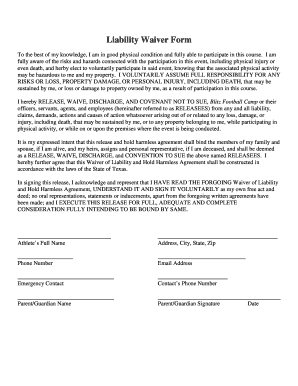
Football Camp Waiver Form


What is the football camp waiver form
The football camp waiver form is a legal document designed to protect camp organizers from liability in the event of injuries or accidents that may occur during camp activities. This form outlines the inherent risks associated with football and other related activities, ensuring that participants understand and accept these risks before participating. By signing the waiver, participants acknowledge their voluntary participation and release the camp organizers from responsibility for any injuries sustained.
Key elements of the football camp waiver form
A well-structured football camp waiver form typically includes several essential components:
- Participant Information: This section collects details such as the participant's name, age, and contact information.
- Risk Acknowledgment: Participants must acknowledge the risks associated with football and related activities.
- Medical Information: This may include questions about pre-existing conditions or allergies that could affect participation.
- Emergency Contact: A designated person to be contacted in case of an emergency.
- Signature Line: A space for the participant or their guardian to sign and date the form, indicating their agreement to the terms.
Steps to complete the football camp waiver form
Completing the football camp waiver form is a straightforward process. Follow these steps to ensure all necessary information is provided:
- Download the form: Obtain the football camp waiver form from the camp's official website or request it from the organizers.
- Fill in participant details: Enter the participant's name, age, and contact information accurately.
- Review the risks: Read through the risk acknowledgment section carefully to understand the potential hazards.
- Provide medical information: Disclose any relevant medical conditions or allergies that may affect participation.
- Designate an emergency contact: Include the name and phone number of someone who can be reached in case of an emergency.
- Sign and date the form: Ensure that the form is signed by the participant or their guardian, confirming their understanding and acceptance of the waiver.
Legal use of the football camp waiver form
To ensure the football camp waiver form is legally binding, it must adhere to specific legal standards. The form should clearly outline the risks involved and be signed voluntarily by the participant or their guardian. Additionally, it is crucial that the form is stored securely and that the camp organizers can provide proof of the signed waivers if needed. Compliance with regulations such as the ESIGN Act and UETA is essential for the form to be recognized as valid in a court of law.
How to obtain the football camp waiver form
The football camp waiver form can typically be obtained through the following methods:
- Camp Website: Most camps provide downloadable versions of the waiver form on their official websites.
- In-Person Registration: Participants can request the form during the registration process at the camp.
- Email Request: Contacting camp organizers via email may also yield a digital copy of the waiver form.
Examples of using the football camp waiver form
The football camp waiver form is utilized in various scenarios, including:
- Summer Football Camps: Participants at summer camps often need to sign a waiver to participate in activities.
- School Football Programs: Schools may require waivers for students participating in football-related events.
- Private Coaching Sessions: Coaches offering private training may ask clients to sign a waiver before beginning sessions.
Quick guide on how to complete football camp waiver form
Easily Prepare Football Camp Waiver Form on Any Device
Managing documents online has become increasingly favored by businesses and individuals alike. It offers a great eco-friendly substitute for traditional printed and signed documents, allowing you to obtain the right form and securely store it online. airSlate SignNow equips you with all the tools necessary to create, edit, and electronically sign your documents quickly, without any hold-ups. Handle Football Camp Waiver Form on any device through the airSlate SignNow Android or iOS applications and enhance any document-based workflow today.
The Easiest Way to Edit and Electronically Sign Football Camp Waiver Form
- Find Football Camp Waiver Form and click Get Form to begin.
- Utilize the tools we provide to fill out your form.
- Highlight pertinent sections of the documents or redact sensitive information with the tools specifically offered by airSlate SignNow for that purpose.
- Generate your signature using the Sign tool, which only takes seconds and carries the same legal authority as a conventional handwritten signature.
- Review all information and click on the Done button to save your changes.
- Decide how you wish to send your form, whether by email, SMS, invite link, or download it to your computer.
Eliminate worries about lost or misplaced documents, tedious form searches, or errors that necessitate printing new document copies. airSlate SignNow addresses all your document management needs in just a few clicks from any device of your choosing. Edit and electronically sign Football Camp Waiver Form and ensure excellent communication at every stage of the form preparation process with airSlate SignNow.
Create this form in 5 minutes or less
Create this form in 5 minutes!
How to create an eSignature for the football camp waiver form
How to create an electronic signature for a PDF online
How to create an electronic signature for a PDF in Google Chrome
How to create an e-signature for signing PDFs in Gmail
How to create an e-signature right from your smartphone
How to create an e-signature for a PDF on iOS
How to create an e-signature for a PDF on Android
People also ask
-
What is a football waiver form?
A football waiver form is a legal document that participants sign to acknowledge the risks associated with playing football. This form typically releases organizers, coaches, and clubs from liability in case of injuries. It's essential for ensuring participant safety and compliance with legal requirements.
-
How can airSlate SignNow help me with football waiver forms?
airSlate SignNow allows you to easily create, send, and eSign football waiver forms online. Our platform streamlines the process, enabling you to manage waivers efficiently and securely. You can access templates, customize them, and track the status of your forms in real-time.
-
What are the key features of airSlate SignNow for handling football waiver forms?
Key features of airSlate SignNow include customizable templates, secure eSignature capabilities, and real-time document tracking for football waiver forms. Additionally, the platform integrates seamlessly with various applications to enhance your document management processes. Enjoy a user-friendly interface that simplifies signing and sharing.
-
Is there a cost associated with using airSlate SignNow for football waiver forms?
Yes, airSlate SignNow offers different pricing plans that cater to various needs, including our plans specific for managing football waiver forms. Each plan provides access to essential features like unlimited sending and signing, plus advanced customization options. Check our website for detailed pricing information and choose the best plan for your organization.
-
Can I integrate airSlate SignNow with other tools for managing football waiver forms?
Absolutely! airSlate SignNow supports integration with various popular applications, such as Google Drive, Salesforce, and Zapier. This allows you to incorporate our football waiver form management into your existing workflows. Streamline your processes further by connecting to the tools you already use.
-
What are the benefits of using an electronic football waiver form?
Using an electronic football waiver form provides numerous benefits, including faster processing times and reduced paper usage. Participants can sign the form from anywhere, making it convenient and efficient. Additionally, electronic forms are easily stored and retrieved, ensuring better organization and compliance.
-
How secure is my information when using airSlate SignNow for football waiver forms?
The security of your information is a top priority at airSlate SignNow. We implement advanced encryption and comply with industry standards to protect your football waiver forms and personal data. You can be confident that your documents are secure and only accessible to authorized users.
Get more for Football Camp Waiver Form
Find out other Football Camp Waiver Form
- Can I Sign Iowa Courts Form
- Help Me With eSign Montana Banking Form
- Can I Sign Kentucky Courts Document
- How To eSign New York Banking Word
- Can I eSign South Dakota Banking PPT
- How Can I eSign South Dakota Banking PPT
- How Do I eSign Alaska Car Dealer Form
- How To eSign California Car Dealer Form
- Can I eSign Colorado Car Dealer Document
- How Can I eSign Colorado Car Dealer Document
- Can I eSign Hawaii Car Dealer Word
- How To eSign Hawaii Car Dealer PPT
- How To eSign Hawaii Car Dealer PPT
- How Do I eSign Hawaii Car Dealer PPT
- Help Me With eSign Hawaii Car Dealer PPT
- How Can I eSign Hawaii Car Dealer Presentation
- How Do I eSign Hawaii Business Operations PDF
- How Can I eSign Hawaii Business Operations PDF
- How To eSign Hawaii Business Operations Form
- How Do I eSign Hawaii Business Operations Form