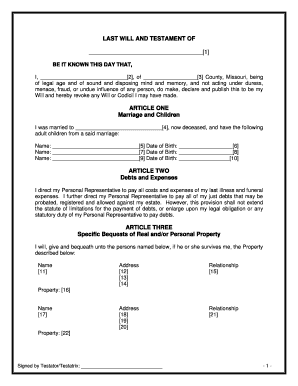
Last Will and Testament Missouri Form


What is the Last Will and Testament Missouri
The last will and testament in Missouri is a legal document that outlines how an individual's assets and affairs should be managed and distributed after their death. This document serves as a critical tool for ensuring that a person's wishes are honored, providing clarity and guidance to surviving family members and the courts. In Missouri, a valid will must meet specific legal requirements, including being in writing, signed by the testator (the person making the will), and witnessed by at least two individuals who are not beneficiaries.
Key elements of the Last Will and Testament Missouri
Several essential components must be included in a last will and testament in Missouri to ensure its legality and effectiveness:
- Testator's Information: The full name and address of the individual creating the will.
- Declaration: A statement declaring the document as the last will and testament.
- Executor Appointment: Designation of an executor responsible for carrying out the terms of the will.
- Asset Distribution: Clear instructions on how assets should be distributed among beneficiaries.
- Witness Signatures: Signatures of at least two witnesses who can attest to the testator's capacity and intent.
Steps to complete the Last Will and Testament Missouri
Completing a last will and testament in Missouri involves several steps to ensure that the document is legally binding and accurately reflects the testator's wishes:
- Gather necessary information about assets, beneficiaries, and any specific wishes.
- Draft the will, ensuring all required elements are included.
- Review the document for accuracy and clarity.
- Sign the will in the presence of at least two witnesses.
- Store the will in a safe location, informing the executor of its whereabouts.
Legal use of the Last Will and Testament Missouri
In Missouri, a last will and testament is legally binding once it meets the state's requirements. It can be used to direct the distribution of property, appoint guardians for minor children, and specify funeral arrangements. It is essential to ensure that the will is properly executed and stored to avoid challenges or disputes after the testator's death. Missouri law also allows for the use of holographic wills, which are handwritten and do not require witnesses, provided they meet specific criteria.
How to obtain the Last Will and Testament Missouri
Individuals can obtain a last will and testament form in Missouri through various means. Many legal websites offer templates that comply with state laws, or individuals may consult with an attorney specializing in estate planning. Additionally, local probate courts may provide resources or guidance on drafting a will. It is advisable to ensure that any template used aligns with Missouri's legal requirements to avoid issues during the probate process.
Digital vs. Paper Version
While traditional paper wills are still prevalent, digital versions of the last will and testament are gaining acceptance. In Missouri, electronic wills can be legally recognized if they comply with state laws regarding signatures and witness requirements. Using a digital platform for creating and storing a will offers convenience, allowing for easy updates and secure storage. However, it is crucial to ensure that the digital will adheres to the same legal standards as its paper counterpart.
Quick guide on how to complete last will and testament missouri
Effortlessly Prepare Last Will And Testament Missouri on Any Device
The usage of online document management has surged in popularity among both organizations and individuals. It serves as an ideal environmentally friendly alternative to traditional printed and signed paperwork, allowing you to easily locate the appropriate form and securely store it online. airSlate SignNow equips you with all the necessary tools to swiftly create, edit, and eSign your documents without delays. Manage Last Will And Testament Missouri on any device using the airSlate SignNow apps for Android or iOS, and streamline your document-related processes today.
Effortlessly Edit and eSign Last Will And Testament Missouri
- Obtain Last Will And Testament Missouri and click Get Form to begin.
- Utilize the tools provided to complete your form.
- Emphasize important sections of the documents or obscure sensitive information using special tools offered by airSlate SignNow for that purpose.
- Generate your signature using the Sign tool, which takes only seconds and holds the same legal validity as a conventional wet ink signature.
- Review the details and click on the Done button to save your modifications.
- Choose your preferred method of delivering your form, whether by email, text message (SMS), invitation link, or downloading it to your computer.
Eliminate worries about lost or mislaid documents, tedious form searches, or mistakes that necessitate printing additional copies. airSlate SignNow meets your document management needs in just a few clicks from any device of your choice. Modify and eSign Last Will And Testament Missouri to ensure seamless communication throughout your form preparation process with airSlate SignNow.
Create this form in 5 minutes or less
Create this form in 5 minutes!
How to create an eSignature for the last will and testament missouri
How to create an electronic signature for a PDF online
How to create an electronic signature for a PDF in Google Chrome
How to create an e-signature for signing PDFs in Gmail
How to create an e-signature right from your smartphone
How to create an e-signature for a PDF on iOS
How to create an e-signature for a PDF on Android
People also ask
-
What is a last will and testament in Missouri?
A last will and testament in Missouri is a legal document that outlines how an individual's assets will be distributed after their death. It allows individuals to designate beneficiaries and appoint an executor to manage the estate. Having a last will and testament in Missouri helps ensure that your wishes are honored and can simplify the probate process.
-
How do I create a last will and testament in Missouri?
Creating a last will and testament in Missouri can be done through various methods, including using an online service like airSlate SignNow. It is crucial to follow Missouri's legal requirements, such as being at least 18 years old and signing the document in front of two witnesses. Once completed, the will should be stored safely until it is needed.
-
What are the costs involved in obtaining a last will and testament in Missouri?
The cost of creating a last will and testament in Missouri can vary signNowly. Using online platforms like airSlate SignNow can provide a cost-effective solution, often at a fraction of the price of hiring a lawyer. Typically, the expenses may include any service fees along with potential witness or notarization costs.
-
Can I change my last will and testament in Missouri?
Yes, you can change your last will and testament in Missouri at any time, as long as you are of sound mind. Modifications can be made through a codicil, which is an amendment to the existing will, or by creating an entirely new will. It's important to ensure any changes comply with Missouri's statutory requirements.
-
What happens if I don’t have a last will and testament in Missouri?
If you pass away without a last will and testament in Missouri, your assets will be distributed according to the state's intestacy laws. This means that your estate could be divided among relatives you may not wish to benefit, and the process can take longer and be more complex. Having a last will and testament in Missouri ensures your preferences are made clear.
-
Is it necessary to have a lawyer to make a last will and testament in Missouri?
While it's not legally required to have a lawyer to draft a last will and testament in Missouri, seeking professional advice can ensure that your will complies with all legal standards. Many individuals choose user-friendly services like airSlate SignNow for drafting their wills, benefiting from an efficient and cost-effective process.
-
What are the benefits of using airSlate SignNow for my last will and testament in Missouri?
airSlate SignNow offers a straightforward and affordable way to create a last will and testament in Missouri. It provides easy access to templates and guidance, making the process quick. Additionally, the platform's eSignature capabilities ensure that your will can be signed and stored securely.
Get more for Last Will And Testament Missouri
Find out other Last Will And Testament Missouri
- Electronic signature Iowa Legal LLC Operating Agreement Fast
- Electronic signature Legal PDF Kansas Online
- Electronic signature Legal Document Kansas Online
- Can I Electronic signature Kansas Legal Warranty Deed
- Can I Electronic signature Kansas Legal Last Will And Testament
- Electronic signature Kentucky Non-Profit Stock Certificate Online
- Electronic signature Legal PDF Louisiana Online
- Electronic signature Maine Legal Agreement Online
- Electronic signature Maine Legal Quitclaim Deed Online
- Electronic signature Missouri Non-Profit Affidavit Of Heirship Online
- Electronic signature New Jersey Non-Profit Business Plan Template Online
- Electronic signature Massachusetts Legal Resignation Letter Now
- Electronic signature Massachusetts Legal Quitclaim Deed Easy
- Electronic signature Minnesota Legal LLC Operating Agreement Free
- Electronic signature Minnesota Legal LLC Operating Agreement Secure
- Electronic signature Louisiana Life Sciences LLC Operating Agreement Now
- Electronic signature Oregon Non-Profit POA Free
- Electronic signature South Dakota Non-Profit Business Plan Template Now
- Electronic signature South Dakota Non-Profit Lease Agreement Template Online
- Electronic signature Legal Document Missouri Online