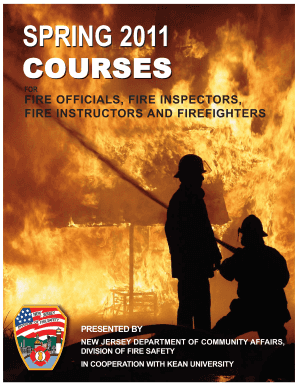
FIRE OFFICIALS, FIRE INSPECTORS, Nj Form


What is the FIRE OFFICIALS, FIRE INSPECTORS, Nj
The FIRE OFFICIALS, FIRE INSPECTORS form in New Jersey is a critical document used by fire safety professionals to ensure compliance with state fire codes and regulations. This form is essential for fire officials and inspectors to carry out their duties effectively, which include conducting inspections, enforcing fire safety laws, and ensuring public safety. The form may encompass various aspects, such as reporting inspection results, documenting violations, and outlining necessary corrective actions.
How to use the FIRE OFFICIALS, FIRE INSPECTORS, Nj
Using the FIRE OFFICIALS, FIRE INSPECTORS form involves several steps. First, fire officials must gather relevant data regarding the property or area being inspected. This includes identifying potential hazards, assessing compliance with fire codes, and documenting findings. Once the inspection is complete, the form should be filled out accurately, detailing the results and any violations found. It is crucial for fire officials to ensure that the form is submitted to the appropriate authority to facilitate follow-up actions and maintain public safety standards.
Steps to complete the FIRE OFFICIALS, FIRE INSPECTORS, Nj
Completing the FIRE OFFICIALS, FIRE INSPECTORS form requires a systematic approach:
- Preparation: Collect all necessary information about the property, including previous inspection reports and fire safety plans.
- Inspection: Conduct a thorough inspection of the premises, noting any fire hazards or code violations.
- Documentation: Fill out the form with detailed observations, including specific locations of violations and recommended corrective actions.
- Review: Double-check the completed form for accuracy and completeness before submission.
- Submission: Submit the form to the designated authority, ensuring that it is filed within the required timeframe.
Legal use of the FIRE OFFICIALS, FIRE INSPECTORS, Nj
The legal use of the FIRE OFFICIALS, FIRE INSPECTORS form is governed by New Jersey state laws and regulations. Fire officials must adhere to these legal requirements to ensure that their inspections and reports are valid and enforceable. Proper use of the form helps maintain accountability and transparency in fire safety practices. Failure to comply with legal standards may result in penalties or legal repercussions for fire officials and the entities they inspect.
State-specific rules for the FIRE OFFICIALS, FIRE INSPECTORS, Nj
New Jersey has specific rules governing the use of the FIRE OFFICIALS, FIRE INSPECTORS form. These rules outline the responsibilities of fire officials, the frequency of inspections, and the criteria for reporting violations. Fire officials must be familiar with state regulations to ensure compliance and effectively protect public safety. Understanding these state-specific rules is essential for conducting inspections and completing the form accurately.
Required Documents
To complete the FIRE OFFICIALS, FIRE INSPECTORS form, certain documents may be required. These can include:
- Previous inspection reports
- Fire safety plans for the property
- Documentation of any prior violations and corrective actions taken
- Relevant state and local fire codes
Having these documents readily available can streamline the inspection process and ensure that the form is filled out with accurate and comprehensive information.
Quick guide on how to complete fire officials fire inspectors nj
Effortlessly Prepare [SKS] on Any Device
Digital document management has gained traction among enterprises and individuals. It offers an ideal eco-friendly substitute for conventional printed and signed papers, allowing you to access the necessary form and securely store it online. airSlate SignNow equips you with all the tools required to create, edit, and eSign your documents quickly and without delays. Manage [SKS] seamlessly on any device using the airSlate SignNow apps for Android or iOS and simplify any document-related task today.
How to Edit and eSign [SKS] with Ease
- Obtain [SKS] and click on Get Form to begin.
- Utilize the tools we offer to complete your document.
- Mark important sections of the documents or redact sensitive information with the tools that airSlate SignNow provides specifically for that purpose.
- Generate your eSignature with the Sign tool, which takes moments and holds the same legal authority as a traditional handwritten signature.
- Review the information and click on the Done button to save your changes.
- Select how you wish to send your form—via email, SMS, or invitation link, or download it to your computer.
Say goodbye to lost or misplaced documents, arduous form searching, or mistakes that necessitate the printing of new document copies. airSlate SignNow fulfills all your document management needs in just a few clicks from any device you choose. Edit and eSign [SKS] to ensure excellent communication throughout your form preparation process with airSlate SignNow.
Create this form in 5 minutes or less
Related searches to FIRE OFFICIALS, FIRE INSPECTORS, Nj
Create this form in 5 minutes!
How to create an eSignature for the fire officials fire inspectors nj
How to create an electronic signature for a PDF online
How to create an electronic signature for a PDF in Google Chrome
How to create an e-signature for signing PDFs in Gmail
How to create an e-signature right from your smartphone
How to create an e-signature for a PDF on iOS
How to create an e-signature for a PDF on Android
People also ask
-
How does airSlate SignNow benefit FIRE OFFICIALS, FIRE INSPECTORS, Nj.?
airSlate SignNow offers FIRE OFFICIALS and FIRE INSPECTORS in Nj. a streamlined way to handle essential documentation. With features like eSigning, document sharing, and template creation, it signNowly reduces the time spent on paperwork. This allows professionals to focus more on their primary responsibilities and improve overall efficiency.
-
What is the pricing structure for FIRE OFFICIALS, FIRE INSPECTORS, Nj. using airSlate SignNow?
The pricing for airSlate SignNow is designed to be cost-effective for FIRE OFFICIALS and FIRE INSPECTORS in Nj. We offer flexible plans that cater to various business sizes and needs. You can choose between monthly or annual subscriptions, ensuring you only pay for what suits your operational requirements.
-
Can airSlate SignNow integrate with other tools used by FIRE OFFICIALS, FIRE INSPECTORS, Nj.?
Absolutely! airSlate SignNow supports various integrations with popular tools that FIRE OFFICIALS and FIRE INSPECTORS in Nj. commonly use. This ensures a seamless workflow, allowing users to connect with applications like Google Drive, Dropbox, and more for enhanced productivity and document management.
-
What security features does airSlate SignNow provide for FIRE OFFICIALS, FIRE INSPECTORS, Nj.?
Security is a top priority for airSlate SignNow, especially for FIRE OFFICIALS and FIRE INSPECTORS in Nj. Our platform employs advanced security measures including SSL encryption, two-factor authentication, and secure cloud storage. This ensures that all sensitive documents remain protected at all times.
-
How easy is it to get started with airSlate SignNow for FIRE OFFICIALS, FIRE INSPECTORS, Nj.?
Getting started with airSlate SignNow is incredibly easy for FIRE OFFICIALS and FIRE INSPECTORS in Nj. You can sign up for a free trial to explore our features without any commitment. The user-friendly interface and comprehensive tutorials make it simple to send and eSign documents right away.
-
What kind of customer support is available for FIRE OFFICIALS, FIRE INSPECTORS, Nj.?
airSlate SignNow offers robust customer support options for FIRE OFFICIALS and FIRE INSPECTORS in Nj. You can access support via email, live chat, or phone, ensuring that your queries are addressed promptly. Our dedicated support team is trained to assist users with any issues they may encounter.
-
Can airSlate SignNow help improve efficiency for FIRE OFFICIALS, FIRE INSPECTORS, Nj.?
Yes, airSlate SignNow is designed to signNowly improve efficiency for FIRE OFFICIALS and FIRE INSPECTORS in Nj. By automating document workflows, reducing turnaround times, and minimizing paper usage, our solution frees up valuable time for you to focus on important tasks.
Get more for FIRE OFFICIALS, FIRE INSPECTORS, Nj
Find out other FIRE OFFICIALS, FIRE INSPECTORS, Nj
- Sign Indiana Finance & Tax Accounting Confidentiality Agreement Later
- Sign Iowa Finance & Tax Accounting Last Will And Testament Mobile
- Sign Maine Finance & Tax Accounting Living Will Computer
- Sign Montana Finance & Tax Accounting LLC Operating Agreement Computer
- How Can I Sign Montana Finance & Tax Accounting Residential Lease Agreement
- Sign Montana Finance & Tax Accounting Residential Lease Agreement Safe
- How To Sign Nebraska Finance & Tax Accounting Letter Of Intent
- Help Me With Sign Nebraska Finance & Tax Accounting Letter Of Intent
- Sign Nebraska Finance & Tax Accounting Business Letter Template Online
- Sign Rhode Island Finance & Tax Accounting Cease And Desist Letter Computer
- Sign Vermont Finance & Tax Accounting RFP Later
- Can I Sign Wyoming Finance & Tax Accounting Cease And Desist Letter
- Sign California Government Job Offer Now
- How Do I Sign Colorado Government Cease And Desist Letter
- How To Sign Connecticut Government LLC Operating Agreement
- How Can I Sign Delaware Government Residential Lease Agreement
- Sign Florida Government Cease And Desist Letter Online
- Sign Georgia Government Separation Agreement Simple
- Sign Kansas Government LLC Operating Agreement Secure
- How Can I Sign Indiana Government POA