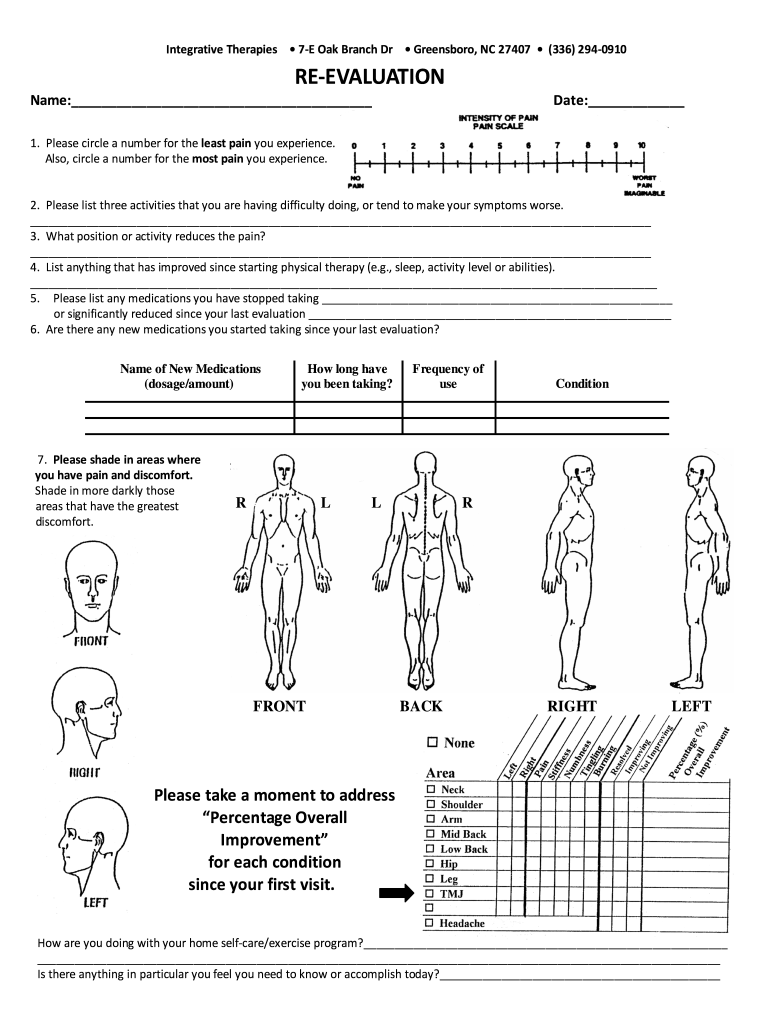
Physical Therapy Evaluation Form


What is the Physical Therapy Evaluation Form
The physical therapy evaluation form is a crucial document used by healthcare professionals to assess a patient's physical condition and determine the appropriate treatment plan. This form typically includes sections for personal information, medical history, current symptoms, and functional limitations. It serves as a comprehensive tool for therapists to gather essential data that informs their evaluation and treatment decisions.
How to Use the Physical Therapy Evaluation Form
Using the physical therapy evaluation form involves several steps to ensure accurate and thorough completion. First, the patient should provide personal details, including their name, contact information, and insurance details. Next, they should describe their current condition, including any pain or limitations they are experiencing. It is also important to include relevant medical history, such as previous injuries or surgeries. Once completed, the form can be submitted to the therapist for review.
Key Elements of the Physical Therapy Evaluation Form
Several key elements are essential to the physical therapy evaluation form. These include:
- Patient Information: Basic details such as name, age, and contact information.
- Medical History: A section detailing past injuries, surgeries, and relevant health conditions.
- Current Symptoms: Descriptions of pain, limitations, and specific areas of concern.
- Functional Limitations: Information on how the condition affects daily activities.
- Goals for Therapy: Patient's expectations and objectives for treatment.
Steps to Complete the Physical Therapy Evaluation Form
Completing the physical therapy evaluation form involves a systematic approach:
- Gather Information: Collect all necessary personal and medical information before starting the form.
- Fill Out Personal Details: Enter your name, contact information, and insurance details accurately.
- Describe Symptoms: Provide clear and detailed descriptions of your current symptoms and concerns.
- Detail Medical History: Include any past injuries, surgeries, or relevant health issues.
- Set Therapy Goals: Think about what you hope to achieve through physical therapy and write it down.
- Review and Submit: Double-check all information for accuracy before submitting the form to your therapist.
Legal Use of the Physical Therapy Evaluation Form
The legal use of the physical therapy evaluation form is essential for ensuring that the document is recognized as valid and binding. To be legally compliant, the form must adhere to specific regulations regarding patient consent and confidentiality. Electronic signatures can be used if they comply with the ESIGN Act and UETA, ensuring that the form is executed properly. Additionally, maintaining patient privacy according to HIPAA regulations is crucial for the legal standing of the document.
Digital vs. Paper Version
Both digital and paper versions of the physical therapy evaluation form have their advantages. The digital version allows for easier storage, sharing, and completion, often enhancing the efficiency of the evaluation process. It can be filled out remotely, which is particularly beneficial for telehealth services. Conversely, the paper version may be preferred in settings where technology is limited or for patients who are more comfortable with traditional methods. Regardless of the format, ensuring that all information is accurately captured is vital for effective treatment.
Quick guide on how to complete physical therapy evaluation form 100442139
Complete Physical Therapy Evaluation Form effortlessly on any device
Digital document management has become increasingly popular with businesses and individuals alike. It offers an ideal eco-friendly alternative to conventional printed and signed documents, allowing you to find the suitable form and securely store it online. airSlate SignNow provides you with all the resources necessary to create, modify, and eSign your documents quickly without any delays. Manage Physical Therapy Evaluation Form on any device with airSlate SignNow's Android or iOS applications and enhance any document-related process today.
How to modify and eSign Physical Therapy Evaluation Form without any hassle
- Obtain Physical Therapy Evaluation Form and click Get Form to initiate the process.
- Utilize the tools available to complete your form.
- Select important sections of the documents or obscure sensitive information with the tools that airSlate SignNow offers specifically for this purpose.
- Generate your signature using the Sign tool, which only takes seconds and holds the same legal validity as a conventional wet ink signature.
- Review the details and click on the Done button to save your changes.
- Choose your preferred method to send your form, whether by email, SMS, invite link, or download it to your computer.
Say goodbye to lost or misplaced documents, tedious form searching, or mistakes that necessitate printing new copies. airSlate SignNow meets your document management needs in just a few clicks from any device you prefer. Edit and eSign Physical Therapy Evaluation Form and ensure outstanding communication at every stage of the form preparation process with airSlate SignNow.
Create this form in 5 minutes or less
Create this form in 5 minutes!
How to create an eSignature for the physical therapy evaluation form 100442139
How to create an electronic signature for a PDF online
How to create an electronic signature for a PDF in Google Chrome
How to create an e-signature for signing PDFs in Gmail
How to create an e-signature right from your smartphone
How to create an e-signature for a PDF on iOS
How to create an e-signature for a PDF on Android
People also ask
-
What is a physical therapy evaluation form?
A physical therapy evaluation form is a document used by healthcare professionals to assess a patient's physical condition and determine the appropriate treatment plan. This form typically includes sections for patient history, current symptoms, and assessments of physical capabilities. Utilizing an effective physical therapy evaluation form is crucial for establishing the baseline health status of patients.
-
How can airSlate SignNow help with electronic physical therapy evaluation forms?
airSlate SignNow allows users to create, send, and securely eSign physical therapy evaluation forms online. This streamlines the administrative process, making it easier for therapists to collect necessary patient information quickly and efficiently. With customizable templates, practitioners can tailor forms to meet their specific needs.
-
What are the pricing options for using airSlate SignNow for physical therapy evaluation forms?
airSlate SignNow offers various pricing plans to suit different business sizes and needs. Plans include features for creating and managing unlimited physical therapy evaluation forms, with competitive pricing to ensure that you get the best value. It's advisable to visit the pricing page on our website for detailed information.
-
Are physical therapy evaluation forms customizable?
Yes, airSlate SignNow provides users with the ability to fully customize their physical therapy evaluation forms. You can add specific fields, modify the layout, and include branding elements to ensure the forms reflect your practice. This customization helps in meeting both compliance and patient communication standards.
-
What benefits do I get from using airSlate SignNow for physical therapy evaluation forms?
Using airSlate SignNow for your physical therapy evaluation forms increases efficiency and reduces the time spent on paperwork. The platform enables secure eSigning and storage, ensuring patient data privacy and easy access to documents. Additionally, the integration with other tools can enhance overall workflow.
-
Can I integrate airSlate SignNow with other software for physical therapy evaluation forms?
Yes, airSlate SignNow integrates seamlessly with various healthcare management systems and productivity tools. This allows for a smoother flow of data and information between your practice management software and the physical therapy evaluation forms you handle. Integration helps in maintaining organization and improving patient care.
-
What security measures does airSlate SignNow offer for physical therapy evaluation forms?
airSlate SignNow employs advanced security measures, including encryption and multi-factor authentication, to ensure that your physical therapy evaluation forms are safe and compliant with HIPAA regulations. Your patient data is protected, providing peace of mind for both practitioners and clients. Regular security audits further reinforce our commitment to data protection.
Get more for Physical Therapy Evaluation Form
- Company employment policies and procedures package texas form
- Revocation of power of attorney for care of child or children texas form
- Newly divorced individuals package texas form
- Tx durable form
- Contractors forms package texas
- Power of attorney for sale of motor vehicle texas form
- Declaration mental treatment form
- Revocation power attorney 497327839 form
Find out other Physical Therapy Evaluation Form
- Sign Arkansas Construction Executive Summary Template Secure
- How To Sign Arkansas Construction Work Order
- Sign Colorado Construction Rental Lease Agreement Mobile
- Sign Maine Construction Business Letter Template Secure
- Can I Sign Louisiana Construction Letter Of Intent
- How Can I Sign Maryland Construction Business Plan Template
- Can I Sign Maryland Construction Quitclaim Deed
- Sign Minnesota Construction Business Plan Template Mobile
- Sign Construction PPT Mississippi Myself
- Sign North Carolina Construction Affidavit Of Heirship Later
- Sign Oregon Construction Emergency Contact Form Easy
- Sign Rhode Island Construction Business Plan Template Myself
- Sign Vermont Construction Rental Lease Agreement Safe
- Sign Utah Construction Cease And Desist Letter Computer
- Help Me With Sign Utah Construction Cease And Desist Letter
- Sign Wisconsin Construction Purchase Order Template Simple
- Sign Arkansas Doctors LLC Operating Agreement Free
- Sign California Doctors Lease Termination Letter Online
- Sign Iowa Doctors LLC Operating Agreement Online
- Sign Illinois Doctors Affidavit Of Heirship Secure