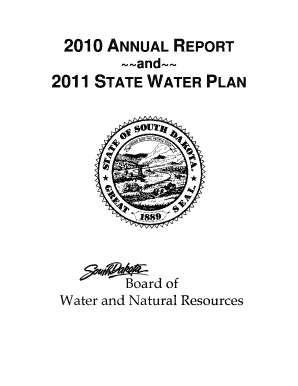
ANNUAL REPORT STATE WATER PLAN Denr Sd Form


Understanding the ANNUAL REPORT STATE WATER PLAN Denr Sd
The ANNUAL REPORT STATE WATER PLAN Denr Sd is a crucial document that outlines the strategies and actions related to water resource management within a specific state. This report typically includes data on water availability, usage, and conservation efforts. It serves as a framework for policymakers, stakeholders, and the public to understand the state’s approach to managing its water resources sustainably.
This report is essential for compliance with state regulations and federal guidelines, ensuring that water management practices align with environmental standards and community needs. It reflects the state’s commitment to responsible water stewardship and provides a basis for future planning and investment in water infrastructure.
Steps to Complete the ANNUAL REPORT STATE WATER PLAN Denr Sd
Completing the ANNUAL REPORT STATE WATER PLAN Denr Sd involves several key steps that ensure accuracy and compliance. First, gather all necessary data related to water resources, including usage statistics, conservation measures, and infrastructure conditions. This may require collaboration with various state departments and agencies.
Next, analyze the collected data to identify trends and areas needing attention. After analysis, draft the report by organizing the information into clear sections, such as water supply, demand, and management strategies. Ensure that the report meets any state-specific formatting and content requirements.
Finally, review the report for accuracy and completeness before submission. It may also be beneficial to seek feedback from stakeholders to enhance the report's effectiveness and relevance.
Legal Use of the ANNUAL REPORT STATE WATER PLAN Denr Sd
The legal use of the ANNUAL REPORT STATE WATER PLAN Denr Sd is governed by state laws and regulations regarding water resource management. This report is often required by state agencies to ensure compliance with environmental policies and to inform the public about water management practices.
Failure to submit the report or inaccuracies within it can lead to penalties, including fines or restrictions on water usage. Therefore, it is essential to adhere to all legal requirements when preparing and submitting the report. Understanding the legal framework surrounding this document helps ensure that the state remains compliant and accountable in its water management efforts.
Key Elements of the ANNUAL REPORT STATE WATER PLAN Denr Sd
Key elements of the ANNUAL REPORT STATE WATER PLAN Denr Sd typically include:
- Water Supply Assessment: An evaluation of available water resources, including surface and groundwater.
- Demand Analysis: An overview of current and projected water usage across various sectors.
- Conservation Strategies: Initiatives aimed at promoting water efficiency and reducing waste.
- Infrastructure Needs: Identification of necessary upgrades or repairs to water supply systems.
- Public Engagement: Plans for involving the community in water management decisions.
These elements provide a comprehensive view of the state's water management strategy and are essential for effective planning and implementation.
Filing Deadlines and Important Dates for the ANNUAL REPORT STATE WATER PLAN Denr Sd
Filing deadlines for the ANNUAL REPORT STATE WATER PLAN Denr Sd vary by state but are typically established annually. It is crucial to be aware of these deadlines to avoid penalties and ensure compliance with state regulations.
Important dates often include the submission deadline, any required public comment periods, and dates for stakeholder meetings. Staying informed about these timelines helps in planning the preparation and review process effectively.
Examples of Using the ANNUAL REPORT STATE WATER PLAN Denr Sd
Examples of using the ANNUAL REPORT STATE WATER PLAN Denr Sd can be seen in various contexts, such as:
- State agencies utilizing the report to secure funding for water infrastructure projects.
- Local governments referencing the report to develop regional water management plans.
- Community organizations using the report to advocate for sustainable water practices.
These examples illustrate the report's role in facilitating informed decision-making and promoting collaborative efforts in water management.
Quick guide on how to complete annual report state water plan denr sd
Complete ANNUAL REPORT STATE WATER PLAN Denr Sd effortlessly on any device
Digital document management has become increasingly favored by businesses and individuals alike. It serves as a commendable eco-friendly alternative to traditional printed and manually signed documents, allowing you to locate the desired form and securely store it online. airSlate SignNow equips you with all the necessary tools to create, modify, and electronically sign your documents rapidly without any hold-ups. Manage ANNUAL REPORT STATE WATER PLAN Denr Sd on any device using airSlate SignNow's Android or iOS applications and enhance any document-oriented process today.
The simplest way to modify and electronically sign ANNUAL REPORT STATE WATER PLAN Denr Sd with ease
- Locate ANNUAL REPORT STATE WATER PLAN Denr Sd and click Get Form to begin.
- Utilize the tools available to complete your document.
- Emphasize essential sections of the documents or obscure sensitive information with the tools that airSlate SignNow provides specifically for this purpose.
- Generate your eSignature using the Sign feature, which takes moments and holds the same legal validity as a customary wet ink signature.
- Review all the details and then click on the Done button to save your adjustments.
- Select your preferred method to share your form: via email, text message (SMS), an invitation link, or download it to your computer.
Eliminate concerns about lost or misplaced documents, tedious form searching, or mistakes that necessitate printing new copies. airSlate SignNow meets your document management needs in just a few clicks from any device you choose. Modify and electronically sign ANNUAL REPORT STATE WATER PLAN Denr Sd to ensure effective communication at every stage of the form preparation process with airSlate SignNow.
Create this form in 5 minutes or less
Create this form in 5 minutes!
How to create an eSignature for the annual report state water plan denr sd
How to create an electronic signature for a PDF online
How to create an electronic signature for a PDF in Google Chrome
How to create an e-signature for signing PDFs in Gmail
How to create an e-signature right from your smartphone
How to create an e-signature for a PDF on iOS
How to create an e-signature for a PDF on Android
People also ask
-
What is the significance of the ANNUAL REPORT STATE WATER PLAN Denr Sd?
The ANNUAL REPORT STATE WATER PLAN Denr Sd outlines the strategic direction and framework for managing water resources in the state. This report helps ensure sustainable water use and conservation, which is essential for businesses and communities alike.
-
How can airSlate SignNow help with the submission of the ANNUAL REPORT STATE WATER PLAN Denr Sd?
airSlate SignNow provides an efficient way to electronically sign and submit the ANNUAL REPORT STATE WATER PLAN Denr Sd. With our platform, you can streamline the approval process, ensuring timely submissions, which is crucial for compliance.
-
What features does airSlate SignNow offer for managing the ANNUAL REPORT STATE WATER PLAN Denr Sd?
Our platform includes features like template creation, document tracking, and automated reminders. These tools simplify your workflow to ensure that the ANNUAL REPORT STATE WATER PLAN Denr Sd can be prepared and submitted without unnecessary delays.
-
Is there a cost associated with using airSlate SignNow for the ANNUAL REPORT STATE WATER PLAN Denr Sd?
Yes, airSlate SignNow offers competitive pricing plans that fit various budgetary needs. Investing in our service to manage the ANNUAL REPORT STATE WATER PLAN Denr Sd can save time and resources while ensuring compliance with state regulations.
-
Can I track changes made to the ANNUAL REPORT STATE WATER PLAN Denr Sd with airSlate SignNow?
Absolutely! airSlate SignNow allows you to track all changes made to your documents, including the ANNUAL REPORT STATE WATER PLAN Denr Sd. This transparency helps maintain accountability and ensures you are always aware of updates.
-
Does airSlate SignNow integrate with other tools to enhance the management of the ANNUAL REPORT STATE WATER PLAN Denr Sd?
Yes, our platform seamlessly integrates with various applications such as Google Drive, Dropbox, and CRM systems. This allows for easy access and management of documents like the ANNUAL REPORT STATE WATER PLAN Denr Sd across different tools.
-
What are the benefits of using airSlate SignNow for the ANNUAL REPORT STATE WATER PLAN Denr Sd?
Using airSlate SignNow for the ANNUAL REPORT STATE WATER PLAN Denr Sd offers benefits including improved efficiency, lower operational costs, and enhanced document security. Our solution simplifies the entire process, making it easier for organizations to focus on their core activities.
Get more for ANNUAL REPORT STATE WATER PLAN Denr Sd
- Upmc auth form for drug
- T shirt order form 1000 ea chicago teachers union
- Form a counsel statement identifying issues and alberta courts albertacourts ab
- Court house criminal division alberta form
- Louisiana connections academy charter application form
- Business english louisiana department of education form
- Nomination for appointment as financial secretary form
- Substitute forform 1449pto application number 136 5 3amp39
Find out other ANNUAL REPORT STATE WATER PLAN Denr Sd
- Electronic signature Delaware Termination Letter Template Now
- How Can I Electronic signature Washington Employee Performance Review Template
- Electronic signature Florida Independent Contractor Agreement Template Now
- Electronic signature Michigan Independent Contractor Agreement Template Now
- Electronic signature Oregon Independent Contractor Agreement Template Computer
- Electronic signature Texas Independent Contractor Agreement Template Later
- Electronic signature Florida Employee Referral Form Secure
- How To Electronic signature Florida CV Form Template
- Electronic signature Mississippi CV Form Template Easy
- Electronic signature Ohio CV Form Template Safe
- Electronic signature Nevada Employee Reference Request Mobile
- How To Electronic signature Washington Employee Reference Request
- Electronic signature New York Working Time Control Form Easy
- How To Electronic signature Kansas Software Development Proposal Template
- Electronic signature Utah Mobile App Design Proposal Template Fast
- Electronic signature Nevada Software Development Agreement Template Free
- Electronic signature New York Operating Agreement Safe
- How To eSignature Indiana Reseller Agreement
- Electronic signature Delaware Joint Venture Agreement Template Free
- Electronic signature Hawaii Joint Venture Agreement Template Simple