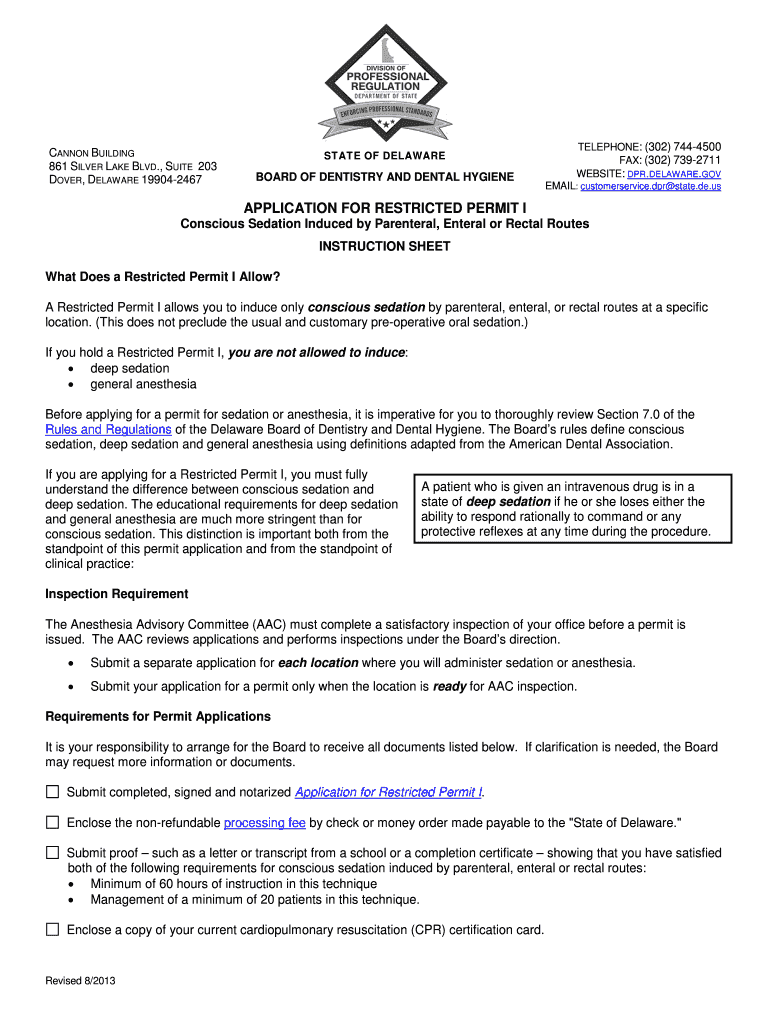
Dental Restricted Permit I Dpr Delaware Form


What is the Dental Restricted Permit I DPR Delaware
The Dental Restricted Permit I DPR in Delaware is a specific authorization that allows qualified dental professionals to practice under certain limitations. This permit is designed for those who may not yet meet the full licensure requirements but have completed necessary educational and training prerequisites. It enables practitioners to gain practical experience while adhering to state regulations.
How to obtain the Dental Restricted Permit I DPR Delaware
To obtain the Dental Restricted Permit I DPR in Delaware, applicants must follow a structured process. First, they should ensure they meet the eligibility criteria, which typically include completion of an accredited dental program. Next, applicants must submit a formal application to the Delaware Division of Professional Regulation, accompanied by the required documentation, such as proof of education and any relevant certifications. Additionally, applicants may need to pay a processing fee as part of the application submission.
Steps to complete the Dental Restricted Permit I DPR Delaware
Completing the application for the Dental Restricted Permit I DPR involves several key steps:
- Gather necessary documents, including proof of education and training.
- Fill out the application form accurately, ensuring all sections are completed.
- Submit the application along with any required fees to the appropriate regulatory body.
- Await confirmation and any additional instructions from the Delaware Division of Professional Regulation.
Legal use of the Dental Restricted Permit I DPR Delaware
The legal use of the Dental Restricted Permit I DPR in Delaware allows practitioners to perform specific dental procedures under supervision. This permit is intended for use in educational settings or under the guidance of a licensed dentist. It is crucial for permit holders to adhere strictly to the limitations outlined in their permit to avoid any legal repercussions.
Eligibility Criteria
Eligibility for the Dental Restricted Permit I DPR in Delaware generally includes the following criteria:
- Completion of an accredited dental education program.
- Submission of a completed application form with all required documentation.
- Compliance with any additional state-specific requirements as outlined by the Delaware Division of Professional Regulation.
Required Documents
Applicants for the Dental Restricted Permit I DPR must prepare several documents for submission. These typically include:
- Proof of completion of an accredited dental program.
- Official transcripts from the educational institution.
- Any relevant certifications or licenses held.
- A completed application form, signed and dated.
Quick guide on how to complete dental restricted permit i dpr delaware
Complete [SKS] effortlessly on any device
Digital document management has become increasingly popular among businesses and individuals. It offers an ideal eco-friendly alternative to conventional printed and signed documents, allowing you to obtain the required form and safely store it online. airSlate SignNow provides all the tools you require to create, edit, and eSign your documents swiftly without delays. Manage [SKS] across any platform with airSlate SignNow Android or iOS applications and streamline any document-related task today.
How to modify and eSign [SKS] effortlessly
- Obtain [SKS] and click Get Form to begin.
- Utilize the tools we provide to fill out your form.
- Emphasize important sections of the documents or redact sensitive information with tools specifically designed for that purpose by airSlate SignNow.
- Generate your eSignature using the Sign tool, which takes mere seconds and carries the same legal validity as a traditional handwritten signature.
- Review all the details and click the Done button to save your updates.
- Choose how you want to share your form, via email, text message (SMS), invitation link, or download it to your computer.
Eliminate concerns about lost or misplaced documents, tedious form searches, or mistakes requiring the printing of new document copies. airSlate SignNow addresses all your document management requirements in just a few clicks from your preferred device. Edit and eSign [SKS] and maintain excellent communication at every stage of your form preparation with airSlate SignNow.
Create this form in 5 minutes or less
Related searches to Dental Restricted Permit I Dpr Delaware
Create this form in 5 minutes!
How to create an eSignature for the dental restricted permit i dpr delaware
How to create an electronic signature for a PDF online
How to create an electronic signature for a PDF in Google Chrome
How to create an e-signature for signing PDFs in Gmail
How to create an e-signature right from your smartphone
How to create an e-signature for a PDF on iOS
How to create an e-signature for a PDF on Android
People also ask
-
What is a Dental Restricted Permit I Dpr Delaware?
The Dental Restricted Permit I Dpr Delaware is a specific license that allows certain dental professionals to perform restricted procedures within Delaware. To qualify, individuals must meet specific educational and experience requirements dictated by the state's dental board.
-
How can airSlate SignNow assist with Dental Restricted Permit I Dpr Delaware applications?
airSlate SignNow provides an efficient platform to prepare and sign applications for the Dental Restricted Permit I Dpr Delaware electronically. Our easy-to-use solution streamlines the document collection and submission process, ensuring that your application is submitted quickly and accurately.
-
What are the benefits of using airSlate SignNow for Dental Restricted Permit I Dpr Delaware?
Using airSlate SignNow for Dental Restricted Permit I Dpr Delaware applications simplifies the entire process. Our platform not only saves time with quick document signing but also enhances security and compliance, ensuring your sensitive information is protected during the application process.
-
Is airSlate SignNow cost-effective for handling Dental Restricted Permit I Dpr Delaware documents?
Yes, airSlate SignNow is a cost-effective solution for managing Dental Restricted Permit I Dpr Delaware documents. With a variety of pricing plans, you can choose one that fits your budget while benefiting from features that enhance productivity and reduce overhead costs.
-
What features does airSlate SignNow offer for Dental Restricted Permit I Dpr Delaware?
AirSlate SignNow offers features such as customizable templates, electronic signatures, real-time tracking, and secure storage for documents, making it an ideal choice for managing Dental Restricted Permit I Dpr Delaware applications. These features ensure a seamless workflow from start to finish.
-
Can I integrate airSlate SignNow with other software for Dental Restricted Permit I Dpr Delaware?
Absolutely! airSlate SignNow integrates with various third-party applications to enhance your workflow when managing Dental Restricted Permit I Dpr Delaware documents. This flexibility allows you to sync data across platforms, improving efficiency and collaboration.
-
What security measures does airSlate SignNow have for Dental Restricted Permit I Dpr Delaware?
AirSlate SignNow employs advanced security measures, including encryption and multi-factor authentication, to protect documents related to Dental Restricted Permit I Dpr Delaware. These protocols ensure that sensitive information is secure, giving you peace of mind during the application process.
Get more for Dental Restricted Permit I Dpr Delaware
- Birth certificate gujarat pdf download in english form
- Adarsha vidyalaya application form pdf
- Qasas un nabiyeen volume 2 english translation pdf form
- Drivers license renewal dl1 form south africa
- High voltage engineering book by jeraldin ahila pdf form
- Annexure d for passport 521701512 form
- Tru referee form
- Form 706 checklist
Find out other Dental Restricted Permit I Dpr Delaware
- How To Sign Florida Roommate Rental Agreement Template
- Can I Sign Tennessee Sublease Agreement Template
- Sign Texas Sublease Agreement Template Secure
- How Do I Sign Texas Sublease Agreement Template
- Sign Iowa Roommate Rental Agreement Template Now
- How Do I Sign Louisiana Roommate Rental Agreement Template
- Sign Maine Lodger Agreement Template Computer
- Can I Sign New Jersey Lodger Agreement Template
- Sign New York Lodger Agreement Template Later
- Sign Ohio Lodger Agreement Template Online
- Sign South Carolina Lodger Agreement Template Easy
- Sign Tennessee Lodger Agreement Template Secure
- Sign Virginia Lodger Agreement Template Safe
- Can I Sign Michigan Home Loan Application
- Sign Arkansas Mortgage Quote Request Online
- Sign Nebraska Mortgage Quote Request Simple
- Can I Sign Indiana Temporary Employment Contract Template
- How Can I Sign Maryland Temporary Employment Contract Template
- How Can I Sign Montana Temporary Employment Contract Template
- How Can I Sign Ohio Temporary Employment Contract Template