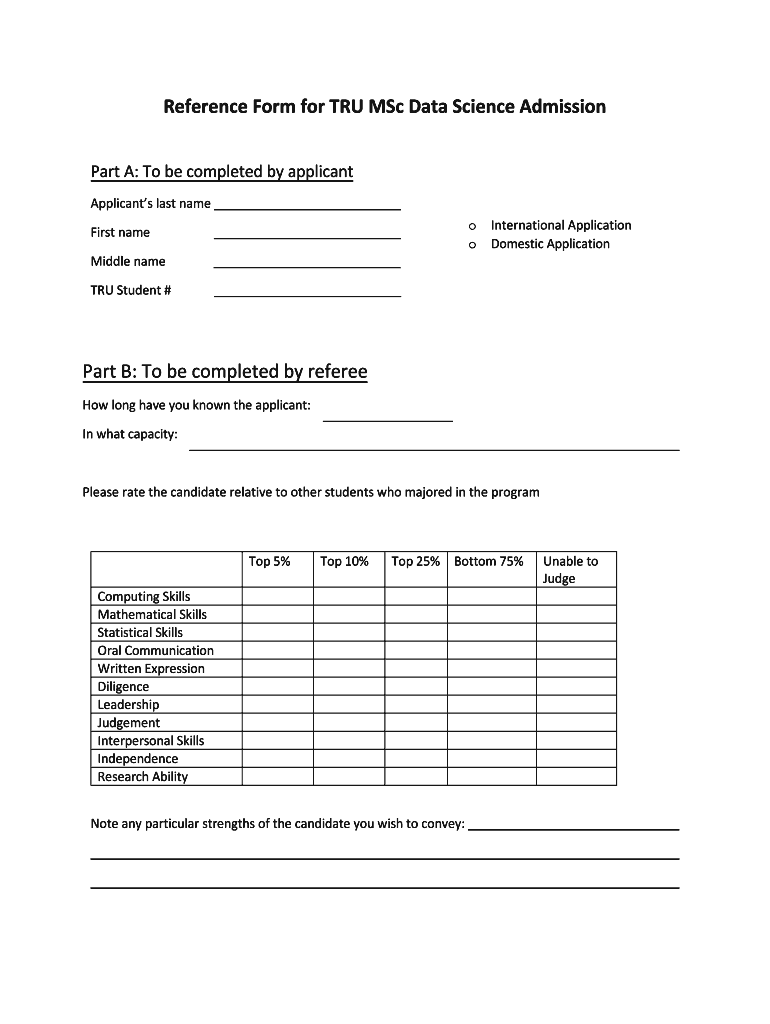
Tru Referee Form


What is the Tru Referee Form
The Tru Referee Form is a document commonly used in various contexts, particularly in sports and organizational settings, to verify the qualifications and experiences of referees. This form serves as a crucial tool for ensuring that referees meet the necessary standards and criteria required for officiating games or events. It typically includes sections for personal information, refereeing experience, certifications, and references.
How to Obtain the Tru Referee Form
Obtaining the Tru Referee Form is a straightforward process. It is often available through official sports organizations, referee associations, or educational institutions that oversee officiating programs. Interested individuals can typically download the form from the respective organization's website or request a physical copy directly from the administrative office. Ensuring that you have the most current version of the form is essential for compliance with any updated requirements.
Steps to Complete the Tru Referee Form
Completing the Tru Referee Form involves several key steps to ensure accuracy and completeness:
- Begin by filling out your personal information, including your name, contact details, and any relevant identification numbers.
- Provide a detailed account of your refereeing experience, including the types of sports officiated and the duration of your involvement.
- List any certifications or training programs completed that are relevant to your role as a referee.
- Include references who can vouch for your qualifications and character, ensuring you have their permission to share their contact information.
- Review the completed form for accuracy and completeness before submission.
Legal Use of the Tru Referee Form
The legal use of the Tru Referee Form is critical in establishing the legitimacy of a referee's qualifications. When filled out correctly, it can serve as a formal record that may be required by sports leagues or organizations. Compliance with any applicable laws and regulations regarding personal data and privacy is essential when collecting and submitting this form. Additionally, ensuring that the form is signed and dated by the referee can further validate its authenticity.
Key Elements of the Tru Referee Form
Several key elements must be included in the Tru Referee Form to ensure it serves its intended purpose effectively:
- Personal Information: Full name, contact information, and any identification numbers.
- Experience: A comprehensive overview of refereeing experience, including sports officiated and years of service.
- Certifications: Documentation of any relevant training or certifications obtained.
- References: Contact information for individuals who can provide testimonials regarding your qualifications.
- Signature: A signed declaration affirming the information provided is accurate and complete.
Quick guide on how to complete tru referee form
Effortlessly Prepare Tru Referee Form on Any Device
Online document management has become increasingly popular among organizations and individuals alike. It serves as an ideal environmentally-friendly alternative to conventional printed and signed documents, allowing you to access the correct form and securely store it online. airSlate SignNow offers all the tools necessary to create, modify, and eSign your documents swiftly without delays. Manage Tru Referee Form across any platform using airSlate SignNow's Android or iOS applications and enhance any document-driven process today.
The Easiest Way to Modify and eSign Tru Referee Form Effortlessly
- Obtain Tru Referee Form and press Get Form to begin.
- Utilize the tools we provide to fill out your form.
- Highlight important sections of the documents or redact sensitive information using the tools that airSlate SignNow offers specifically for this purpose.
- Create your eSignature with the Sign feature, which takes mere seconds and holds the same legal validity as a traditional handwritten signature.
- Review the details and click on the Done button to save your modifications.
- Choose how you want to send your form, via email, SMS, invitation link, or download it to your computer.
Eliminate the worry of lost or misplaced documents, tedious form searches, or mistakes that necessitate printing new copies. airSlate SignNow caters to all your document management needs in just a few clicks from any chosen device. Modify and eSign Tru Referee Form to ensure outstanding communication at every stage of the form preparation process with airSlate SignNow.
Create this form in 5 minutes or less
Create this form in 5 minutes!
How to create an eSignature for the tru referee form
How to create an electronic signature for a PDF online
How to create an electronic signature for a PDF in Google Chrome
How to create an e-signature for signing PDFs in Gmail
How to create an e-signature right from your smartphone
How to create an e-signature for a PDF on iOS
How to create an e-signature for a PDF on Android
People also ask
-
What is the tru referee form and how can it benefit my organization?
The tru referee form is a customizable document that allows organizations to efficiently collect and manage referee information. It streamlines the process of gathering references for potential candidates, making it easier to verify their qualifications and credibility. By using the tru referee form, organizations can save time and improve the accuracy of their recruitment processes.
-
Is there a cost associated with using the tru referee form on airSlate SignNow?
Using the tru referee form on airSlate SignNow comes at a competitive price, tailored to fit various business budgets. airSlate SignNow offers flexible pricing plans, ensuring that organizations of all sizes can access and utilize the tru referee form without overspending. For specific pricing details, we recommend checking our pricing page or contacting our sales team.
-
Can I integrate the tru referee form with other tools or platforms?
Yes, the tru referee form can be easily integrated with various tools and platforms, enhancing your workflow. airSlate SignNow supports integrations with popular CRMs, cloud storage services, and productivity software. This allows you to streamline your recruitment process and ensure that all relevant documents and information are readily available.
-
How secure is the tru referee form when handling sensitive information?
The tru referee form on airSlate SignNow is designed with security in mind, utilizing advanced encryption and compliance measures. We prioritize the protection of sensitive information, ensuring that your data is safe and secure throughout the signing process. Trust our platform to handle your referees' details with the utmost confidentiality.
-
Are there any features that make the tru referee form user-friendly?
The tru referee form is equipped with user-friendly features designed for ease of use. Customize the form with drag-and-drop tools, set auto-reminders for referees, and track responses in real-time. These features help streamline your recruitment process and improve user engagement.
-
How can I track submissions of the tru referee form?
Tracking submissions of the tru referee form is straightforward with airSlate SignNow's real-time analytics dashboard. You can monitor when referees submit their information, review their responses, and access completed forms easily. This feature simplifies the management of your recruitment process.
-
Is customer support available if I have issues with the tru referee form?
Absolutely! Our dedicated customer support team is available to assist you with any issues related to the tru referee form. Whether you have questions about customization, integration, or troubleshooting, help is just a call or email away. We are committed to ensuring your experience with airSlate SignNow is positive and productive.
Get more for Tru Referee Form
Find out other Tru Referee Form
- How To Sign Arkansas Car Dealer Document
- How Do I Sign Colorado Car Dealer PPT
- Can I Sign Florida Car Dealer PPT
- Help Me With Sign Illinois Car Dealer Presentation
- How Can I Sign Alabama Charity Form
- How Can I Sign Idaho Charity Presentation
- How Do I Sign Nebraska Charity Form
- Help Me With Sign Nevada Charity PDF
- How To Sign North Carolina Charity PPT
- Help Me With Sign Ohio Charity Document
- How To Sign Alabama Construction PDF
- How To Sign Connecticut Construction Document
- How To Sign Iowa Construction Presentation
- How To Sign Arkansas Doctors Document
- How Do I Sign Florida Doctors Word
- Can I Sign Florida Doctors Word
- How Can I Sign Illinois Doctors PPT
- How To Sign Texas Doctors PDF
- Help Me With Sign Arizona Education PDF
- How To Sign Georgia Education Form